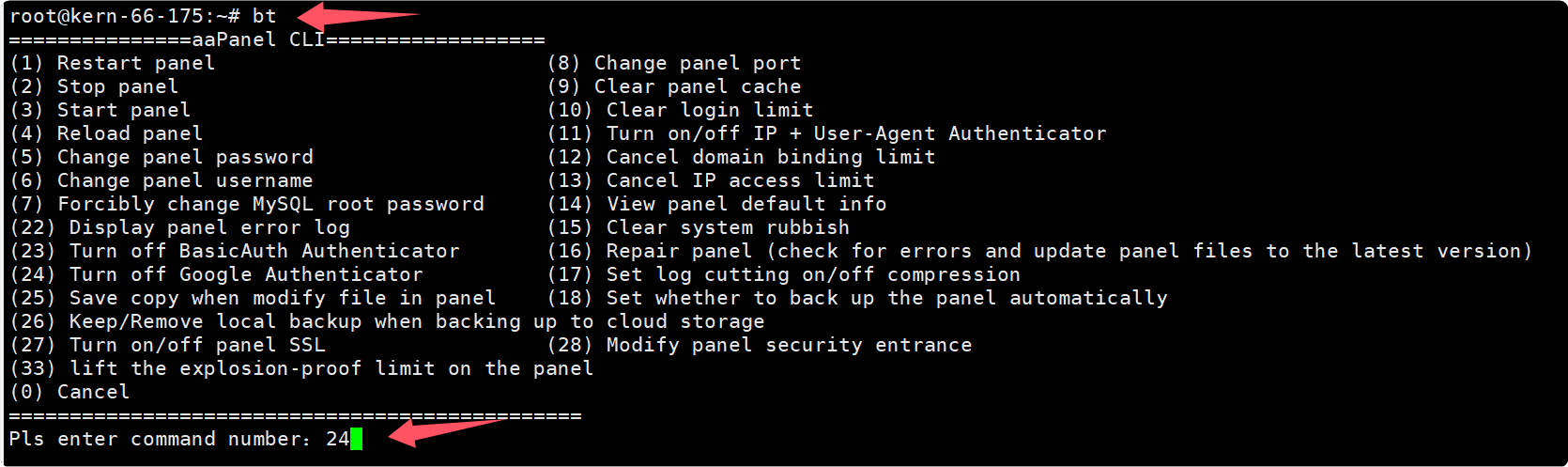How to use Google Authenticator
Open Google Authenticator
open the panel Google Authenticator in aaPanel
Functional path at Settings --> Security --> Google authentication
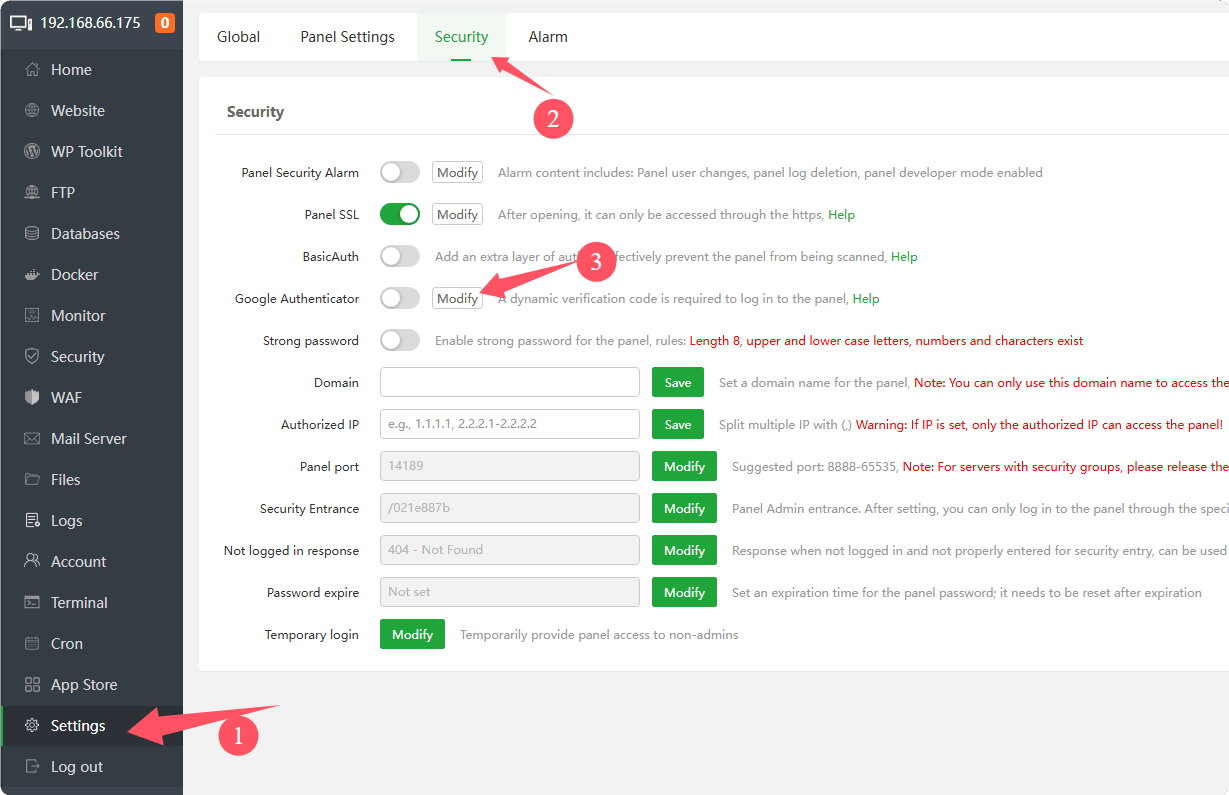
You will see this window when you open it.
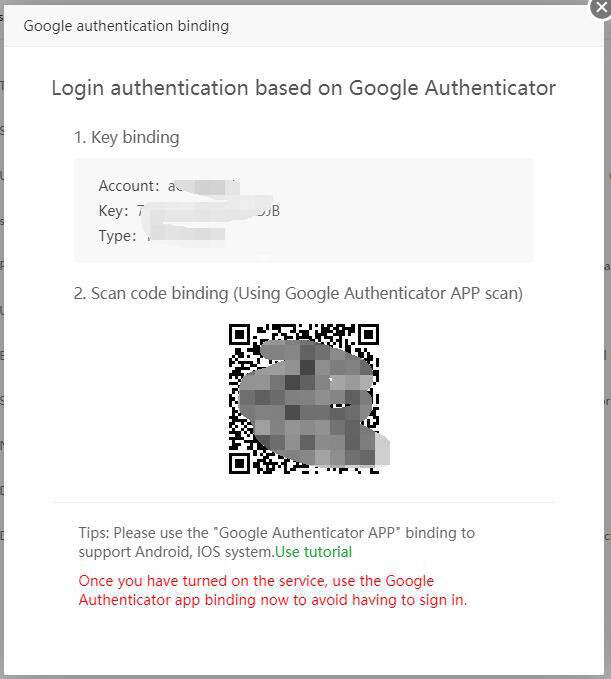
Use your phone to download Google Authenticator and scan the QR code displayed on the aaPanel

Close Google Authenticator
If you have problems with your Google Authenticator, you can run the bt command on the command line to turn off validation.
bt 24