Node Project
Node Project Overview

| Function | Describe |
|---|---|
| add a new Node project | |
| Install,uninstall, upgrade Node module | |
| Name | The name of the Node project, click to manage |
| Status | Node project running status, click to stop or start |
| PID | Node project process ID |
| CPU | Display the CPU percentage used by this project |
| RAM | Display the memory used by this project |
Document Root | Displays the root directory of this project, click to proceedFilesManager |
| Node version | Display the Node version used by this project |
| Note | Notes on the project |
| SSL | Display the SSL certificate status, click to enter the setting SSL certificate |
| Modify | Modify this project configuration |
| Delete | Delete this project |
Add Node project
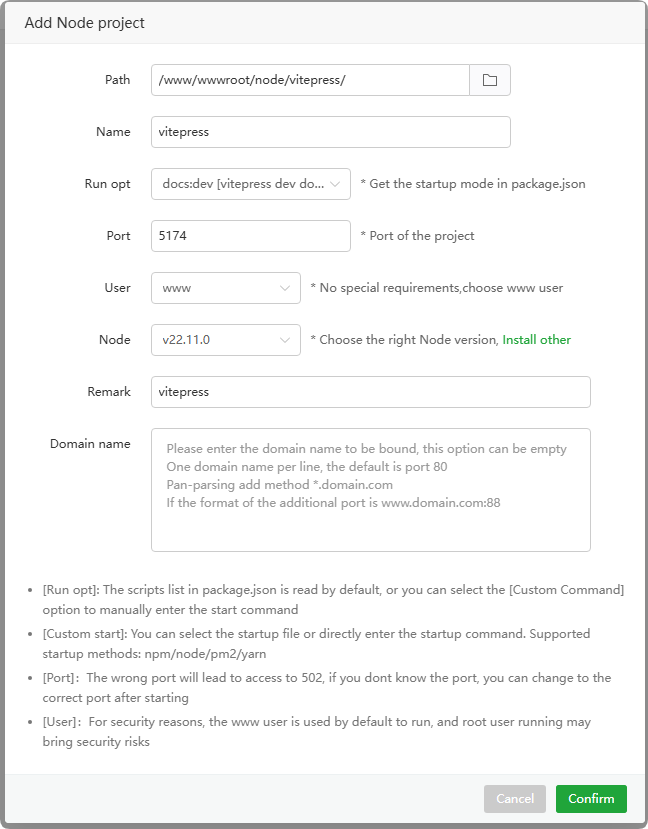
| Function | Example | Describe |
|---|---|---|
| Path | /www/wwwroot/node/vitepress/ | Select the directory where the project is located |
| Name | vitepress | Enter project name |
| Run opt | docs:dev [vitepress dev docs] | Select the command in package.json or a custom command to start the project |
| Port | 5174 | Enter the project port. Generally, projects have fixed ports, please fill in according to the project |
| User | www | Select project running user: root, www |
Node version | v22.11.0 | Select the Node version used by the project, if not, click Install other install |
| Remark | vitepress | Enter project notes |
Domain name | vitepress.dev | Enter the domain name bound to the project |
Node version manager

Command line ver : Set the version executed on the command line. If not set, the
node command will not be found.Registry : Set up
npm mirrorwarehouseUpdate version list : Update Node version list
Node : Node version
LTS : Display
current Node version informationNPM : npm version
V8 : V8 version
Release Date : Node
release timeInstall : Click to
installthe Node versionEnvironment : Node
environment variablesModule : Install, Uninstall, upgrade Node module
Uninstall :
DeleteNode version
Name or Modify
Project config
Viewandadjustprojectconfiguration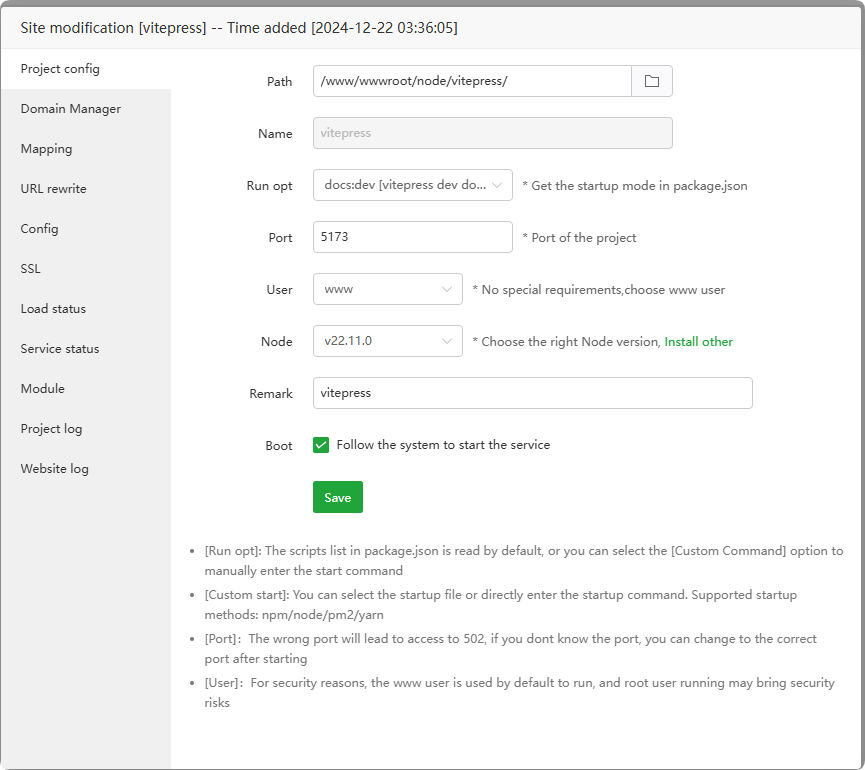
Domain Manager
Management domain name, used for web service
reverse proxy(Mapping) to this project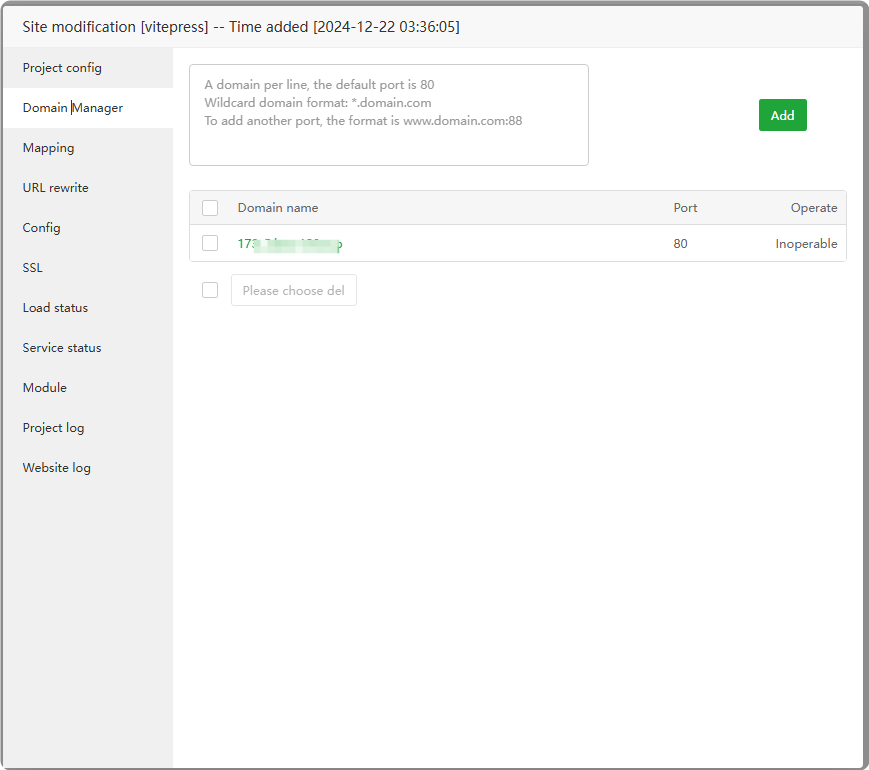
Mapping
When enabled, a static website of a domain will be created in the PHP project and
reverse-proxyedto the current project. Currently only supportsNginxandApache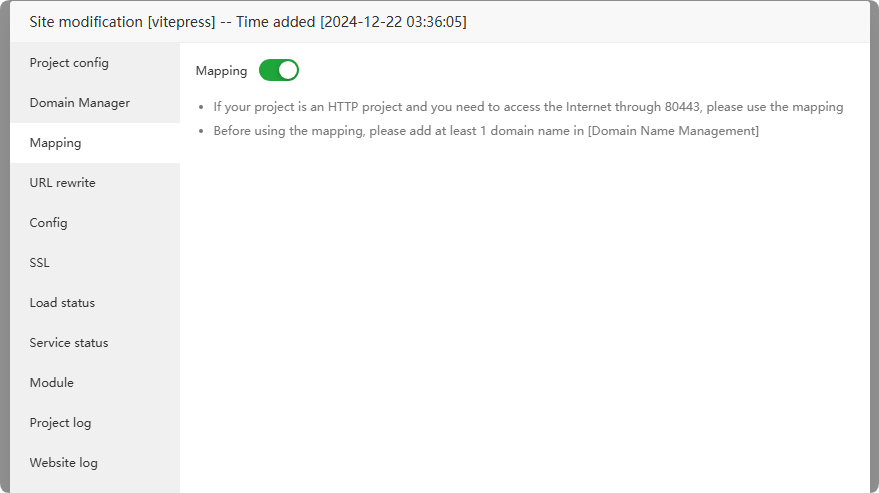
URL rewrite
Configure the
URL rewriting rulesof the project. Available after Mapping is turned on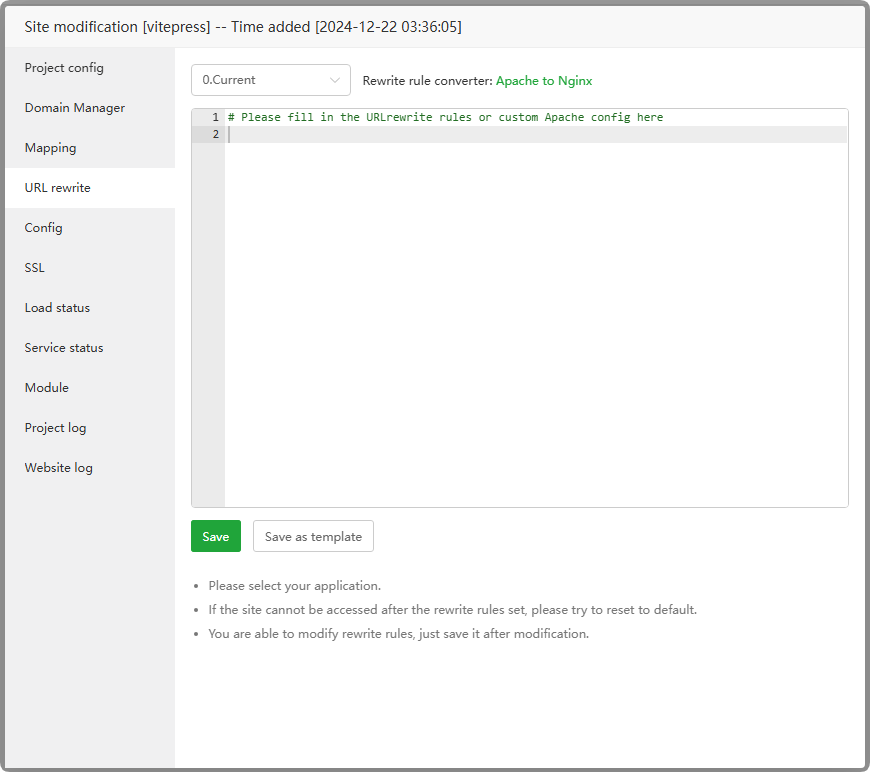
Config
View and manage the
configuration filesof web services. Available after turning on Mapping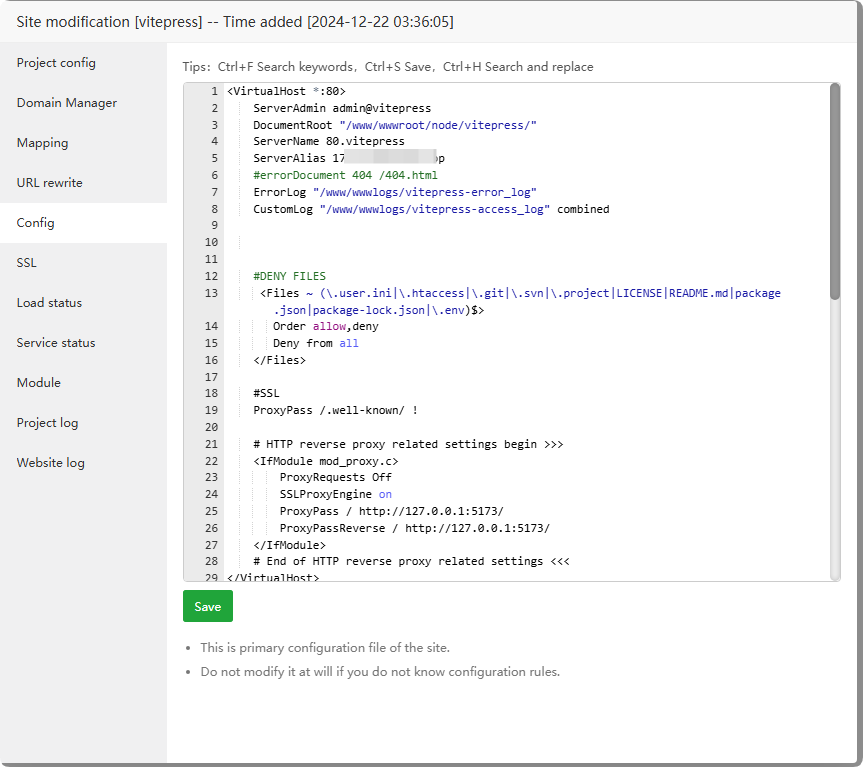
SSL
Manage
SSL certificates. Available after turning on Mapping
Load status
View the
running informationof the project specified process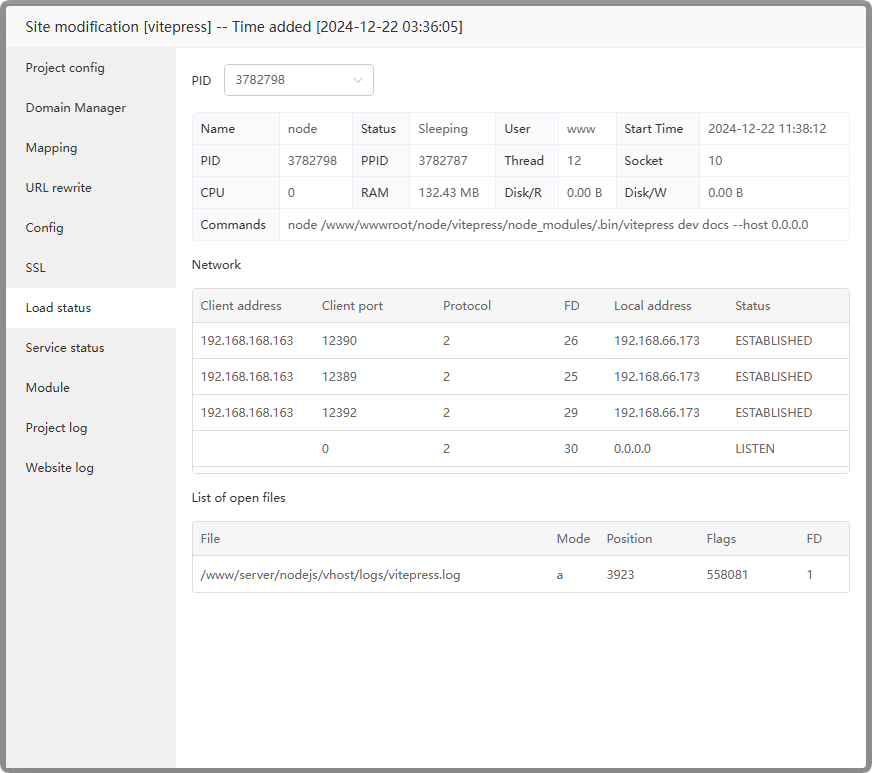
Service status
Start,stop,restartthis project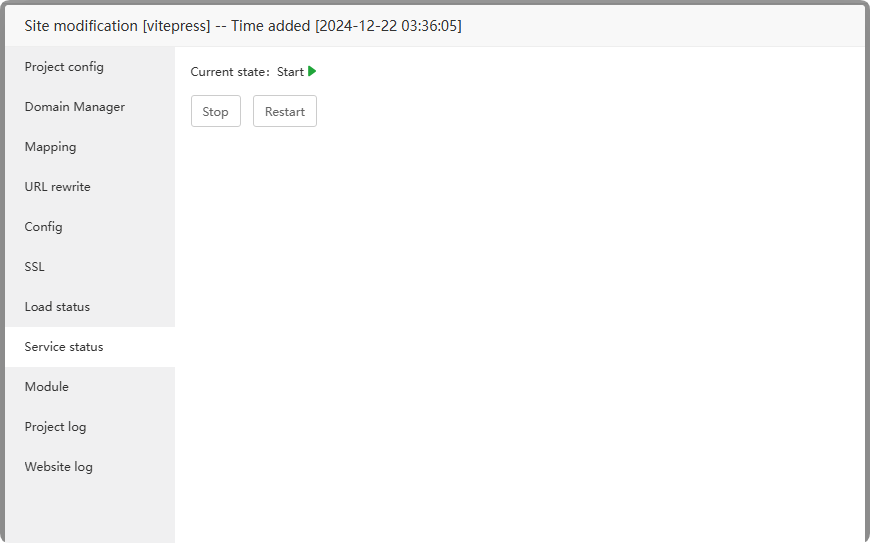
Module
Node module that manages this project
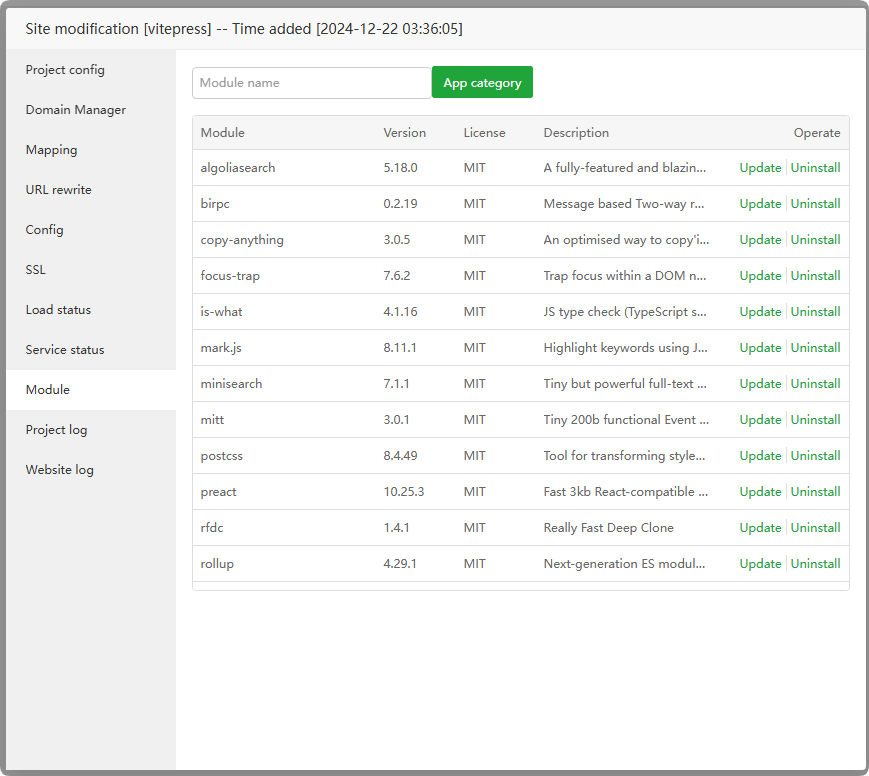
Project log
Check the project log and
troubleshoot problemsbased on the project log.
Website log
Check the website's access log, error log, and scan log check. Available after turning on Mapping

Feedback or Suggestions
If you encounter problems or suggestions during use, please contact us through the following methods:
- (Please describe in
detailor providescreenshots)
Email: [email protected]
Discord: https://discord.gg/Tya5yceBpd
Telegram: https://aapanel.com/tg
GitHub: https://github.com/aapanel/aapanel
If you like aaPanel, please give it a Star