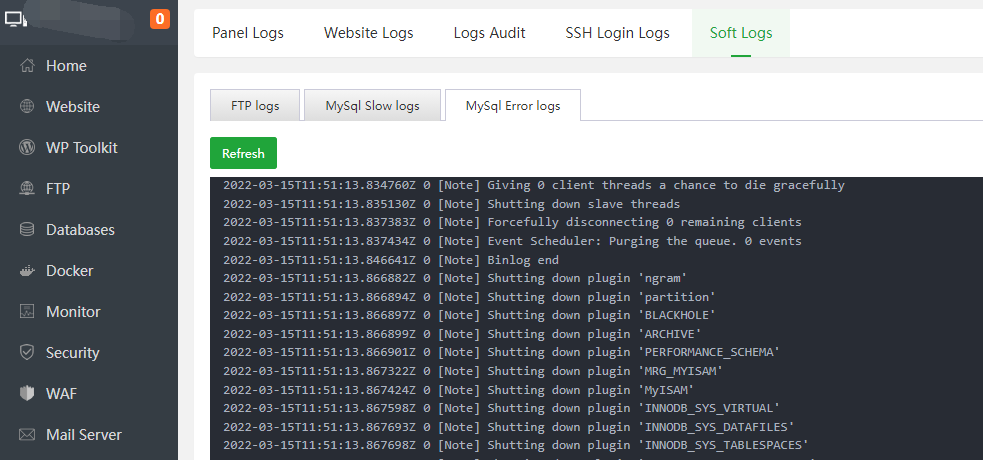Logs
You can view aaPanel logs, operating system logs, software logs, etc.
Panel Logs
- Operation logs
aaPanel login, operation log

- Run logs
aaPanel running log
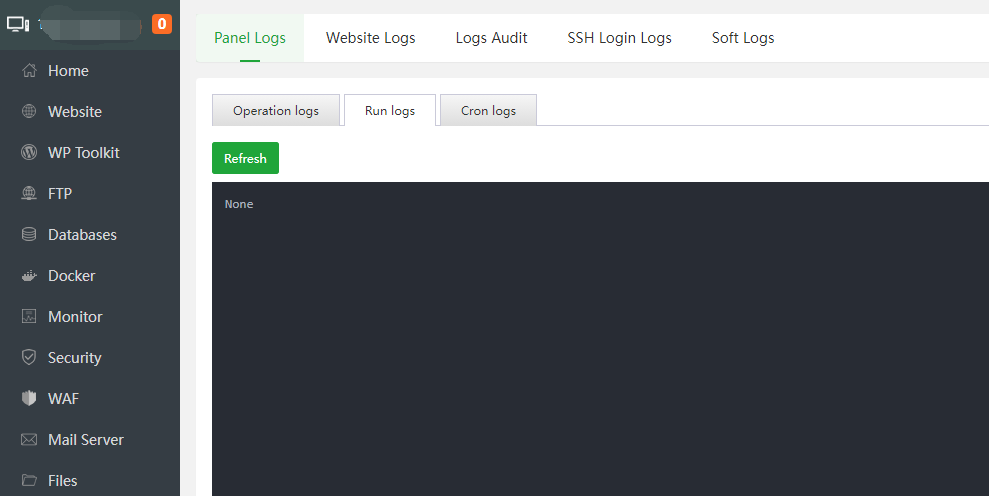
- Cron logs
aaPanel Cron scheduled task log

Website Logs
- Operation logs
Website operation log
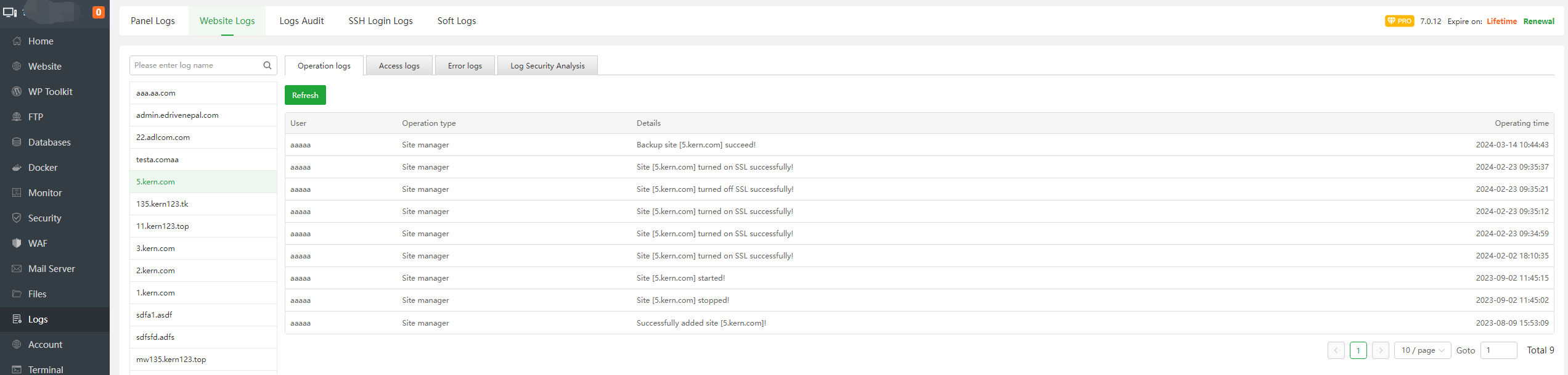
Access logs
Website access log, user access to the website will be recorded in this log.

Error logs
Website error log, View this log if there is an error when accessing the website.

- Log Security Analysis
Website access log security analysis
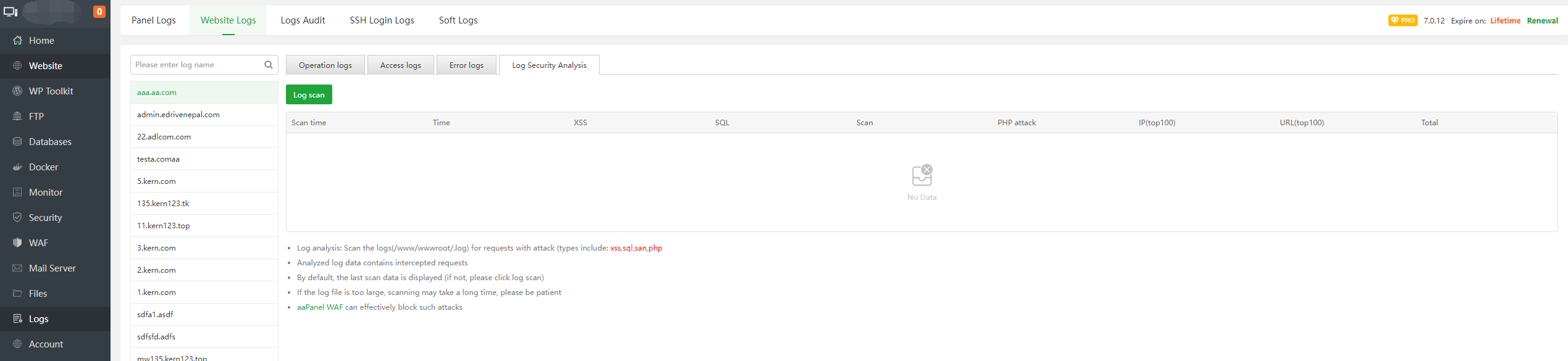
Logs Audit
Operating system log audit

SSH Login Logs
SSH login successful, failure log
If malicious access is found (a lot of
failedlogins):
- It is recommended to
modify the SSH portto avoid being attacked. Please release the port in the server provider's security group before modification.
- In the Security menu, turn on IP Address-based Protection (Based on ssh) under Brute force protection.

Refresh : Retrieve the latest data
ALL : View all login logs
Success : View successful login log
Failure : View failed login logs
IP:Port: Login IP and port
Place of attribution : Login area
User : Login user
Status : Login status
Operation time : Login time
Soft Logs
- FTP logs
FTP user login, operation log
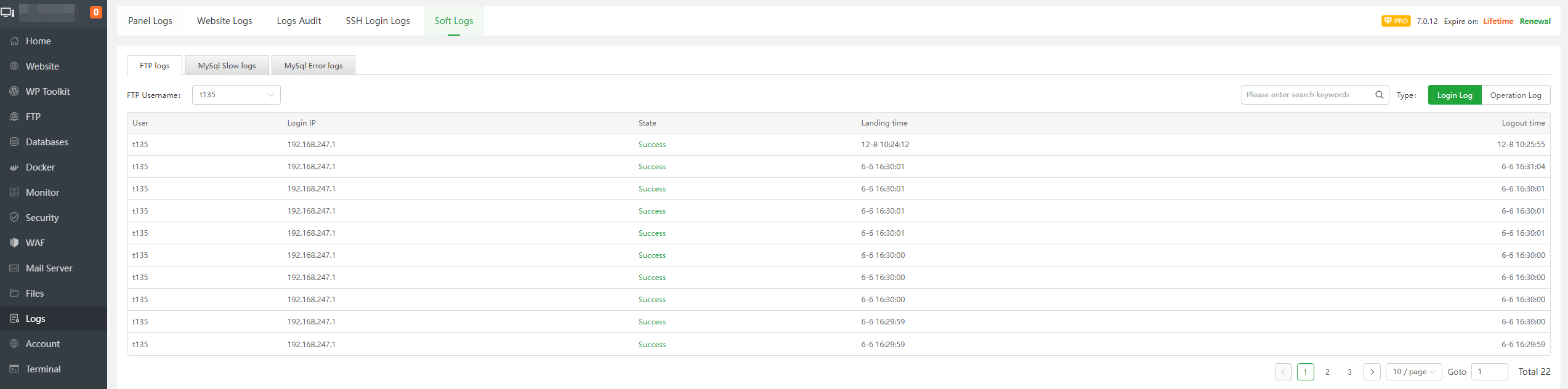
- MySql Slow logs
MySql slow execution SQL statement log
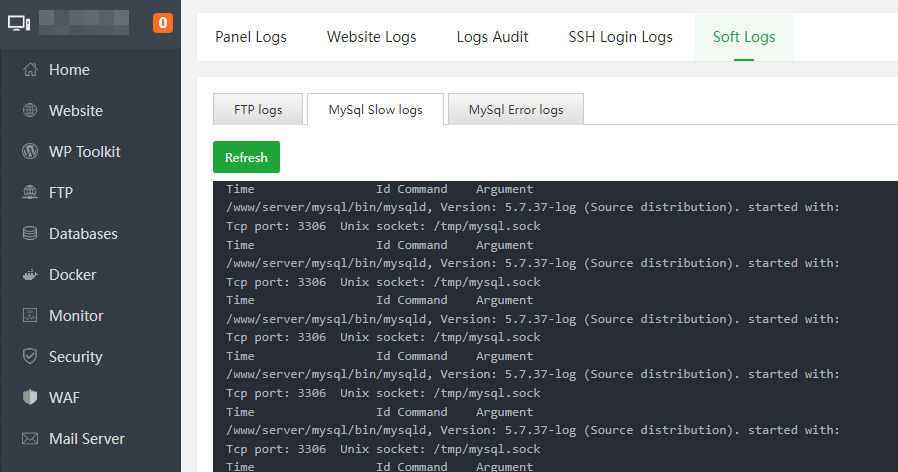
- MySql Error logs
MySql run log, if there is an error, it will be recorded in the log