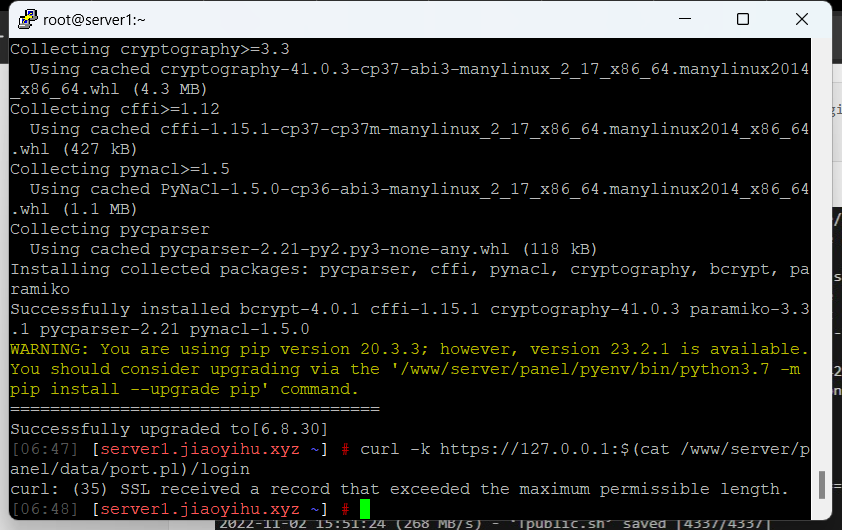aaPanel_Kern Connecting to 162.0.224.75... Unable to open connection to host. On port 7800: Connection failed
How to release the aaPanel port
Please execute the command to check whether the bt service is running?
aaPanel_Kern can't but 7800 is open
aaPanel_Kern Name : AllowPort80
DisplayName : Allow Port 80
Description :
DisplayGroup :
Group :
Enabled : True
Profile : Any
Platform : {}
Direction : Inbound
Action : Allow
EdgeTraversalPolicy : Block
LooseSourceMapping : False
LocalOnlyMapping : False
Owner :
PrimaryStatus : OK
Status : 已从存储区成功分析规则。 (65536)
EnforcementStatus : NotApplicable
PolicyStoreSource : PersistentStore
PolicyStoreSourceType : Local
RemoteDynamicKeywordAddresses : {}
PolicyAppId 
Name : AllowPort7800
DisplayName : Allow Port 7800
Description :
DisplayGroup :
Group :
Enabled : True
Profile : Any
Platform : {}
Direction : Inbound
Action : Allow
EdgeTraversalPolicy : Block
LooseSourceMapping : False
LocalOnlyMapping : False
Owner :
PrimaryStatus : OK
Status : 已从存储区成功分析规则。 (65536)
EnforcementStatus : NotApplicable
PolicyStoreSource : PersistentStore
PolicyStoreSourceType : Local
RemoteDynamicKeywordAddresses : {}
PolicyAppId :
aaPanel_Kern -A IN_public_allow -p tcp -m tcp --dport 22 -m conntrack --ctstate NEW,UNTRACKED -j ACCEPT
-A IN_public_allow -p tcp -m tcp --dport 20 -m conntrack --ctstate NEW,UNTRACKED -j ACCEPT
-A IN_public_allow -p tcp -m tcp --dport 21 -m conntrack --ctstate NEW,UNTRACKED -j ACCEPT
-A IN_public_allow -p tcp -m tcp --dport 22 -m conntrack --ctstate NEW,UNTRACKED -j ACCEPT
-A IN_public_allow -p tcp -m tcp --dport 80 -m conntrack --ctstate NEW,UNTRACKED -j ACCEPT
-A IN_public_allow -p tcp -m tcp --dport 7800 -m conntrack --ctstate NEW,UNTRACK ED -j ACCEPT
-A IN_public_allow -p tcp -m tcp --dport 39000:40000 -m conntrack --ctstate NEW, UNTRACKED -j ACCEPT
-A IN_public_allow -p tcp -m tcp --dport 8888 -m conntrack --ctstate NEW,UNTRACK ED -j ACCEPT
-A IN_public_allow -p tcp -m tcp --dport 55555 -m conntrack --ctstate NEW,UNTRAC KED -j ACCEPT
COMMIT
Completed on Thu Sep 14 10:18:17 2023
Hello, please check whether the bt service is running: bt status
If it is not running, it will be useless if you open the port. If it is not running, please start it: bt start
If it cannot run please check the log: bt 22
aaPanel_Kern 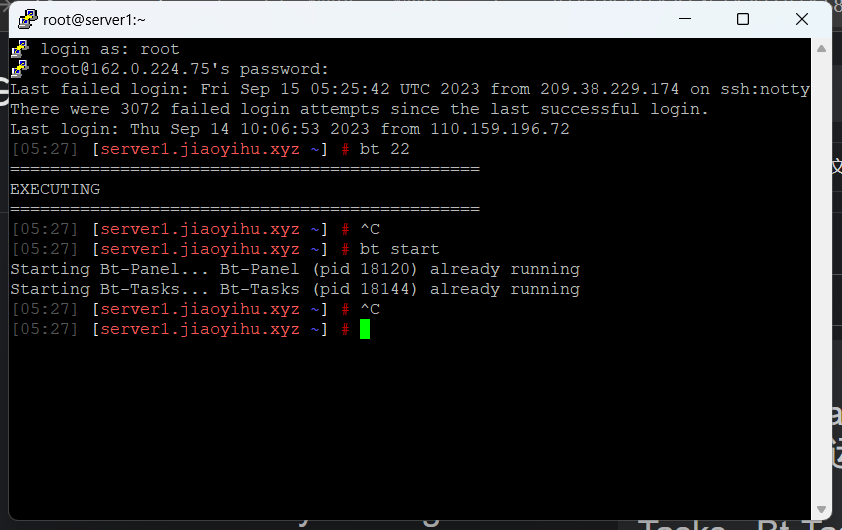
Like this?
aaP_xiaoyeoh8888
check 127.0.0.1 login
curl http://127.0.0.1:$(cat /www/server/panel/data/port.pl)/login
aaP_xiaoyeoh8888
Hi, can you give us your aapanel information? The server makes a snapshot backup first, if possible, please send it to kern@aapanel.com.
It is recommended to fill in the following
Post link:
SSH IP address, account password and port:
aapanel login link address and account password:
No post link will not be able to know which user's information is, and the problem will not be processed
aaPanel_Kern Ok done my email is xiaoyeoh8888@gmail.com please check your emailbox
use http acces
- Edited
@"aaPanel_Kern"#p69510xxx
Can't
aaP_xiaoyeoh8888
Is it normal to try changing the browser and using incognito mode?
My access is normal
- Edited
@"aaPanel_Kern"#p69513xx
16x4.75 sent an invalid response.
- Set A record for domain name to panel IP
- Turn of Panel SSL
- Set panel domain
### This site cannot be accessed================================================================== aaPanel Internet Address: https://panel.domain:25841/ujdsfsdf90 aaPanel Internal Address: https://192.168.1.112:25841/ujdsfsdf90
What else should I do? panel.domain on port 80 and 443 is load defualt website.
Hello, what information does it prompt that you cannot access? The A record of the domain name must point to the server IP and cannot be a proxy
It is recommended that you cancel the domain name binding. You can use the command bt 12
[root@n0kia2k7 ~]# curl http://127.0.0.1:$(cat /www/server/panel/data/port.pl)/login
curl: (56) Recv failure: Connection reset by peer
what error for this. im newbie,
Hello, please ask if you are using the correct protocol to access aapanel?
You can use the bt 14 command to view