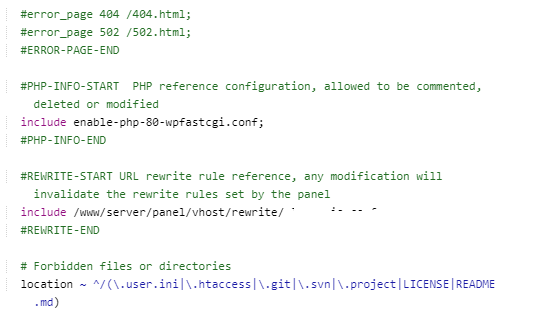Josdansd
The same, except that the site data storage directory is different
How to enable fastcgi cache for WordPress with aapanel
aaPanel_Kern But I followed the same steps and I'm getting a 502 Nginx Error
Josdansd
It is recommended that you use Wordpress deploy for deployment and enable caching
- Edited
Tried so many times, when we use Fast CGI cache with NGINX helper security headers are not detected.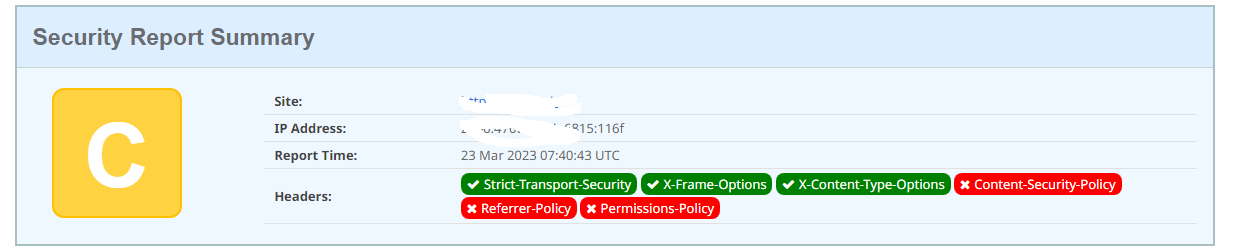
aaP_hareeshnarayan1982
Hello, it is recommended to modify the configuration and add it yourself
- Edited
I had added the headers in site config. Here are the headers that i added in site config. Without NGINX cache (NGINX Helper) its working fine.
add_header X-XSS-Protection "1; mode=block";
add_header X-Frame-Options "ALLOW-FROM *";
add_header X-Content-Type-Options "nosniff" always;
add_header Referrer-Policy "strict-origin-when-cross-origin";
add_header Permissions-Policy "geolocation=(),midi=(),sync-xhr=(),microphone=(),camera=(),magnetometer=(),gyroscope=(),fullscreen=(self),payment=()";
add_header Content-Security-Policy "upgrade-insecure-requests";
Permission, referral and content security is what having problems.
aaP_hareeshnarayan1982
look confing PHP conf
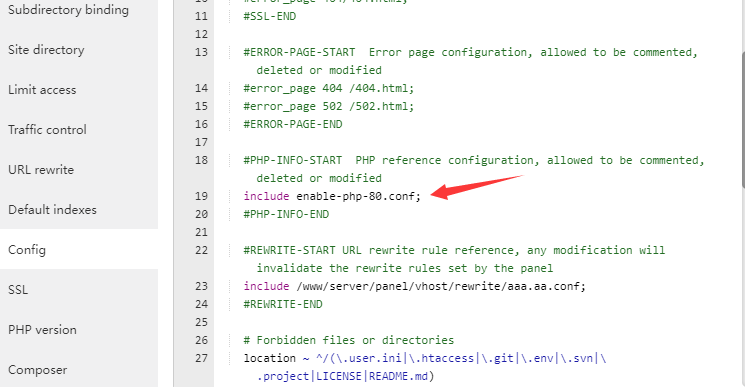
aaP_hareeshnarayan1982
/www/server/nginx/conf
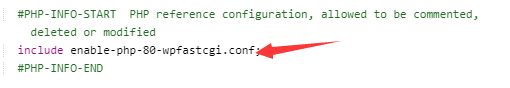
Modify this file. Pay attention to backup first
aaPanel_Kern Worked perfectly. Thanks for your help. I think you can add this into the guide.
Hello, I have done the steps here:
- Added these 4 lines in nginx configuration
fastcgi_cache_key "$scheme$request_method$host$request_uri"; fastcgi_cache_path /dev/shm/nginx-cache/wp levels=1:2 keys_zone=WORDPRESS:100m inactive=60m max_size=1g; fastcgi_cache_use_stale error timeout invalid_header http_500; fastcgi_ignore_headers Cache-Control Expires Set-Cookie; - Changed the site configuation from
include enable-php-81.conf;toinclude enable-php-81-wpfastcgi.conf; - Installed Nginx Helper plugin in Wordpress
- Added
define('RT_WP_NGINX_HELPER_CACHE_PATH','/dev/shm/nginx-cache/wp');to wp-config.php
And everything seems to work, I get cache HIT in the header response for the wordpress site main page. Except when I try to go to any other page, I get 404. I notice that the url that doesn't work follows index.php routing page forexample: https://domain.com/index.php/contact/ to go to contact page. What am I missing here? Any ideas?
Regards,
Tony
aaP_tony
Hello, if the website is brand new, it is recommended to use the website -- add site -- Wordpress deploy to deploy
aaPanel_Kern
Unfortunately it is not. I could try to add a new site and copy the content to this new site to test, will that work?
It is recommended to try it yourself
aaPanel_Kern
I added a new site using the wordpress deploy option. Then copy the old contents over to the new site. Unfortunately, I still have the same issue, meaning it is not the configuration? May be there is some settings/plugins that affect this fastCGI setting?
aaP_tony
Is your site brand new? If it is, you can directly deploy Wordpress deploy
Otherwise, you can only add related plug-ins by yourself
aaP_tony use wp migrate plugin, if you copy the files php fastcgi config file will be replaced.
aaPanel_Kern It is not a new site, that is why I want to add it after the fact. Everything seems to be working for the main page, I get Cache HIT but for other pages I get 404.
aaP_hareeshnarayan1982 That is what I'm trying to figure out, which WP config/file needs to be changed without reinstalling the site. If nothing works I'll have to try what you suggested.
Use all in one wp migration 6.7 version which you can find in the internet. it allows you to export the wp installation to a single file. Deploy the wordpress as like kern said. check the fast cgi config and make it working. then import the backup file and check if its working.