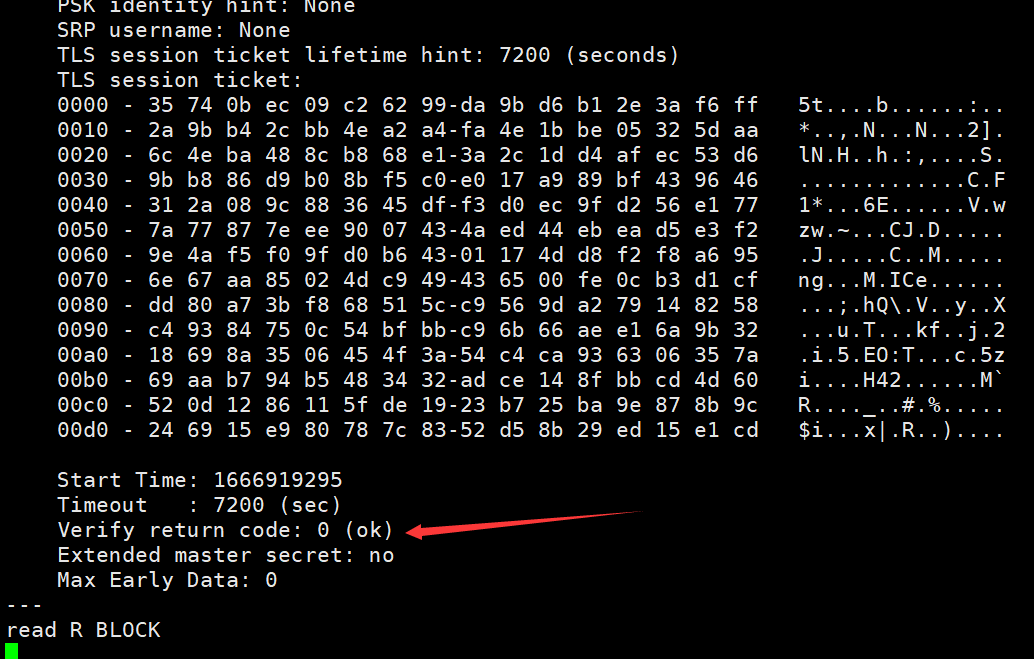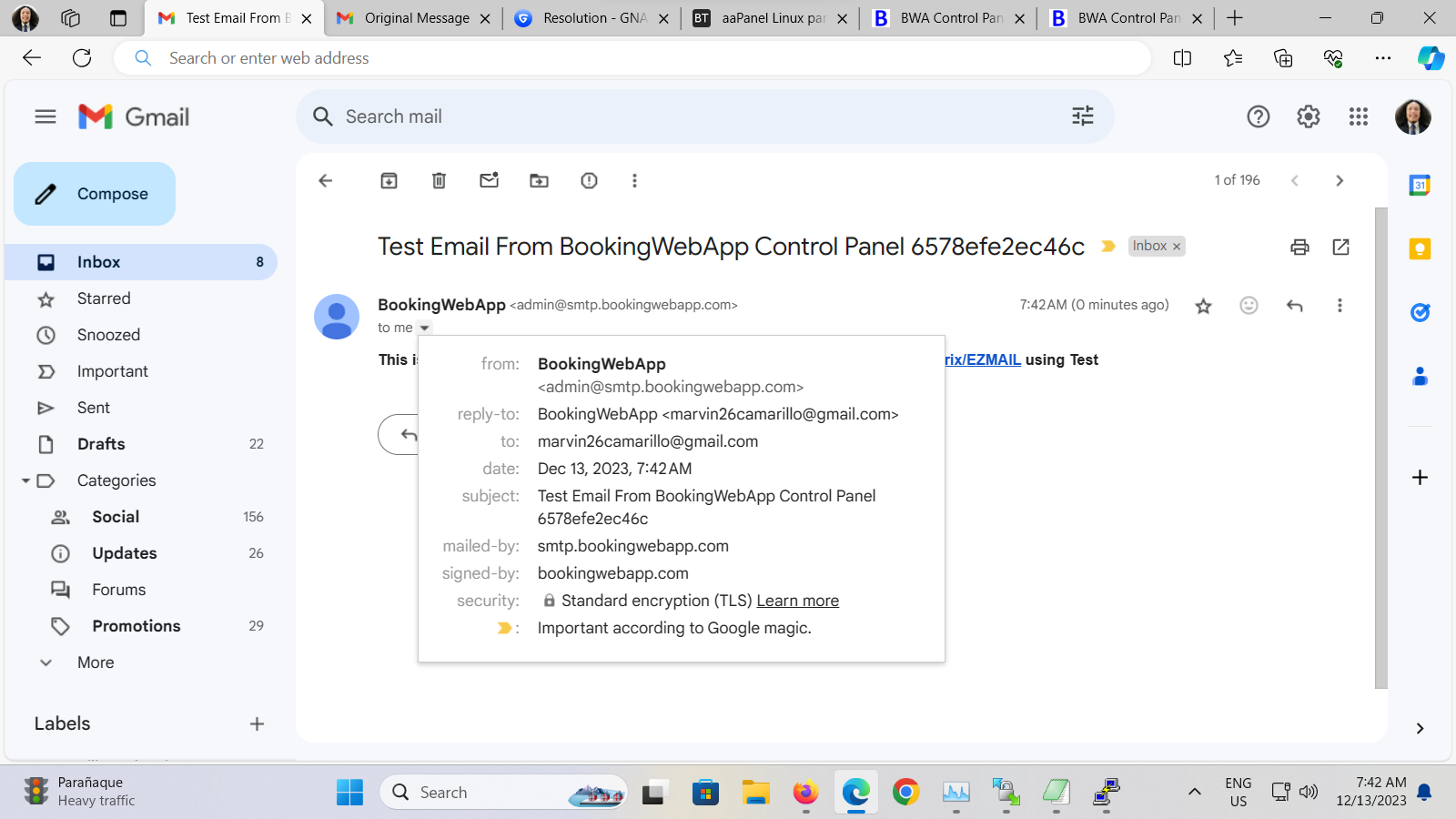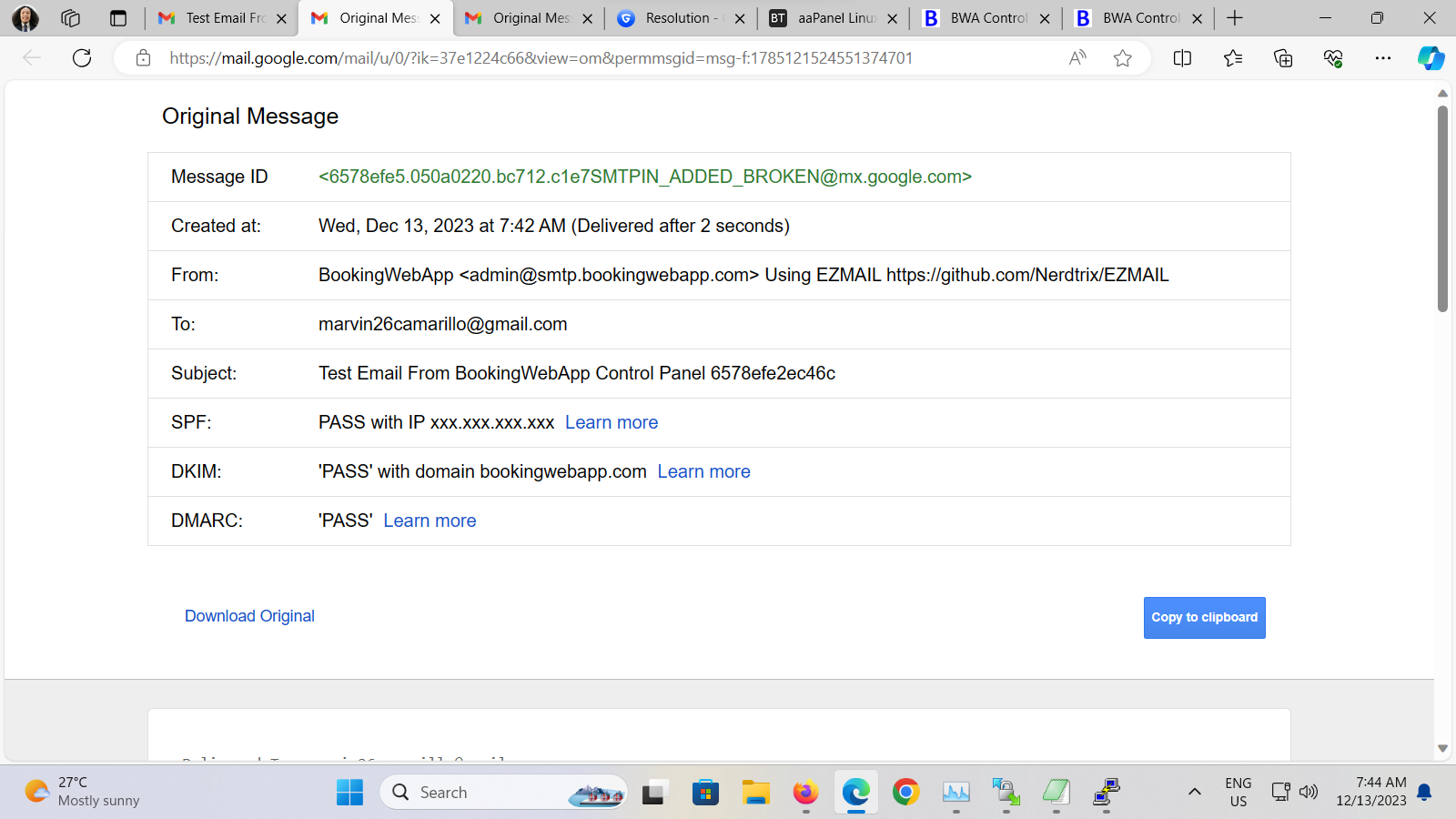Josdansd
Hello,
Unable to send dkim headers
Troubleshoot log /var/log/rspamd/rspamd.log
Prompt for permission issues:
2022-04-20 00:27:56 #1363(rspamd_proxy) <6795e9>; proxy; dkim_module_load_key_format: cannot load dkim key /www/server/dkim/xx.com/default.private: cannot map key file: '/www /server/dkim/xx.com/default.private' Permission denied
Set 640 to 644, then restart rspamd to send emails to view the email source code, please replace xxx.com with your domain name.
chmod 644 /www/server/dkim/xx.com/default.private
systemctl restart rspamd