- Best Answerset by SobatWP
It is recommended to use mysql5.7
Or use Express Install and ignore configuration
touch /www/server/panel/install/i_mysql.pl
It is recommended to use mysql5.7
Or use Express Install and ignore configuration
touch /www/server/panel/install/i_mysql.pl
aaPanel_Kern okay thanks for your help
Whats excat the problem with Mariadb? I use MariaDB since a long time and never had any issues.
Maybe you seperate MariaDB from MySQL installation, then it should work
I tried to setup Mariadb 11.3 , deleted mysql , installed Mysql app with Mariadb selection,in compiled method, i was waiting about 5-8 minutes, and procedure finished.
I can see now Mariadb on panel.
But I'm a bit skeptical. When I went to verify the installation through the server, I found this—it recognizes it as MySQL running MariaDB. Is this correct? Doesn't this create some kind of conflict? Is this why most people generally encounter problems with the installation?
dedicated ~ # mariadb --version
-bash: /usr/bin/mariadb: No such file or directory
dedicated ~ # mysql --version
mysql: Deprecated program name. It will be removed in a future release, use '/www/server/mysql/bin/mariadb' instead mysql from 11.3.2-MariaDB, client 15.2 for Linux x86_64) using readline 5.1hello correct
There are many reasons for failure, this does not cause
halo bantu saya , tidak bisa menginstal mariaDB,, ini aapanel kenapa ko jadi seperti ini
aaP_fremfarimal11 Hi, have any error report or screenshot?
Which version of MySQL or MariaDB plus phpMyAdmin should I put on aaPanel 7.0.11 with Ubuntu 24.04 LTS?
Hello, install the software according to your own needs
I didn't want to experiment, the stable operation of the components/apps is important to me.
Currently, the most compatible aapanel is ubnutu 22 mysql8.0
On Ubuntu 22.04 use mariadb 10.6.
For other ubuntu version you can check built-in mariadb version using: apt install mariadb-server, then choose N.
aaP_kotakomputer.ceo trims for finding. I will try
Fresh Install Ubuntu 22, Support All MySQL and MariaDB 
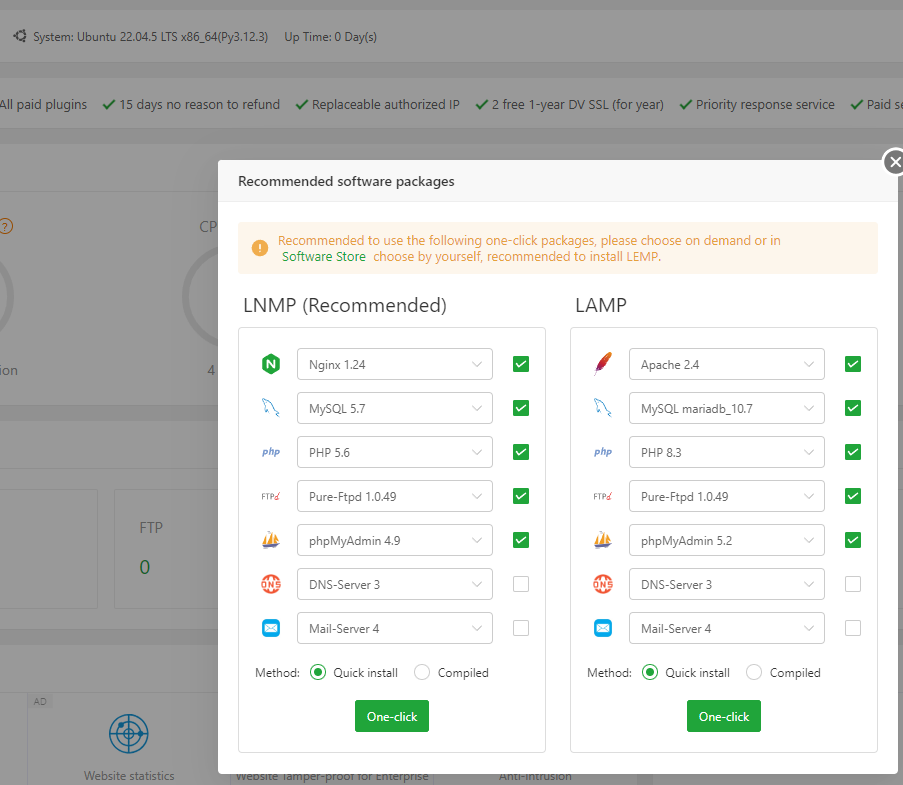
aaP_web.nawi not really...tested on ubuntu 22 the following:
mariadb 10.6 - 11 all returns "not supported message" asking to change to mysql 5/7/8. aapanel 7.0.12
haris I see, thanks for info
Same issue here attempting to install mariadb on fresh ubu24 install
None of the versions work for me.... 
Hello, it is recommended that you execute this command and then use the compile mode to install. Is it normal?
touch /www/server/panel/install/i_mysql.pl
OK

Update:
Did not want to install via docker wanted to run native but found this and was able to install mariadb and appears to be running.....
Install from app store:
So what does this tell us related to the default configuration of aaPanel that is preventing us from installing MariaDB from fresh install?