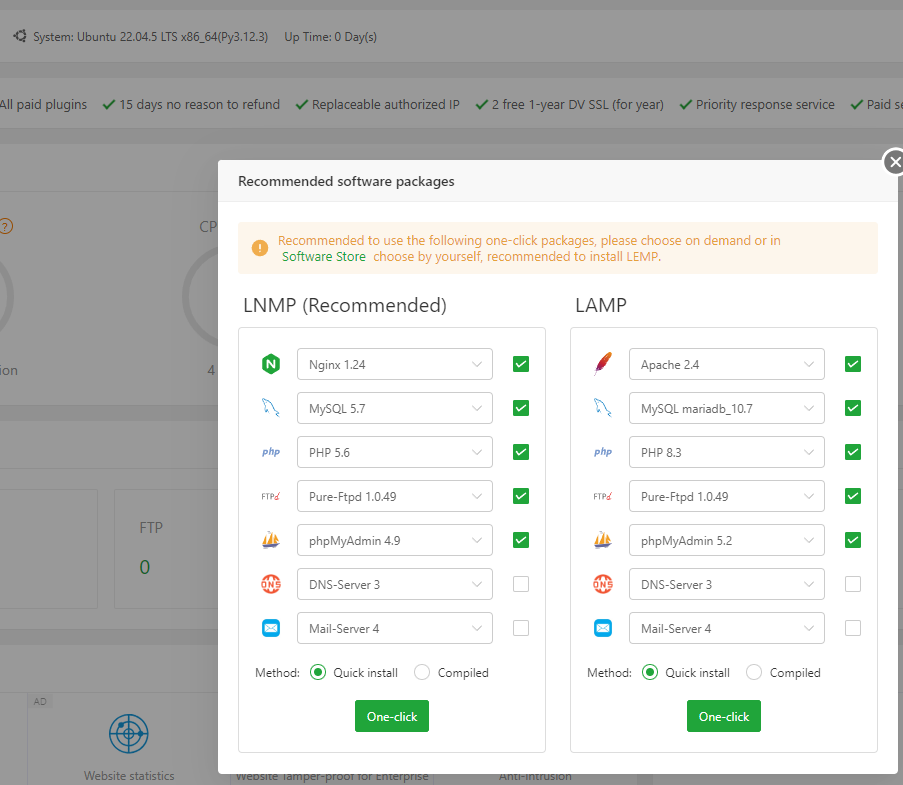Hello, this is not a complete log either. Log file/tmp/panelExec.log
If MariaDB cannot be installed, please use mysql
MySQL MariaDB Not Installed After I Try To 3 Times Installing It!
aaPanel_Kern I have pasted this from the complete error log which you can check from this link.
https://pastecode.io/s/ztc5352j
I can't paste it here because of character limitations. so I pasted it on the website above.
Please help:
--2024-07-10 06:12:02-- https://jp1-node.bt.cn/soft/mysql/mariadb_10.11/ubuntu-24-mysql-mariadb_10.11.tar.gz
Resolving jp1-node.bt.cn (jp1-node.bt.cn)... 45.76.53.20
Connecting to jp1-node.bt.cn (jp1-node.bt.cn)|45.76.53.20|:443... connected.
HTTP request sent, awaiting response... 404 Not Found
2024-07-10 06:12:02 ERROR 404: Not Found.
It is recommended to use mysql first, which is not supported by ubuntu 24.
SobatWP
aaPanel_Kern I just tried reinstalling the VPS and using Ubuntu version 22 and reinstalling Aapanel. Here's Ubuntu 22 from Aapanel that I installed:
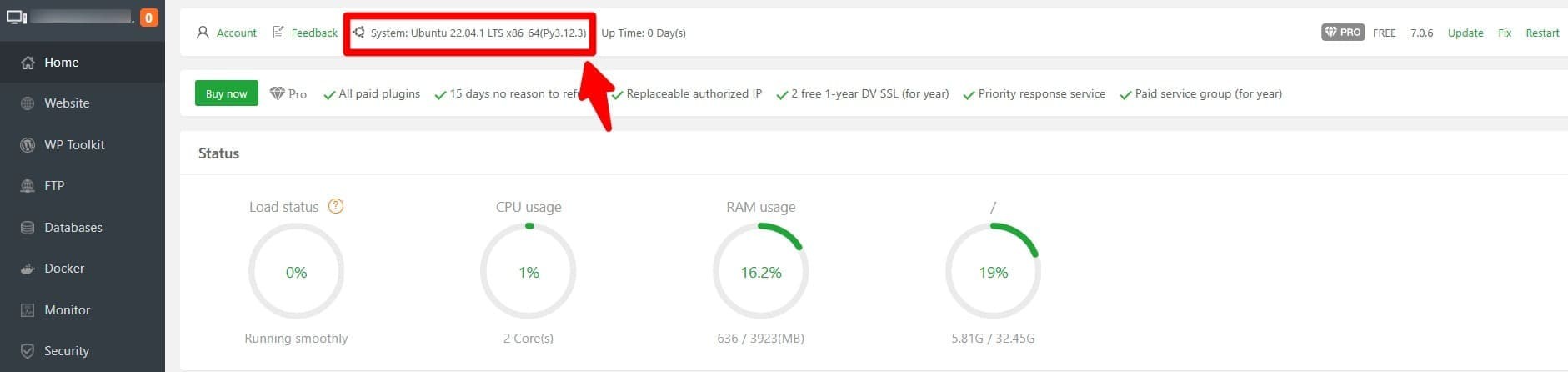
then I still encountered the same problem, namely mariadb could not be installed and the error log was not detailed like this:
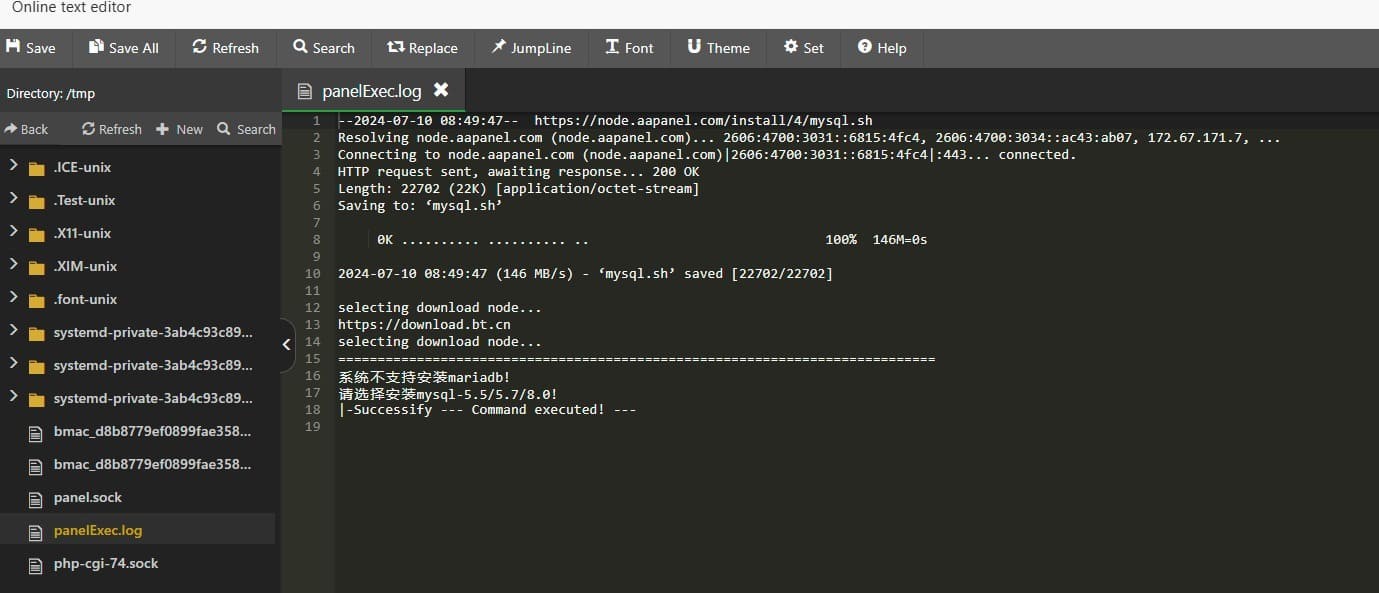
===
--2024-07-10 08:49:47-- https://node.aapanel.com/install/4/mysql.sh
Resolving node.aapanel.com (node.aapanel.com)... 2606:4700:3031::6815:4fc4, 2606:4700:3034::ac43:ab07, 172.67.171.7, ...
Connecting to node.aapanel.com (node.aapanel.com)|2606:4700:3031::6815:4fc4|:443... connected.
HTTP request sent, awaiting response... 200 OK
Length: 22702 (22K) [application/octet-stream]
Saving to: ‘mysql.sh’
0K .......... .......... .. 100% 146M=0s
2024-07-10 08:49:47 (146 MB/s) - ‘mysql.sh’ saved [22702/22702]
selecting download node...
https://download.bt.cn
selecting download node...
系统不支持安装mariadb!
请选择安装mysql-5.5/5.7/8.0!
|-Successify --- Command executed! ---
Can mariadb really no longer be used? should I use MySQL instead?
Thanks
Yes, the panel is not friendly to the installation of mariaDB. It is recommended that you use mysql first.
aaPanel_Kern okay, but there is a problem, I can't install mysql v8 because there is a warning that the minimum RAM is 6GB. while my VPS only has 4GB RAM. (can be seen in the picture above)
Is it ok if I force install mysql version 8?
Thank You
- Best Answerset by SobatWP
It is recommended to use mysql5.7
Or use Express Install and ignore configuration
touch /www/server/panel/install/i_mysql.pl
aaPanel_Kern okay thanks for your help
Whats excat the problem with Mariadb? I use MariaDB since a long time and never had any issues.
Maybe you seperate MariaDB from MySQL installation, then it should work
I tried to setup Mariadb 11.3 , deleted mysql , installed Mysql app with Mariadb selection,in compiled method, i was waiting about 5-8 minutes, and procedure finished.
I can see now Mariadb on panel.
But I'm a bit skeptical. When I went to verify the installation through the server, I found this—it recognizes it as MySQL running MariaDB. Is this correct? Doesn't this create some kind of conflict? Is this why most people generally encounter problems with the installation?
dedicated ~ # mariadb --version
-bash: /usr/bin/mariadb: No such file or directory
dedicated ~ # mysql --version
mysql: Deprecated program name. It will be removed in a future release, use '/www/server/mysql/bin/mariadb' instead mysql from 11.3.2-MariaDB, client 15.2 for Linux x86_64) using readline 5.1hello correct
There are many reasons for failure, this does not cause
halo bantu saya , tidak bisa menginstal mariaDB,, ini aapanel kenapa ko jadi seperti ini
aaP_fremfarimal11 Hi, have any error report or screenshot?
Which version of MySQL or MariaDB plus phpMyAdmin should I put on aaPanel 7.0.11 with Ubuntu 24.04 LTS?
Hello, install the software according to your own needs
I didn't want to experiment, the stable operation of the components/apps is important to me.
Currently, the most compatible aapanel is ubnutu 22 mysql8.0
On Ubuntu 22.04 use mariadb 10.6.
For other ubuntu version you can check built-in mariadb version using: apt install mariadb-server, then choose N.
aaP_kotakomputer.ceo trims for finding. I will try
Fresh Install Ubuntu 22, Support All MySQL and MariaDB