Hello, please wait until we support translation into other languages. Not supported yet
aaPanel 7.x operating environment upgrade to Python 3.12 Questions and Answers
Traceback (most recent call last):
File "/www/server/panel/tools.py", line 20, in <module>
import public,time,json
File "/www/server/panel/class/public/init.py", line 969
def GetNumLines(path, num: int, p=1):
^
SyntaxError: invalid syntax
Good afternoon. Updated to version 7.0.1. Stopped moving quickly(manager) to the database
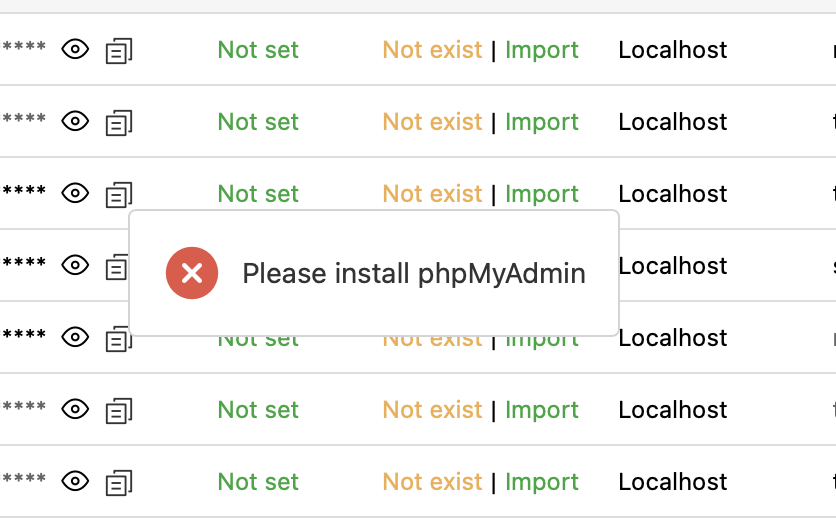
I get the error "Please install phpMyAdmin"
Although I have phpmyadmin 4.4 installed.
There was no such bug in version 6
Hello, I have not reproduced this problem here. Can you provide the mysql version or aapanel information?
can you give us your aapanel information? The server makes a snapshot backup first, if possible, please send it to kern@aapanel.com.
It is recommended to fill in the following
Post link:
SSH IP address, account password and port:
aapanel login link address and account password:
No post link will not be able to know which user's information is, and the problem will not be processed
- Edited
Hi, I did the update, the panel is working fine! But the appearance of the panel has changed a little, the fonts are smaller now, or is this normal?
Another problem is map is not working in nginx waf.
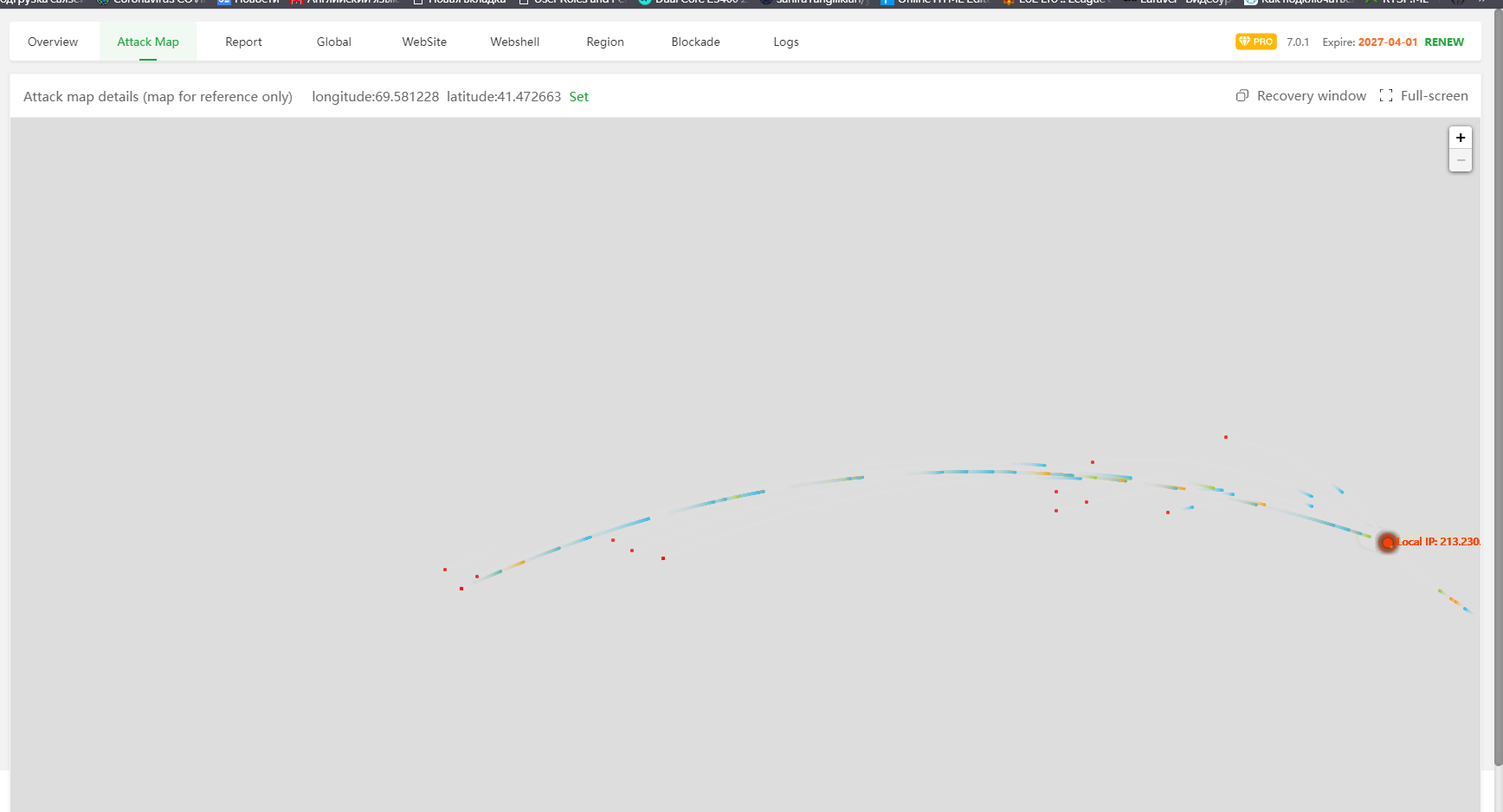
zzgamerpro1993
Hello, is it solved if you try using incognito mode or changing browser access?
- Edited
@aaPanel_Kern
The UI / UX in v7.x has improved quite a lot. It looks more refined and professional.
However I can see a scrollbar appearing near the left menu of panel. And if I try to remove menu items from settings, which I don't use, they do not get hidden or removed in v7.0.1. Please have a look to fix it.
Hello, what is your display resolution?
The hidden menu is a BUG and will be fixed later.
Hi! 
Thanks for fixing phpmyadmin in version 7.0.2. Now the manager button works correctly
I noticed that the labels on the buttons in the database section are missing. When 20/pages or more is selected
I have 26 DBs.
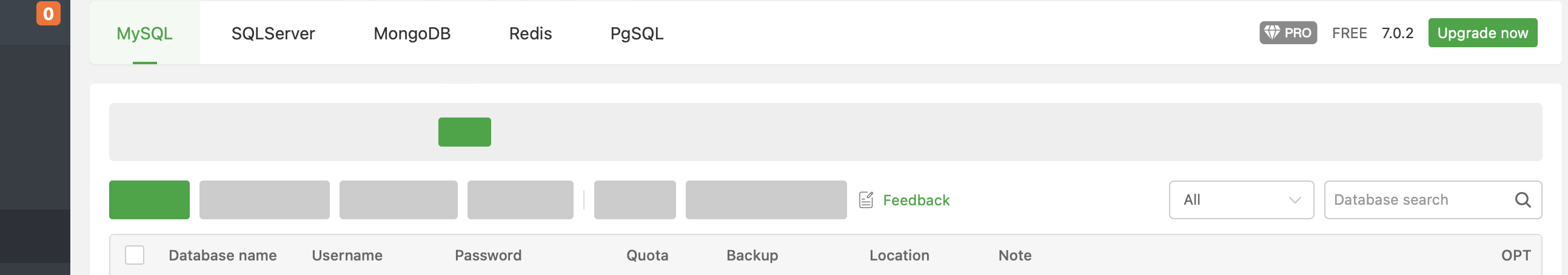
- Edited
aaPanel_Kern 1080p resolution.
The scroll bar is fixed with v7.0.2. But hiding menu items is still not fixed.
I did fresh AAPanel 7.0.2 installation on Ubuntu 22.04 VPS and Dedicated Servers, chosen Nginx 1.24 and 1.25, but it doesn't start.
I was very happy with 6.x.x versions. It looks like you guys have released beta version of v7.x.x which is full of bugs. Please do not release this 7.x.x until all bugs are fixed. I would rather go back to version 6.x.x.
- Edited
After updating the panel, the Website Speed plugin was automatically installed. I don't have this plugin installed and I can't delete it. What's going on?
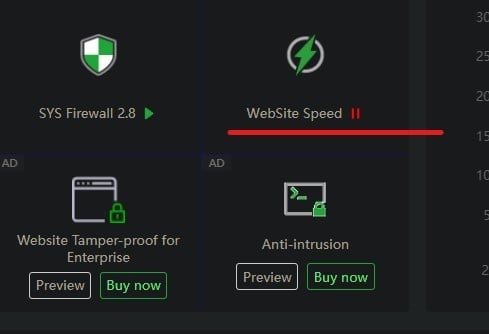
Hello, please check the /www/server/panel/config/index.json file as per the file
["nginx", "mysql", "php-8.3", "linuxsys", "firewall", "site_speed"], Remove "site_speed"? ?
aaP_hareeshnarayan1982 no problem.
- Edited
My aapanel can't start after update
root@amlogic:~# bt
/usr/bin/bt: line 361: /usr/bin/python: No such file or directory
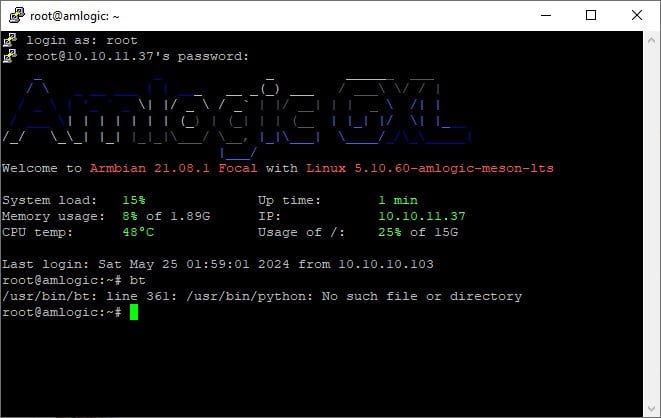
The tab https://xxx.xxx.xxx.:xxxx/database no longer shows anything for me; it turns completely white after the update. It used to appear normally before. What can I do to view my databases, create backups, or add new ones ?
4ndr3
use the ssh tool to log in to the server and execute the following command with root privileges:
curl -k https://node.aapanel.com/install/update_7.x_en.sh | bash
Hello, is it possible to use the browser in incognito mode or change the browser to access it?
