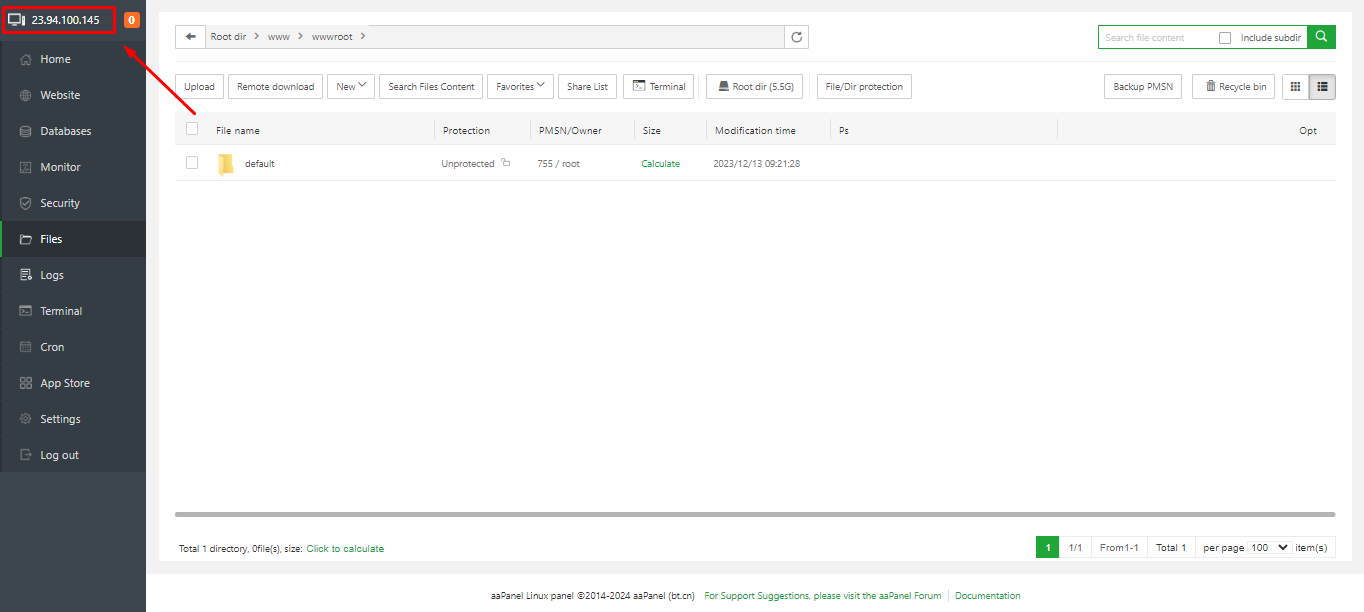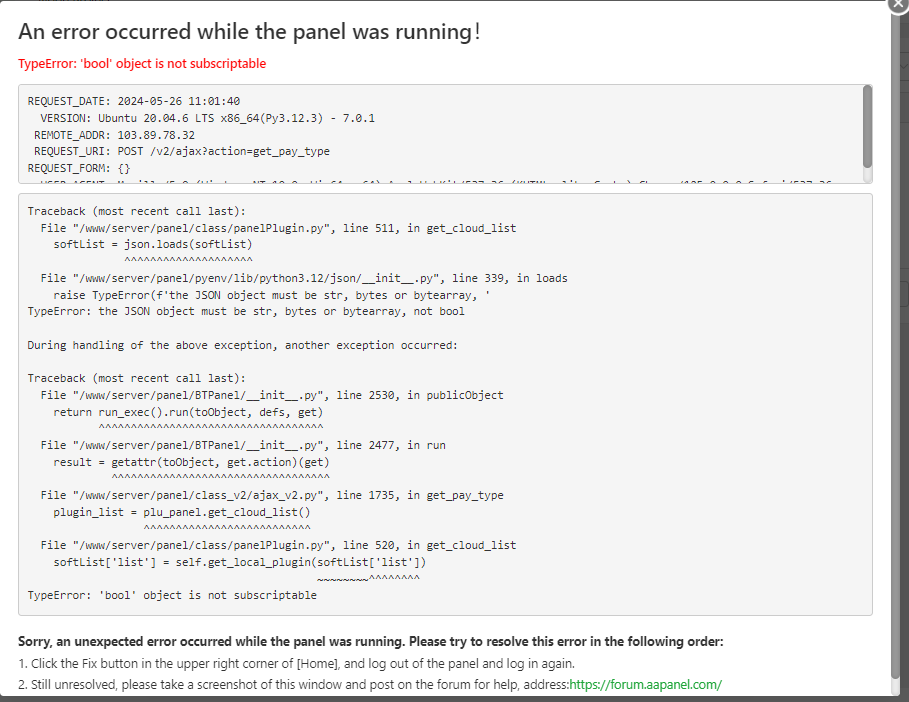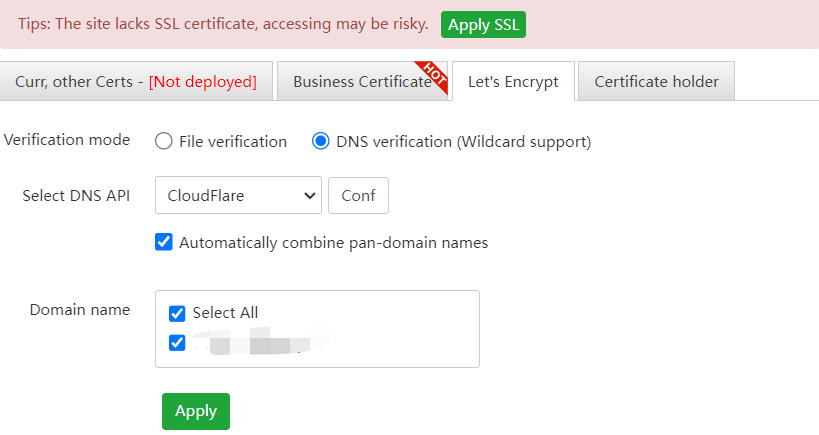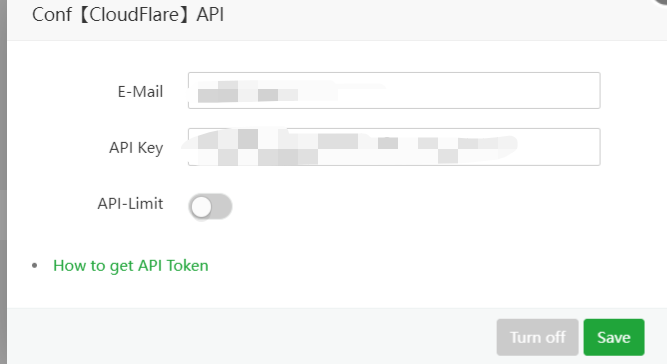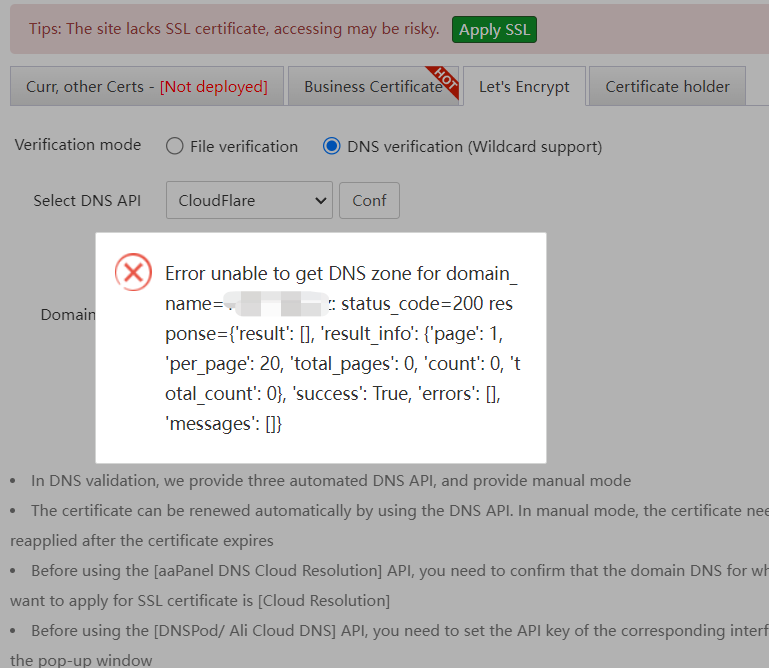Write for aaPanel
- Edited
Hello, is the problem solved? Is it normal to try restarting the panel? Also check if the server can connect to our node server?
restart panel: bt restart
curl -v https://brandnew.aapanel.com
ping brandnew.aapanel.com -c 5
ping google.com -c 5
curl -v http://brandnew.aapanel.com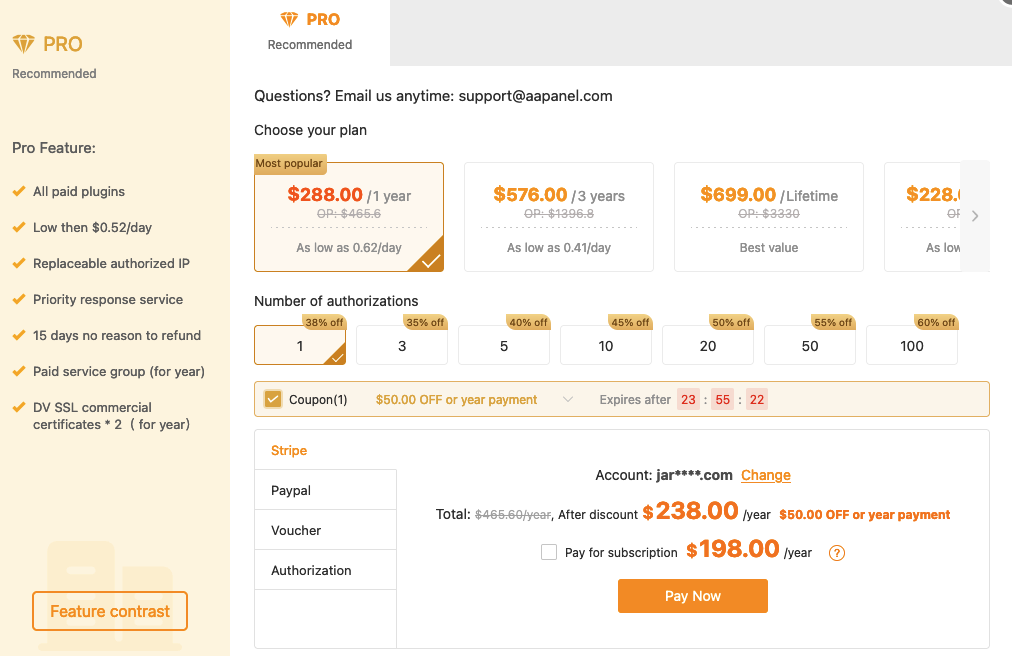
Can explain the Prices?
Low then $0.52/day X 365 Days = $189.80 this show left, in the price list the price show $288, Since when does the year have 464 days?
Price per month say $1/day, but the price is $38.8, since when does the month have 38 days?
Thank you for the explanation you can give me.
- Edited
Hello, please refer to the actual price, which is caused by the number of days not being processed. The next version will handle it
For security reasons, like the previous version, even though it has a hidebar menu, it can call the URL. For version 7.0.3, you can no longer make direct URL calls from the hidden menu bar.
Even though I really liked the previous version. Even though it is hidden, you can still access the URL.
@aaPanel_Kern
Hi, thanks for your feedback, we will test it
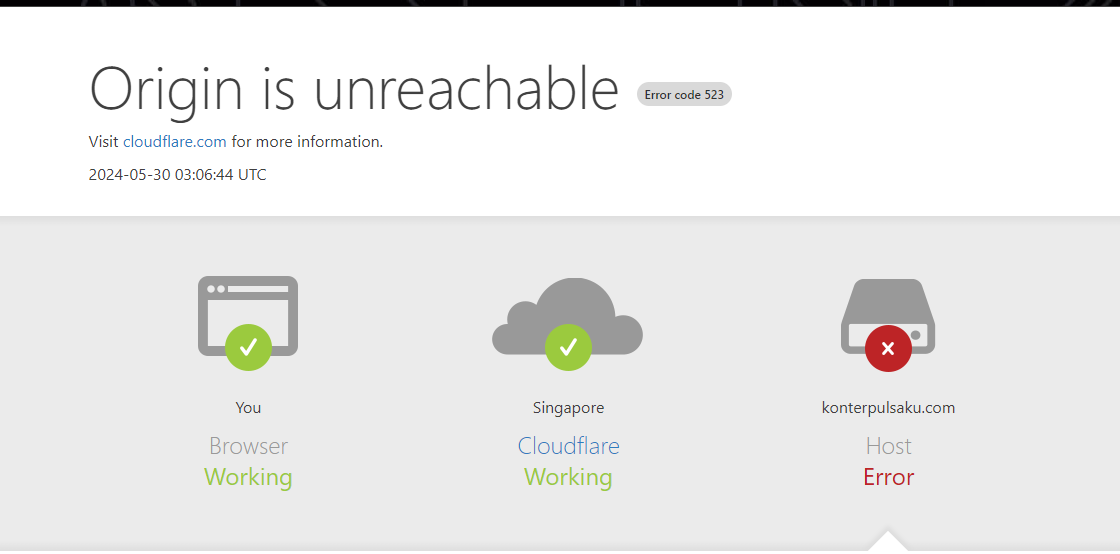
@aaPanel_Kern
hello, please help me about this problem
yesterday my site is normally, but now my site like this?
i'm sorry, my problem has been solved
Hello, this is caused by cloudfare being unable to connect to your server. Please check your configuration.
Also check whether an SSL certificate must be configured
https://developers.cloudflare.com/support/troubleshooting/cloudflare-errors/troubleshooting-cloudflare-5xx-errors/#error-523-origin-is-unreachable
aaPanel_Kern Hello, but I don't undestand the prices in the page too.
https://aapanel.com/new/pricing.html
Professional
$288.00/Year
Subscription price $198
Regular price $465.6
The price is similar to cPanel or Plesk $38 Month, and the only bad I see to aaPanel is the MailServer, all work perfect for our app, I don't sell Hosting, my clients don't need Panel hosting, for 7 clients have CWPanel hosting,
I use CyberPanel for mailserver, but don't like CyberPanel, need restart all days for email don't stop.
Regards
After upgrading to 7.0.3 or newly installing 7.0.3, when applying for a pan-domain name certificate through the cloudflare api (the api has been set correctly), an error will be prompted, preventing the application from being successful. Version 6.x can be applied smoothly without any errors.
- Edited
my Oryx plugin stopped working. it dont show up in the installed plugins ..
it happens after i update to 7 version
jackkk
Hello, is there an error message?
aaP_sharellgee101
Hello, thank you for your feedback, this issue is being processed
Version 6.x can be applied smoothly without any errors.
[unknown]
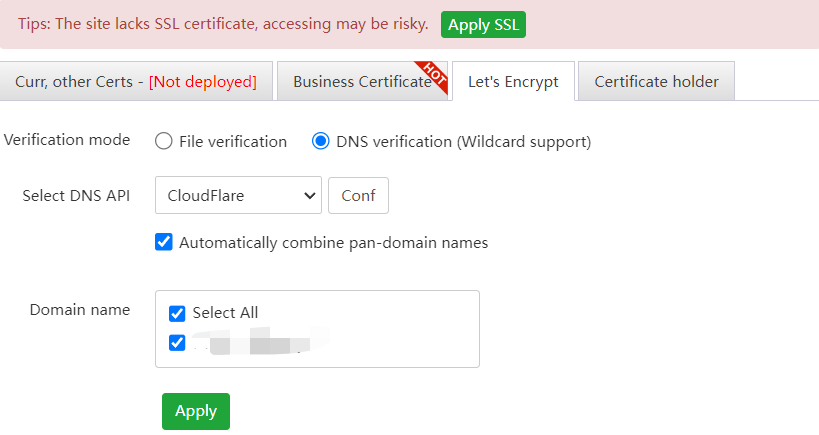
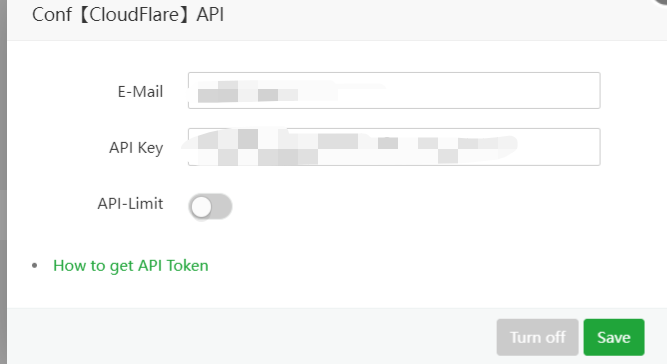
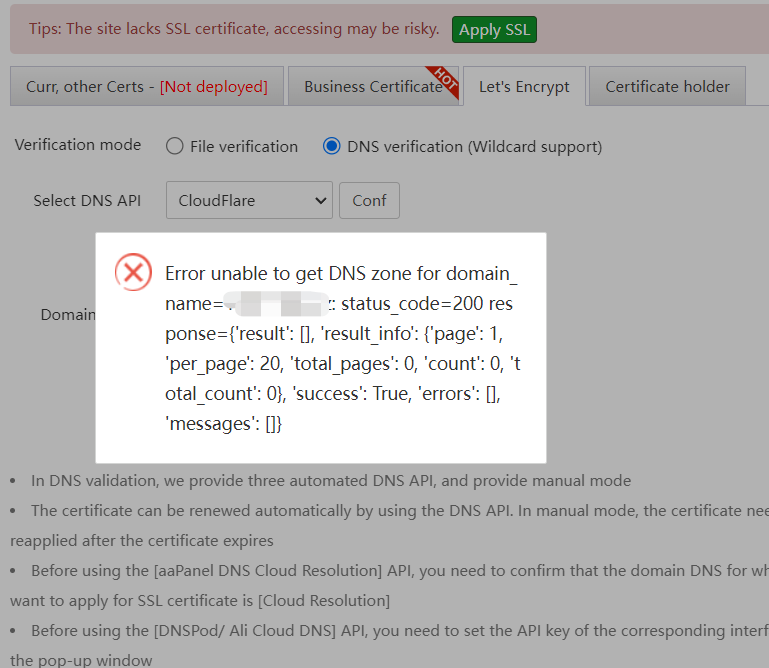
In version 7.x, it appears a lot, and I need to reload the page several times until the actual page content appears; this never happened in version 6.x.
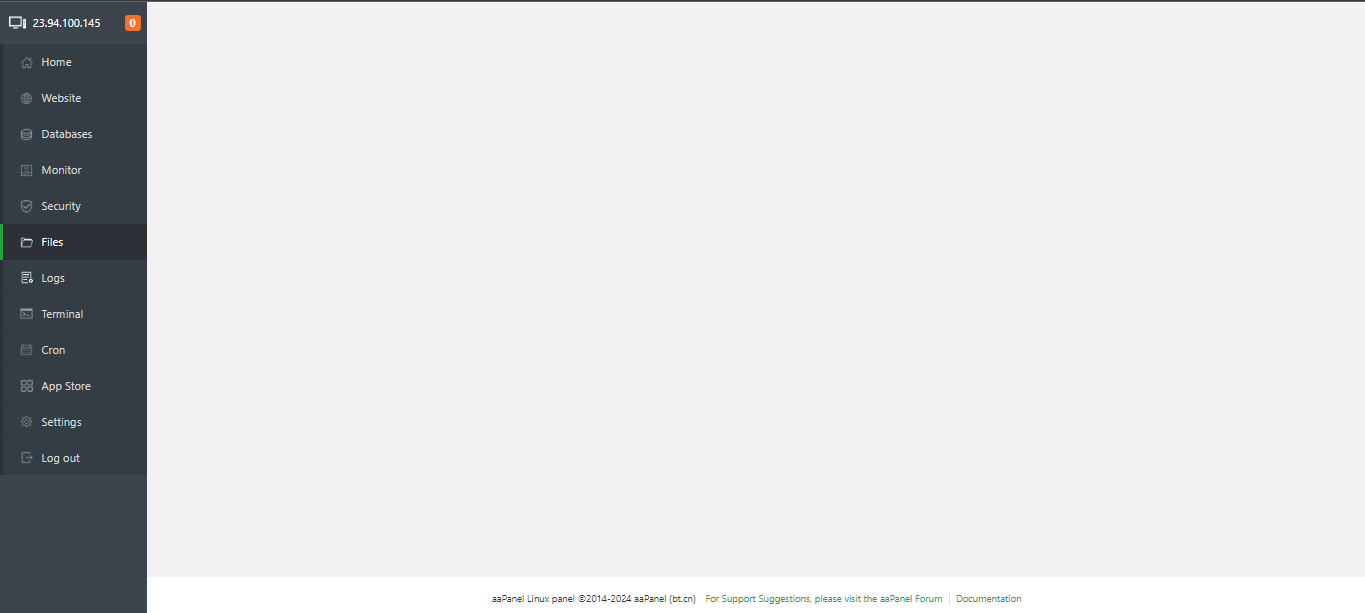
Also, please consider hiding the IP address as shown below so users don't accidentally post their IP address when they screenshot their panel: