NeudysRD
Hi
I suggest you describe the problem in detail, what is not accessible? Is it a website or aapanel?
please check if you are using the correct full link to access the panel? Use the command to view bt 14
If there is no security entry, please add /login at the end of the link
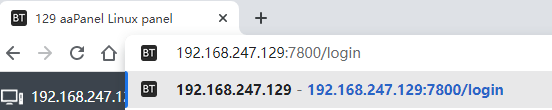
how can i use domain to access the panel ?
Hi, I am late to this party but I guess after fiddling with aapanel and struggling with custom domain setup as everyone else here I have figured it out how to set the custom domain to aapanel properly with SSL. Check out my screen shot for the proof. anyways follow these steps if you have already installed the panel and these steps don't work for you i will suggest delete your server and reinstall Linux again and then follow the steps.
- Install the fresh Linux of your choice (I used oracle Linux 8).
- change the hostname of the server to (mypanel.example.com).
- This step is only for those who using Oracle cloud run these commands to prevent oracle to reset your hostname after reboot( chkconfig NetworkManager off,
service NetworkManager stop). - Point your (mypanel.example.com) domain to your server ip address simply.
- Install aapanel and after install open your aapanel with default provided url.
- In settings turn off SSL you might have to login again after turning off ssl.
- Add your custom domain (mypanel.example.com) in setting after saving that aapanel will log you out.
- open SSH with root access and type "bt" a menu will open.
- Select option (9) Clear panel cache, then (8) Change panel port (optional but recommended), (1) Restart panel, (14) View panel default info (note down the your custom url it will be like "mypanel.example.com:7800/abcde".
10 reboot the server. - after rebooting use the custom url "mypanel.example.com:7800/abcde" to login.
- go to setting and turn On SSL and use let's encrypt option.
thats it.
Hope it helps out.
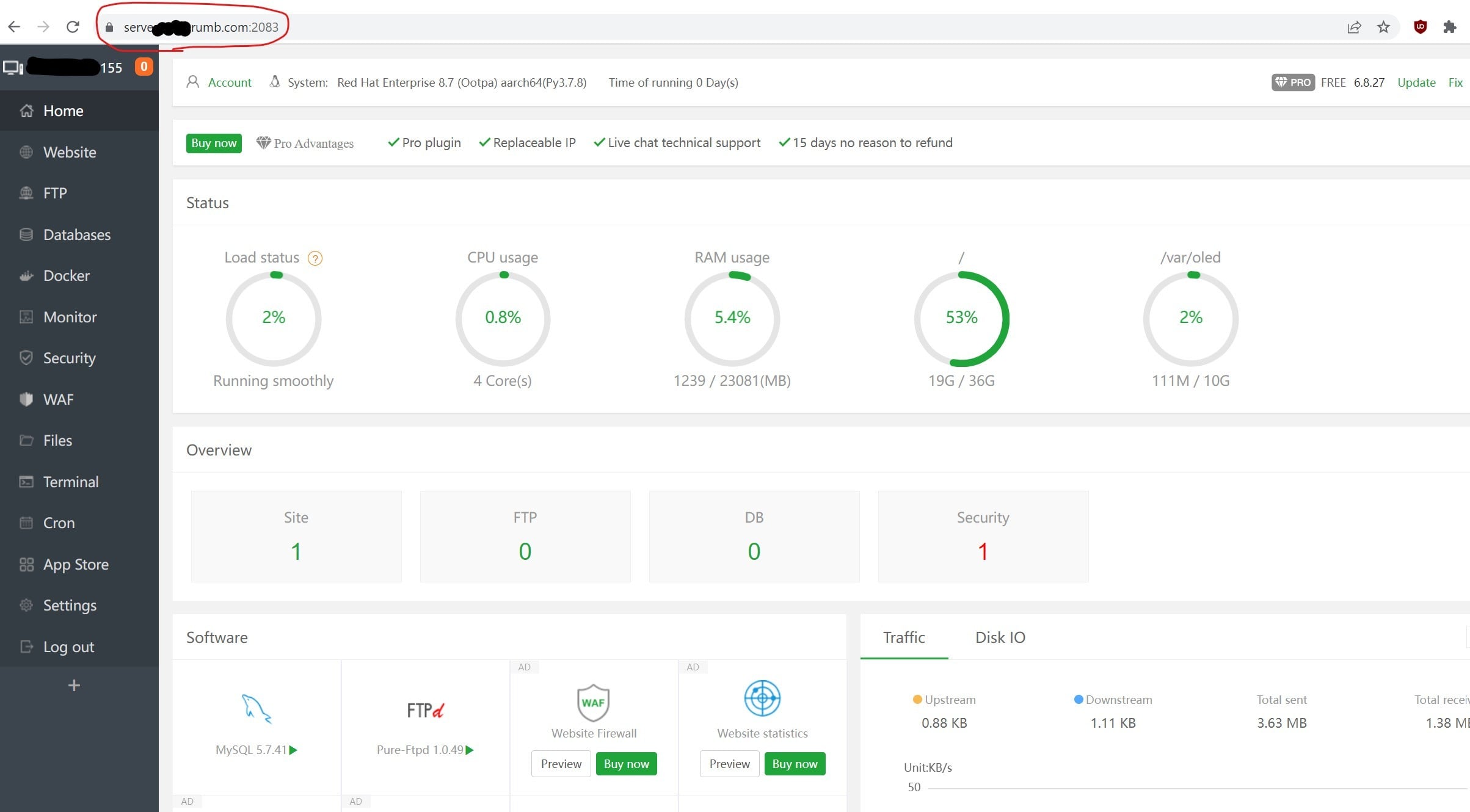
alidata
Hello, what information does it prompt that you cannot access? Use the command to check whether the bt service is running: bt status
If it is not running, try restarting the bt service: bt start
please same as my problem,
i used cloudflare and was change domain at tab setting..
but i cannot acces login panel..
what should i do master..
Hello, please try to use the ssh tool to execute the command to cancel the domain name binding: bt 12. Is it normal to use IP access?
- Edited
aaPanel_Kern
Before I changed the domain settings, I could use the IP normally, and now i cant use ip access
after i use bt 12, i can use ip access again.. thanks before..
btw i used 7.0.1 version. so how i can pointing subdomain with cloudflare to access my aapanel, please master..
Hello, the domain name of cloudflare cannot proxy the panel after the proxy is turned on. Please turn off the proxy of the A record.
Or try aapanel to modify the port 2087 or 8443 supported by cloudflare, etc. You can use the bt command to modify it.
aaPanel_Kern sorry master, i try to change the port to port 2087, but I haven't changed the domain in the settings menu. and now if i use subdomain for acces panel, the result is website not found.
Hello, please check whether the A record of the domain name is resolved? Does it point to the IP of the server and cannot use a proxy.
Also check that the access link is incomplete
aaP_premium.idr Hello one question is .com your domain ?
@"aaPanel_Kern"
Another problem that doesn't work for everyone.
It doesn't work for me either, even though I need it. This should be the default setting.
I would love a cloudflare type setup.
aaPanel_Kern if I give you access to the panel, could you look at it?
Hello, some functions cannot be used normally when using CloudFlare proxy aapanel. Please pay attention to the ports trusted by CloudFlare.
When I switch to the CloudFlare port it doesn't work either.
Bt 8 --> add port: 2087 or 8443
The website is simply not available. Why would it be, since CloudFlare requires ssl, but the ssl service must first be turned off in the panel so that I can set the domain name.
Each description is only a half-solution for now, but it doesn't work.
Hello, please check CloudFlare's SSL configuration. Is it restricted to use an SSL certificate and is it trusted by CloudFlare?
The default SSL certificate of the panel is not trusted by CloudFlare, and you need to change it to a trusted one. Such as CloudFlare's self-signed certificate
Greetings, I will tell you how to do it step by step:
If proxy is turned on in cloudflare, you must first turn it off.
After logging into Aapanel, turn off panel SSL from settings >> security.
Type the domain you want to access from the settings and save it. You will see that you can access it without SSL.
Log in to the panel and select "Activate Panel SSL", then select the "Lets Encrpyt" certificate and continue the process.
The issue I am having is I am trying to create an internal website for my company. Hosted internally on a ubuntu server (LAMP). I don't need the outside world to have access. Just internally. I created an A record with my DNS Manager (A Windows Server 2022).
10.1.25.25 to myapple
Now when I go to 10.1.25.25 to goes the default index.html page
When I go to myapple to goes to that Welcome to NGINX! page.
I have the LAMP stack installed
I can ping 10.1.25.25 and myapple.
NSLookup they both resolve to each other.
Looking at aapanel, the Default page:
The "Welcome to NGINX page..." is the Unbound domain page.
When I created the site, I didn't use a domain name, I used the IP address 10.1.25.25.
Being that it is internal I thought I didn't need an actual domain.
Any thoughts? TY
Hello, when you visit the website, do you use IP or domain name? If it is a domain name, please add the domain name to the website you created.
Also check whether the index.html file of the website according to the directory is consistent with what is displayed?
- Edited
When I use the ip address, it takes me to index.html page
When I use the server name, (myapple). It takes that NGINX page.
When I created the site in aapanel I put the IP address for the domain.
The server name is myapple and the IP address of that server is 10.1.25.25
Hello, the web service is identified based on the accessed domain name, IP, port, and protocol. If it does not exist, a default page will be returned.
Please check whether the domain name you visited is in the website list
