- Edited
After click Save button i can't access panel by domain and ip
After click Save button i can't access panel by domain and ip
aaPanel_Kern this is my panel, yes? i can't access
aaP_danielit
Can't access what information? What could be causing the recommendation check to not be accessible? Certificate? A Let's Encrypt certificate is required after binding a domain name
aaP_usanuman You sure? We can use proxy, yes?
aaPanel_Kern Hi i can access panel but with another computer , i think my browser cache
I have the same problem.
Error obtained: "404 not found"
PS: the subdomain is properly configured and pointing to the server.
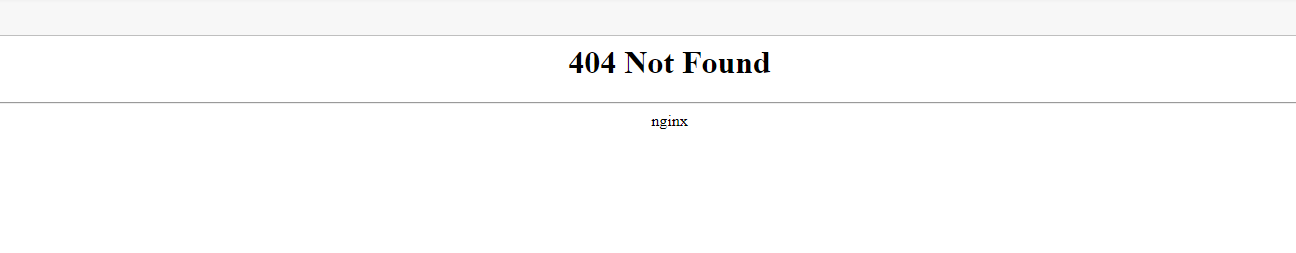
NeudysRD
Hi
I suggest you describe the problem in detail, what is not accessible? Is it a website or aapanel?
please check if you are using the correct full link to access the panel? Use the command to view bt 14
If there is no security entry, please add /login at the end of the link
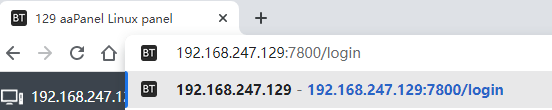
Hi, I am late to this party but I guess after fiddling with aapanel and struggling with custom domain setup as everyone else here I have figured it out how to set the custom domain to aapanel properly with SSL. Check out my screen shot for the proof. anyways follow these steps if you have already installed the panel and these steps don't work for you i will suggest delete your server and reinstall Linux again and then follow the steps.
Hope it helps out.
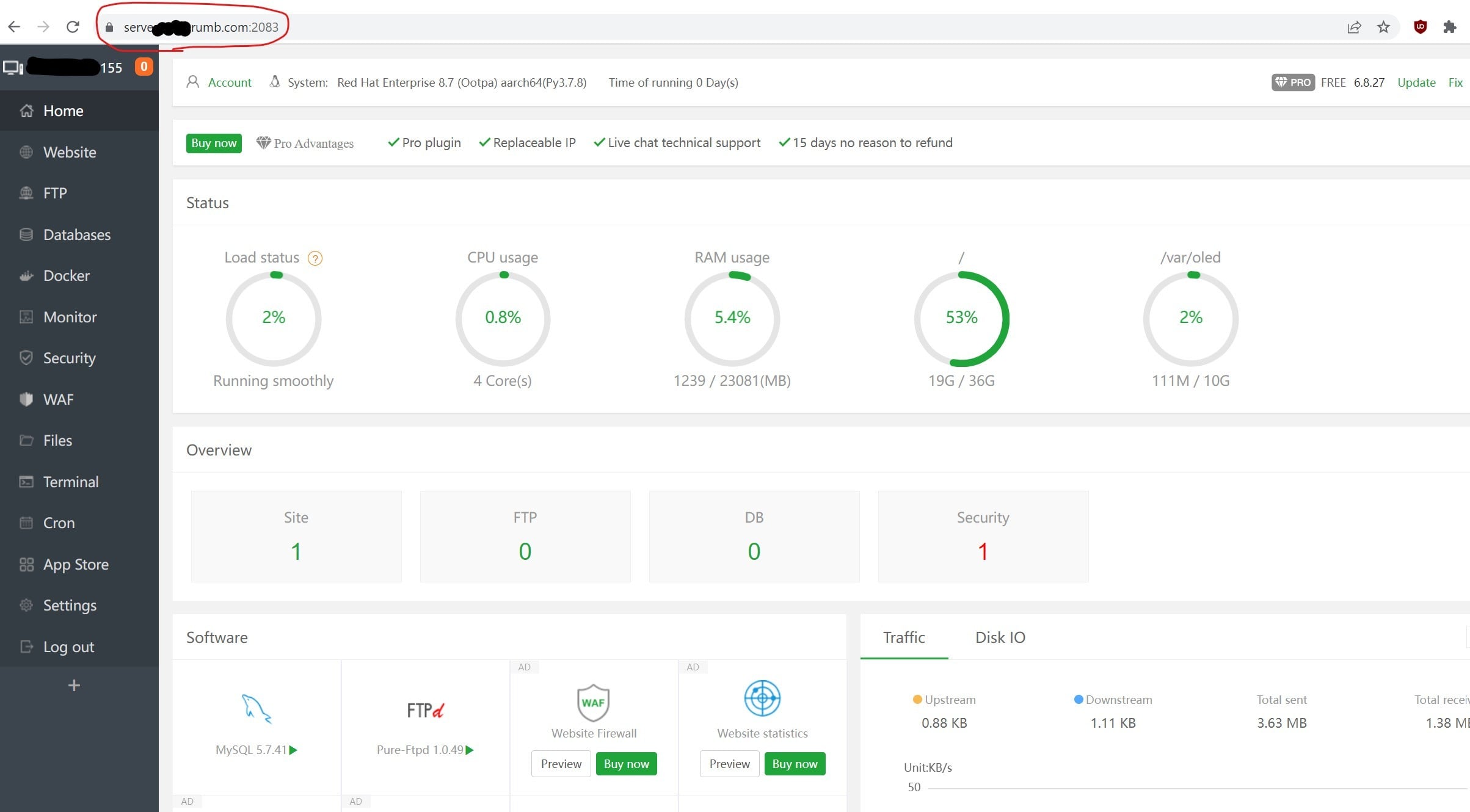
alidata
Hello, what information does it prompt that you cannot access? Use the command to check whether the bt service is running: bt status
If it is not running, try restarting the bt service: bt start
please same as my problem,
i used cloudflare and was change domain at tab setting..
but i cannot acces login panel..
what should i do master..
Hello, please try to use the ssh tool to execute the command to cancel the domain name binding: bt 12. Is it normal to use IP access?
aaPanel_Kern
Before I changed the domain settings, I could use the IP normally, and now i cant use ip access
after i use bt 12, i can use ip access again.. thanks before..
btw i used 7.0.1 version. so how i can pointing subdomain with cloudflare to access my aapanel, please master..
Hello, the domain name of cloudflare cannot proxy the panel after the proxy is turned on. Please turn off the proxy of the A record.
Or try aapanel to modify the port 2087 or 8443 supported by cloudflare, etc. You can use the bt command to modify it.
aaPanel_Kern sorry master, i try to change the port to port 2087, but I haven't changed the domain in the settings menu. and now if i use subdomain for acces panel, the result is website not found.
Hello, please check whether the A record of the domain name is resolved? Does it point to the IP of the server and cannot use a proxy.
Also check that the access link is incomplete
aaP_premium.idr Hello one question is .com your domain ?
@"aaPanel_Kern"
Another problem that doesn't work for everyone.
It doesn't work for me either, even though I need it. This should be the default setting.
I would love a cloudflare type setup.
aaPanel_Kern if I give you access to the panel, could you look at it?
Hello, some functions cannot be used normally when using CloudFlare proxy aapanel. Please pay attention to the ports trusted by CloudFlare.