aaPanel_Kern
you mean add the # in the PHP configuration at the end of the file zip.so right?
i execute this in terminal that you give me /tmp/panelExec.log
result: -bash: /tmp/panelExec.log: Permission denied
aaPanel_Kern
you mean add the # in the PHP configuration at the end of the file zip.so right?
i execute this in terminal that you give me /tmp/panelExec.log
result: -bash: /tmp/panelExec.log: Permission denied
Check if there is a duplicate zip.so and comment if so.
Open using the file interface
aaPanel_Kern
i checked there is no duplicate file there
please check this
i install these files
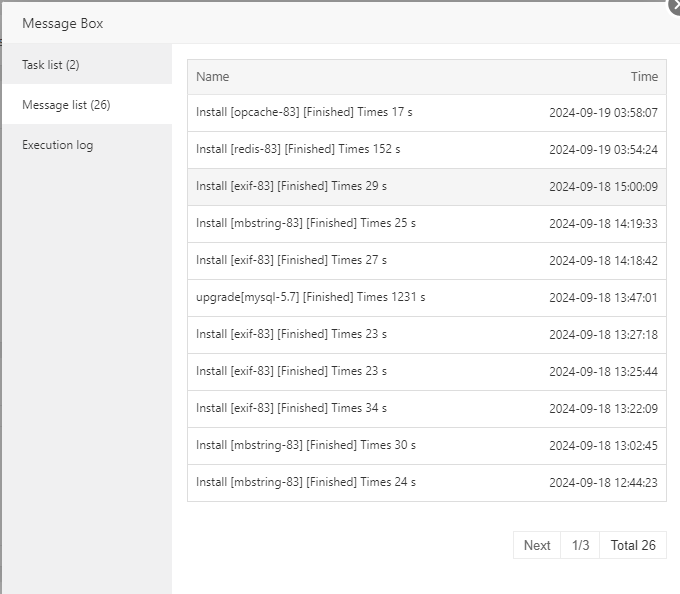
but there not installing ?
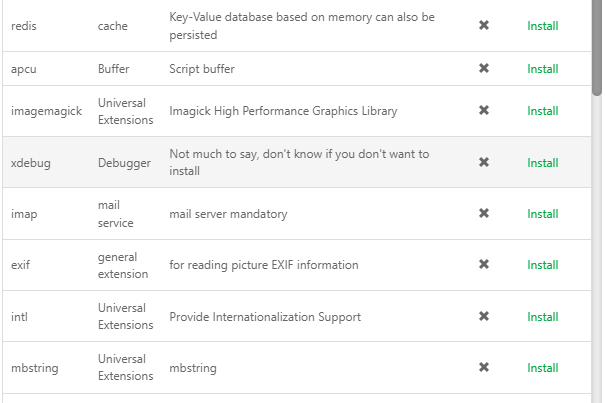
in the execution log
$PHP_AUTOCONF environment variable. Then, rerun this script.
fileinfo.sh: line 93: ./configure: No such file or directory
sed: can't read Makefile: No such file or directory
make: *** No targets specified and no makefile found. Stop.
error
It is recommended that you check more log information, if you cannot find out the specific problem.
aaPanel_Kern
i solved all the issue now but
this is still here
how to solve this issue
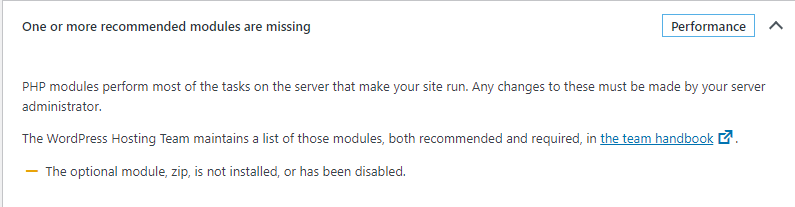
Hello, I suggest you check if the zip extension is installed? Are there duplicate zip.so configurations?
Same issue. Any update for this?
Hello, is it possible to solve the problem by trying to install php using compiled mode?
aaPanel_Kern
zip extension is not duplicated
try first install imagemagick then top extensions then install mbstring
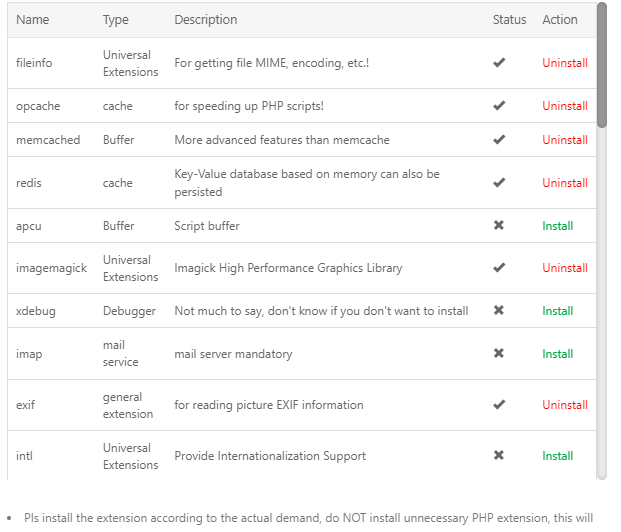
https://vaultapk.com
aaP_hk2263247 Thanks for your support.
I downgraded the Ubuntu version from 24.0 to 22.0 and successfully reinstalled PHP 8.3 and mbstring.
Thank you!
I have the same issue in PHP 8.3:
selecting download node...
--2024-10-18 20:42:55-- https://node.aapanel.com/install/3/mbstring.sh
Resolving node.aapanel.com (node.aapanel.com)... 172.67.171.7, 104.21.79.196, 2606:4700:3034::ac43:ab07, ...
Connecting to node.aapanel.com (node.aapanel.com)|172.67.171.7|:443... connected.
HTTP request sent, awaiting response... 200 OK
Length: 2702 (2.6K) [application/octet-stream]
Saving to: ‘mbstring.sh’
0K .. 100% 43.8M=0s
2024-10-18 20:42:55 (43.8 MB/s) - ‘mbstring.sh’ saved [2702/2702]
selecting download node...
https://na1-node.bt.cn
selecting download node...
mbstring.sh: line 46: cd: /www/server/php/83/src/ext/mbstring: No such file or directory
Cannot find config.m4.
Make sure that you run '/www/server/php/83/bin/phpize' in the top level source directory of the module
mbstring.sh: line 48: ./configure: No such file or directory
make: *** No targets specified and no makefile found. Stop.
error
|-Successify --- Command executed! ---I solved it by doing this:
Install imagemagick first then fileinfo and finally install mbstring.
In the latest 8.3 PHP version of aapanel, you can't install mbstring without installing imagemagick and fileinfo first.
Thanks to @aaP_hk2263247
I discovered the problem!
It's "autoconf" that is not installed on the system.
Just run: "sudo apt-get install autoconf" and that's it.
hi team, can you help me about this?
Aapanel showing PHP 8.3.12 with some extension but phpinfo() show different
the result is in my laravel app, showing error mb_strcut() which is with extension mbstring (that already installed in aapanel, but when in app & phpinfo it doesnt installed yet
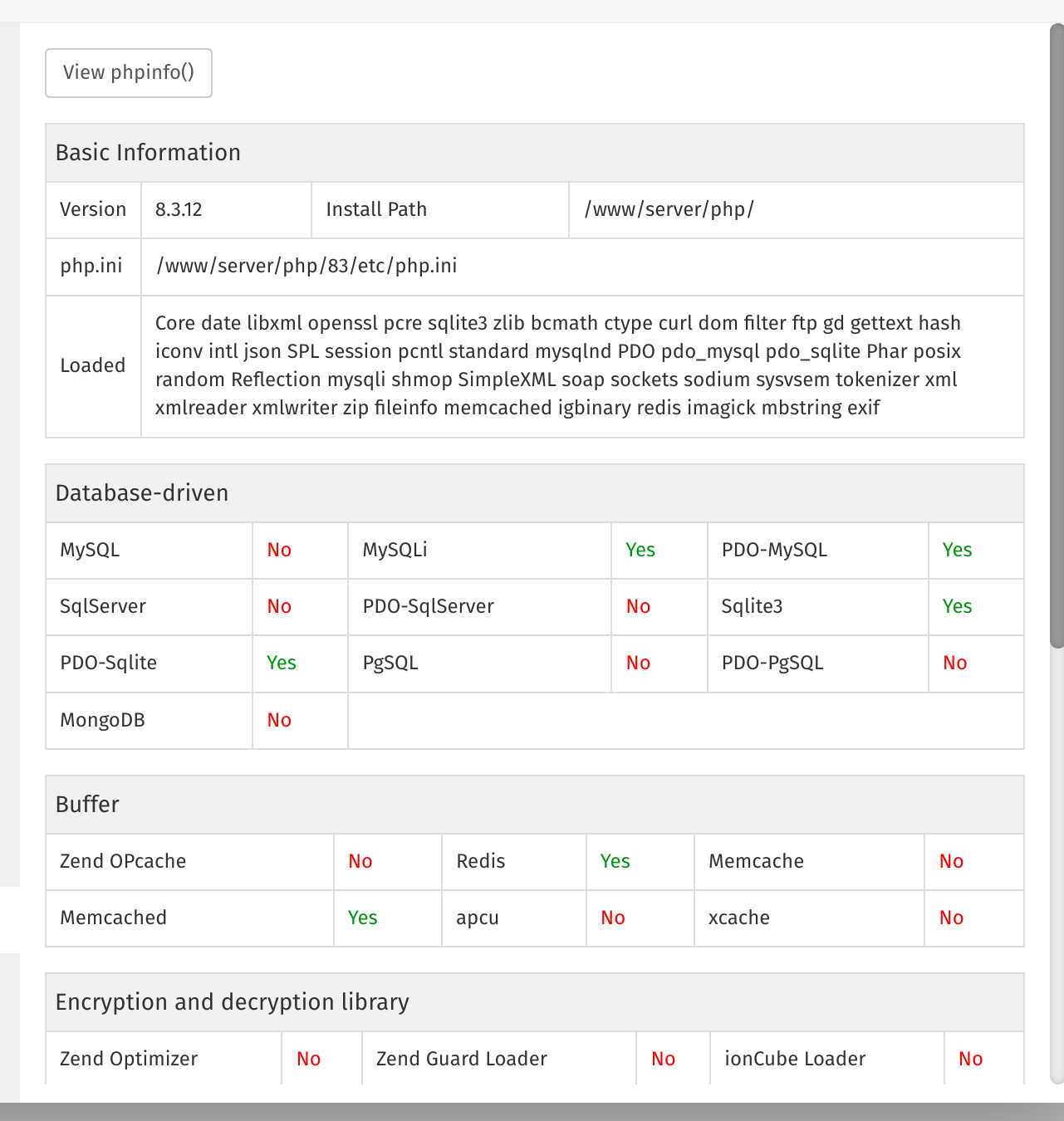
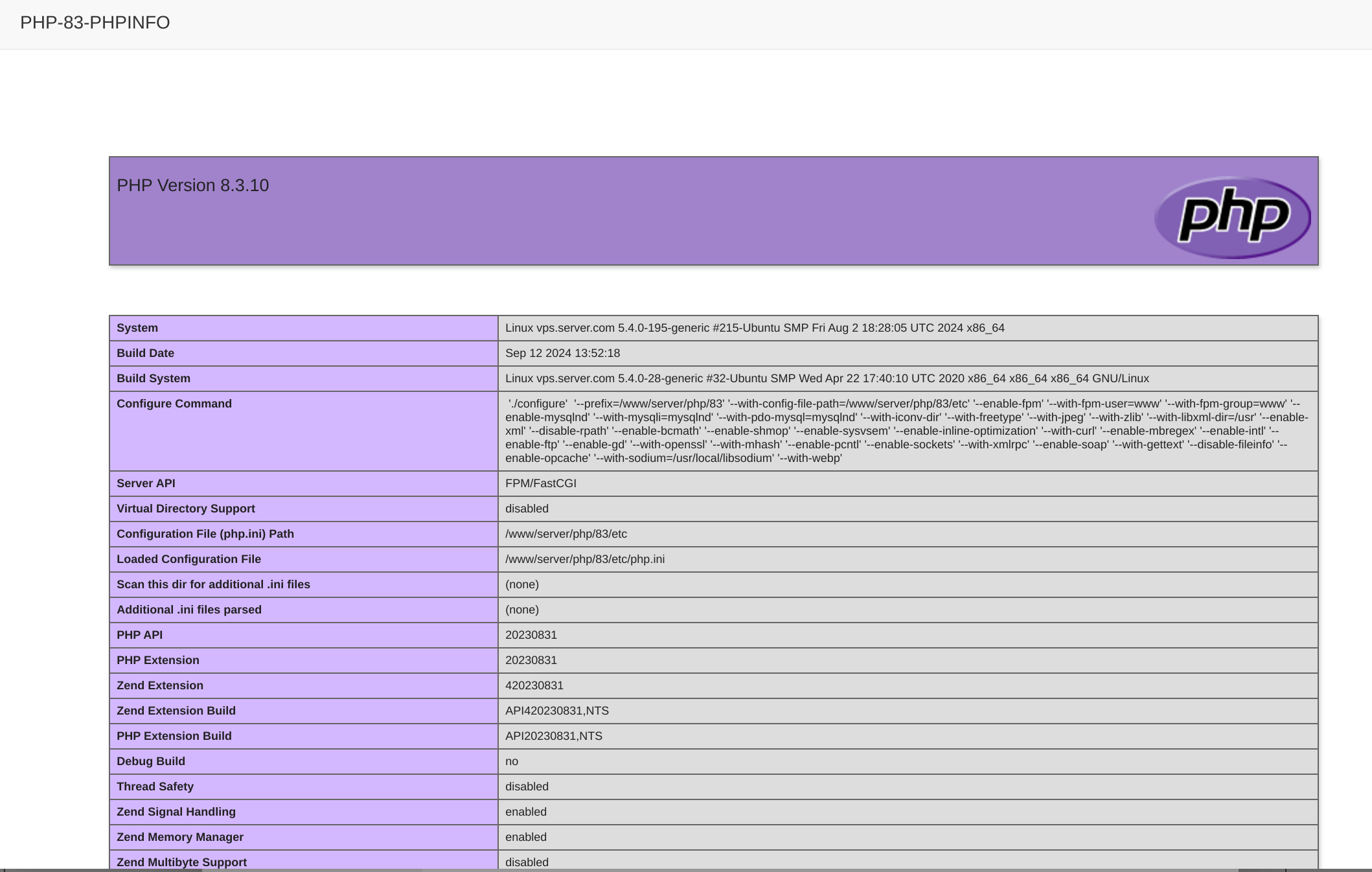
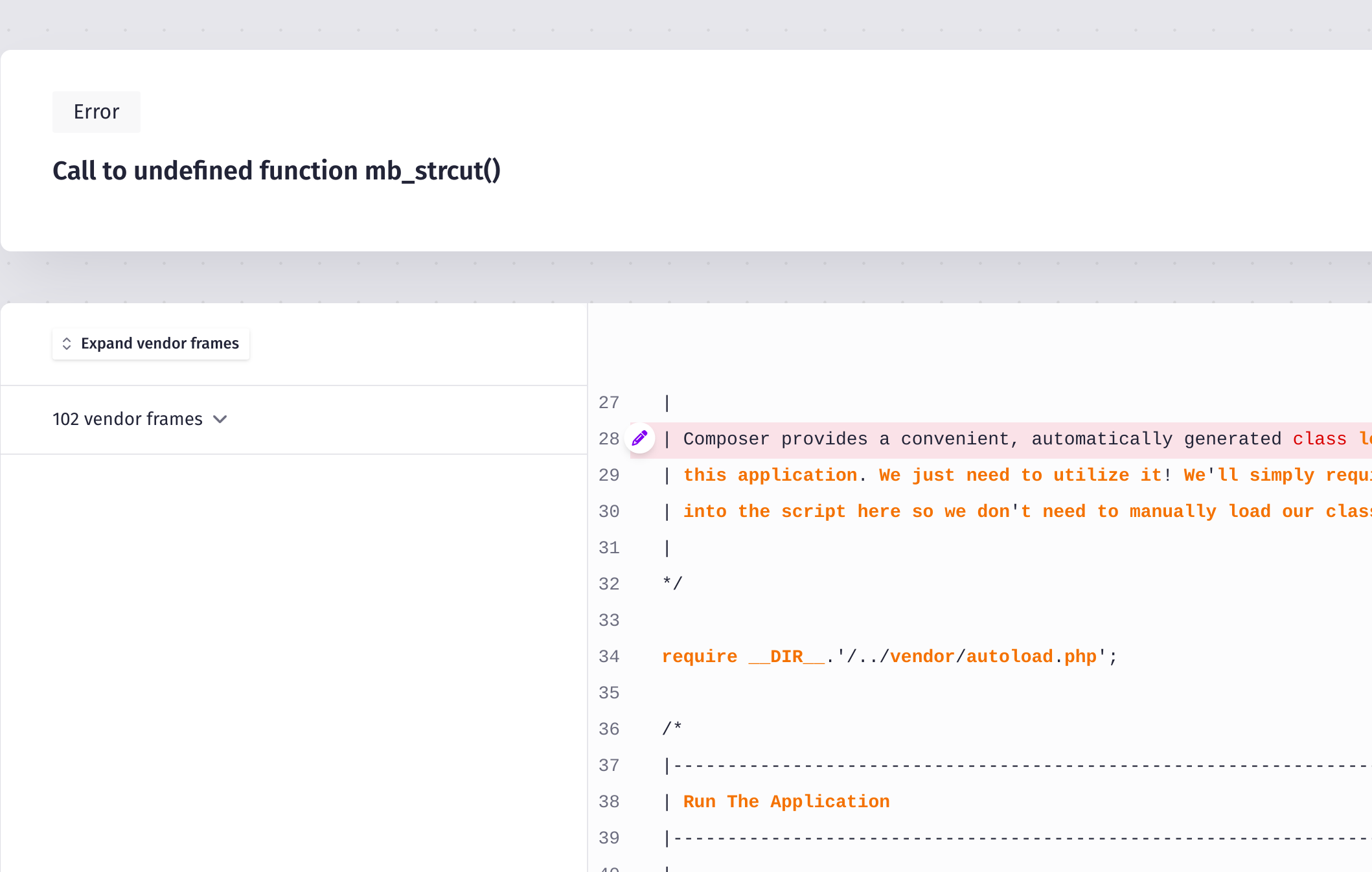
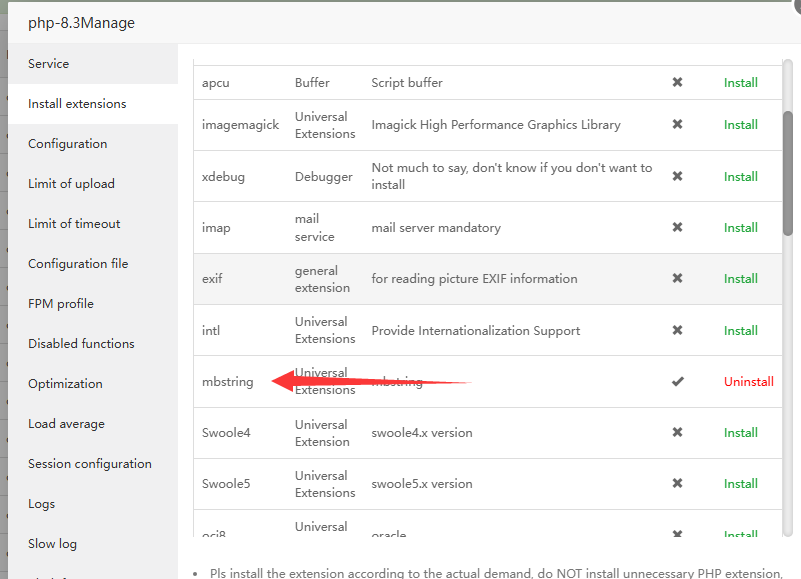
try install mbstring
aaP_yorunairu
aaPanel_Kern
its installed already in aapanel, but in phpinfo showing different. no mbrstring showed and show 8.3.10 instead not 8.3.12 same as aapanel info
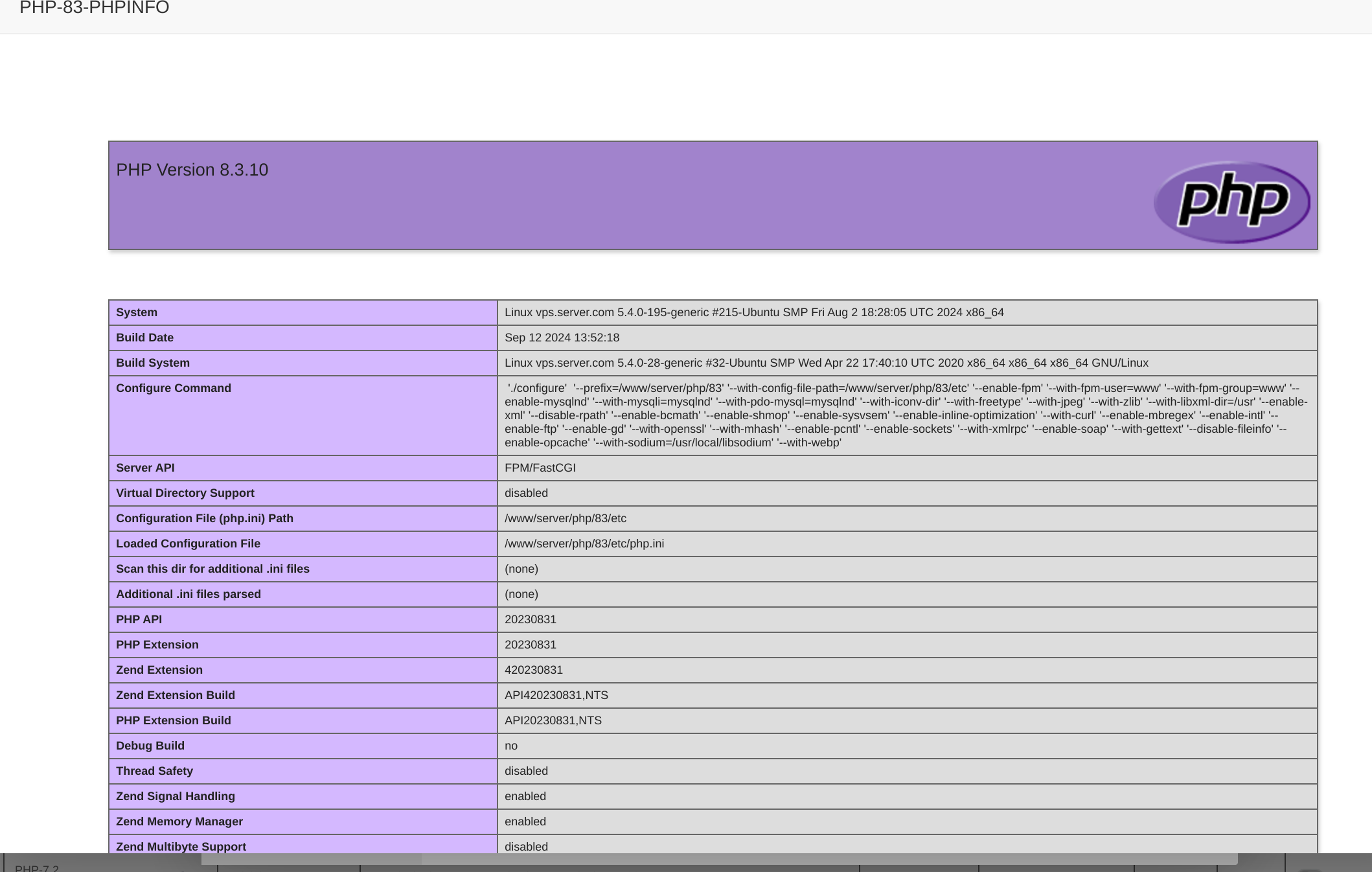
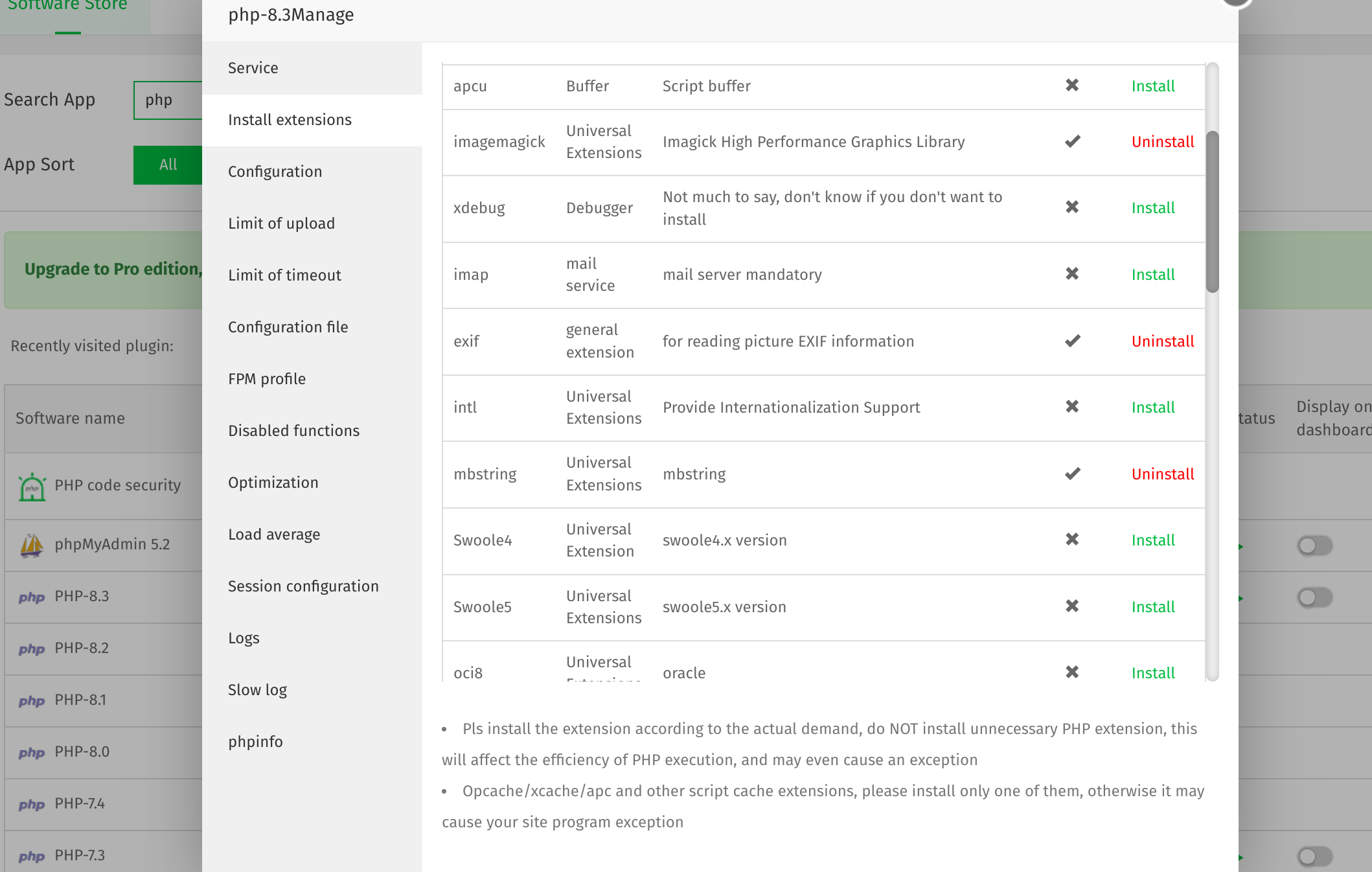
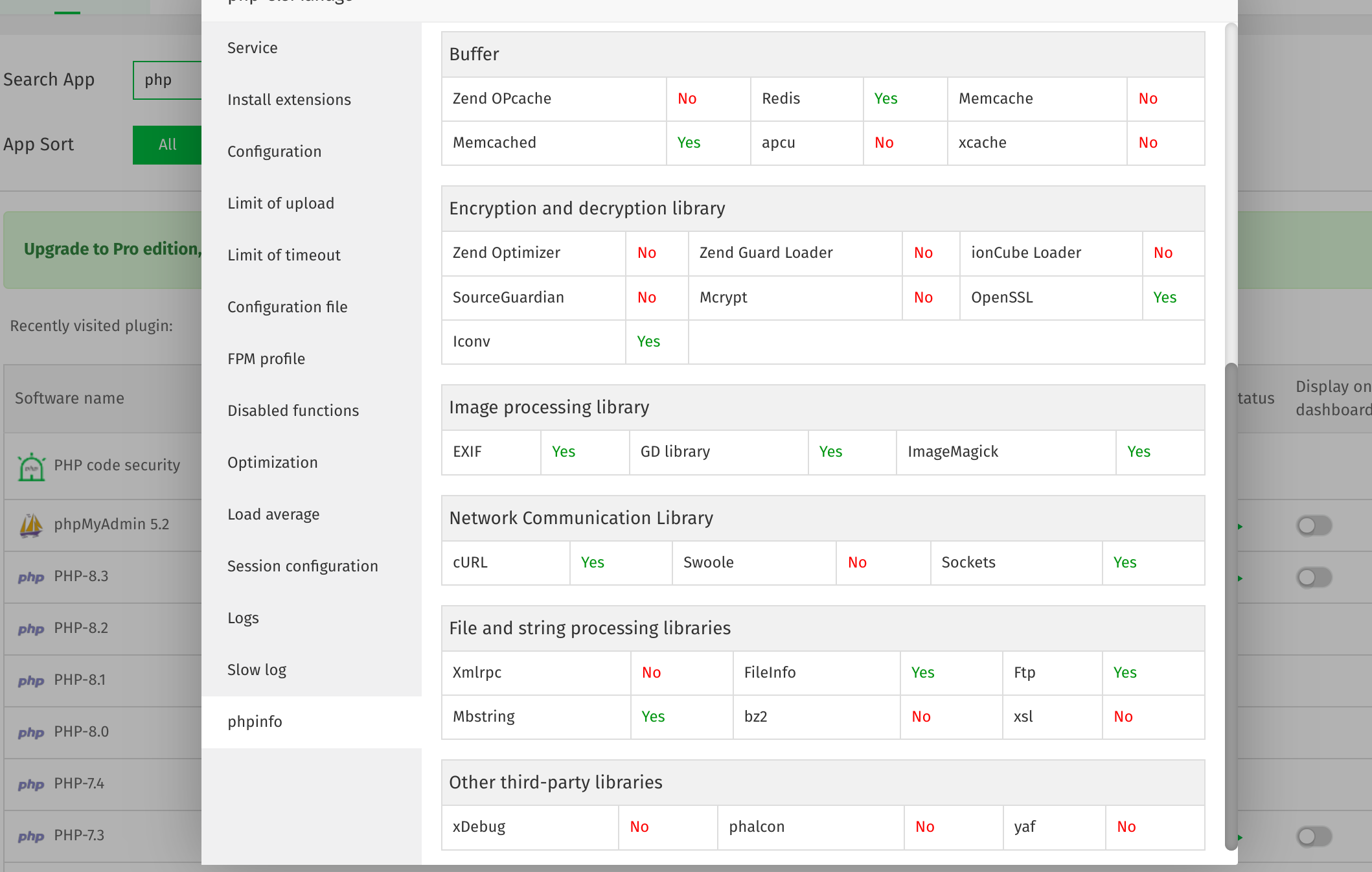
Hi, can you give us your aapanel information? The server makes a snapshot backup first, if possible, please send it to kern@aapanel.com.
It is recommended to fill in the following
Post link:
SSH IP address, account password and port:
aapanel login link address and account password:
Detailed problem description:
No post link will not be able to know which user's information is, and the problem will not be processed
So what is correct solution for this?
Install imagemagick first then fileinfo and finally install mbstring.
or
Just run: "sudo apt-get install autoconf" and that's it.
aaP_hk2263247 same here! mi entire WP site crashed after updating a plugin which needs mbstring to work... so I am with the plugin disabled till someone could spot the problem. I can't install that extension un php83!
PS. sudo apt-get install autoconf didn't solve that, as I already had it installed (Debian12)