I'm also facing the same problem. Gmail highlighting SSL issues.
Problem with SSL on mail server
I add the TLS parameters manually, but the cert does not generate automatically
Any update on this? I'm having the same issue. When trying to use Gmail to send emails, it's failing.
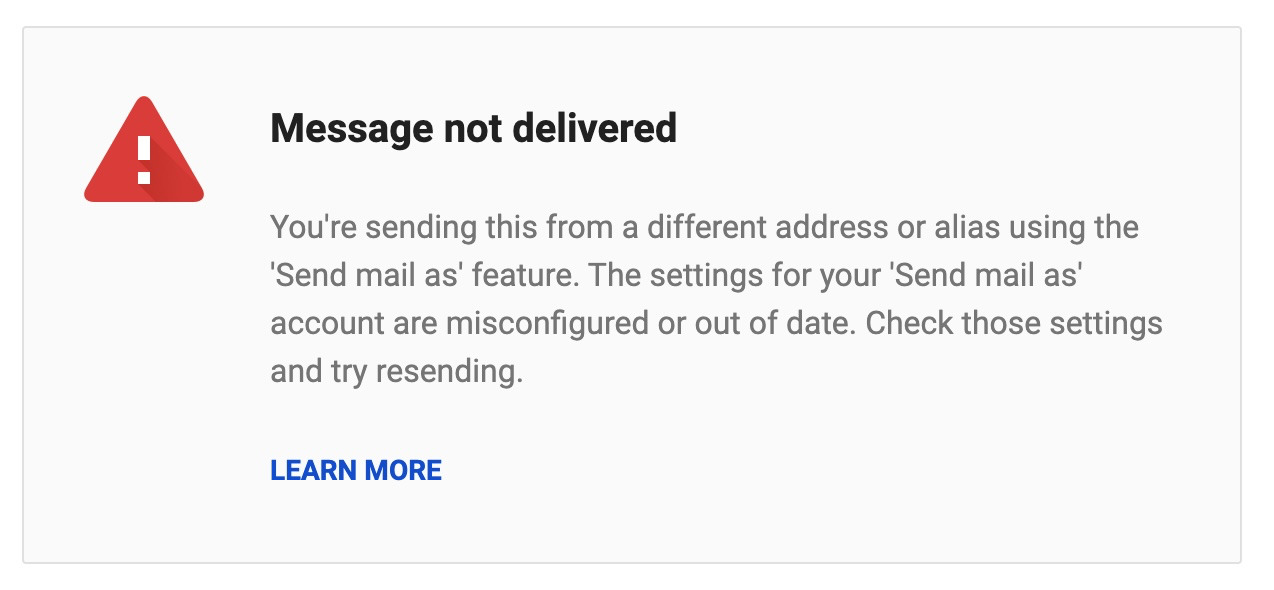
When I attempt to update the mail settings in Gmail, it's reporting a "TLS Negotiation failed, the certificate doesn't match the host., code: 0"
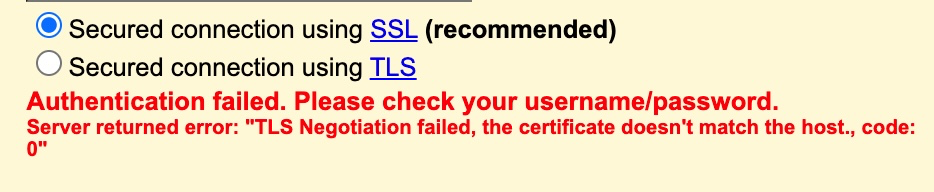
I've attempted to do some debugging. When I issue this command in a Linux command prompt, it's showing me old certificate details:
openssl s_client -starttls smtp -showcerts -connect domain.com:587
I've even completely deleted the SSL certificate for the domain in aaPanel, but it doesn't seem to actually delete it.
have you restarted mail services ?
any update, i have this issue too.
@aaP_mdestafadilah_simrs what issue do you have ? have you followed my workarround ?
ghostery sorry i forgot this update, i just change SSL and it's work.
any update?
Jimmy lemme try to solve your issue,
actually last week i also faced same issue but after some research i found solution. here's it you follow may be it'll useful for you.
so first you to make a configure a mail server (i hope you know) then add that mail server domain as a website ( in my case i was using mail.mydomain.com and off proxy ) then go to website where it listed then add ssl using encrypt SSl and you'll get ssl key and certificate just copy anyone ( let's assume first copied ssl private key) and then go to mail server software then choose that exact domain that you've used for mail server domain.com (in my case i was using mail.mydomain.com for mail server) then click on add ssl and paste that copied details accordingly . and save it and now restart aaApanel server. now all done you can use email anywhere (smtp, imap, pop) without getting issue.
Context- i followed this same steps and my issue got resolved, and i don't know, you understood or not. no worries you can contact us via telegram ill try to help .
thanks & regards 
any UPDATE or temporary solution??
Hello, will trying to save the certificate again fix it?
I Did so many fricking things. is not working
