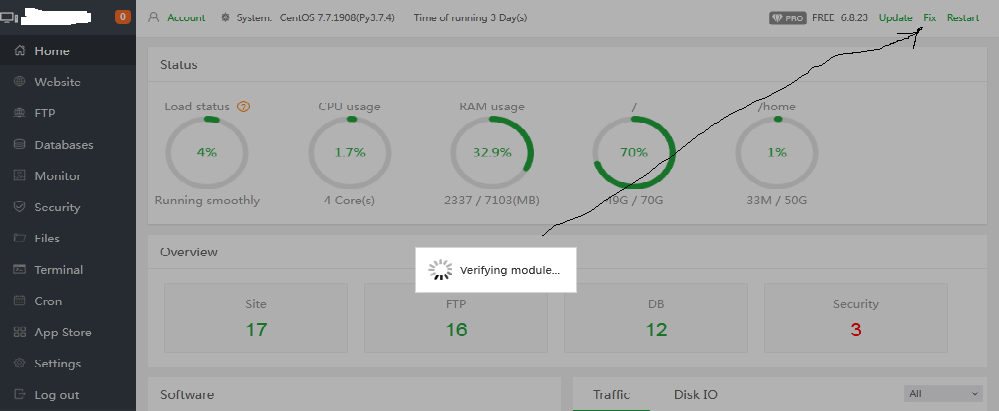aaPanel_Kern
The problem still exists.
AaPanel 6.8.23.
What other information to give?
update to 6.8.23 result: nginx mkdir nginx-cache/wp" failed
Spido
Hi, can you send us your panel login information, if so please send it to kern@aapanel.com.
aaPanel_Kern
Unfortunately I can not give access.
Spido
Hi, can you give us a screenshot of the error?
Execute the command when starting nginx does not work: ls -al /dev/shm/
- Edited
Spido The "Fix" button does not function.Nothing happens.
The process is not completed.
Spido
Hello, is there no prompt to press Ctrl+F5? Try restarting the panel, and then try to repair it, it will take some time to repair.
Restart panel command: bt restart
aaPanel_Kern
I have already restarted the panel earlier, but it did not help.
After restarting, the Nginx server stopped running.
Then manually had to create folders for Nginx.
- Edited
Spido
Hello, try to replace the files one_key_wp.py and jobs.py
put them in /www/server/panel/class and restart aapanel
Download address: https://drive.google.com/drive/folders/1XGLvVqsspAiZs7mdkXmXSpvRzcSNJps2
aaPanel_Kern
Yes, now the problem is solved.
Thanks!
thanks, I commented out the line and then restarted the vps and it worked!
i have problem like this .. can you please help me how to fixs it ?
- Edited
ALMB0827
This is because nginx will start up and earlier than the panel, so using service nginx status /systemctl status nginx will prompt an error.
When the panel starts to create a directory, nginx will be started, and /etc/init.d/nginx start is used
It is not started by service /systemctl, so it still prompts an error to view it with service /systemctl. In fact, nginx has been started. You can ignore the error and use the following two commands to view:
/etc/init.d/nginx status
ps uax|grep nginx
Or modify the startup file
vim /etc/init.d/nginx
Added content:
mkdir -p /dev/shm/nginx-cache/wp
As shown in the figure:
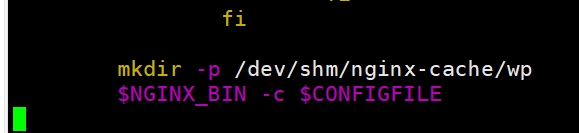
- Edited
This issue is back. I experienced it after today's 6.8.28 update. Had to comment out the same line mentioned above in order for nginx service to start at boot (it could still be manually started).
Side Note: After the update, I also had to comment out the last 3 lines in /www/server/panel/vhost/nginx/free_waf.conf as detailed in the below link.
https://www-baimeidashu-com.translate.goog/9329.html?x_tr_sch=http&x_tr_sl=auto&x_tr_tl=en&x_tr_hl=en&_x_tr_pto=wapp
Both issues persisted after removing and reinstalling nginx, as well as running panel "fix".
- Edited
Hi. Any solution ? @aaPanel_Kern
Today my nginx suddenly down, but after reboot server, nginx not automatically restart. I have to start it manually
Aapanel version before 6.8.28
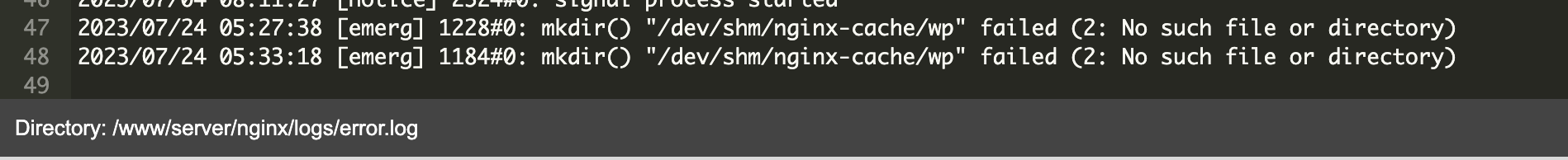
corazon
Hello, enter the app store and refresh it once, and then check whether nginx can start?
- Edited
aaPanel_Kern 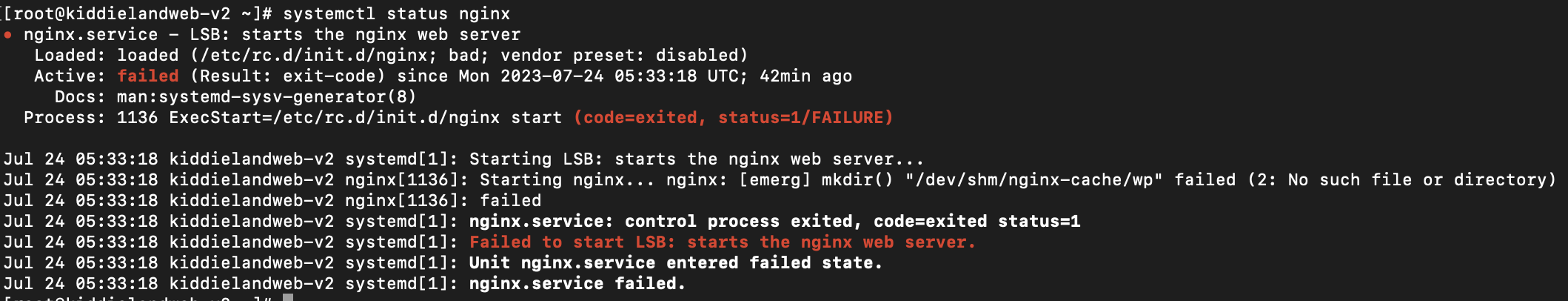
Currently works only with restart manual nginx. But what is the main cause? Can it be prevented?
Cause when i reboot server, nginx not automatically start.
Nginx version: 1.21.4
corazon
Hello, enter the app store and refresh it once, and then check whether nginx can start?
use: /etc/init.d/nginx status
aaPanel_Kern Yes it already start. But i have faced this problem several times. And yeah manual restart nginx again.
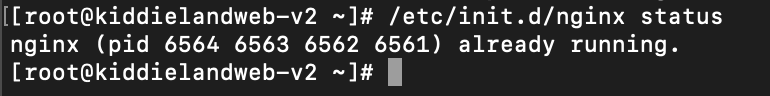
aaPanel_Kern Or i have manually created folder "nginx-cache/wp" to prevent error ?
Go to the app store and refresh once