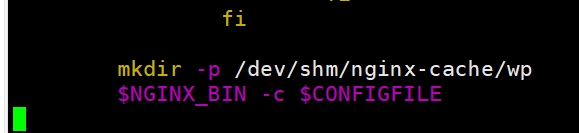ALMB0827
This is because nginx will start up and earlier than the panel, so using service nginx status /systemctl status nginx will prompt an error.
When the panel starts to create a directory, nginx will be started, and /etc/init.d/nginx start is used
It is not started by service /systemctl, so it still prompts an error to view it with service /systemctl. In fact, nginx has been started. You can ignore the error and use the following two commands to view:
/etc/init.d/nginx status
ps uax|grep nginx
Or modify the startup file
vim /etc/init.d/nginx
Added content:
mkdir -p /dev/shm/nginx-cache/wp
As shown in the figure: