aaPanel_Jose
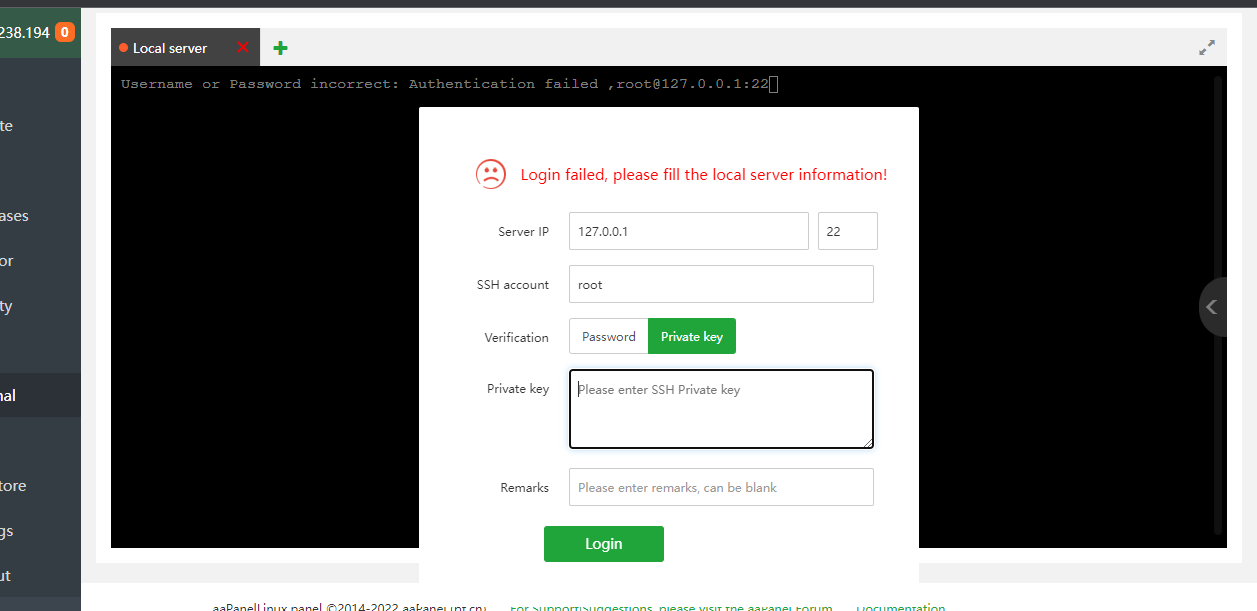
how can i login please answer
Terminal disabled
aaP_usmanwixpa
Hello, use ssh key to log in as shown in the figure:

Copy the contents of the box to the Private key
- Edited
Is that method to use the Terminal with my (SSH Private Key + passphrase) generated in Putty?
Because is not working for me,
We have the same issue as here:
Im gonna leave my solution that worked here for future references:
I finally got it to work after years of trying ))
There were two problems:
1-The IP I was entering the Server IP 192.85,46.... but never worked and I stumbled in one comment today that mentioned to enter instead 127.0.0.1
And it worked
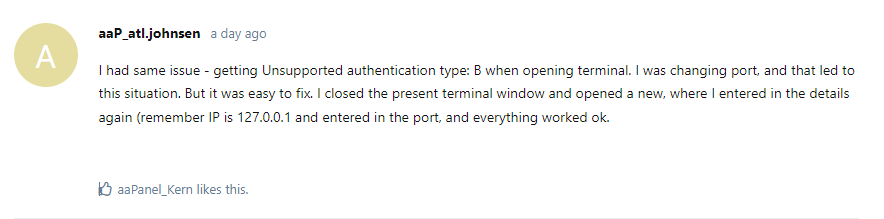
2-Also, my Private key was RSA so aaPanel doesn't accept it, so I had to convert it to an "OpenSSH Key" format by using the "Putty Generator" and it worked finally:
I have been years trying (on & off) but never worked till today changing those two things.
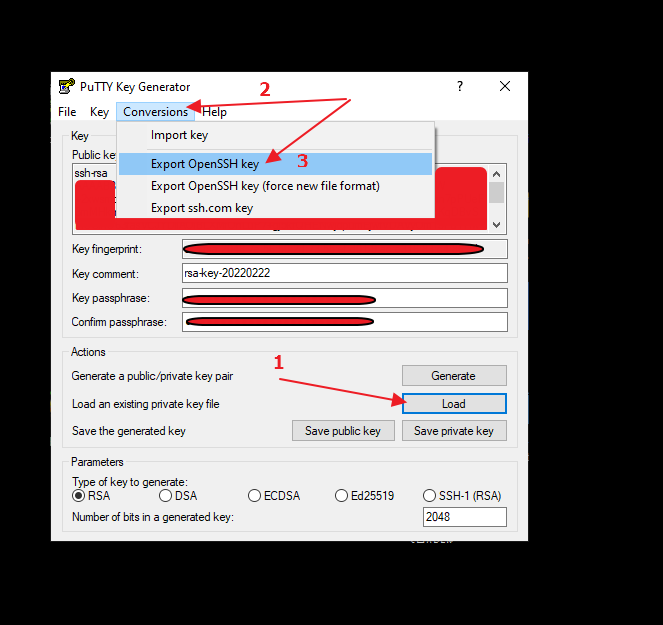
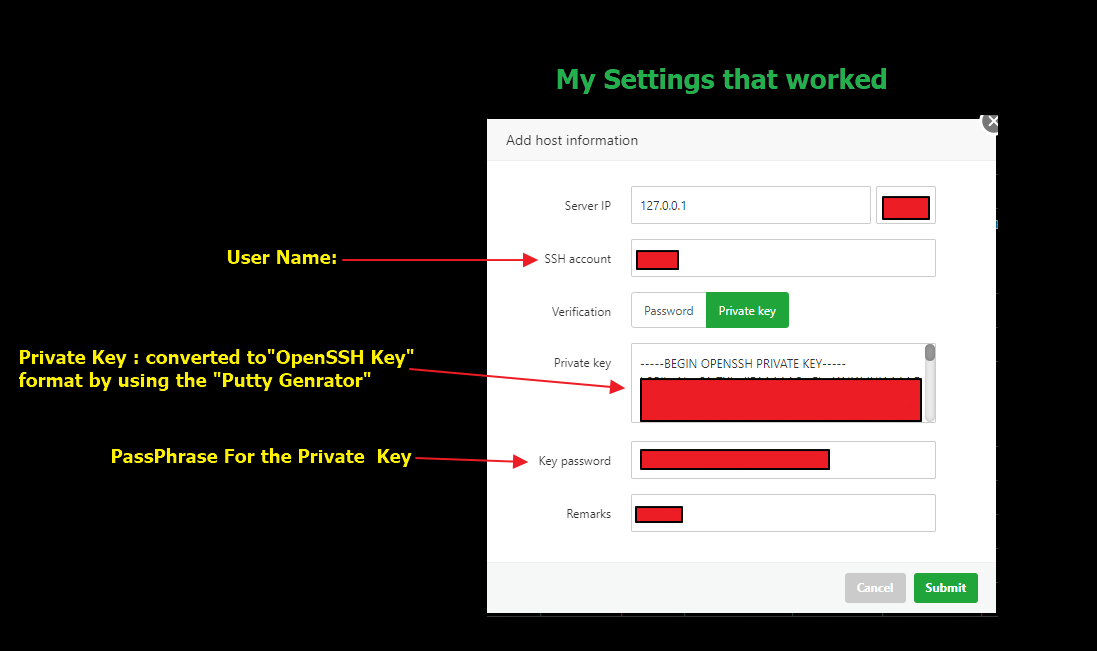
- Edited
Hi
I have another question regarding this topic:
I managed to log in with my Private Key but now I don't find the option to remove it from the system as it keeps logging me automatically.
I tried to set:
1- (ON/OFF) the SSH key login to see if it will reset it but no luck.
2-I also tried to change the encryption mode to see if it resets my key and deletes it but no luck

3-I also tried to generate a new key to see if it replaces it and removes my private key but no luck

Is there any way to remove our private key from the system so the terminal will be blocked unless they have my key stored on my PC?
Thank you
ps:
It would be nice if you could add an option on that SSH Kery panel to remove the Private Key to make it easier and quicker.
Somewhere here:
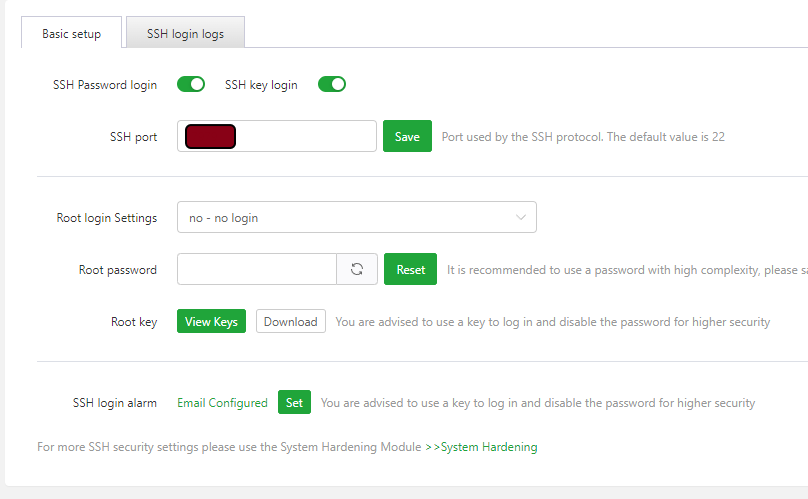
Hello, thank you for your suggestion. There is currently no management function.
You can go to this directory to modify the authorized_keys file and delete the corresponding private key file.
/root/ssh/
- Edited
Hi Kern
I did that but they keep coming back every time I turn On the option "SSH Key Login"
[](https://mega.nz/file/gzYnQb5J#U59PBl5jcydmu7LR5v4-hgtj9EA2wKPJUl4RCLbRhXQ
)
This was a new server that I created from a SnapShot, but I'm not sure if this makes any difference.
I say this because I have seen some other strange stuff happening that doesn't happen when you create a fresh clean installation.
Isn't this normal? As long as it is turned on, a certificate will be generated.
Interesting
I thought that it was generating my key over and over. Though if it's a new one then I guess its all good.
I'm a bit confused, as I have been nearly 2 years I couldn't log in on Terminal when I disabled (Rootlogin & Password login) through Putty SSH Configuration:
sudo nano /etc/ssh/sshd_config
sudo systemctl reload sshdAnd now every time I enter the Terminal on aaPanel it logs in. This started happening since I managed to log in the other day with my private key. So my understanding was that if I don't provide my private key it would not be able to login in the aaPanel terminal until I provide it. But now it looks like it doesn't need a private key anymore, is it that normal??
I think it should be:
No Private Key provided ------> No login into the Terminal
Private Key provided ------> login into the Terminal
Or do I have a wrong understanding?
I suggest you check what configuration operations you have done?
If the terminal has .ssh in the root directory and is valid, it will automatically log in.
Thanks
How can I check it?
I think this may have to do that I created the server from SnapShot. Because on the original server, I don't have this issue.
It is recommended that you check whether the connected server is correct? Are you using the correct user?
I'm using the new IP on the aaPanel, I guess I am connecting to the new server,
Though the username I still use the same one that had on the other server.
The only way I found to stop the login to the Terminal was by removing the SSH from:
/home/user/.ssh
authorized_keys
It had my original RSA Key, and now the terminal doesn't log in automatically, it shows a message instead.
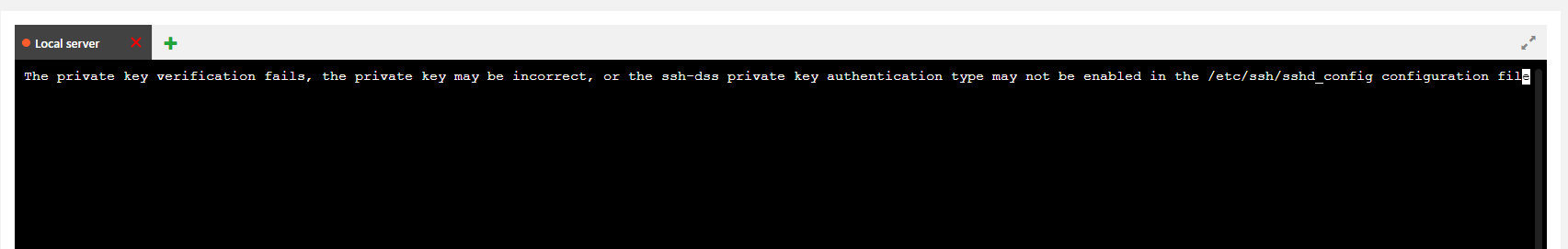
However, by doing this has another problem which is that it will block the login through Putty when using (User + PrivateKey) and if I put it back in its place then I am able to use again Putty login by (User + PrivateKey)
I still need to understand how this system works, as you can be locked out of everything if I'm not careful.
Hello, Putty also verifies the files in the .ssh directory under the user when logging in using a private key.
