aaP_hareeshnarayan1982
Hello
I installed Debian 11 and it is working fine
 roniel
roniel
- 1 Jan
- Joined Aug 6, 2020
- 0 best answers
I believe you can add the following lines to the file:
alias ls='ls -alh' alias rm='rm -i'- In SSL Panel
roniel
Follow the prompts to bind the subdomain to the panel settings. After binding the domain name, only the domain name can be used to access the panel, and the use of ip to access the panel will be prohibited.
The A record of the subdomain must point to the ip of the server, proxy and cdn cannot be used


Or use a self-signed certificate, the browser adds a trusted root certificate
https://forum.aapanel.com/d/15210-aapanel-enable-panel-ssl-use-self-signed-certificate-browser-add-secure - In SSL Panel
roniel
Turn off Panel SSL and turn it on again and select Let's Encrypt - Edited
Hello, I create this thread to talk about the best configuration for speed on aaPanel. Let's suppose that we have a Apache, PHP, MySQL. So for Wordpress, nextcloud and other related cms what is the best configuration? What PHP extensions you will use and what settings, for a productive environment? Redis or memcache or nothing? Apache, PHP custom settings?
its not working any more can you make it automation
roniel No problem, for old JPG images use optimole plugin.
roniel
It is a way to add custom modules when you compile~ It has nothing to do with the system version.Follow the procedure for wordpress.
https://forum.aapanel.com/d/3095-how-to-enable-webp-support-for-gd-extension
roniel Which Linux distribution are you using?
Centos7 have an issue with Webp, Centos 8 have Webp support.As i can see you are using Wordpress, follow this procedure for Webp support without any plugin.
1.Open function.php (wp-includes folder)
Search "getimagesize_mimes_to_exts" and add 'image/webp' => 'webp'
https://prnt.sc/wmbbc5Again search "return apply_filters" and add 'webp' => 'image/webp',
https://prnt.sc/wmbbt0Again search "return apply_filters" and add Webp extension in image formate line.
https://prnt.sc/wmbc81
Done, now you upload and display directly Webp images in wordpress.
The PHP development team released an updated version of PHP-8.0 on November 26. We tested it for the first time and officially released PHP-8.0 on aaPanel on December 10. This version is the latest version and has some compatibility. Due to sexual issues, some websites may not support PHP-8.0, and the hands-on ability is not very strong, so you can update later.
aaPanel install PHP-8.0:
- Update the app list in the app store
- Click Fix Button on the panel homepage
It can be installed and used in the aaPanel app store.
roniel
We recommend using English to communicate, so that your questions may be answered by more people. Thank you for your suggestions[deleted]
I think Chinese should also be supported
- Edited
Wordpress + WP Super Cache + Nginx (VPS 1 СPU/1 GB RAM/12 GB SSD NVMe)
500 clients per second test (loader.io)

Cache plugin settings
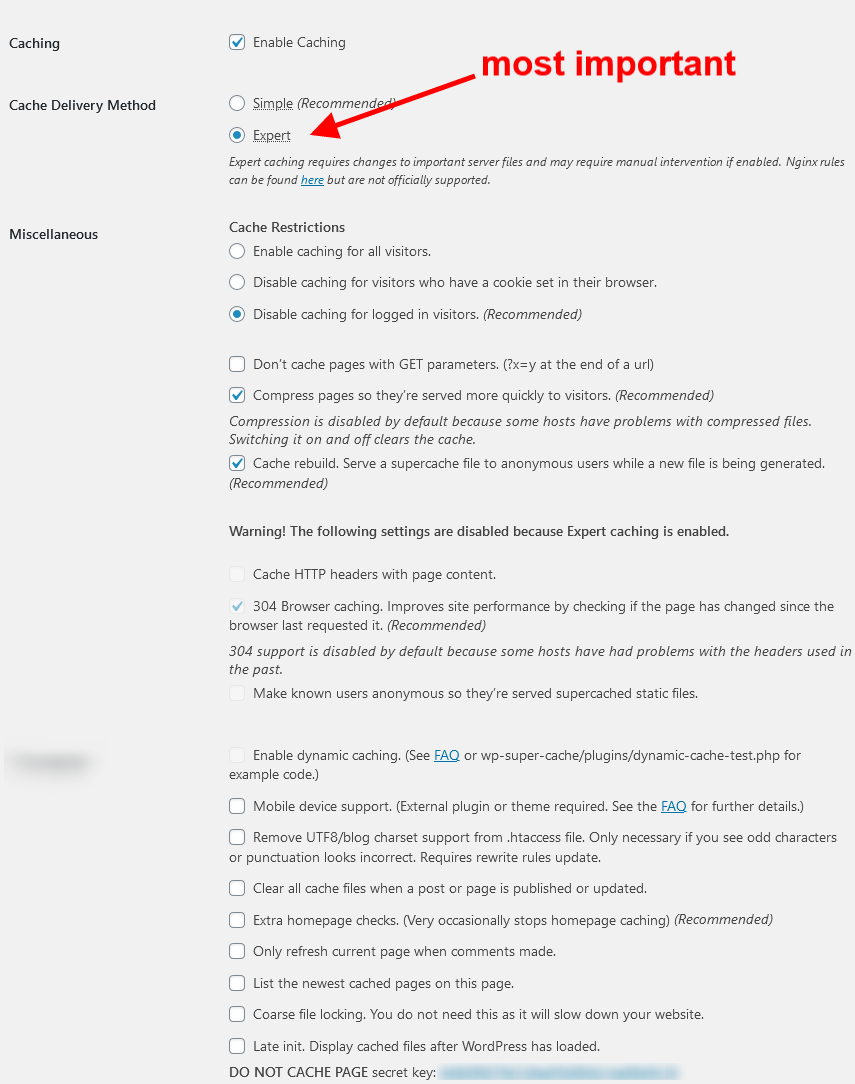
Nginx config here
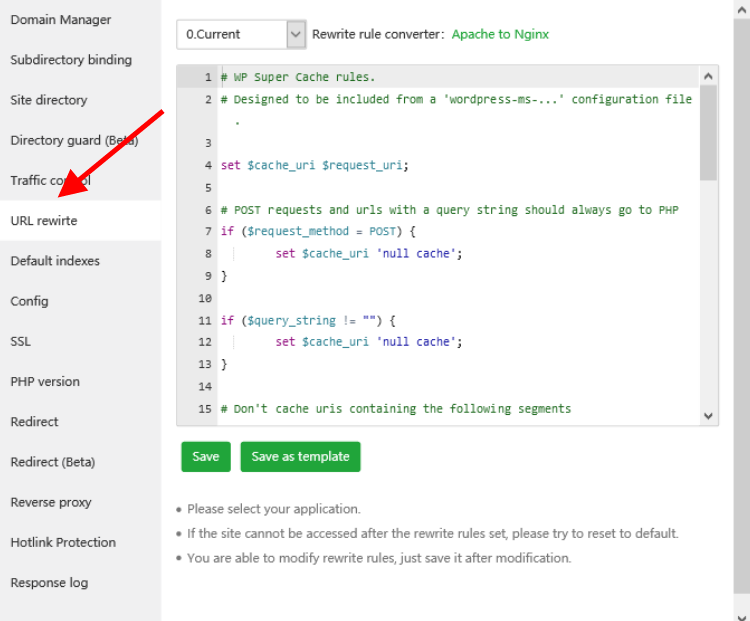
roniel nginx is a perfect webserver but if i was in your shoes, i'd preferr to install Apache or openlitespeed for wordpress.
After making your final decision & configuring your server and website in 1st step, you can ask for modifications & improvements. there is no general script or manual for any wordpress or nginx based website to work perfectly :-)- Edited
aaPanel_Jose The 3.0.2 Version is actually posted on my blog too. I will be writing some more content to wrap the steps to ensure it looks decent. You can view it here: https://www.biswajitpradhan.com/install-mautic-3-2-x-on-a-vps/
roniel
You can post directly in the forum or wherever you want
