- Edited
You can use the SSH tool to log in to the server and execute the command to cancel the domain name "bt 12"
After that use the IP to open your login page.
CMIIW
You can use the SSH tool to log in to the server and execute the command to cancel the domain name "bt 12"
After that use the IP to open your login page.
CMIIW
Hi aaPanel_Kern, thanks for the feedback, it's working fine now. After I uninstalled and reinstalled the DNS Manager app.
Hi, I usually have a smooth process when adding domains to DNS Manager, and I created 5 domains without any problems.
But today I tried to add a new domain again, but it always fails with a notification that I don't understand the meaning of.
I've tried restarting the DNS server... even including the VPS... but it still doesn't work properly. Then I tried entering a fake domain to test but the result was still the same. What else should I do? Thank you in advance.
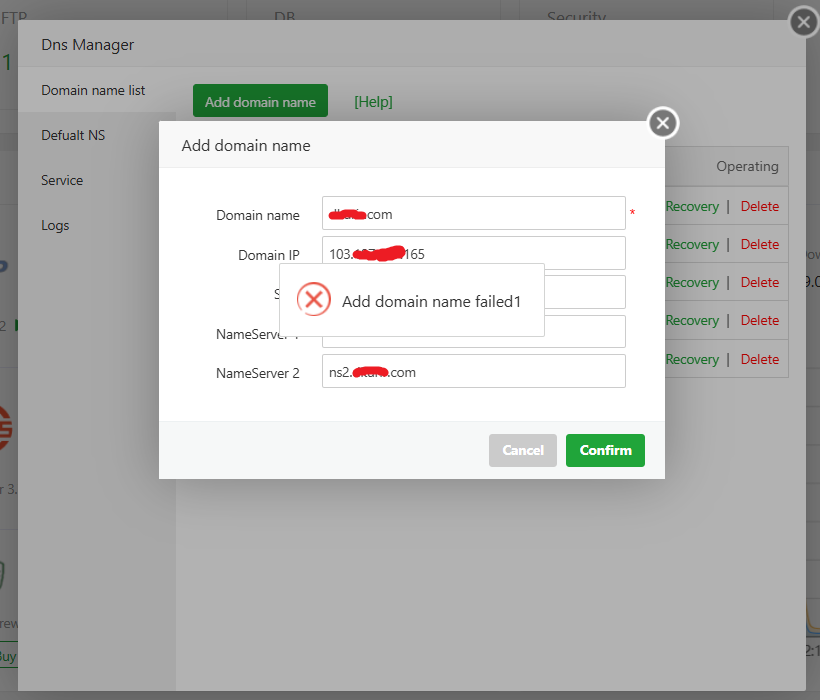
Sorry my mistake, I forgot to put the www subdomain into the "domain manager" on the main domain. It's running smoothly now. Thanks for your feedback.
Hi, I'm a new user at aapanel, something has been confusing me for the past 2 days.
I have several domains and they run smoothly without any problems. The problem only occurs when I access the domain usinghttps://www.domain.TLD and it all points to the wrong subdomain.
This server could not prove that it is www.domain-xxx.tld; its security certificate is from domain-yyy.tld. This may be caused by a misconfiguration or an attacker intercepting your connection.
What should I do to fix this ?!, Thank you in advance.