hello i need help, i have successfully installed aapanel but i can't access to login to the dashboard. I use AWS Lightsail
How to release the aaPanel port
- Edited
aaP_ramdaniamarulloh
Go to your instance, access Networking tab and open ports for aaPanel from here.

Turn off your Firewall:
sudo ufw disable on Ubuntu or sudo systemctl stop firewalld on CentOS 7
Then try accessing the dashboard.
If it still doesn't work, than run sudo iptables -F to flush the iptables.
Than re-enable the firewall later either in the Security Section or by install the SYS Firewall plugin from the App Store.
Actually, you don't have to run the disable firewall command. You can just run the sudo iptables -F command instead. However if that doesn't work, then you would have to run the disable firewall command
hello I changed the port from 7800 to 8888 and now the aapanel does not come in, it is not possible to find this page
aaP_wagnerlimawwnpr
Hello, is port 8888 open in the system firewall? Is the server provider's firewall open on port 8888?
The system firewall can open the firewall by executing the following commands:
firewall-cmd --permanent --zone=public --add-port=8888/tcp >/dev/null 2>&1
/sbin/ufw allow 8888/tcp
The server provider needs to open to the provider's background.
Is the link fully entered? You can use the bt 14 command to view the default link
It encountering any problems?
Warning:
If you cannot access the panel,
release the following port (7800|888|80|443|20|21) in the security group
Hello, please describe your problem in detail.
- Edited
aaPanel_Kern
I have finished running the code, but now my page cannot be opened. My domain name is xx.xyz
aaP_xiaoyeoh8888
Hello, execute the command to check whether aapanel is started? bt status
If not started please start it: bt status
Also check whether the server provider's security group needs to open port 7800?
aaPanel_Kern It show root 15303 0.0 0.0 112812 948 pts/0 S+ 06:47 0:00 grep --color=auto aapanel
aaPanel_Kern Hello, execute the command to check whether aapanel is started? bt status
If not started please start it: bt status
Also check whether the server provider's security group needs to open port 7800?
aaPanel_Kern Connecting to 162.0.224.75... Unable to open connection to host. On port 7800: Connection failed
Please execute the command to check whether the bt service is running?
aaPanel_Kern can't but 7800 is open
aaPanel_Kern Name : AllowPort80
DisplayName : Allow Port 80
Description :
DisplayGroup :
Group :
Enabled : True
Profile : Any
Platform : {}
Direction : Inbound
Action : Allow
EdgeTraversalPolicy : Block
LooseSourceMapping : False
LocalOnlyMapping : False
Owner :
PrimaryStatus : OK
Status : 已从存储区成功分析规则。 (65536)
EnforcementStatus : NotApplicable
PolicyStoreSource : PersistentStore
PolicyStoreSourceType : Local
RemoteDynamicKeywordAddresses : {}
PolicyAppId 
Name : AllowPort7800
DisplayName : Allow Port 7800
Description :
DisplayGroup :
Group :
Enabled : True
Profile : Any
Platform : {}
Direction : Inbound
Action : Allow
EdgeTraversalPolicy : Block
LooseSourceMapping : False
LocalOnlyMapping : False
Owner :
PrimaryStatus : OK
Status : 已从存储区成功分析规则。 (65536)
EnforcementStatus : NotApplicable
PolicyStoreSource : PersistentStore
PolicyStoreSourceType : Local
RemoteDynamicKeywordAddresses : {}
PolicyAppId :
aaPanel_Kern -A IN_public_allow -p tcp -m tcp --dport 22 -m conntrack --ctstate NEW,UNTRACKED -j ACCEPT
-A IN_public_allow -p tcp -m tcp --dport 20 -m conntrack --ctstate NEW,UNTRACKED -j ACCEPT
-A IN_public_allow -p tcp -m tcp --dport 21 -m conntrack --ctstate NEW,UNTRACKED -j ACCEPT
-A IN_public_allow -p tcp -m tcp --dport 22 -m conntrack --ctstate NEW,UNTRACKED -j ACCEPT
-A IN_public_allow -p tcp -m tcp --dport 80 -m conntrack --ctstate NEW,UNTRACKED -j ACCEPT
-A IN_public_allow -p tcp -m tcp --dport 7800 -m conntrack --ctstate NEW,UNTRACK ED -j ACCEPT
-A IN_public_allow -p tcp -m tcp --dport 39000:40000 -m conntrack --ctstate NEW, UNTRACKED -j ACCEPT
-A IN_public_allow -p tcp -m tcp --dport 8888 -m conntrack --ctstate NEW,UNTRACK ED -j ACCEPT
-A IN_public_allow -p tcp -m tcp --dport 55555 -m conntrack --ctstate NEW,UNTRAC KED -j ACCEPT
COMMIT
Completed on Thu Sep 14 10:18:17 2023
Hello, please check whether the bt service is running: bt status
If it is not running, it will be useless if you open the port. If it is not running, please start it: bt start
If it cannot run please check the log: bt 22
aaPanel_Kern 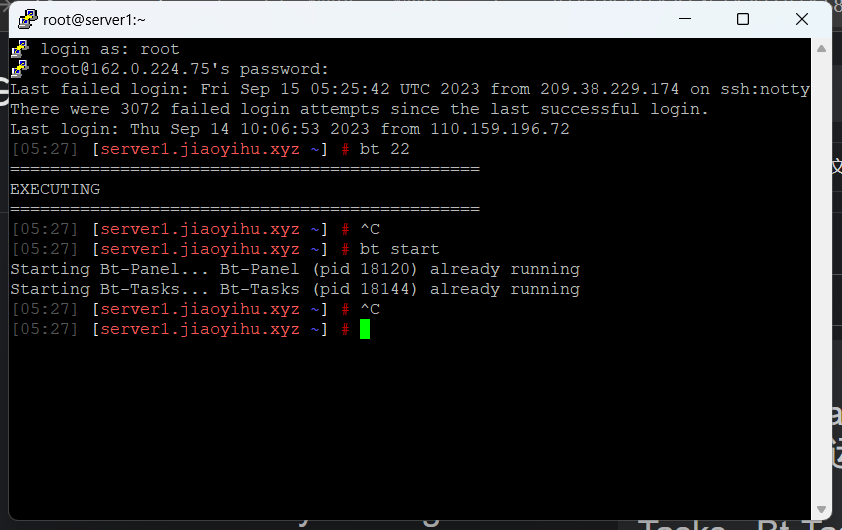
Like this?
aaP_xiaoyeoh8888
check 127.0.0.1 login
curl http://127.0.0.1:$(cat /www/server/panel/data/port.pl)/login
