How to enable fastcgi cache for WordPress with aapanel
[deleted]
szone this is tottaly wrong affirmation, nginx side cache, works fine with redis, even opcache, becasue they all do their own caching for different ressources.
[deleted]
@hgieg you will have to read what the error says, and take action, if its says something is a duplicate and shows you the files, meaning you need to remove the duplicated line from your site vhost.
- Edited
Hi, I found some issues on my website using this fastcgi cache.
First I get duplicate response header on my https://example.com/page1, see image.
If I refresh 2x, that will duplicate 3 times, I dont know what happend.
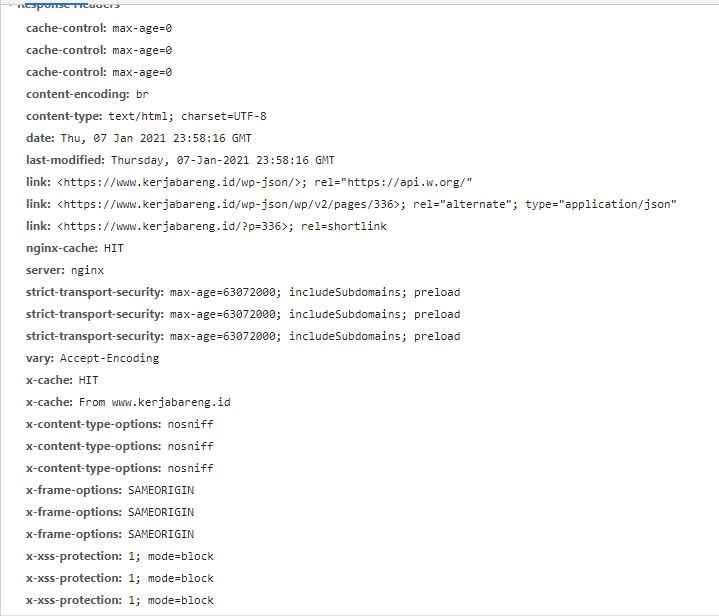
Issues number two I getting issues Parse error: syntax error, unexpected 'define' (T_STRING) in /www/wwwroot/example.com/public_html/wp-config.php on line 7
I dont know what happend, another page work just one page give me that error.
hi, fastcgi cache has been working fine on my wordpress site, but i have a problem that the cache purge is not working, i can only delete it manually, how can nginx helper be able to purge cache automatically ?
aaPanel_Jose Is it mandatory to install the Nginx Helper plugin ???
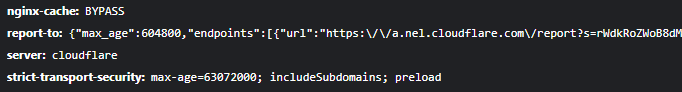
why?
After removing the fastcgi cache configuration, I can't access the homepage. When accessing it, the browser automatically downloaded the index.php. How can I solve this problem? @aaPanel_Jose
I am using PHP Script.
I set up a website for storing and sharing files, how do I activate the caching of my website since it is not wordpress? Or should I just use CDN?
I also have the same result, were you able to verify it? Any solution?
Thanks!
aaPanel_Jose Add the following to the server field
If you have ssl turned on, add it below #SSL-END
This step fails to work.
How do I go about it? (I have hidden my domain)
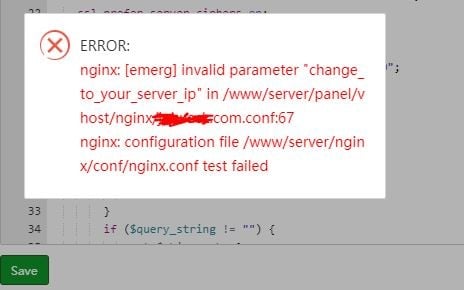
- Edited
aaPanel_Jose
When I copy the config file from here to my server , I got this error :
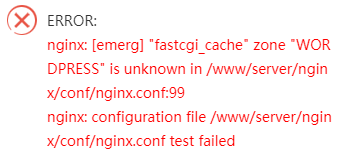
I add my ip address in allow "change_to_your_server_ip"; and in /www/server/panel/vhost/nginx/mysite.com.conf:68
second question : I'm running php 8 , is need to change 73 to 8 ?
in this line :
fastcgi_pass unix:/tmp/php-cgi-73.sock;
aaP_raha_ab1988 Post the screenshot of line 99 of the website configuration file you reported wrong
Modify to the php version you are running
aaPanel_Captain
Nginx conf
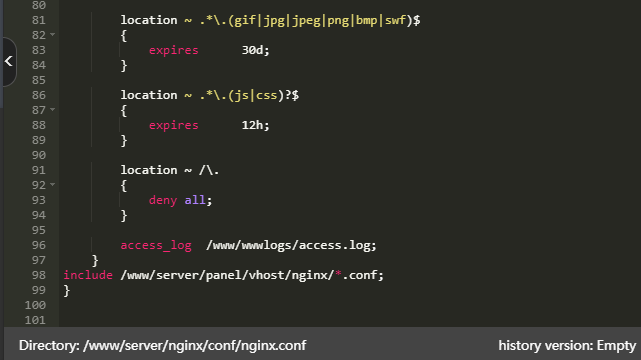
Site configutation
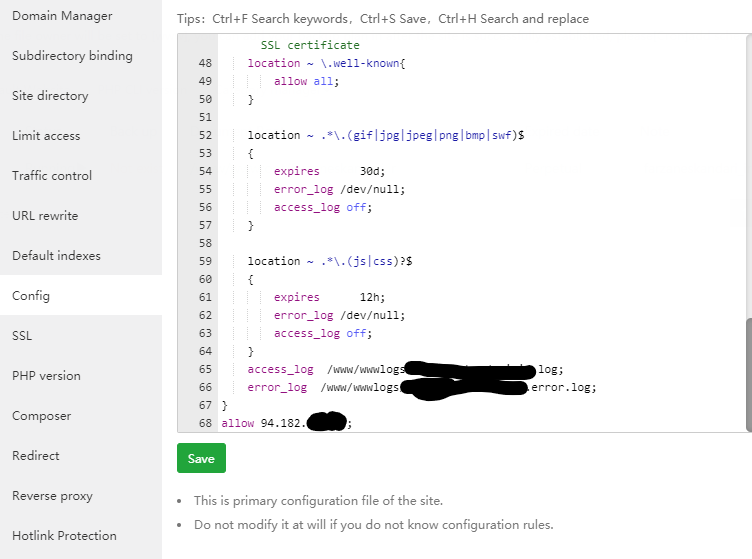
- Edited
aaP_raha_ab1988 second question : I'm running php 8 , is need to change 73 to 8 ?
fastcgi_pass unix:/tmp/php-cgi-80.sock;
Now the config saved whiteout error but in testing with browser, I couldn't find any FastCGI cache
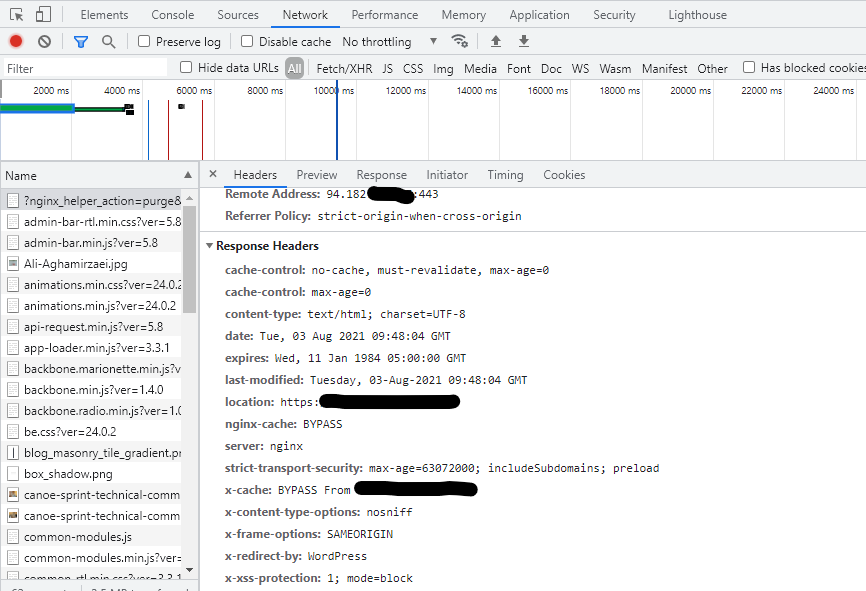
- Edited
aaP_raha_ab1988 Cache does not work for logged in users. Check in private browsing mode.
aapanel_user Yes you right , I cheek that and then works perfect ,
Now for wordpress which plugin? WP-Rocket or WP-fastest cache?
