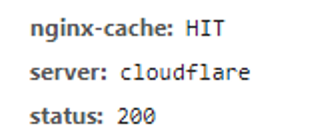swsemnto
The fifth step is the WP plug-in, you need to enter WP to install it (Nginx Helper)
How to enable fastcgi cache for WordPress with aapanel
@aaPanel_Jose Thank you!
[deleted]
I have made according to the documentation steps:
ERROR:
nginx: [emerg] "fastcgi_cache" zone "WORDPRESS" is unknown in /www/server/nginx/conf/nginx.conf:88
nginx: configuration file /www/server/nginx/conf/nginx.conf test failed
After adding the entry bellow #SSL END the microcaching.
I would like to see something like Engintron has made for cpanel, simple/ fast and reliable.
[deleted]
- Edited
Another good thing to look into for WP:
https://github.com/Automattic/nginx-http-concat
- Edited
Every time I post a new post, my website goes offline?
anyway I fix it after only unchecking everything else except "when a post is published".
should Cloudflare be disabled? or any settings should be done in Cloudflare please?
@aaPanel_Jose - Hi Jose - I am really struggling with enabling caching on my ngnix lemp stack.
Every time i apply these setting it simply crashes my server - do we have any simple documentation for that - I am also willing to pay for support 
PHP Version - 7.3
Ngnix 1.17
AA Panel - 6.7.7
JAY Thanks a lot for your prompt response - Do we have ha ve any documentation to configure OLS or LS Cache ? I really appreciate your help. 
JAY Also i am using WordPress websites!
It worked for me as you described in your screenshots but when trying to purge cache, I don't see that files on /dev/shm/fastcgi-cache are deleted and I have to delete them manually, any way to fix this please?
does it work for php 7.4?
[deleted]
dbot yes it works, you have to replace from 73 to 74 in above examples.
[deleted]
After removing the config file from existing setup page is broken.
I had a problem with that solution because while purging cache the files won't to be deleted.