lucius100 Caching on local disk is not as fast as putting it in an in-memory database like Redis|MongoDB|Memcached. You can try using
How to enable fastcgi cache for WordPress with aapanel
aapanel_power
With all due respect, that is not what @lucius100 is asking. I also would like to know the answer to his question.
Besides that, I don't believe that Redis should be used for full page caching, but Fastcgi.
Kind greetings,
Jimmy
JimmyBobsa I think we can mix the folder for both site, but purge cache sure will clear the cache for 2 sites, that's why we need to create second folder maybe ?
@aapanel_power I just want to use fastcgi on local disk, no enough memory for redis,etc.
lucius100 but purge cache sure will clear the cache for 2 sites
Correct. I have 11 WP sites running on a 4GB VPS and all sites are really fast. But when 1 sites clears the cache, cache is purched for all sites. So 1 dir per website is the best idea indeed. Could not find how to make it work like that.
JimmyBobsa Try make change to directory in step 1,2,6
/dev/shm/fastcgi-cache
make it more memorable, if website is example.com try use folder
/dev/shm/example
In theory, it should work.
lucius100 In theory, it should work.
Yep, but it doesn't 
I have tried different way's, but the cache dir stay's empty. I tried with PHP 7.3/7.4 and 8
- Edited
JimmyBobsa I tried it just now, and it doesn't work lol.
ERROR:
nginx: [emerg] "fastcgi_cache_key" directive is duplicate in /www/server/panel/vhost/nginx/example.com.conf:1
nginx: configuration file /www/server/nginx/conf/nginx.conf test failed
I can't even use same setting for second site, it seems like fastcgi caching only can for 1 website.
So right now, all your website no caching ?
I just migrated from OLS to nginx, there's no way I gonna back again T_T
Really hope there's solution for fastcgi caching 2 or more website
Hi all,
Have you tried to follow this tutorial?
https://www.aapanel.com/forum/d/593-how-to-enable-fastcgi-cache-for-wordpress-with-aapanel
zimmer Have you tried to follow this tutorial?
The url you gave, is the page we are on right now. So.. yes. 
Wooops  my fault.
my fault.
nginx: [emerg] "fastcgi_cache_key" directive is duplicate in /www/server/panel/vhost/nginx/xyz.xyz.conf:1
nginx: configuration file /www/server/nginx/conf/nginx.conf test failed
I am getting this error Please fix this as soon as possible
good morning, I followed all the steps of the estalaçao, the first site worked, but on the second site, I made the same settings, skipped the first step, as suggested above.
Now my second site is downloading index.php when I access the site.
How can I solve this? already tried several ways.
php log error
while reading response header from upstream, client: 162.158.90.51, server: mpsicomed.engineteam.com.br, request: "POST /wp-admin/admin-ajax.php?action=wp_1_dokan_pro_sv_update_seller_product_status&nonce=25c1938759 HTTP/1.1", upstream: "fastcgi://unix:/tmp/php-cgi-74.sock:", host: "mpsicomed.engineteam.com.br", referrer: "https://mpsicomed.e
engteam is php turned "on" on this website?
yes,the wordpress plugin is also active on the site, is there anything else I need to do?
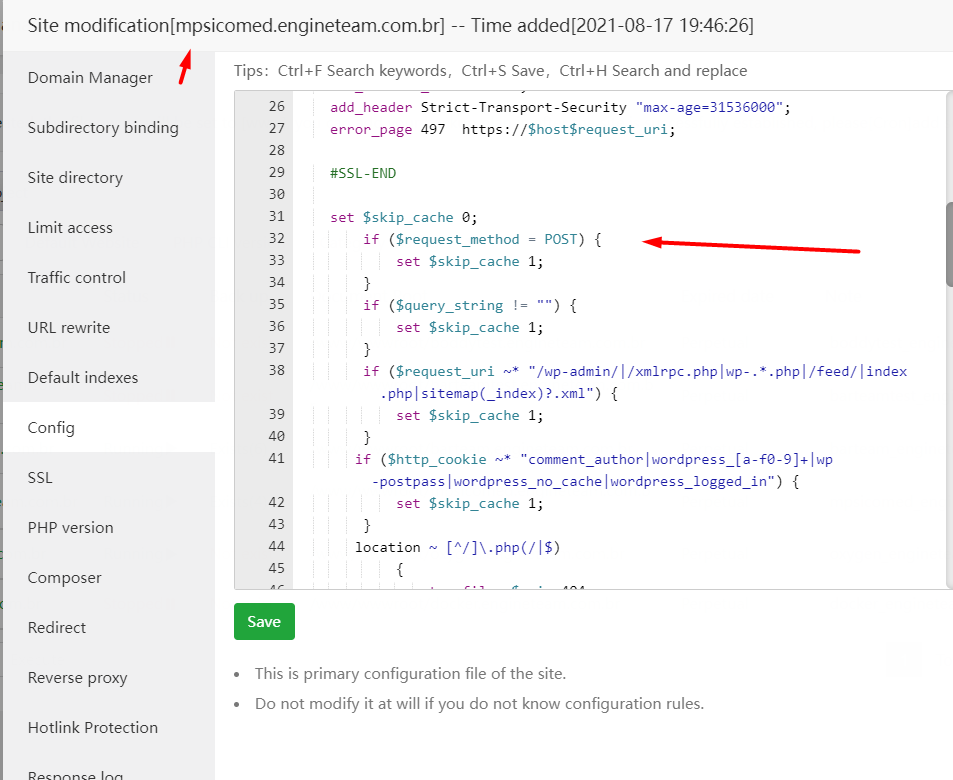
](https://)
- Edited
I did everytingh and I get no HIT.
PROBLEM: when I comment the line "include-php-74.conf" I get an Nginx 502 Bad Gateway on website.
I checked all paths and permitions and all seems ok.
This is the Headers I get:
cache-control: no-store, no-cache, must-revalidate
content-encoding: gzip
content-type: text/html; charset=UTF-8
date: Wed, 15 Dec 2021 11:23:56 GMT
expires: Thu, 19 Nov 1981 08:52:00 GMT
link: <https://site.com/wp-json/>; rel="https://api.w.org/"
link: <https://site.com/wp-json/wp/v2/pages/714>; rel="alternate"; type="application/json"
link: <https://site.com/>; rel=shortlinkpragma: no-cache
server: nginx
strict-transport-security: max-age=31536000
vary: Accept-Encoding
I also got this errors on sitelogs (maybe is not related but i am surprised because wordpress never used such file favicon.ico):
[crit] 18975#0: *56 connect() to unix:/tmp/php-cgi-73.sock failed (2: No such file or directory) while connecting to upstream, client: 77.230.69.14, server: site.com, request: "GET / HTTP/2.0", upstream: "fastcgi://unix:/tmp/php-cgi-73.sock:", host: "site.com"
[crit] 18975#0: *56 connect() to unix:/tmp/php-cgi-73.sock failed (2: No such file or directory) while connecting to upstream, client: 77.230.69.14, server: site.com, request: "GET /favicon.ico HTTP/2.0", upstream: "fastcgi://unix:/tmp/php-cgi-73.sock:", host: "site.com", referrer: "https://site.com/"
2021/12/15 12:21:34 [crit] 19126#0: *21 SSL_do_handshake() failed (SSL: error:141CF06C:SSL routines:tls_parse_ctos_key_share:bad key share) while SSL handshaking, client: 35.203.251.57, server: 0.0.0.0:443
[error] 19084#0: *7 open() "/www/wwwroot/site.com/favicon.ico" failed (2: No such file or directory), client: 77.230.69.14, server: trabajodeporte.com, request: "GET /favicon.ico HTTP/2.0", host: "site.com", referrer: "https://site.com/"
Fix please?
fast-cgi cache is the important page cache method and aaPanel author even did not give the solution for two or more websites on this thread. Poor aaPanel. I will stop to try aaPanel here.
aaPanel_Jose This post was very helpful. I did some modifications and finally managed to set fastcgi on multiple websites.
Is this still valid for aaPanel version 6.8.22, nginx 1.21.4, and PHP 7.4 ?
ccasalicchio
yes it works, you have to replace from 73 to 74 in above examples.
