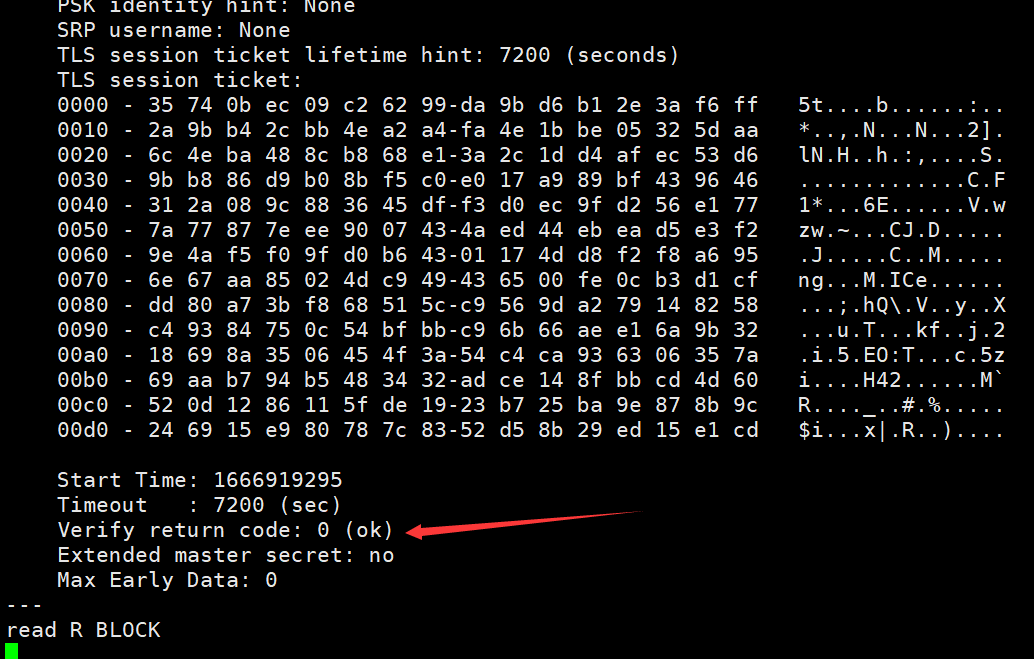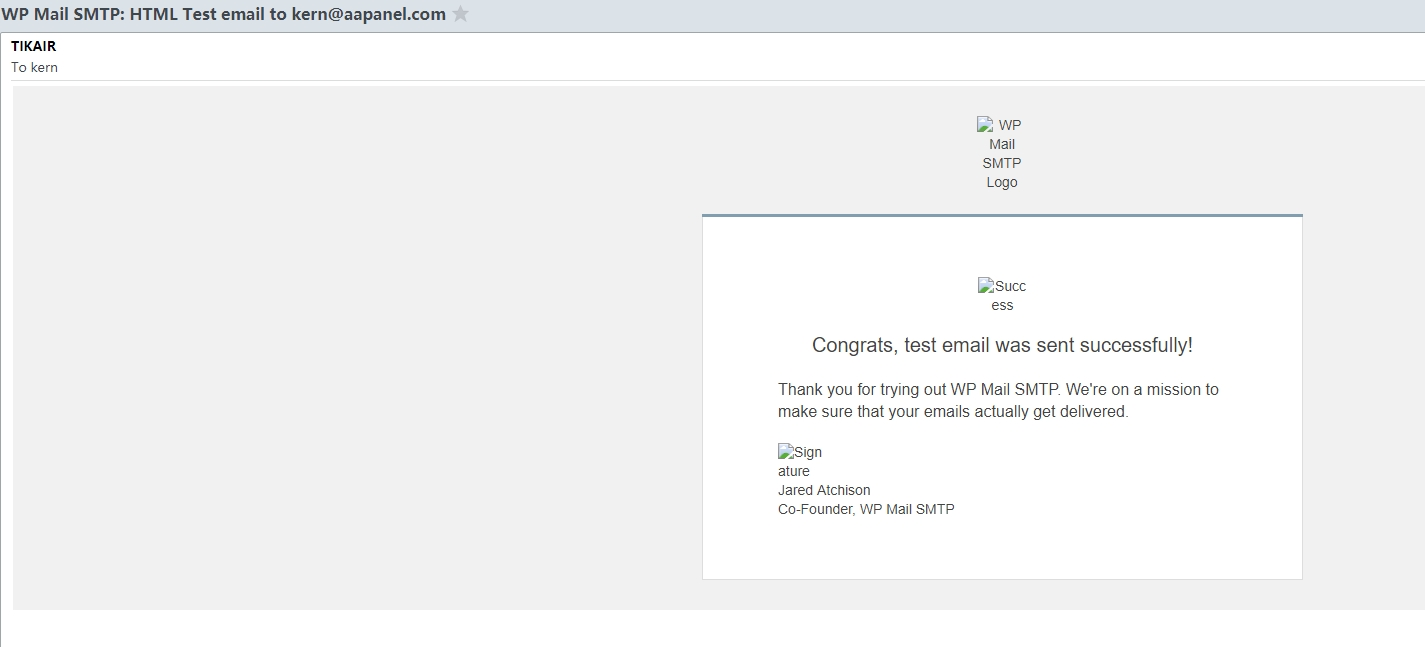aaP_esales2000
In the Linux system, the root user can send emails by default. However, in order to enhance system security, you can restrict the root user from sending mail by configuring the mail server or changing the settings of the mail client.
Here are some ways you can restrict the root user from sending mail:
Configure mail server: You can configure mail server to prevent root user from sending mail. Specifically, you can create a mail filtering rule on the mail server to prevent the root user from sending mail. For example, in a Postfix mail server, you would add the following to the /etc/postfix/main.cf file:
smtpd_sender_restrictions = check_sender_access hash:/etc/postfix/sender_access
Then, add the following to the /etc/postfix/sender_access file:
root REJECT
This will change mailx's default sender address, preventing root from sending mail.
Change the email address of the root user: You can change the email address of the root user to prevent the root user from sending emails. For example, on an Ubuntu system, you can edit the /etc/aliases file and change root's email address to a non-real email address:
root: /dev/null
This will prevent the root user from sending mail.
Note that changing the configuration of the root user may affect the normal operation of the system. Therefore, make sure you know what you are doing and back up important data before changing your system configuration.