aaPanel_Captain all the premium plugins are cool including nginx waf. why?
nginx: configuration file /www/server/nginx/conf/nginx.conf test failed
I don't know what happened. it is working now
Hello everyone, please tell me, is it possible to enable the ngx_http_secure_link_module module in nginx from the panel?
filmovtv
Hello, modify the nginx.sh installation script: add parameters as shown (there must be a space in front): --with-http_secure_link_module
Then execute the following command in a terminal or SSH tool:
bash /www/server/panel/install/nginx.sh install 1.21
If prompted: please ignore it, please go directly to the "App store" to restart nginx
[emerg] "fastcgi_cache" zone "WORDPRESS" is unknown in /www/server/nginx/conf/nginx.conf:96
Use the command to check if the installation was successful:
/www/server/nginx/sbin/nginx -V
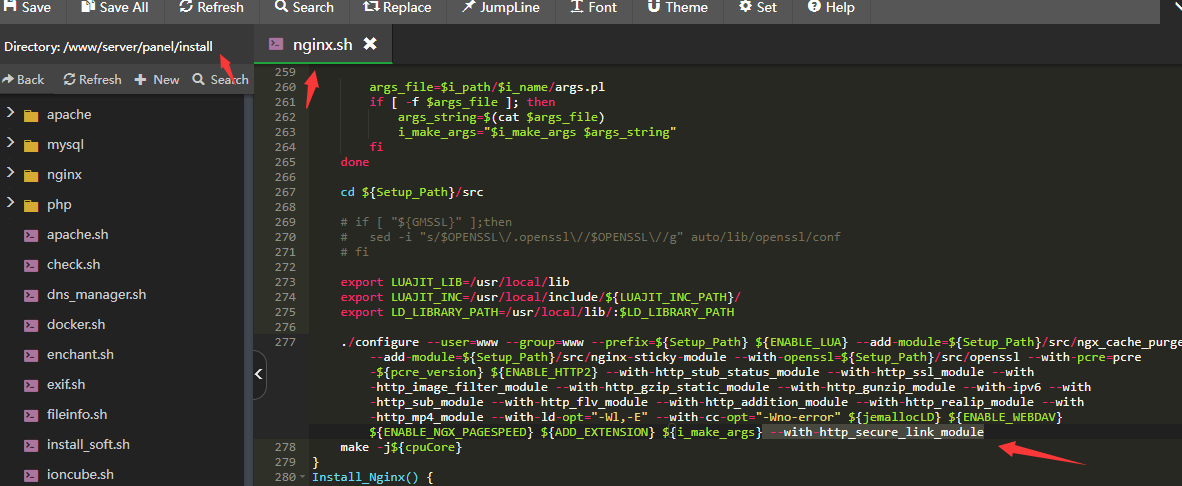
- Edited
filmovtv
hello,
you can input there parameter like this. then "Module ngx_http_secure_link_module" will work!
Name: ngx_http_secure_link_module
Parameter: --with-http_secure_link_module

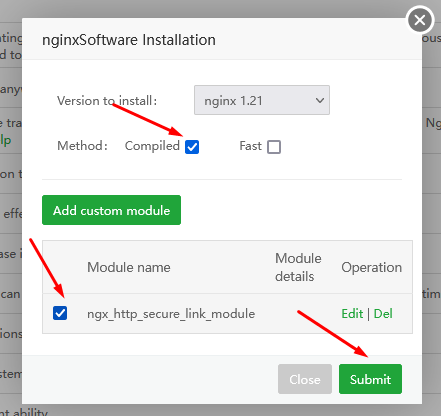
Thank you very much, it worked.
@aaPanel_Kern
hello, can you add module "ngx_http_secure_link_module" to default nginx install with Fast method in future? So, the user no need install it by manually!
jazz1611
Hello, the quick installation is that the already compiled installation package is not supported now, you can do as above if you need it.
aaPanel_Kern
okay, hope in future can support it as default in Fast method.
One of the sites is accessible by the IP address of the server using the https protocol, how can I fix it?
The site is now available at the https://epyc.tech/ domain and at the ip address.
Access by IP address http protocol managed to be fixed by adding the ip address of the server to the domains.
The default domain also set the server IP, did not help.
filmovtv
hello, are you trying to disable ip access? If yes, please modify the following files as:
/www/server/panel/vhost/nginx/0.default.conf
server {
listen 80 default_server;
listen [::]:80 default_server;
listen 443 default_server;
listen [::]:443 default_server;
ssl_reject_handshake on;
server_name _;
return 444;
}
This is what you need, the site is no longer available by ip, thank you very much. 
Please tell me how to redirect from all https pallets to the main domain while preserving the entire URL.
Adding all possible subdomain options to the panel is not an option, and other attempts result in an SSL certificate error.
filmovtv
Hi, is it ok to set up Redirect in website of subdomain?
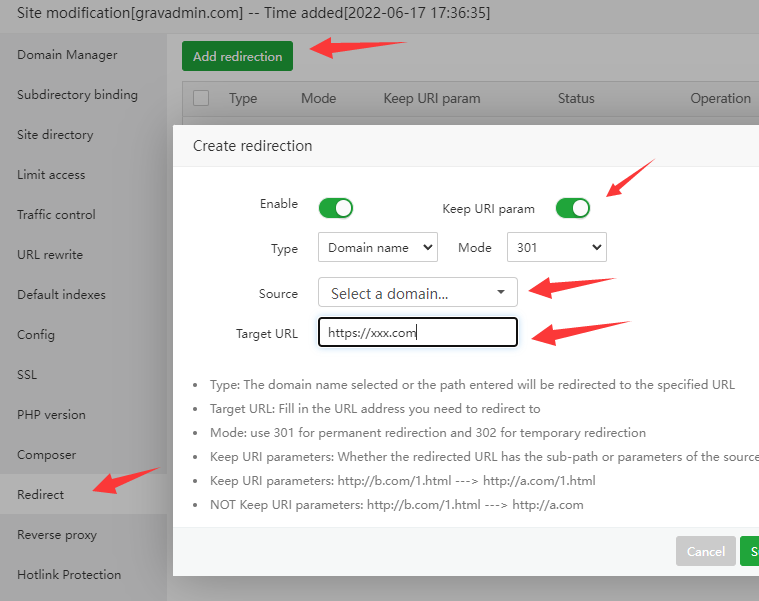
No, I wrote from all https subdomains to the main domain
- Edited
filmovtv
If the subdomain is added in Domain Manager, can you re-apply for SSL and check Select All?
I have to enter any subdomains (1.site.com, 2.site.com, 3.site.com, 4.site.com, a.site.com, b.site.com, c.site.com, d. site.com, 1a.site.com, 2a.site.com, 2b.site.com, 3a.site.com, 999999qwerer.site.com, sdfa23452dqqa.site.
com and so on) it is not possible to add them to the panel and get ssl, I want to direct everything to the main domain while maintaining the full page address
- Edited
filmovtv
Add *.site.com which is a wildcard, this will match any subdomain above
Then re-apply for SSL, select DNS verification as the verification method when applying, and then add record domain resolution record according to its prompt content
