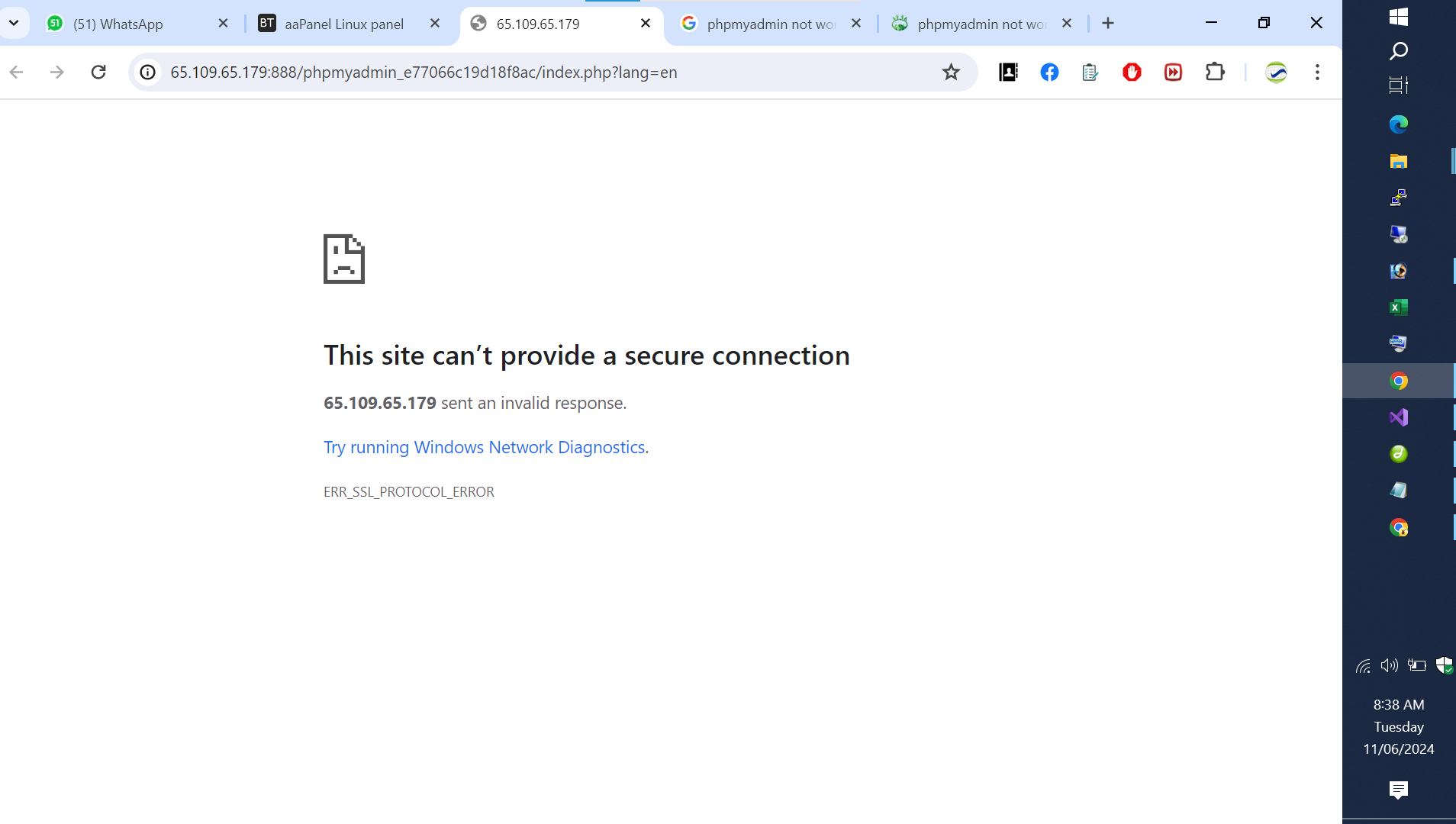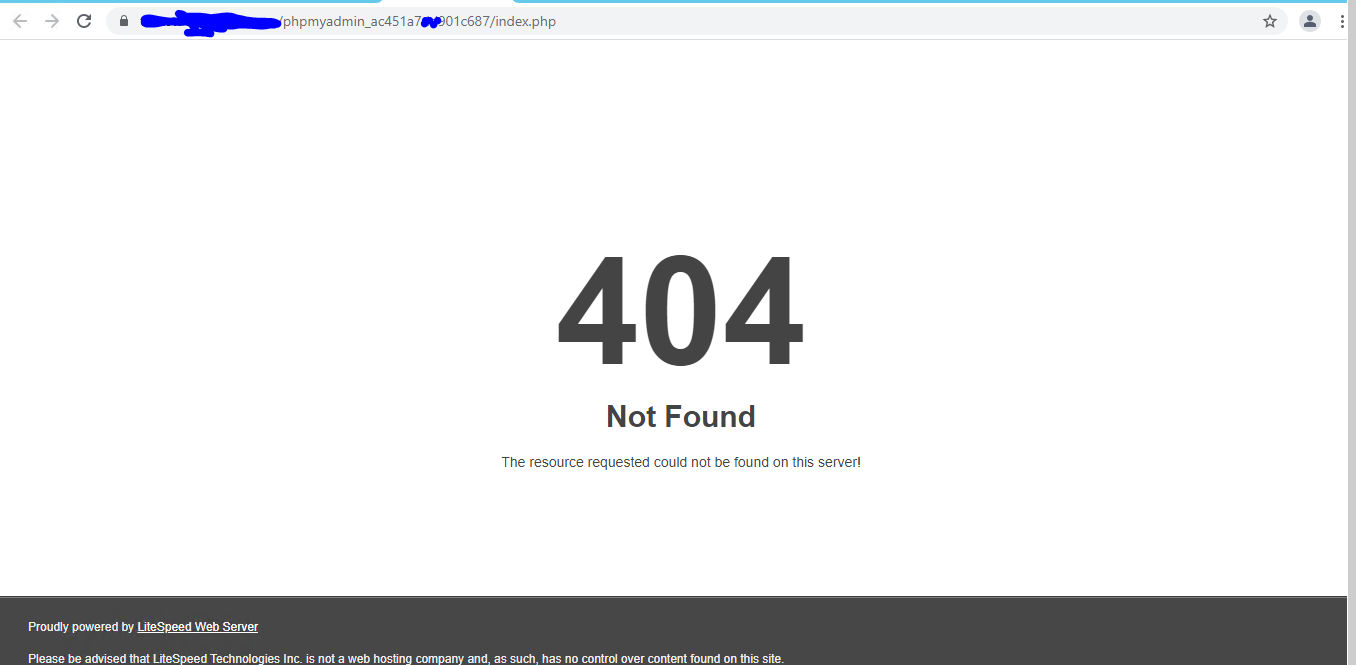
Hello,
i'm facing this issue while install phpmyadmin in my panel with openlitespeed. when i disable my cloudlfare proxy than i'll acces phpmyadmin otherwise they not working, Please guide me how they works?
phpmyadmin not working
- make sure your SSL setting on CLoudFlare is: Full SSL
- try to clear all CloudFlare cache: Caching - Purge Everything
I did but they still not working i use Cloudflare secure ports
aaP_difeci3746
There are probably several areas to troubleshoot that are causing your problem.
- Exhaust your 888 to see if there is a release
2, php and phpmyadmin version on whether the right
3, see if the php version in phpmyadmin is pure static
Thank you issue is fixed
I am facing the similar issue but even after trying the suggested troubleshooting points, I can't get it to work. I am using clouflare and phpmyadmin on 8443 port (which is open in my server). But I am still seeing a 404 page
- Edited
aaP_hello1
Hello, use this URL to check whether the port is open. If it is not open, please go to the system firewall (the firewall of the server provider also needs to be opened) to open it.
https://dnschecker.org/port-scanner.php
- Edited
aaPanel_Kern Hi, thanks for the reply, the port is open but I am seeing an nginx 404 not found page on this url : https://mrsendy.com:8443/phpmyadmin_9624153e81a994d2
I am using cloud server with cloudflare(full SSL is on)
the folder seems to be there
phpmyadmin 5.0 is installed, tried with 4.9 also but same issue
php 7.4 installed
mysql 5.5
Mapped to domain and SSL is turned on
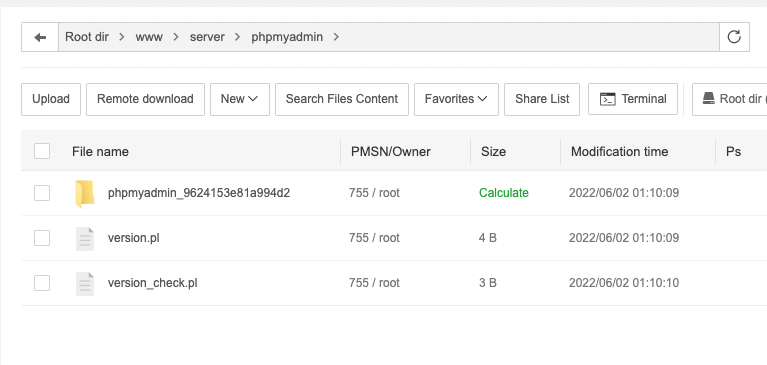
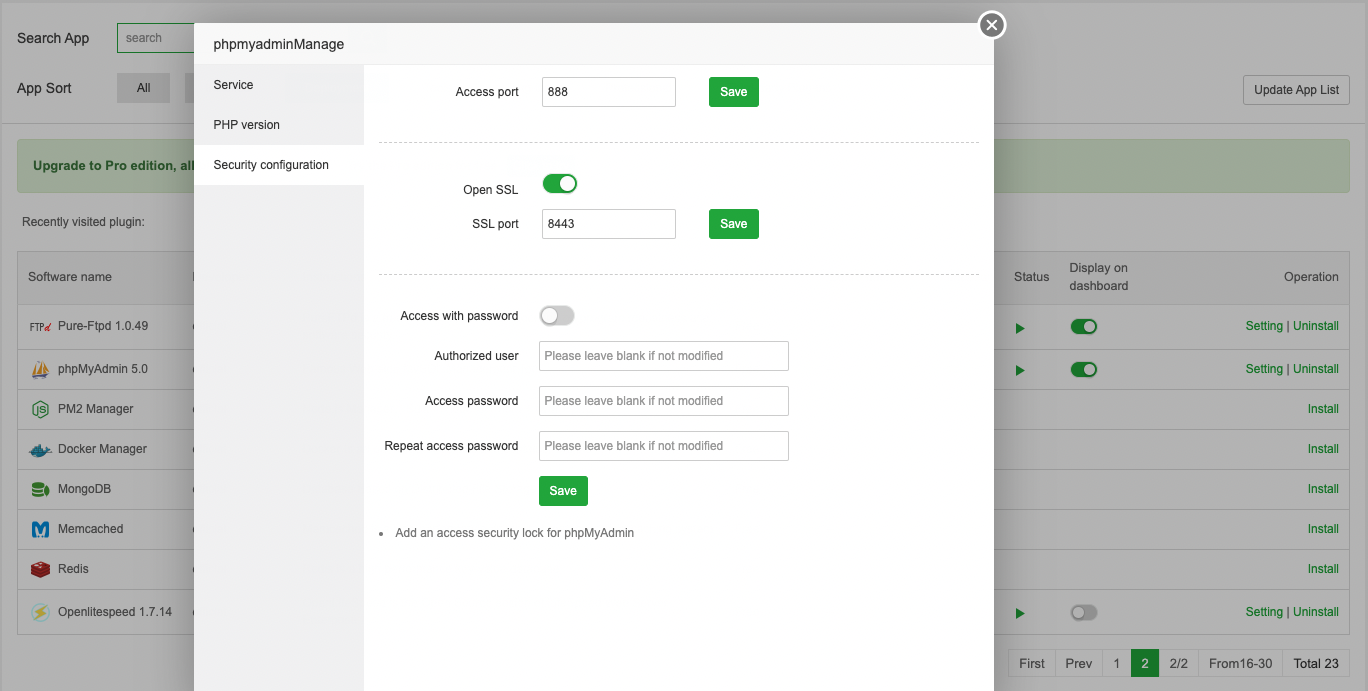
aaP_hello1
Hello, openlitespeed does not support phpmyadmin to use SSL, please use port 888
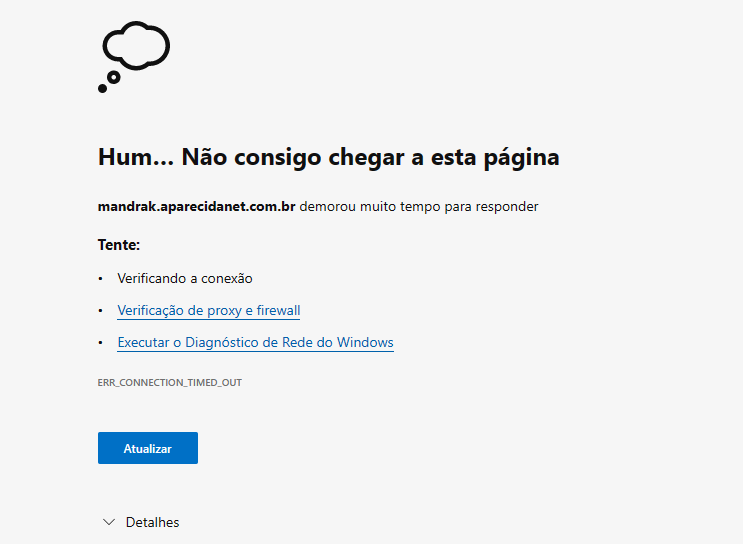
I'm using port 888 but when I click on the phpmyadmin link the same thing happens to it, the page is not found, I've uninstalled phpmyadmin and installed several versions, I removed REDIS and NODE too but it doesn't work ie I can't access to phpmyadmin.
- Edited
aaP_junior
Hello, please check whether the firewall of the system and the firewall of the server provider have opened relevant ports
You can check if a site is open using this website
https://dnschecker.org/port-scanner.php
same my phpmyadmin not working . i checked port
Port Result
Custom Port # 1 887 Timed-Out
Custom Port # 2 888 Timed-Out
it shows like that . not how to solve this issue ??
Hello, it is recommended to check whether the firewall of the system and the firewall of the server provider have opened relevant ports?
Also check whether nginx/apache and phpmyadmin are running.
aaPanel_Kern my website is running . mariadb,php7.1 and apache are running .
let me check the dns server firewall
managed to solve?
Hello i'm facing same problem!
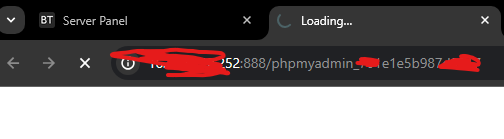
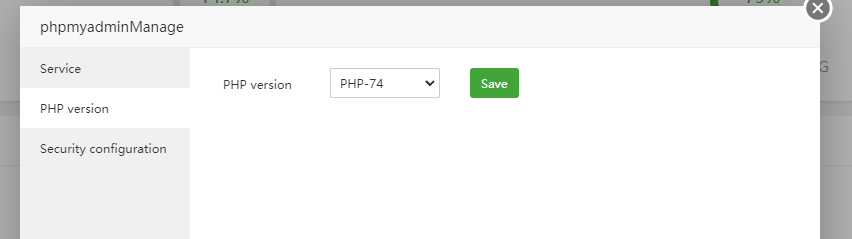
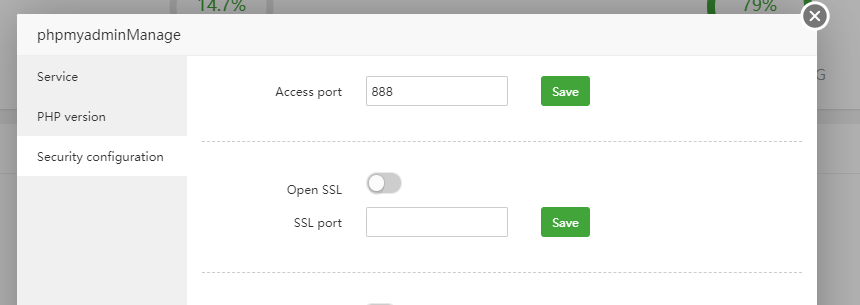
Hello, is port 888 listening? You can check it in the security interface firewall. At the same time, the server provider’s firewall needs to open port 888.
aapanel_power
which PHP version work for phpmyadmin
i try all version of php but its not open
PHP 7.1 to 7.3 not working
after it we try PHP 8.1 to 8.3 same error
i thing aaPanel have not good update for phpmyadmin
many times its showing blank page when i click on any option
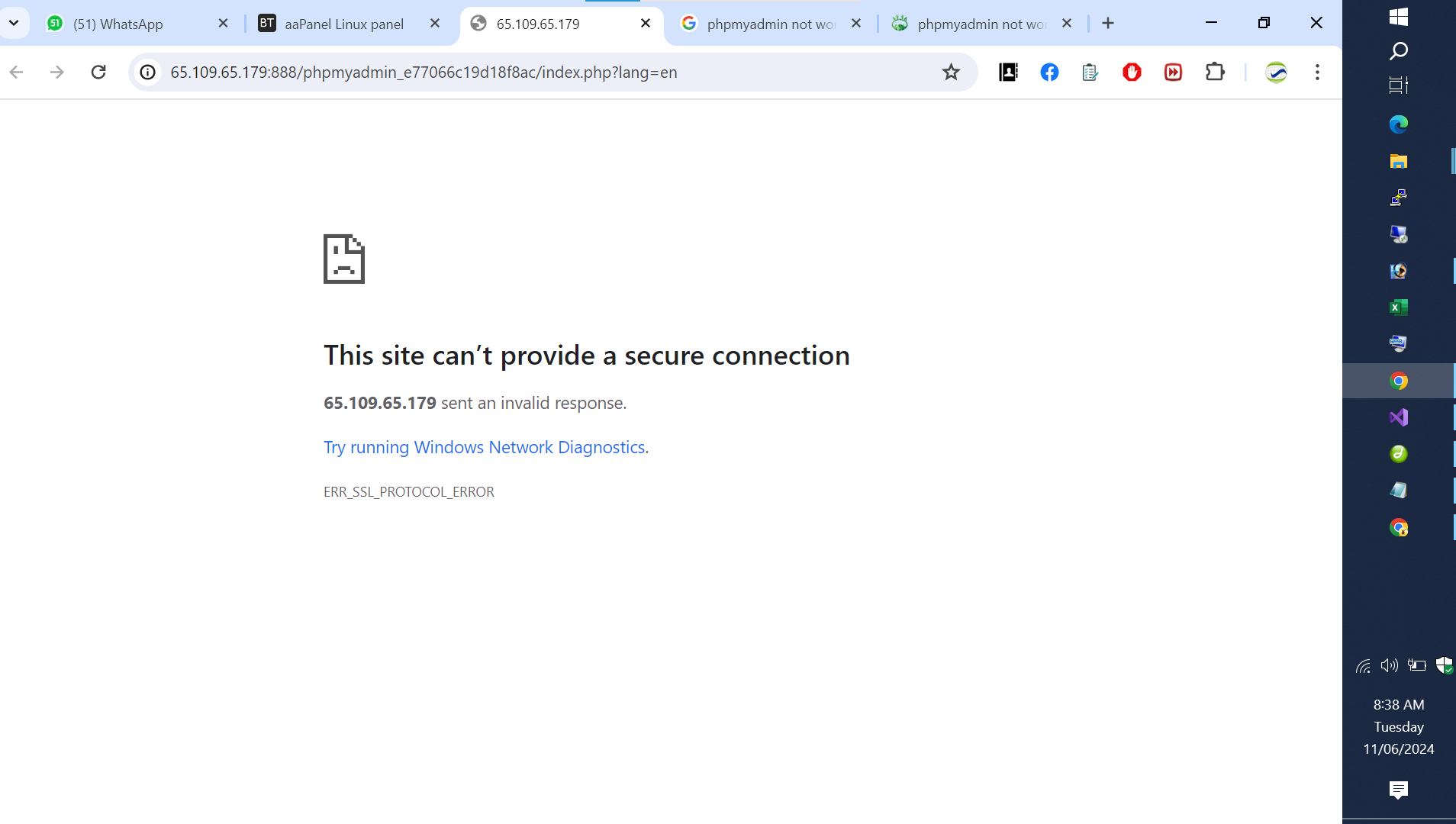
aapanel_power
which PHP version work for phpmyadmin
i try all version of php but its not open
PHP 7.1 to 7.3 not working
after it we try PHP 8.1 to 8.3 same error
i thing aaPanel have not good update for phpmyadmin
many times its showing blank page when i click on any option