aaP_privat Might have to make a separate version for los
Website statistics instructions
aaP_cristi_k2003
Hello, if you can't update or install, it may be because you can't connect to AAPanel's download node, go to the server SSH terminal andping node.aapanel.com to see if you can pass
aapanel_power Yeah, i tried installing and compiling mod_lua for OLS, i got it to load the lua file but log was just all errors...
According to information OLS lua is same as NGINX (can use both ls.... and ngx....) but it wont work..
2021-09-26 19:24:44.690756 [INFO] [PlainConf] [httpServerConfig:] start parsing file /www/server/total/ls_log.lua
2021-09-26 19:24:44.690759 [WARN] [PlainConf] [httpServerConfig:] parseline find block name [log_by_lua_block] is NOT keyword in /www/server/total/ls_log.lua:1
2021-09-26 19:24:44.690762 [WARN] [PlainConf] [httpServerConfig:] Not support [log_by_lua_block ] in file /www/server/total/ls_log.lua:1
2021-09-26 19:24:44.690764 [WARN] [PlainConf] [httpServerConfig:] Not support [local version = "1.5"] in file /www/server/total/ls_log.lua:2
2021-09-26 19:24:44.690767 [WARN] [PlainConf] [httpServerConfig:] Not support [-- local ok, app = pcall(require, "lsqlite3")] in file /www/server/total/ls_log.lua:3
2021-09-26 19:24:44.690770 [WARN] [PlainConf] [httpServerConfig:] Not support [local cpath = "/www/server/total/"] in file /www/server/total/ls_log.lua:4
2021-09-26 19:24:44.690772 [WARN] [PlainConf] [httpServerConfig:] Not support [if not package.cpath:find(cpath) then] in file /www/server/total/ls_log.lua:5
2021-09-26 19:24:44.690775 [WARN] [PlainConf] [httpServerConfig:] Not support [package.cpath = cpath .. "?.so;" .. package.cpath] in file /www/server/total/ls_log.lua:6
2021-09-26 19:24:44.690778 [WARN] [PlainConf] [httpServerConfig:] Not support [end ] in file /www/server/total/ls_log.lua:7
2021-09-26 19:24:44.690781 [WARN] [PlainConf] [httpServerConfig:] Not support [if not package.path:find(cpath) then] in file /www/server/total/ls_log.lua:8
2021-09-26 19:24:44.690784 [WARN] [PlainConf] [httpServerConfig:] Not support [package.path = cpath .. "?.lua;" .. package.path] in file /www/server/total/ls_log.lua:9
2021-09-26 19:24:44.690787 [WARN] [PlainConf] [httpServerConfig:] Not support [end ] in file /www/server/total/ls_log.lua:10
2021-09-26 19:24:44.690789 [WARN] [PlainConf] [httpServerConfig:] Not support [local expend_path = "/usr/local/share/lua/5.1/"] in file /www/server/total/ls_log.lua:12
2021-09-26 19:24:44.690792 [WARN] [PlainConf] [httpServerConfig:] Not support [if not package.path:find(expend_path) then] in file /www/server/total/ls_log.lua:13
2021-09-26 19:24:44.690795 [WARN] [PlainConf] [httpServerConfig:] Not support [package.path = expend_path .. "?.lua;" .. package.path] in file /www/server/total/ls_log.lua:14
2021-09-26 19:24:44.690797 [WARN] [PlainConf] [httpServerConfig:] Not support [end ] in file /www/server/total/ls_log.lua:15
2021-09-26 19:24:44.690800 [WARN] [PlainConf] [httpServerConfig:] Not support [local db = nil] in file /www/server/total/ls_log.lua:17
2021-09-26 19:24:44.690803 [WARN] [PlainConf] [httpServerConfig:] Not support [local cache = nil] in file /www/server/total/ls_log.lua:18
2021-09-26 19:24:44.690806 [WARN] [PlainConf] [httpServerConfig:] Not support [local server_name,ip,today,day,body_length,method,config,cache_count] in file /www/server/total/ls_log.lua:20
2021-09-26 19:24:44.690809 [WARN] [PlainConf] [httpServerConfig:] Not support [local cache_count_threshold, cache_interval_threshold = 300, 10] in file /www/server/total/ls_log.lua:21
2021-09-26 19:24:44.690812 [WARN] [PlainConf] [httpServerConfig:] Not support [local cjson, sqlite3] in file /www/server/total/ls_log.lua:22
2021-09-26 19:24:44.690815 [WARN] [PlainConf] [httpServerConfig:] Not support [local total_config, clients] in file /www/server/total/ls_log.lua:23
errors just keep going, and as i said im just a OLS guy, love the cache and the system so its the biggest drawdown for me with aapanel that it dont have a good monitor sollution.
Do these stats work with cloudflare? Is there any setting to display and count real IP's?
It's great if have statistics by country ! Hope it in future
@aaPanel_Jose After I purchased this plugin, if I migrate whole panel from old server to new server, will this plugin still work on new server?
Or I need to purchase 1 more time for the license again?
Thanks.
patdevs
Hello, you can log in and unbind on our official website, then log in to the same account in aapanel in the new server, see "Authorization" in "Upgrade now" in the app store, and then Authorization.
https://www.aapanel.com/user_admin/order_list
Hi. The module will only be useful if you add the ability to share these statistics with advertisers. To replace google-analytics and yandex-metrics.
- Edited
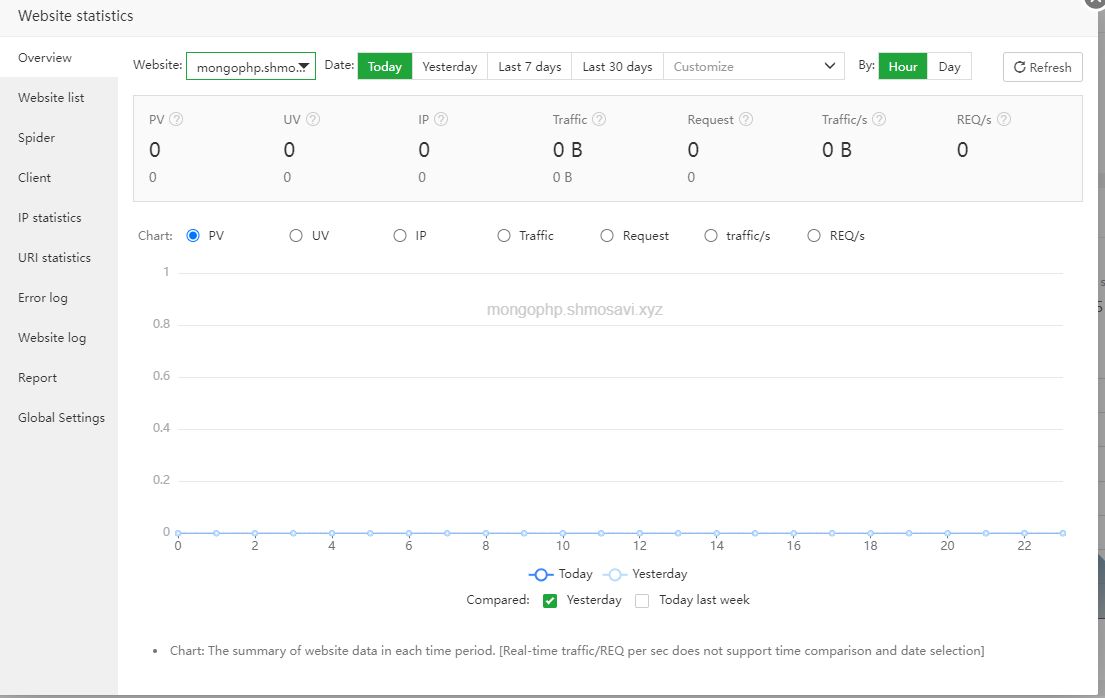
I get ziro ,
update panel, remove and reinstall plugin dont work, fix panel too , dont work ,every thing ziro
aapanel 6.8.26
CentOS Stream 8 x86_64(Py3.7.8)
Lua 5.1.4
Website statistics 6.1
Memcached 1.6.9
aaP_hossein_1200
Hi, try to reinstall the web service once. Please select the compilation mode when installing, and pay attention to whether there is an error during the installation process. Then install website-statistics again, can it be solved?
log file:
/tmp/panelExec.log
/tmp/panelShell.pl
If not, can you give us your aapanel information? The server makes a snapshot backup first, if possible, please send it to kern@aapanel.com.
It is recommended to fill in the following
Post link:
SSH IP address, account password and port:
aapanel login link address and account password:
aaPanel_Kern
I install Apache WAF 8.7, and after update Apache web server to 2.4.48 , the problem resolved , and get conter
I dont what to resolve problem update apache web server or waf.
aaP_hossein_1200
It is possible that it should be caused by the failure to install lua successfully.
Is this ever gonna support Litespeed webserver? litespeed does support Lua, alot of people use litespeed, it says "currently supports", so im reading it as will support more later..?
aaP_privat
It's not currently supported and we're working on a way to fix it.
My website statistics plugin not count PV, UV. (IP, traffic, request count OK ). I don't know why.
My server ubuntu 22.04, nginx.
ngocquynh85
Hello, it should be caused by unsuccessful installation, please try to reinstall and check the installation log
log file:/tmp/panelShell.pl
Does it work on open light speed?
hello
if i buy website statistics plugin and i have 2 VPS i need to buy 1 license for each one
also if yes what happend if i changed to other VPS do i need to buy new license
Hello, one license can only be used on one server. If you replace the old one, it will become invalid.
