aaP_biuro
Sorry, we will check this question right away. could you tell me what is your panel version?
Website statistics instructions
aaPanel_Jose System:CentOS 8.3.2011(Py3.7.9) Panel version. 6.9.36
aaP_biuro
Please Fix the panel and install again
- Edited
Hello,
I took the stats plugin, all the sites are dead.
(Error 500 Internal Server Error)
I fixed the panel, same problem 
I had to uninstall the plugin to make the sites work
Can you help me ?
P.S Panel version 6.9.36
slymer
Could you tell me what are your webserver and linux distributions?
We will install the environment you provided for testing
- Edited
aaPanel_Jose
CentOS 7.9.2009(Py3.7.9)
- apache 2.4.46 , Mysql 8.0.23 , Phpmyadmin 5
- Edited
slymer
Hello, please reinstall the statistics plugin. If you don’t see the statistics data, please check whether memcached has been installed
aaPanel_Jose Thanks Jose, problem solved 
Thanks for your quick resolution 
aaPanel_Jose
whether the screenshot of the data above is an active domain data using aapanel ??
I bought it but no statistics can be displayed.
OS: CentOS 7.8.2003 (Py3.7.8)
Panel Version: 6.9.36
Nginx 1.19.8
- Edited
As of the moment the server has closed all sites, the log error is below
/www/server/total/lsqlite3.so':
/www/server/total/lsqlite3.so: invalid ELF header
stack traceback:
[C]: at 0x7f040d8c89e0
[C]: in function 'require'
log_by_lua(nginx_log.lua:1148):8: in function <log_by_lua(nginx_log.lua:1148):1> while logging request, client: 104.196.141.147, server: sonsuzkaynak.com, request: "GET /kategori-yazilim-araclari HTTP/1.0", host: "sonsuzkaynak.com"
2021/04/25 05:23:59 [error] 14200#0: *7201 failed to run log_by_lua*: error loading module 'lsqlite3' from file '/www/server/total/lsqlite3.so':
/www/server/total/lsqlite3.so: invalid ELF header
I have purchased the App to test it but when I pay and install it, it comes out in Chinese 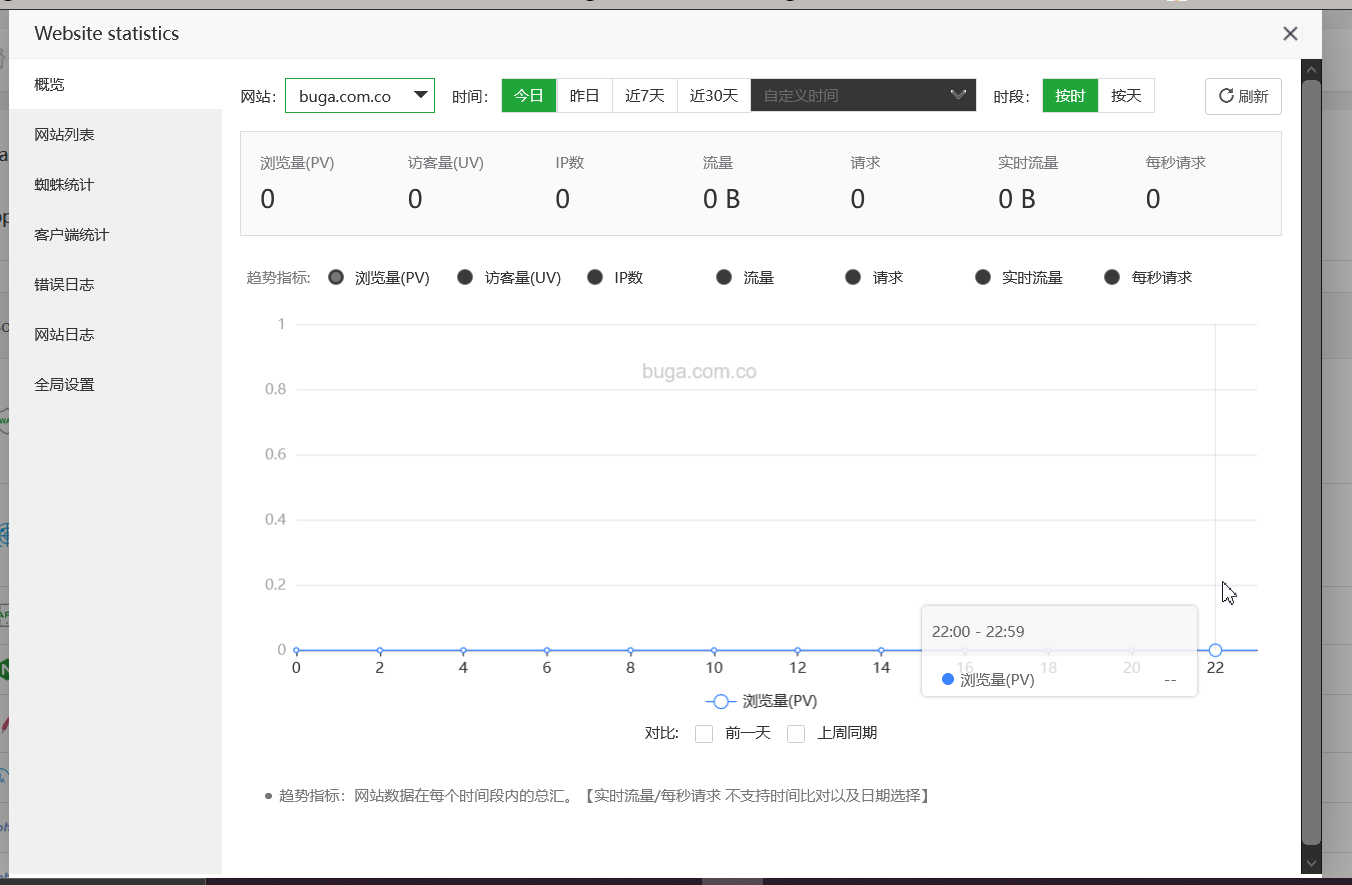
Video: https://www.youtube.com/watch?v=uBR2YhQ8yX0 <iframe width="560" height="315" src="https://www.youtube.com/embed/uBR2YhQ8yX0" title="YouTube video player" frameborder="0" allow="accelerometer; autoplay; clipboard-write; encrypted-media; gyroscope; picture-in-picture" allowfullscreen></iframe>
yclywz41
Please try to reinstall the statistics
@jalexiscv
Please uninstall the plugin and Fix the panel then install the plugin again
Thanks, problem fixed. Could we have the opportunity to see users on social media?
I have just updated to 6.9.37, I have the 500 error bug again.
- The panel fix or the reinstallation of the stats does not solve the problem
aaPanel_Jose
If I activate the stats, the sites do not work anymore.
Error 500
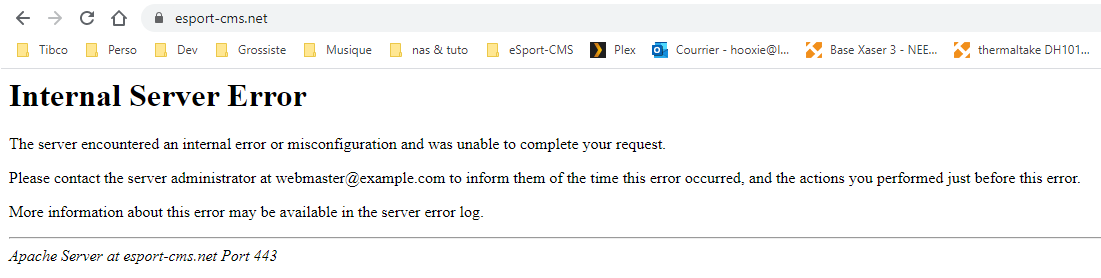
error 500 after install, OS: Debian10, Apache
