I use apache2 due to its simple management. You can go by your choice. Choose PHP 7.3, Mysql to be 5.7 and click the one click.
After Install mautic when I press send mail it go to spam folder.
pradhan
I can't finish the installation. I made all your step and is so close. 
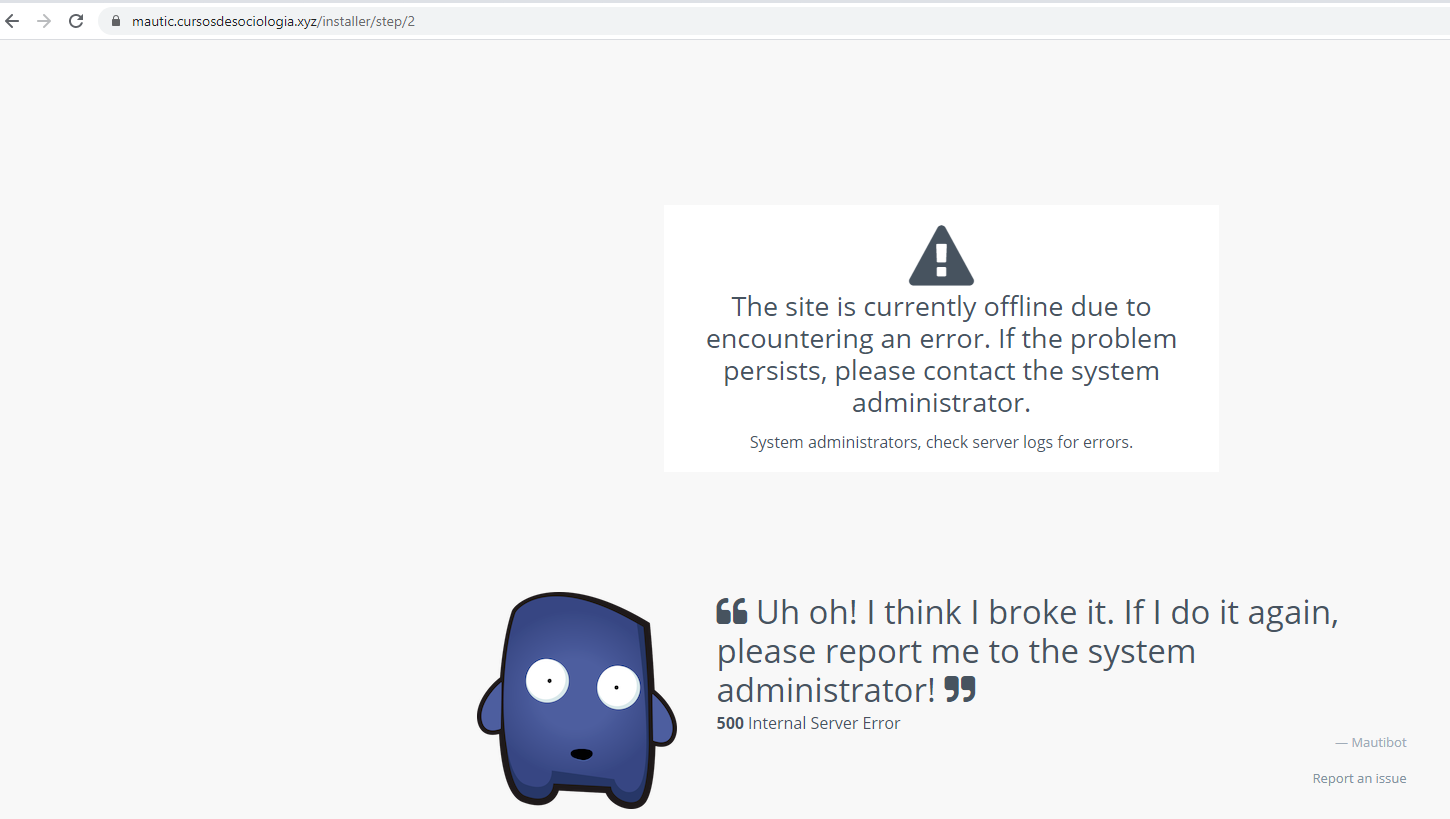
I looked at the log and realized that the error is related to the "putenv" function. Before installation it was disabled, I removed it from the deactivation list.
Fri Aug 07 23:24:54.020834 2020] [proxy_fcgi:error] [pid 10816:tid 139627633534720] [client 172.68.24.29:62784] AH01071: Got error 'PHP message: PHP Warning - putenv() has been disabled for security reasons - in file
Even so, the error seems to persist.
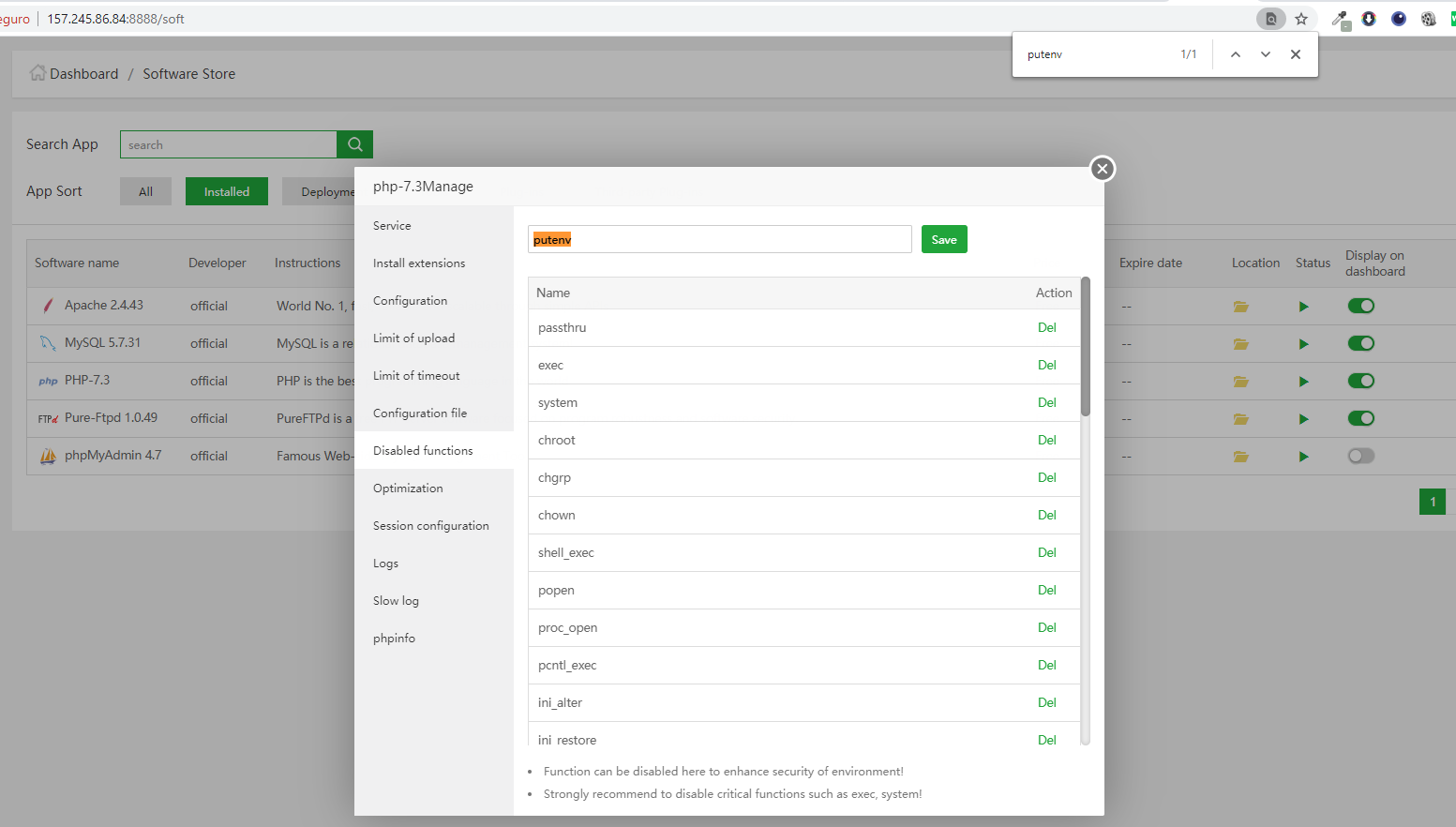
I will retry these steps now. Give me few minutes.
Error
[Sat Aug 08 00:05:57.008660 2020] [proxy_fcgi:error] [pid 17937:tid 139627650320128] [client 172.68.24.97:21894] AH01071: Got error 'PHP message: PHP Warning: require(/www/wwwroot/mautic.cursosdesociologia.xyz/var/cache/prod/doctrine/orm/Proxies/CGMauticUserBundleEntityRole.php): failed to open stream: No such file or directory in /www/wwwroot/mautic.cursosdesociologia.xyz/vendor/doctrine/common/lib/Doctrine/Common/Proxy/AbstractProxyFactory.php on line 206PHP message: PHP Fatal error: require(): Failed opening required '/www/wwwroot/mautic.cursosdesociologia.xyz/var/cache/prod/doctrine/orm/Proxies/CGMauticUserBundleEntityRole.php' (include_path='.:/www/server/php/73/lib/php') in /www/wwwroot/mautic.cursosdesociologia.xyz/vendor/doctrine/common/lib/Doctrine/Common/Proxy/AbstractProxyFactory.php on line 206', referer: https://mautic.cursosdesociologia.xyz/installer/step/2
I use Mautic 3.0.2
I am using v2.16.2. Not sure if this solves your problem. I am trying to install the 3.0 on another subdomain now.
It was an old installation. I must say.
156/5000
Thank you my friend,
I'm using version now
2.16.3 of the mautic. Everything worked. I'm going to turn our entire conversation into a tutorial and I'm going to help the community.
Superb mate. Thanks a lot for trying things out. I am also trying the 3.0.2 and will update if I have any findings. I have come across some users who have faced trouble with 3.0.2 so I will try them out extensively and come up with my findings. Whenever you post the tutorial, do forward me a link so that I can give it a like or share.
@roniel I was able to install 3.0.2 Mautic on my vps without issues. Just a few trials and errors and permission fixes. I will share the steps tomorrow as its too late for me now. https://deepa.ga/
roniel Thanks but why 2.16. Its better to prepare manual for new v3.0 i i think
V3.0 is an enhanced version that Mautic released recently I must say. Mautic 2.XX.XX is super stable as far as I have used. Upgrading also requires you to make changes to the custom themes that you use.
So, Unless you know what you are doing, I would suggest sticking to an existing 2.XX.XX version until 3.X.X becomes enough old and the community has tried everything possible with it. I hope, this helps. But, this is entirely a personal view. You can come up with yours and I am more than happy to try things out.
KrzysztofMaciejewski For new installations, I am preparing one for 3.0. I will come back with it most probably by tonight or tomorrow morning IST. Regards, Biswajit.
pradhan thank you
Here you go the Mautic 3.0.2 installation document. Feel free to reach out for questions. Would love to answer them.
How to install Mautic 3.0 on AAPanel.
Step1. We need to download Mautic 3.0.2 from Mautic.org/download.
Step2. Prepare the domain/subdomain we are hosting it. (Ensure the A records are pointing and SSL is issued)
Step3. Minimum Requirements: https://www.mautic.org/blog/community/mautic-3-is-coming
Step4: Upload 3.0.2 zip on the website/subdomain we created.
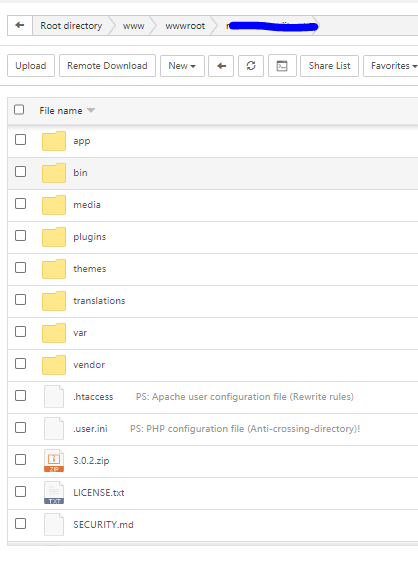
Step5: Go to domain/subdomain on a browser and you should see the installer.
Step 6. Run the installer (Since, It’s a new installation, I am not backing up the DB)
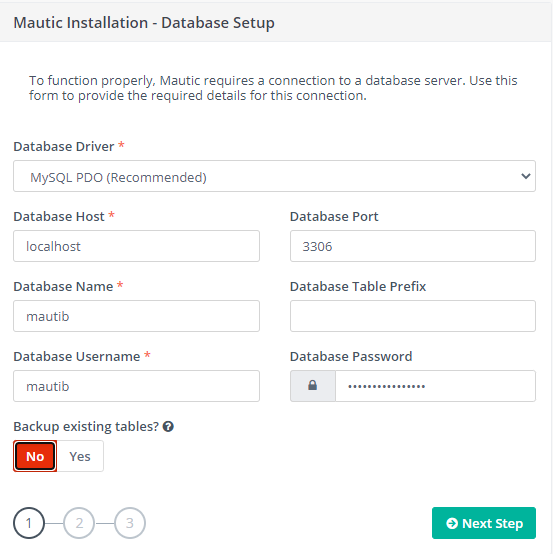
Step 7: After giving your DB info. There is a high chance to get a 500 server error. If you come across any such errors. Its solely due to the file permissions. Ensure you have the permissions correct.
An easy command that you can use on the terminal to fix it would be
Ensure you cd to the websitefolder wwwroot/domain.com first and then type.
chmod -R g+w app
chmod -R g+w media/files/ media/images/ translations/
Once you do that, it should work fine.
Step7: You should now be able to refresh and reach the next page.
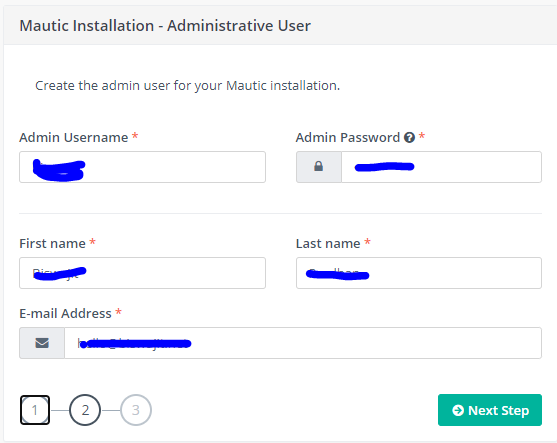
You will need to give your Admin username and password.
Your first name and last name and email address and it should take you to the next page /3
Here you would be asked to configure your email SMTP. I use AWS SES here. 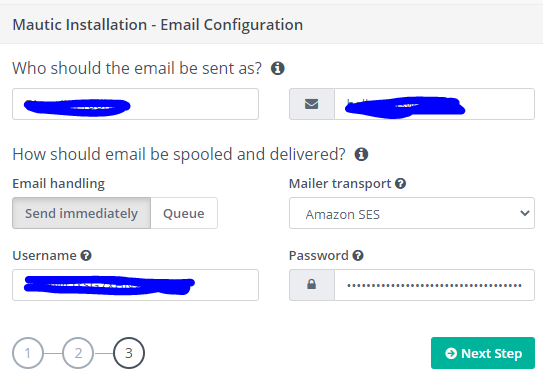
Then Hit NEXT> You should redirect to the login page and should be able to login.
Next is to setup php cron jobs for the Mautic to work properly.
Once you login go to the settings gear icon on the top right.
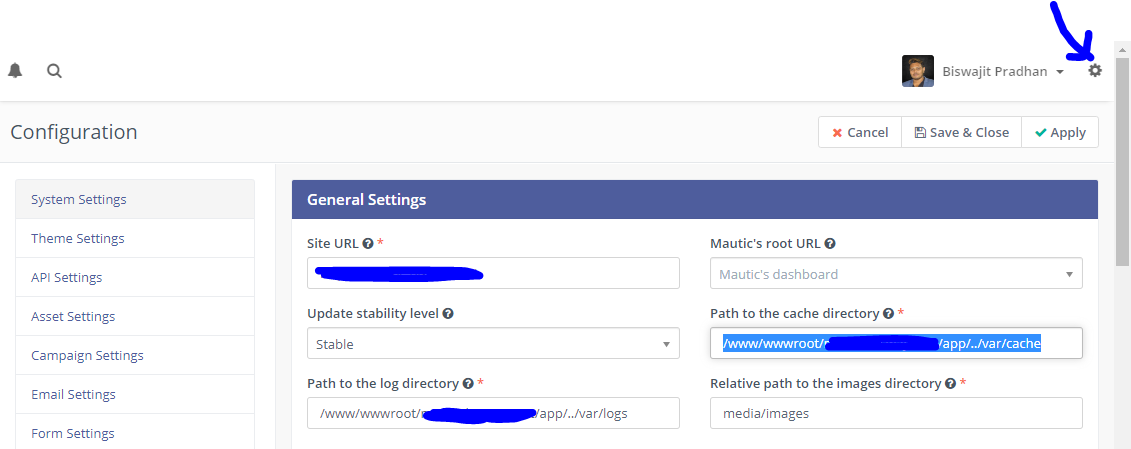
You will need to click on configuration and check the patch to the installation and cache directory.
You also have to note that with Mautic 3.0.2 you have to cron using bin/console and not app/console.
You will need to go ahead to cron on AApanel and set up shell crons
This will be the syntax for the same considering you are using PHP 7.3
/www/server/php/73/bin/php /www/wwwroot/domain.com/bin/console mautic:segments:update
/www/server/php/73/bin/php /www/wwwroot/domain.com/bin/console mautic:email:fetch
/www/server/php/73/bin/php /www/wwwroot/domain.com/bin/console mautic:campaigns:trigger
You should be ready to send out emails from campaigns now.
 Good luck!
Good luck!
Don’t Spam and Be Responsible.
(Once everything works fine, remove the 3.0.2.zip from your wwwroot folder.)
I have only tried it with AWS SES at the moment and it works fine. I have never used an AAPanel Mail server as I feel if my ip gets blacklisted, I will lose out on the SEO of my websites too. I stick to AWS SES (Cheap and reliable)
All the best! Feel free to ask questions if you come across errors.
@aaPanel_Jose : Please feel free to share your opinions on this if you can run a test installation of Mautic 3.0.2 on AAPanel.
KrzysztofMaciejewski Created the new tutorial for 3.0.2 You can check it out and suggest your inputs to make it better.
Best tutorial. You are the man. I will write tutorial for mautic 2.16.3. I started but my pc reboot T_T and i lost my notes.
