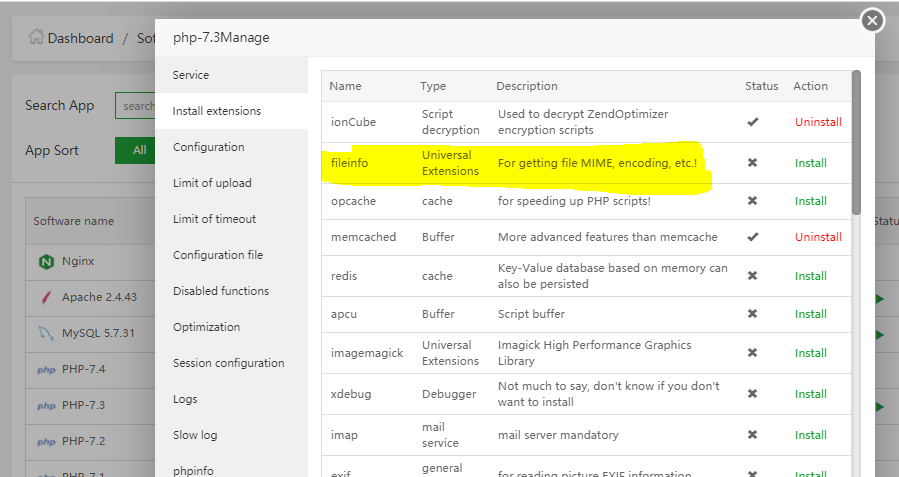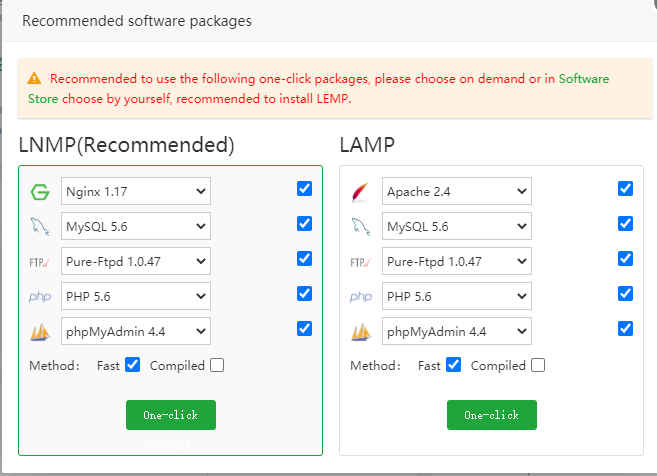After Install mautic when I press send mail it go to spam folder.
Feel free to reach out if you find difficulties, Happy to help.
Centos 7 is the best so far.
CentOS 7 is best (as it works best for me, I use CentOS7)
I use apache2 due to its simple management. You can go by your choice. Choose PHP 7.3, Mysql to be 5.7 and click the one click.
pradhan
I can't finish the installation. I made all your step and is so close. 
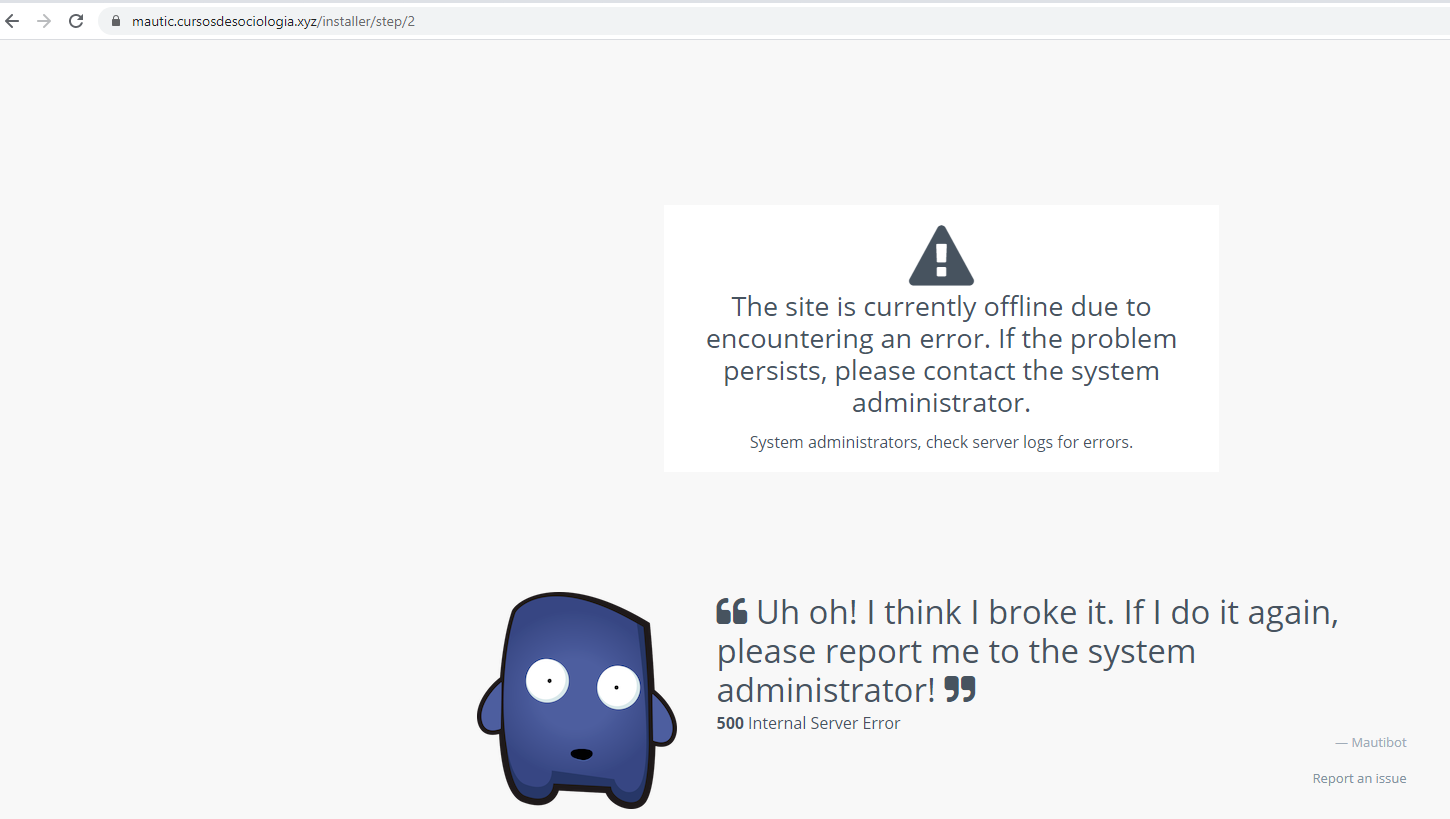
I looked at the log and realized that the error is related to the "putenv" function. Before installation it was disabled, I removed it from the deactivation list.
Fri Aug 07 23:24:54.020834 2020] [proxy_fcgi:error] [pid 10816:tid 139627633534720] [client 172.68.24.29:62784] AH01071: Got error 'PHP message: PHP Warning - putenv() has been disabled for security reasons - in file
Even so, the error seems to persist.
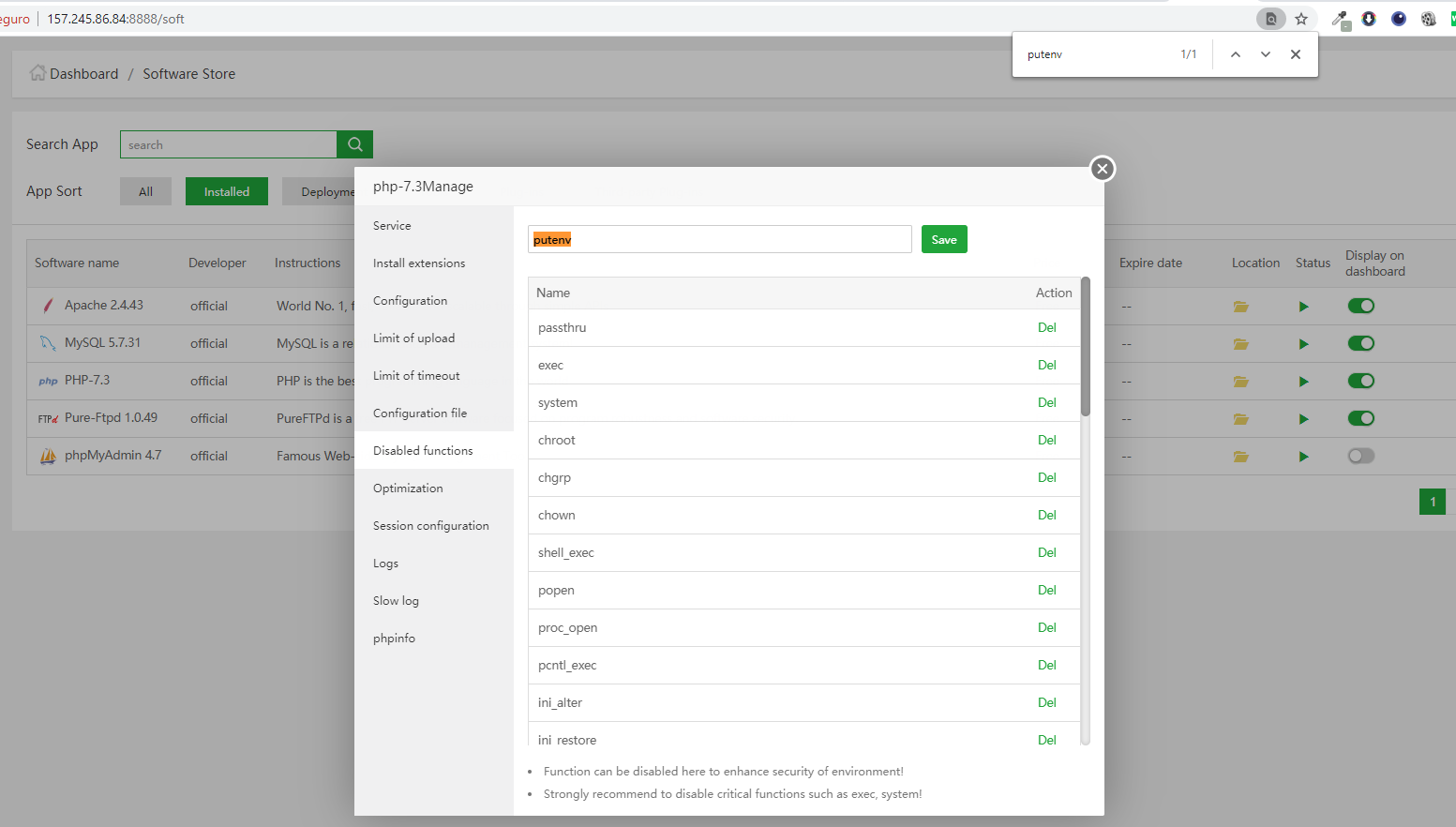
I will retry these steps now. Give me few minutes.
Error
[Sat Aug 08 00:05:57.008660 2020] [proxy_fcgi:error] [pid 17937:tid 139627650320128] [client 172.68.24.97:21894] AH01071: Got error 'PHP message: PHP Warning: require(/www/wwwroot/mautic.cursosdesociologia.xyz/var/cache/prod/doctrine/orm/Proxies/CGMauticUserBundleEntityRole.php): failed to open stream: No such file or directory in /www/wwwroot/mautic.cursosdesociologia.xyz/vendor/doctrine/common/lib/Doctrine/Common/Proxy/AbstractProxyFactory.php on line 206PHP message: PHP Fatal error: require(): Failed opening required '/www/wwwroot/mautic.cursosdesociologia.xyz/var/cache/prod/doctrine/orm/Proxies/CGMauticUserBundleEntityRole.php' (include_path='.:/www/server/php/73/lib/php') in /www/wwwroot/mautic.cursosdesociologia.xyz/vendor/doctrine/common/lib/Doctrine/Common/Proxy/AbstractProxyFactory.php on line 206', referer: https://mautic.cursosdesociologia.xyz/installer/step/2
I use Mautic 3.0.2
I am using v2.16.2. Not sure if this solves your problem. I am trying to install the 3.0 on another subdomain now.
It was an old installation. I must say.
156/5000
Thank you my friend,
I'm using version now
2.16.3 of the mautic. Everything worked. I'm going to turn our entire conversation into a tutorial and I'm going to help the community.
Superb mate. Thanks a lot for trying things out. I am also trying the 3.0.2 and will update if I have any findings. I have come across some users who have faced trouble with 3.0.2 so I will try them out extensively and come up with my findings. Whenever you post the tutorial, do forward me a link so that I can give it a like or share.
@roniel I was able to install 3.0.2 Mautic on my vps without issues. Just a few trials and errors and permission fixes. I will share the steps tomorrow as its too late for me now. https://deepa.ga/
roniel Thanks but why 2.16. Its better to prepare manual for new v3.0 i i think