aapanel_power I don't understand the point 
why does "update" always appear in php?
I have clicked on the update, but there is no change ... I also deleted the PHP version but when it was installed, the update still appeared
Hamka Hello, brother, thank you brother, I also found this problem, I will reply to you later, let me see what happened first
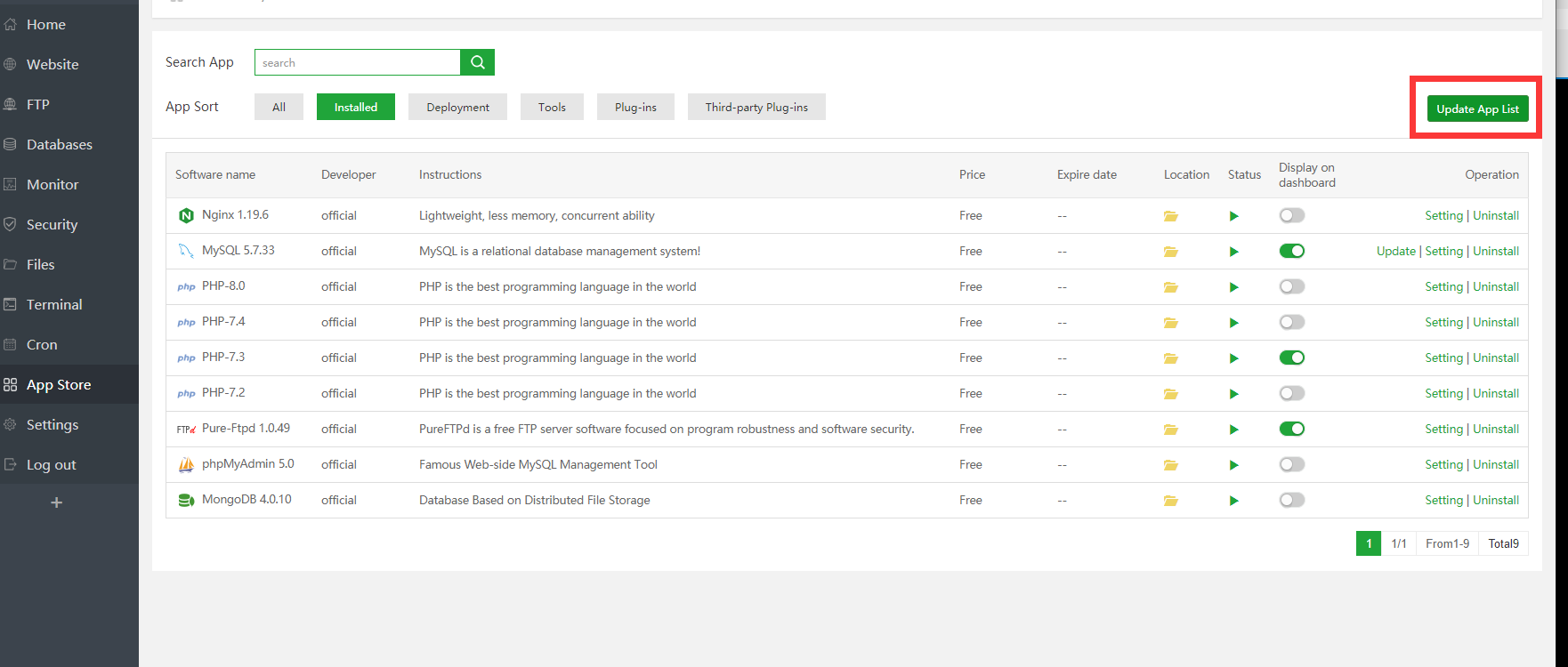
Hello, brother, this problem has been solved, you Update App List, it's fine
Hello, brother, thank you for your feedback and good luck
aapanel_power Update Apps List is working, thanks bro.
aapanel_power waahh..thanks brother 






then what if the php extension can't be installed? I have repeatedly installed the imagick and readline extensions, but they can't be installed
Hamka perform log screenshots to see specific installation error messages
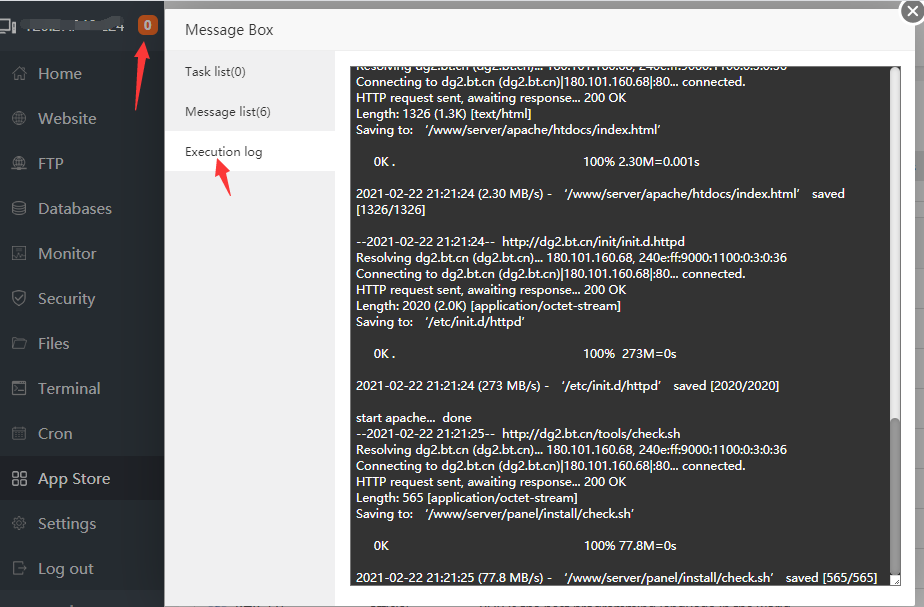
Hamka Hello, brother, which version of PHP are you unable to install extensions?
aapanel_power version 7.4 ..
try installing the imagick and readline extensions..
aaPanel_Captain
Connecting to 158.247.208.19:80... connected.
HTTP request sent, awaiting response... 200 OK
Length: 4356 (4.3K) [application/octet-stream]
Saving to: 'imagemagick.sh'
0K .... 100% 5.87M=0.001s2021-02-23 10:50:45 (5.87 MB/s) - 'imagemagick.sh' saved [4356/4356]
selecting download node...
http://dg2.bt.cn
selecting download node...
cat: /etc/redhat-release: No such file or directory
Reading package lists...
Building dependency tree...
Reading state information...
You might want to run 'apt --fix-broken install' to correct these.
The following packages have unmet dependencies:
bt-nginx119 : Depends: liblua5.1-0 but it is not going to be installed
imagemagick : Depends: imagemagick-6.q16 (>= 8:6.9.2.10+dfsg-2~) but it is not going to be installed
libmagick++-dev : Depends: imagemagick-6-common (= 8:6.9.7.4+dfsg-16ubuntu6.9) but it is not going to be installed
Depends: libmagick++-6.q16-dev but it is not going to be installed
libmagickwand-dev : Depends: imagemagick-6-common (= 8:6.9.7.4+dfsg-16ubuntu6.9) but it is not going to be installed
Depends: libmagickwand-6.q16-dev but it is not going to be installed
E: Unmet dependencies. Try 'apt --fix-broken install' with no packages (or specify a solution).
--2021-02-23 10:51:13-- http://dg2.bt.cn/src/imagick-3.4.4.tgz
Resolving dg2.bt.cn (dg2.bt.cn)... 45.76.53.20, 2401:c080:1c01:e50:5400:2ff:fef6:c086
Connecting to dg2.bt.cn (dg2.bt.cn)|45.76.53.20|:80... connected.
HTTP request sent, awaiting response... 200 OK
Length: 253434 (247K) [application/octet-stream]
Saving to: 'imagick-3.4.4.tgz'
0K .......... .......... .......... .......... .......... 20% 281K 1s
50K .......... .......... .......... .......... .......... 40% 590K 0s100K .......... .......... .......... .......... .......... 60% 1.01M 0s
150K .......... .......... .......... .......... .......... 80% 1.22M 0s
200K .......... .......... .......... .......... ....... 100% 1.80M=0.4s
2021-02-23 10:51:13 (657 KB/s) - 'imagick-3.4.4.tgz' saved [253434/253434]
Tampilkan kutipan teks
checking whether to enable the imagick extension... yes, shared
checking for pkg-config... /usr/bin/pkg-config
checking ImageMagick MagickWand API configuration program... checking Testing /usr/local/bin/MagickWand-config... Doesn't exist
checking Testing /usr/bin/MagickWand-config... Doesn't exist
checking Testing /usr/sbin/bin/MagickWand-config... Doesn't exist
checking Testing /opt/bin/MagickWand-config... Doesn't exist
checking Testing /opt/local/bin/MagickWand-config... Doesn't exist
configure: error: not found. Please provide a path to MagickWand-config or Wand-config program.
make: *** No targets specified and no makefile found. Stop.
error
Hamka Try to execute the following command to install dependent components and then reinstall the extension.
apt-get install libmagickcore-dev libmagickwand-dev
aaPanel_Captain fix....the problem is resolved
