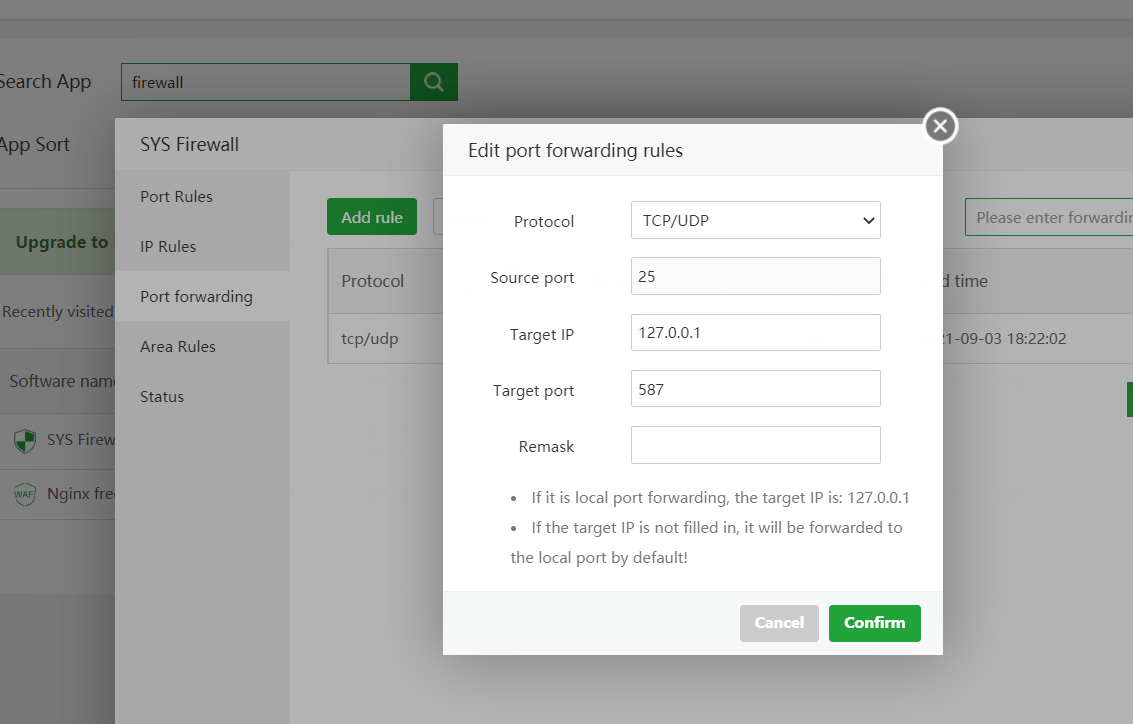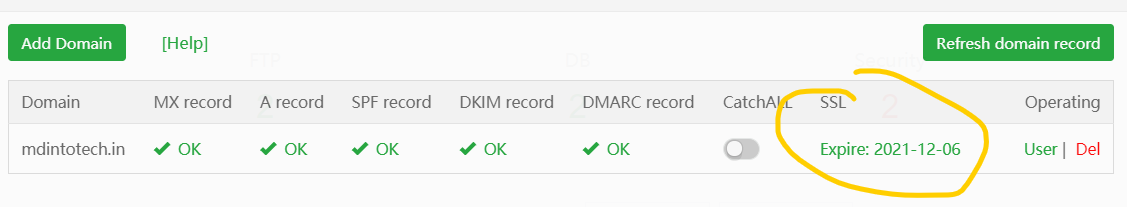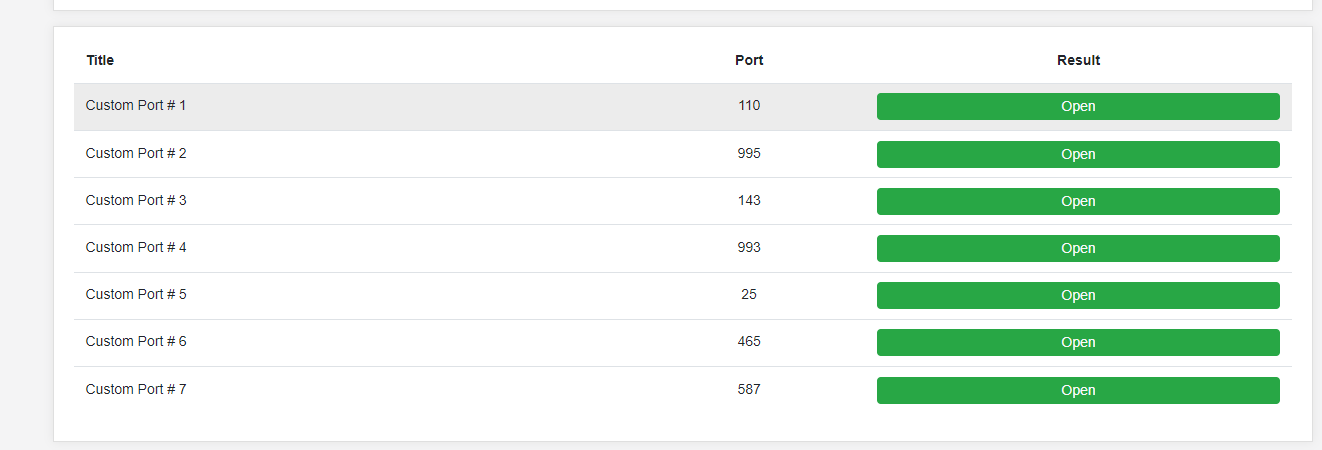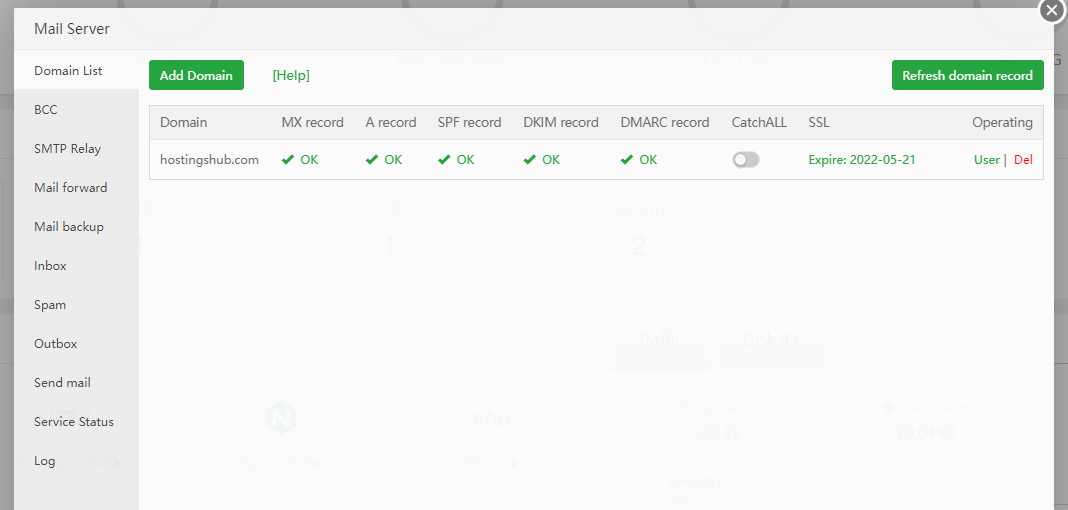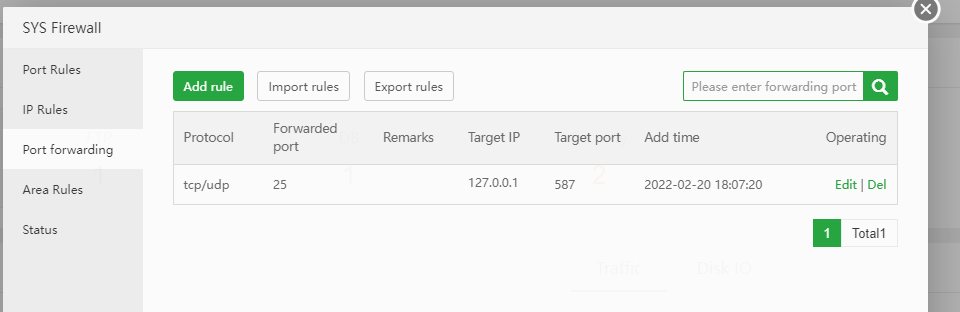I'm actually using aapanel dns manager as the dns provider. It's definitely all there :/ in-fact it sets it up itself.
So right now it's
MX domain.com > mail.domain.com
Just to be safe, I even added:
MX mail.domain.com > mail.domain.com
MX record A record SPF record DKIM record DMARC record are all GREEN TICKED 
I can send, but cannot receive. I'm going nuts  trying to find it.
trying to find it.
SSL is active. on both mail.domain.com and domain.com