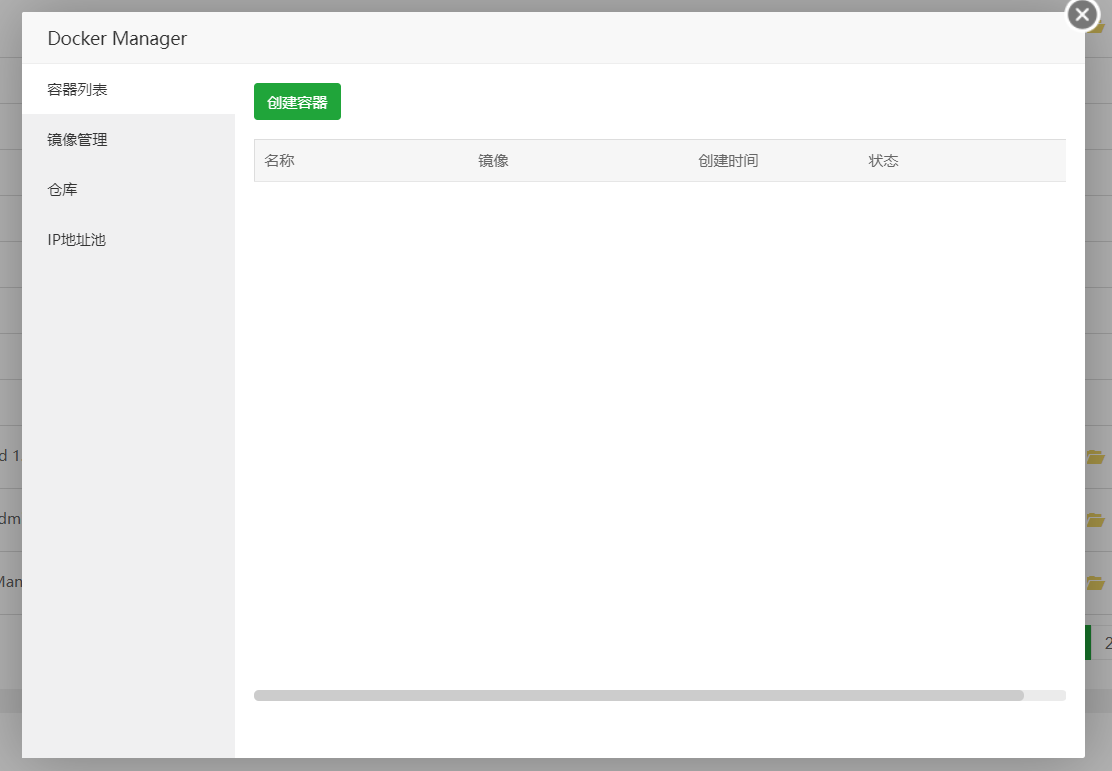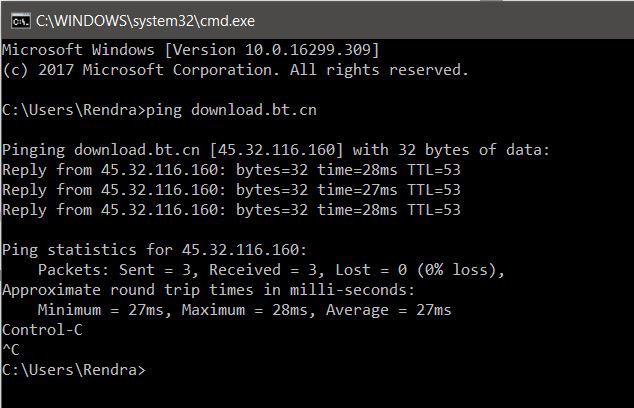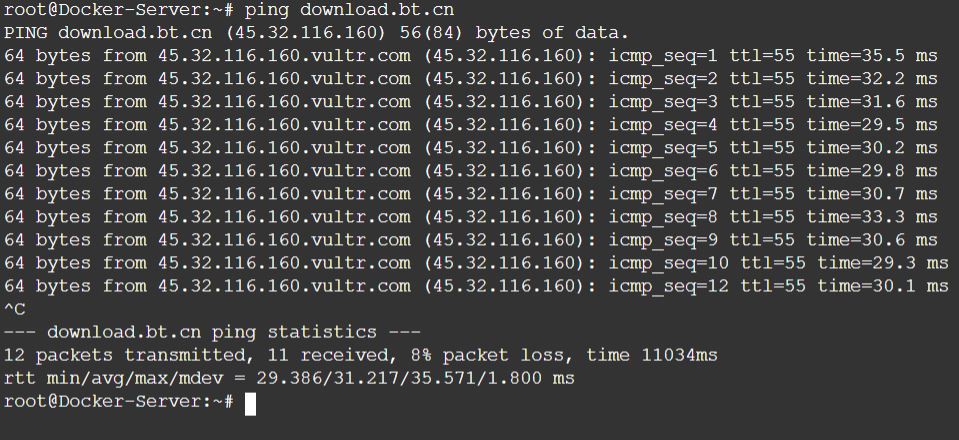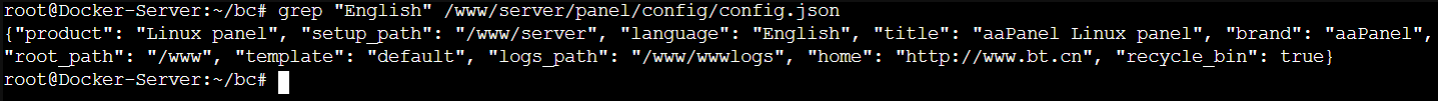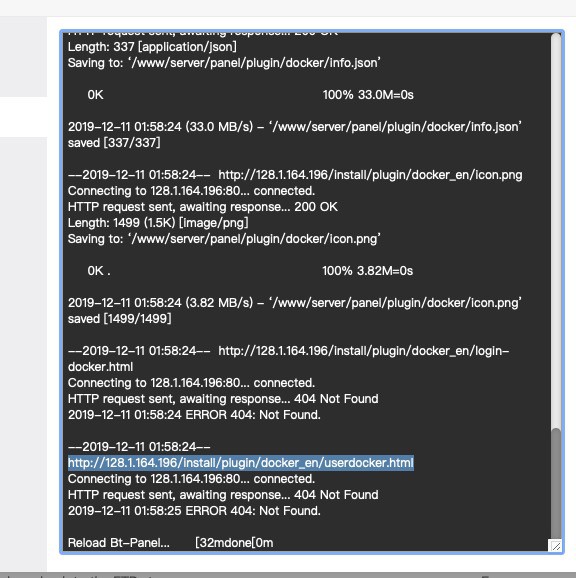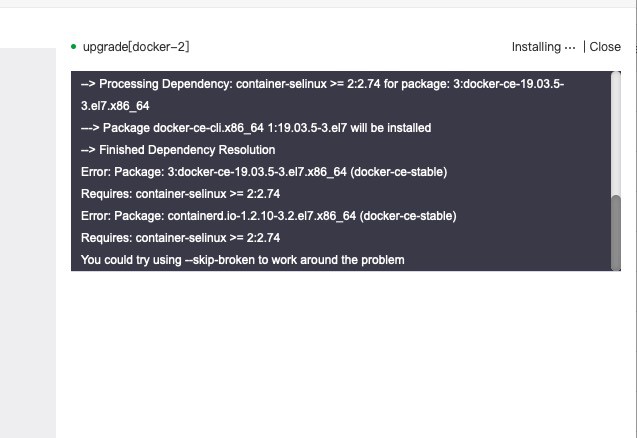- Edited
Now i have new Problems:
- Cant open the Docker Manager in Firefox. Window sticks to the left and nothing interacts
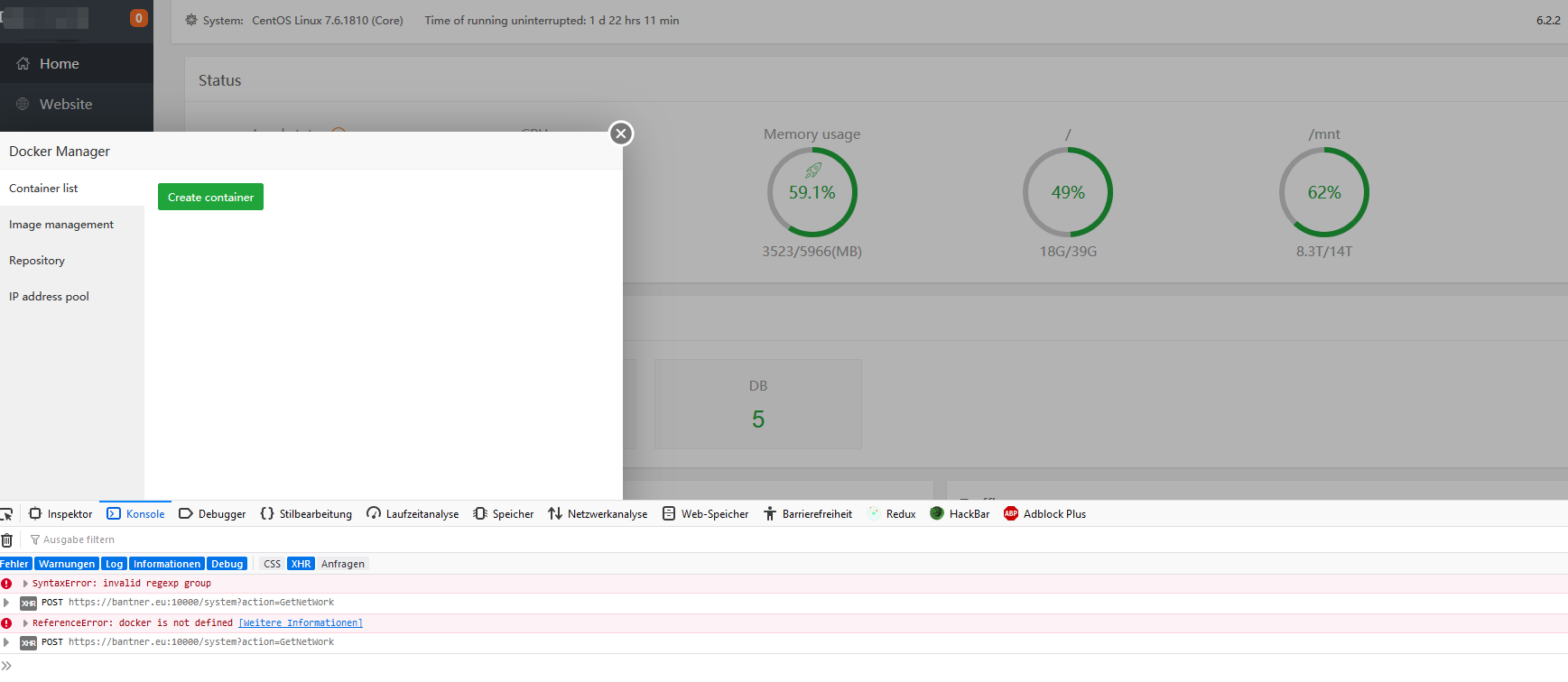
- When i open it in Chrome it works fine. After trying to pull the first image (tried passbolt/passbolt and centos), nothing is shown in the Image management and the button for creating a new container does not work anymore. A short message "Getting the neccesary informations ..." pops up after the pop up vanished nothing happens anymore. When i press the "Get image" Button an error message appears in the console.
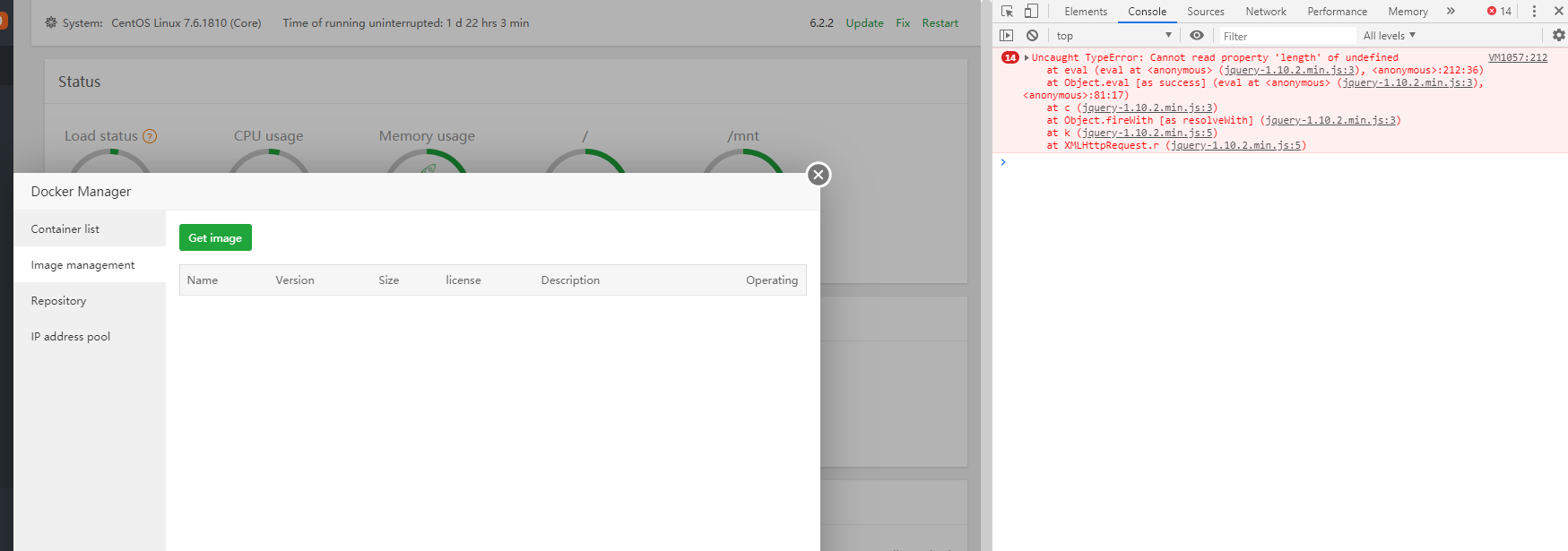
Any idea what is happening?
Edit:
Found following error messages in the journal:
Aug 27 15:08:44 ********** dockerd[28975]: time="2019-08-27T15:08:44.755029797+02:00" level=error msg="invalid image access: \"sha256:6269a4b458412bb4d278d52686a90f555f227652d2d2a7614b3690023fa24a91\", error: \"failed to get digest sha256:6269a4b458412bb4d278d52686a90f555f227652d2d2a7614b3690023fa24a91: open /www/server/docker/image/overlay2/imagedb/content/sha256/6269a4b458412bb4d278d52686a90f555f227652d2d2a7614b3690023fa24a91: no such file or directory\""