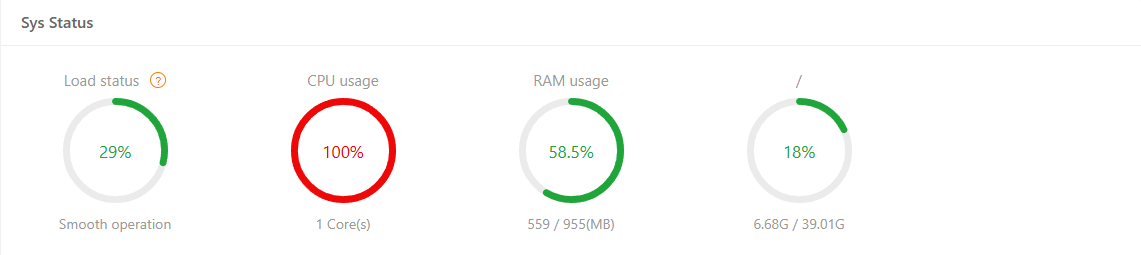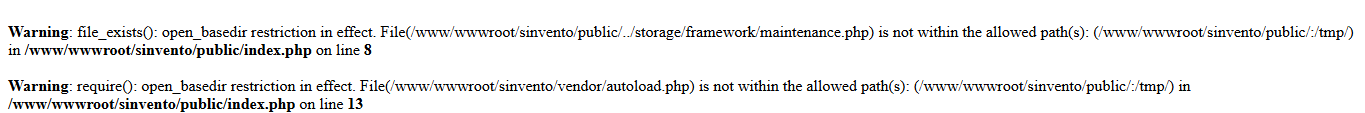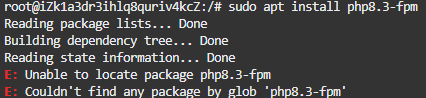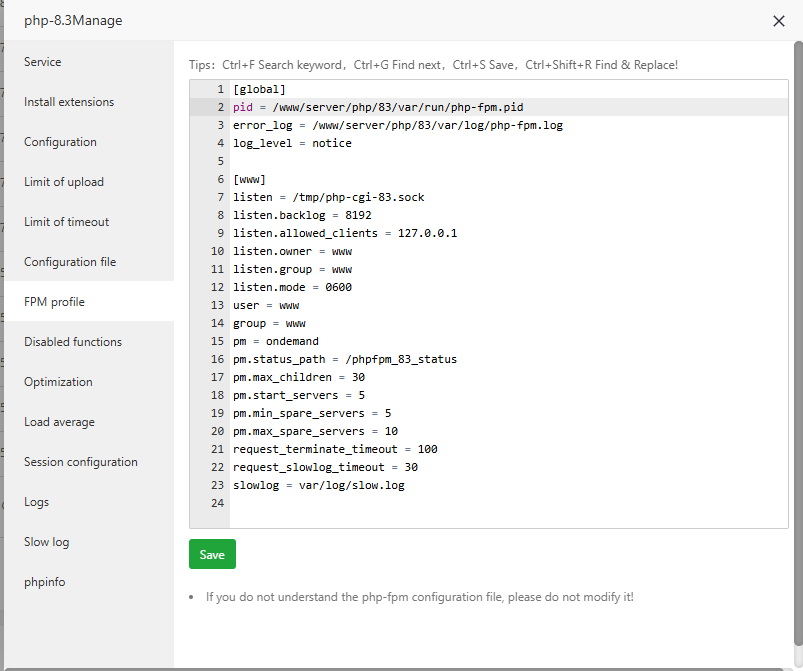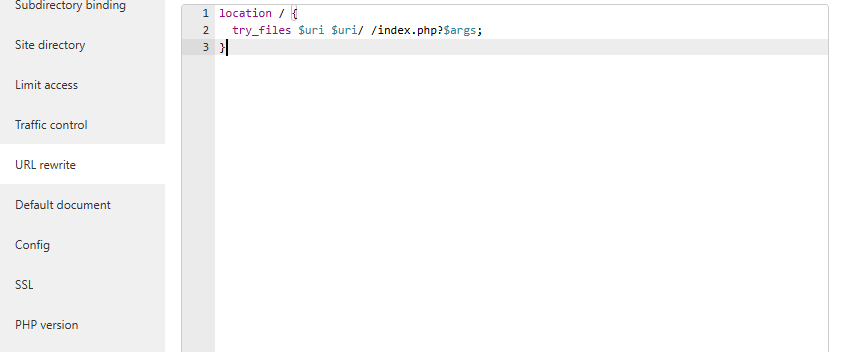all right, imma try it from beginning
installed it
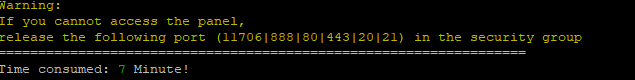
install LNMP in first visit server
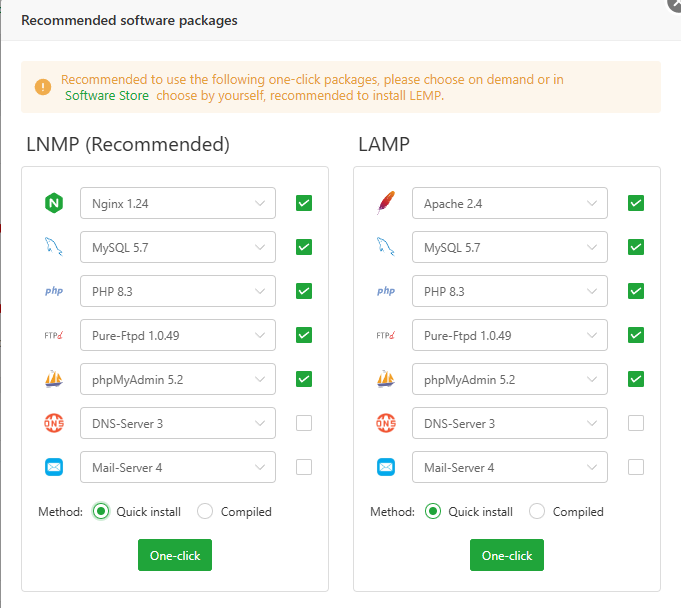
done
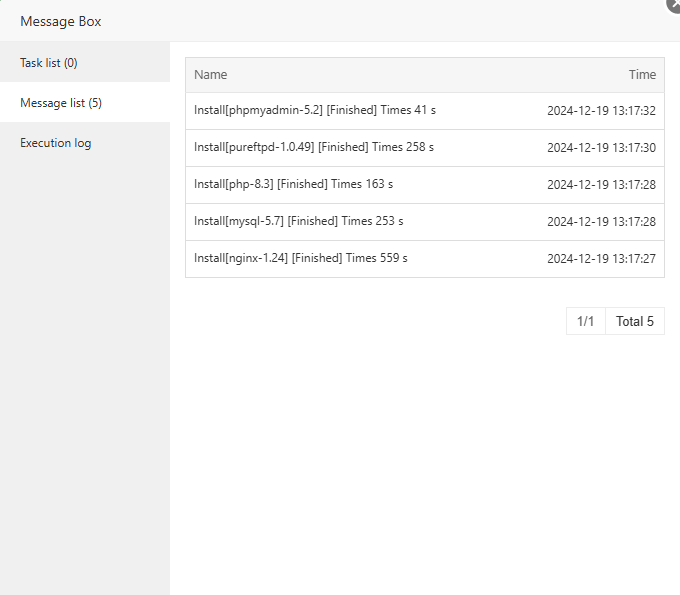
navigate to terminal and try PHP (it get stucked) except PHP -v
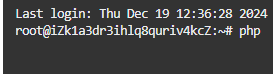
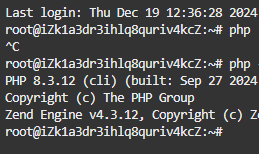
installing mbstring and another needed
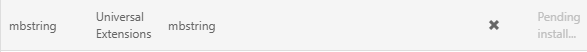
and when i installing fileinfo extension it get hang
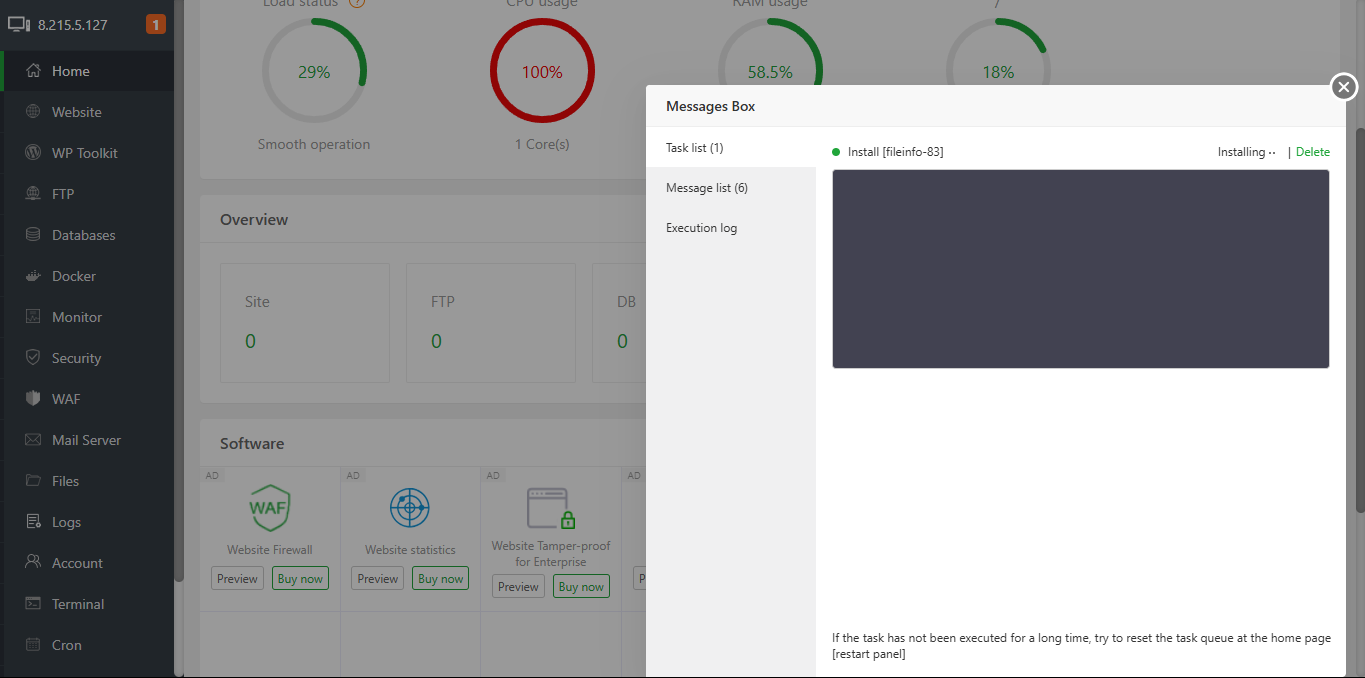
i know i know if my resources server is too 'low', but i think it can for installing fileinfo extension, right?