took a screenshot of the root user from phpmyadmin.
Or you can take a screenshot of the root user of mysql
Cron MySQL backup not working
but there is nothing there, all priv are Y and host set to localhost
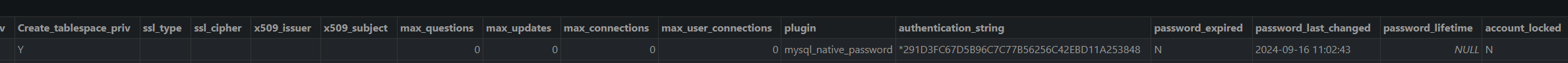
Again everything works, sites, phpmyadmin even DB backup from Database list
only Cron that does not
- Edited
- Best Answerset by aaP_crazykiddodk
Try to add the root user and the host is 127.0.0.1, the password is the same as the host localhost
aaP_crazykiddodk
It seems like that worked, hmmm but how come since I have not changed anything with root user.
What version of aapanel are you using?
7.0.9
Is this database only accessible by 127.0.0.1?
for root user yes, but there are a few others that are open to remote
Same problem here.
aaPanel_Kern Where and what to add?
Hello, I suggest you provide the error information.
Please check if the prompted user and host exist?
aaPanel_Kern its root
https://prnt.sc/82uSWSZB905x
`★start backup[2024-09-23 20:30:43]
(1045, "Access denied for user 'root'@'127.0.0.1' (using password: YES)"
(1045, "Access denied for user 'root'@'127.0.0.1' (using password: YES)"
|-Error:Failed to connect to database [localhost: 3306]
★start backup[2024-09-23 20:30:43]
(1045, "Access denied for user 'root'@'127.0.0.1' (using password: YES)"
(1045, "Access denied for user 'root'@'127.0.0.1' (using password: YES)"
|-Error:Failed to connect to database [localhost: 3306]
★start backup[2024-09-23 20:30:43]
(1045, "Access denied for user 'root'@'127.0.0.1' (using password: YES)"
(1045, "Access denied for user 'root'@'127.0.0.1' (using password: YES)"
|-Error:Failed to connect to database [localhost: 3306]
Traceback (most recent call last):
File "/www/server/panel/class_v2/panel_backup_v2.py", line 1856, in send_notification
push_res = pp.push_message_immediately(channel_data)
^^^^^^^^^^^^^^^^^^^^^^^^^^^^^^^^^^^^^^^^^
File "/www/server/panel/class/panelPush.py", line 394, in push_message_immediately
ret = msg_obj.push_data(msg)
^^^^^^^^^^^^^^^^^^^^^^
File "/www/server/panel/class/msg/tg_msg.py", line 228, in push_data
return self.send_msg(data['msg'])
KeyError: 'msg'
==========================================================================================
|-Error:Message notification sending failed.
----------------------------------------------------------------------------
★[2024-09-23 20:30:43] Successful
----------------------------------------------------------------------------`
System: Ubuntu 22.04.5 LTS x86_64(Py3.12.3)
Up Time: 4 Day(s) aapanel 7.0.9Hi, can you give us your aapanel information? The server makes a snapshot backup first, if possible, please send it to kern@aapanel.com.
It is recommended to fill in the following
Post link:
SSH IP address, account password and port:
aapanel login link address and account password:
Detailed problem description:
No post link will not be able to know which user's information is, and the problem will not be processed
aaPanel_Kern Credentials sent
- Edited
I have the exact same problem.
The cron job (Task name: Backup database) fails to backup the databases with the error (1045, "Access denied for user 'root'@'127.0.0.1' (using password: YES)"
The database root password is correct and at the same time I can backup each database individually through /database/mysql by clicking the "Backup" button at the Database Backup Details.
My aaPanel version is 7.0.15 recently updated from 7.0.13 and the error is the same for both of them!
MySql version is 9.0.1
Hello, have you tried resetting the root password?
I found the problem.
When the databases created by AApanel gave privileges for user root only from localhost and not from 127.0.0.1
I had to do CREATE USER 'root'@'127.0.0.1' IDENTIFIED BY 'your_password';
The problem is that the cron job for some reason is using the host "127.0.0.1" while the individual backup from "Databases" section is using the "localhost".
Please fix it for the other users than may have the same problem.
