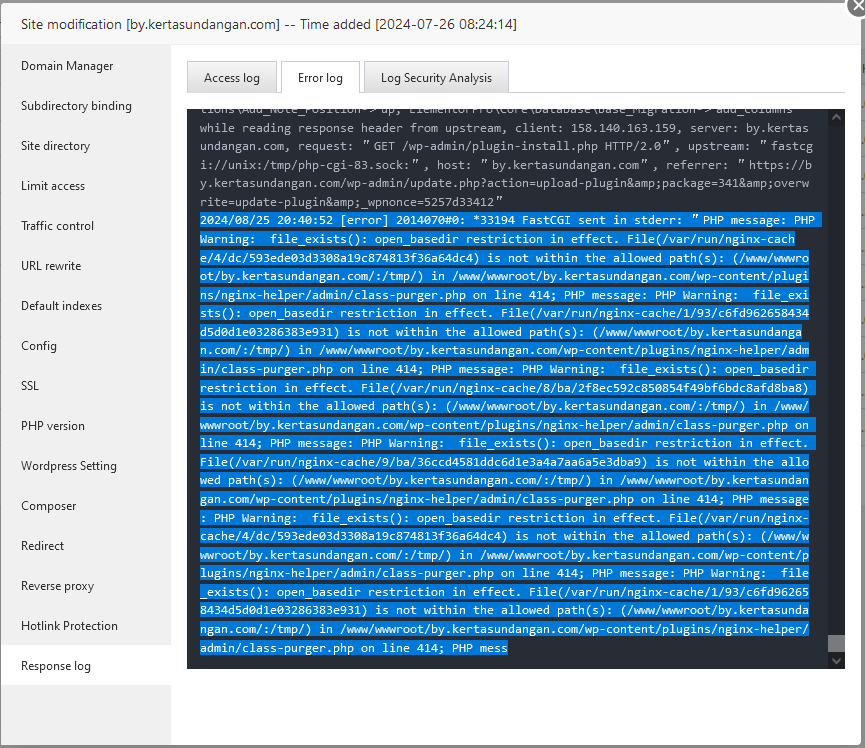aaP_wwnsugianto
Hello, I suggest you check the logs and error logs of the website
Certificate error
Hello, can you add /var/run/nginx-cache to .user.ini in the website directory? Is this a solution?
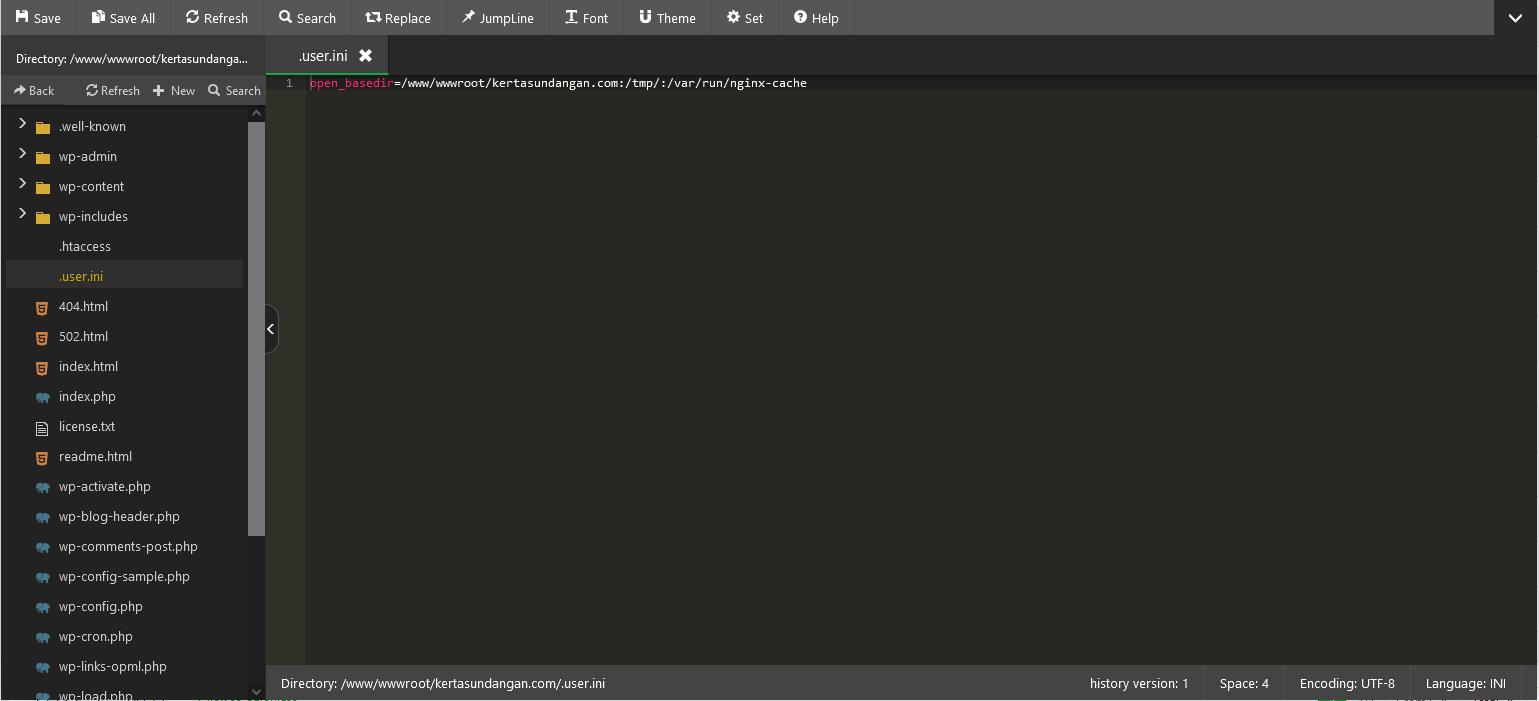
nothing happened kern, still unable
Whether to restart phpg and apache
- Edited
aaPanel_Kern php success to restart & update, but nginx service is failed. and now all website can't be accessed
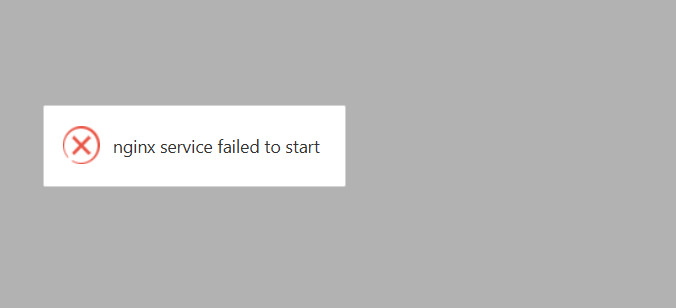
Hai kern, and now all websites display nginx pages, what should I do... 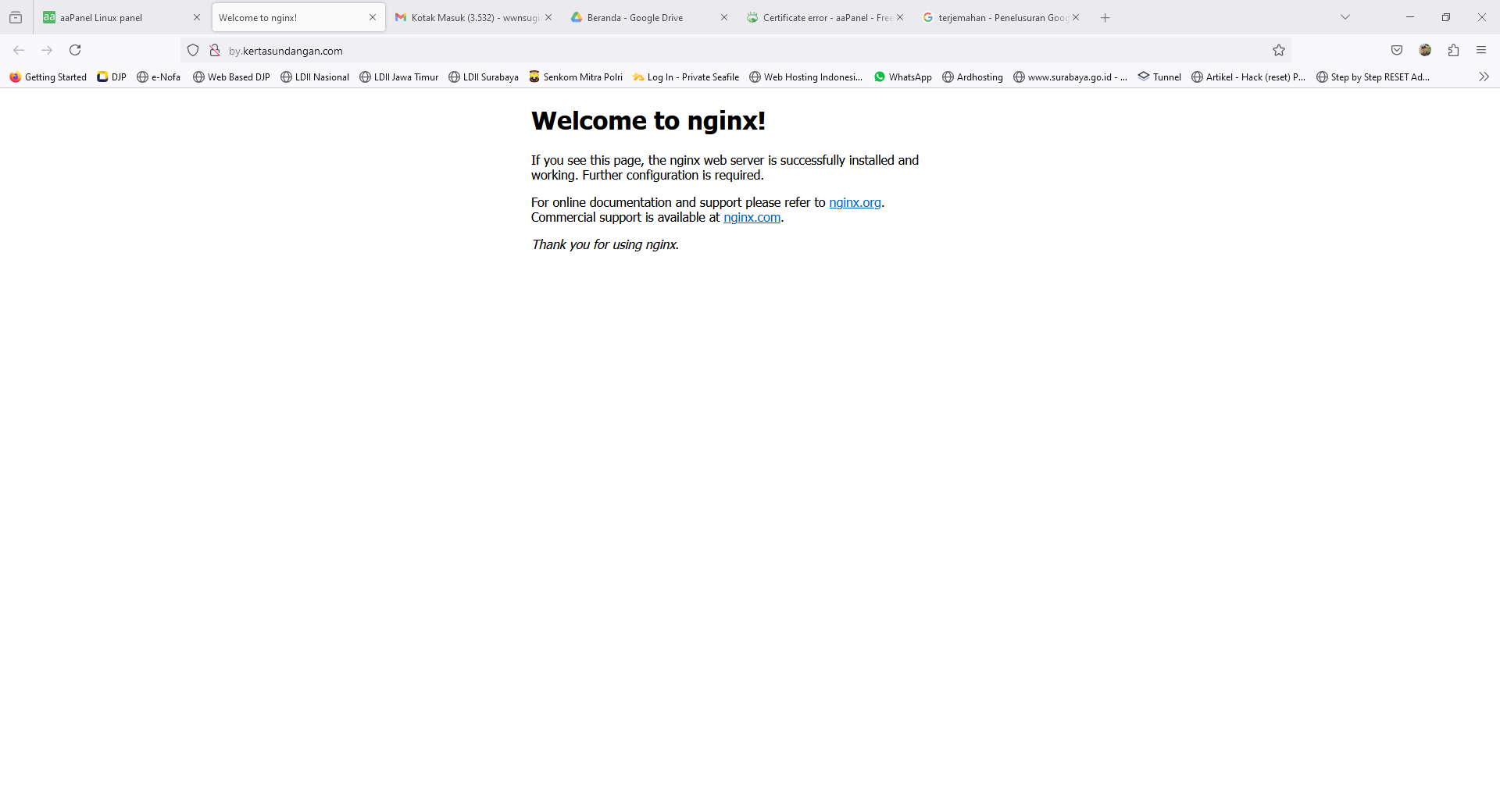
Hello, please check if the files in the website directory exist?
aaPanel_Kern Is the file directory in /var/www/html/... ?
at www/wwwroot/domainname there are all the files
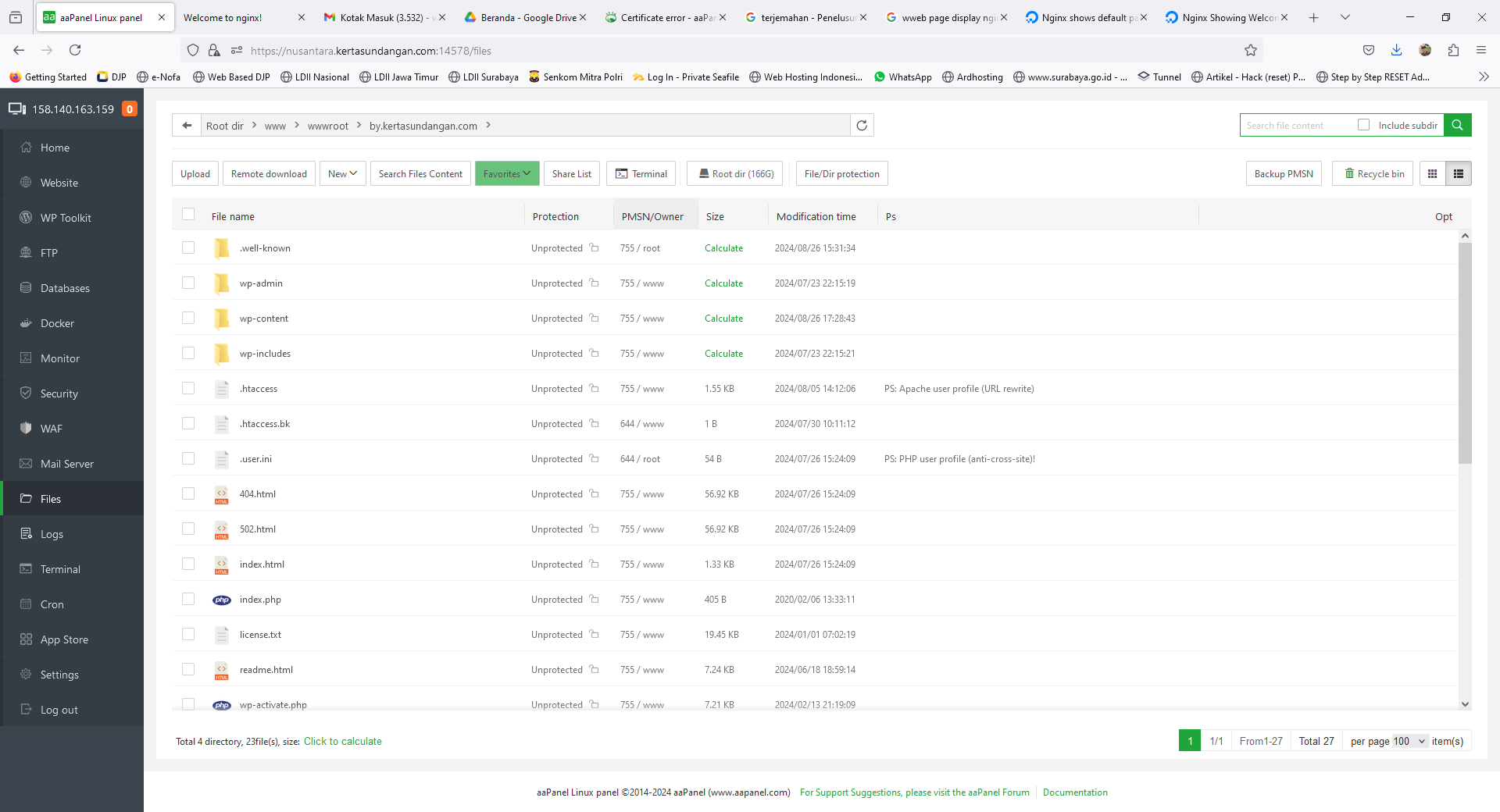
aaP_wwnsugianto
Delete this file index.html, check the contents of the index.php file, and then restart the web site. Is it normal?
aaPanel_Kern still the nginx page
- Edited
Did you use apt or yum to install nginx? Check the website logs to see if there are access records? Is accessing using the browser's incognito mode the same?
Is the visited domain name added to the website?
aaPanel_Kern hai kern, is using the brwoser's incognito 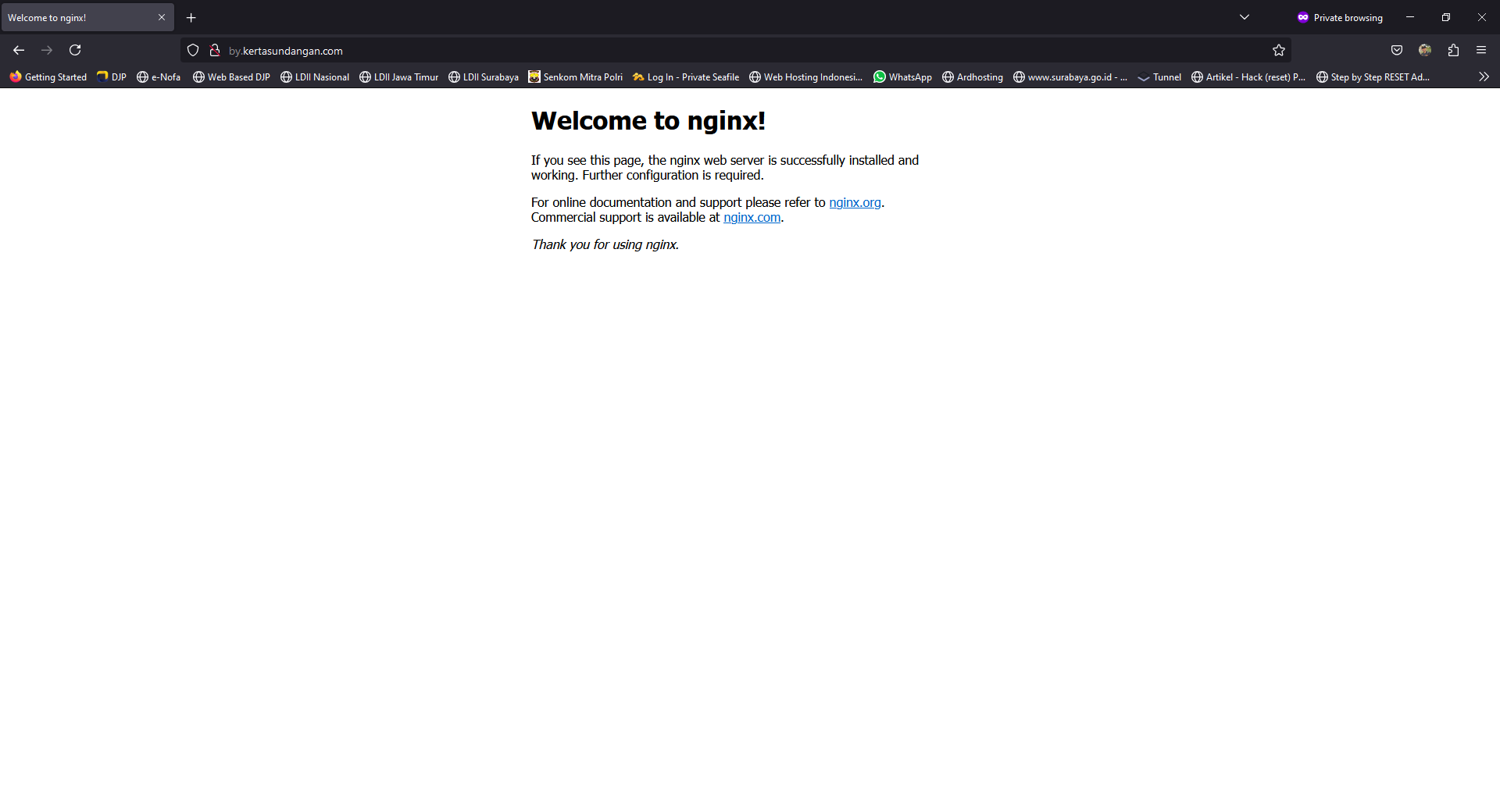
aaP_wwnsugianto
Did you use apt or yum to install nginx? Check the website logs to see if there are access records?
Is the visited domain name added to the website?
aaPanel_Kern Is the visited domain name added to the website?
yes
aaPanel_Kern Did you use apt or yum to install nginx?
i use apt
aaPanel_Kern Check the website logs to see if there are access records?
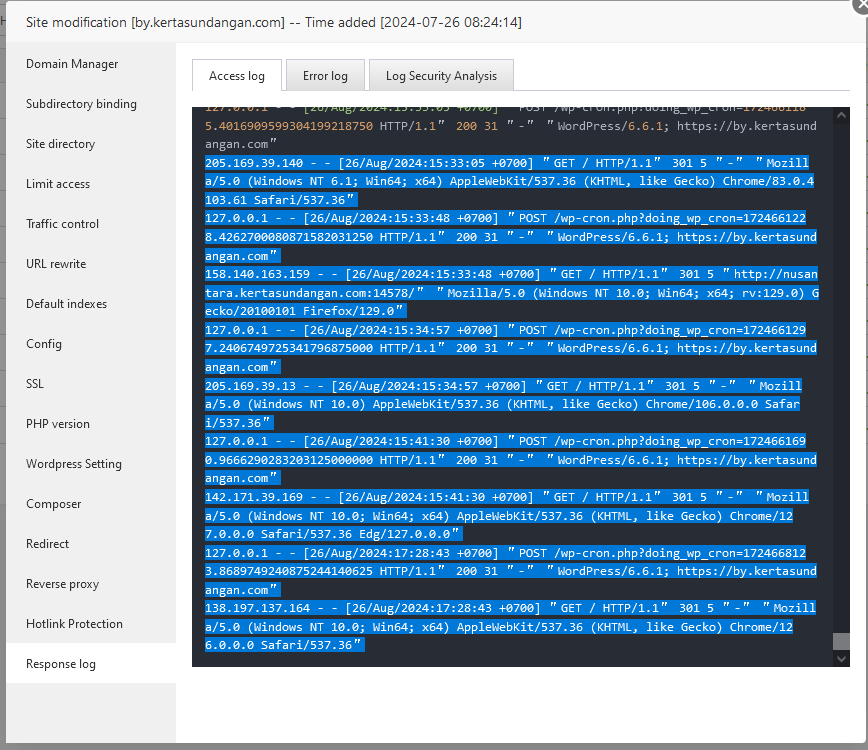
Hello, the nginx/apache aapanel installed using the apt command cannot manage the website added using aapanel.
You need to stop it and install nginx using aapanel
Are the latest access records in the log at your time?
aaPanel_Kern Are the latest access records in the log at your time?
Yes, that's access log, what does that mean?