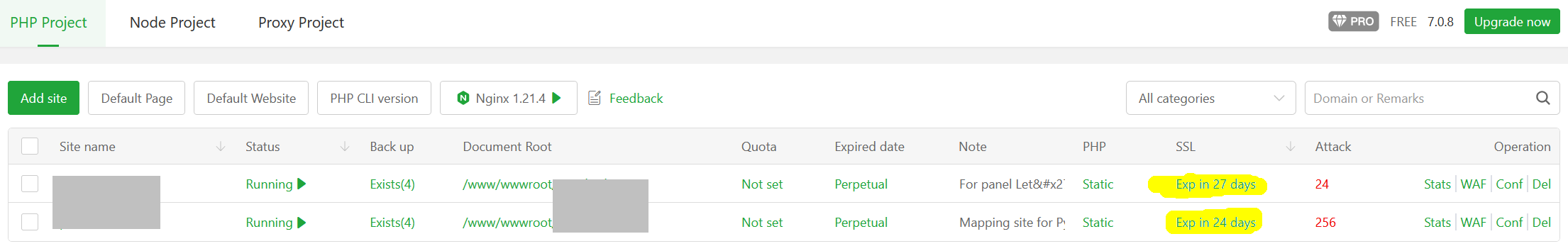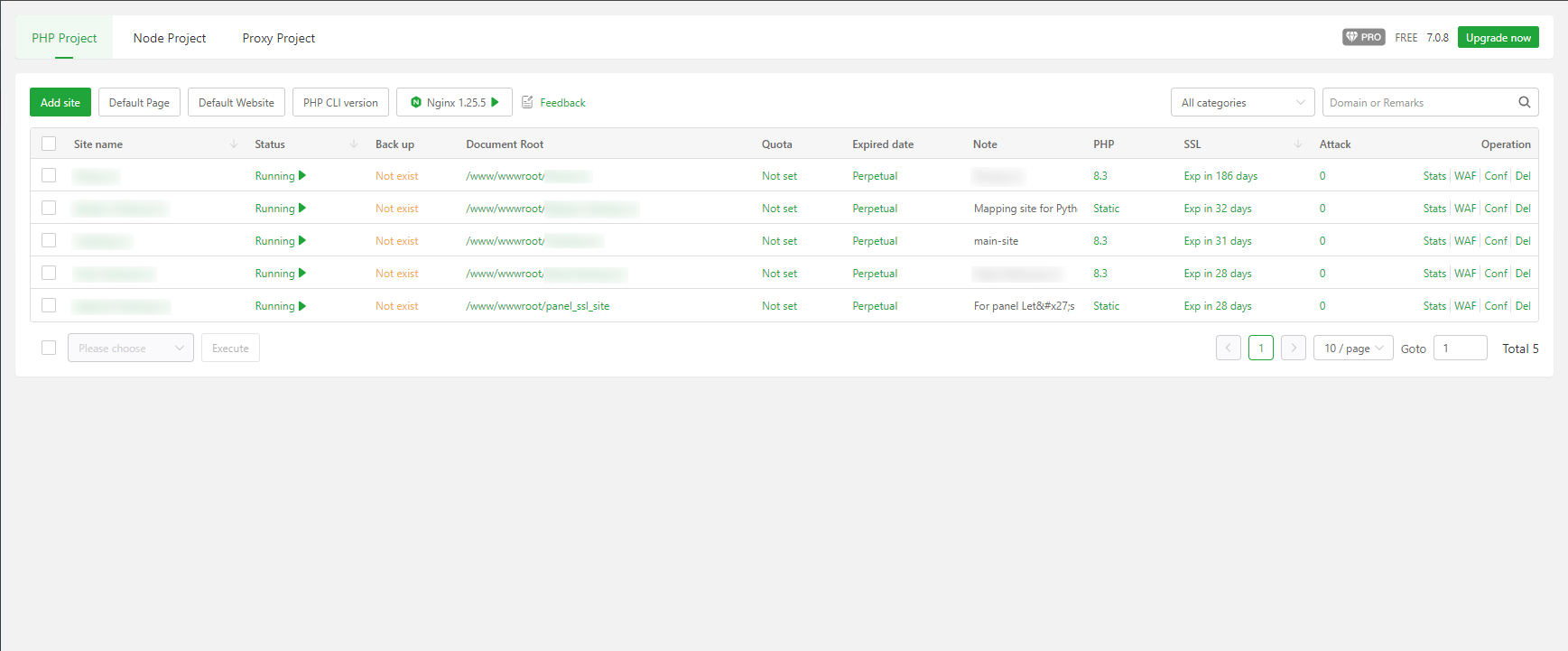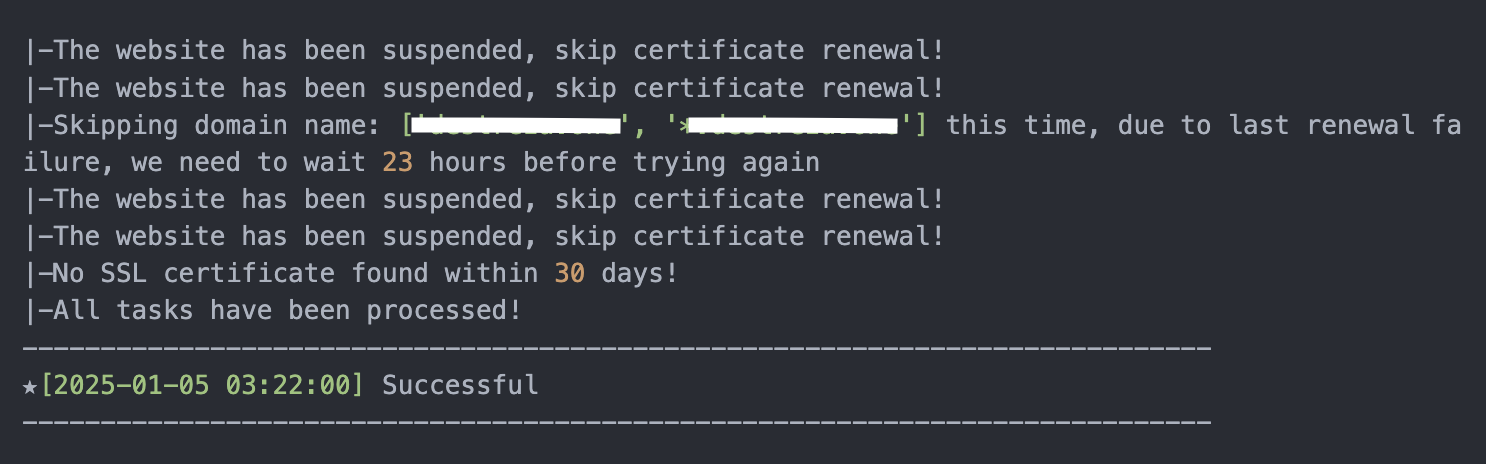aaPanel_Kern
I have the same issues with the auto SSL certificate renewal via Cron. its logs said that it said.
No SSL certificate found within 30 days!
This is my domain list 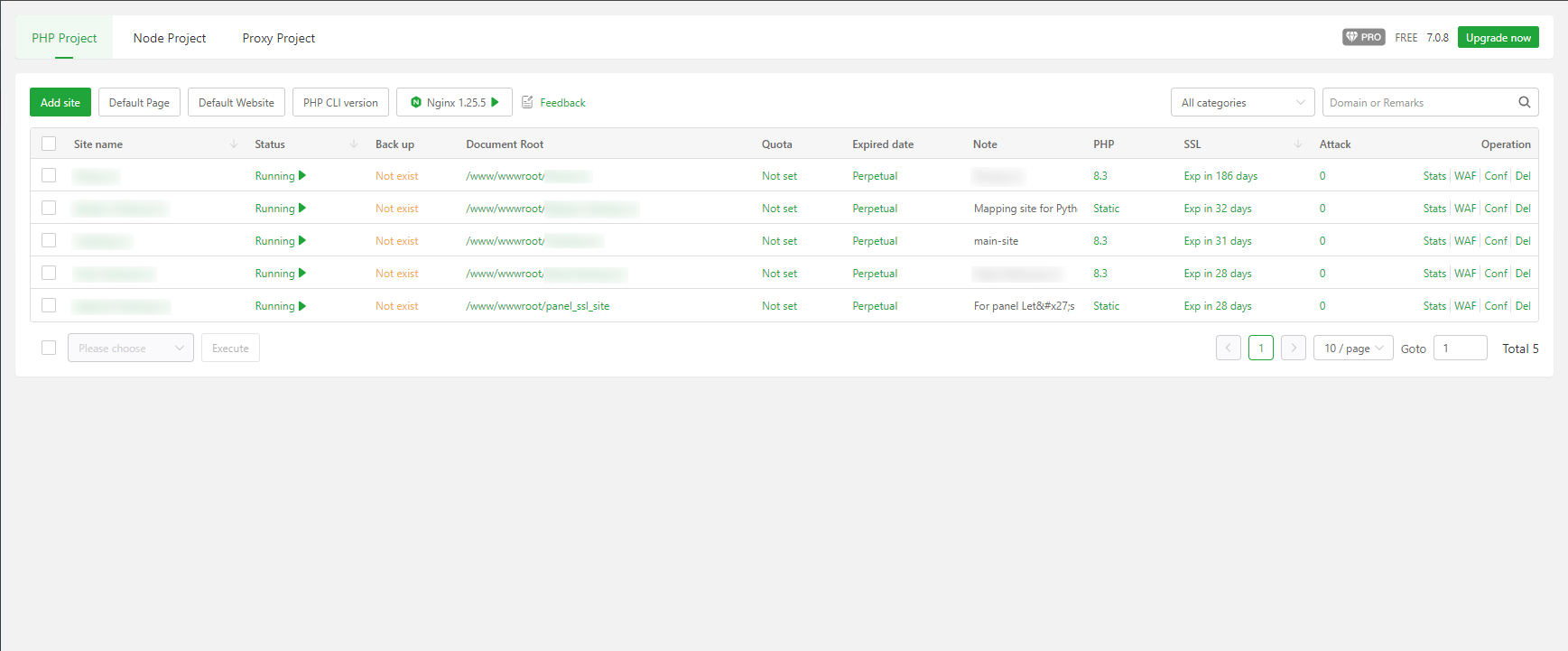
I also had my manual renewal SSL certificate which I wish to renew all certificates that are below 30 days on Cron. it happened to install the panel SSL. However, the expired date on the list is not updated yet.
Cron logs
----------------------------------------------------------------------------
|-A total of 1 certificates need to be renewed
|-Renew the visa certificate and start checking the environment
[]
|-Renewing certificate number of 1,domain: ['aapanel.localdomain']..
|-Creating order..
|-Getting verification information..
|-Verify the dir:/www/wwwroot/panel_ssl_site/.well-known/acme-challenge
|-Verification type: http-01
|-Verifying domain name..
|-1 Query verification results..
|-Verification succeeded!
|-Sending CSR..
|-Downloading certificate..
|-Renewed successfully!!
----------------------------------------------------------------------
----------------------------------------------------------------------------
★[2024-08-25 08:32:36] Successful
----------------------------------------------------------------------------
|-No SSL certificate found within 30 days!
|-All tasks have been processed!
----------------------------------------------------------------------------
I did to renew another SSL certificate by manually execute the Cron task once again and no renewal actions for another domains
★[2024-08-25 08:33:51] Successful
----------------------------------------------------------------------------
|-No SSL certificate found within 30 days!
|-All tasks have been processed!
----------------------------------------------------------------------------
Kindly please check why this happened?