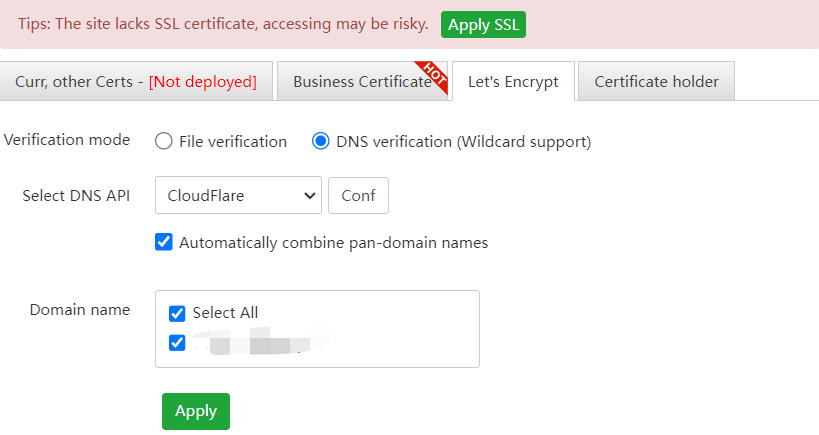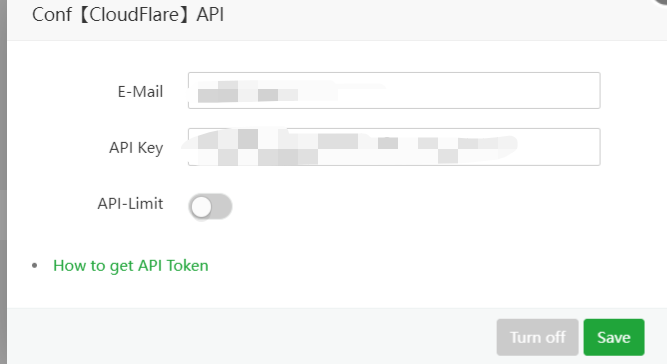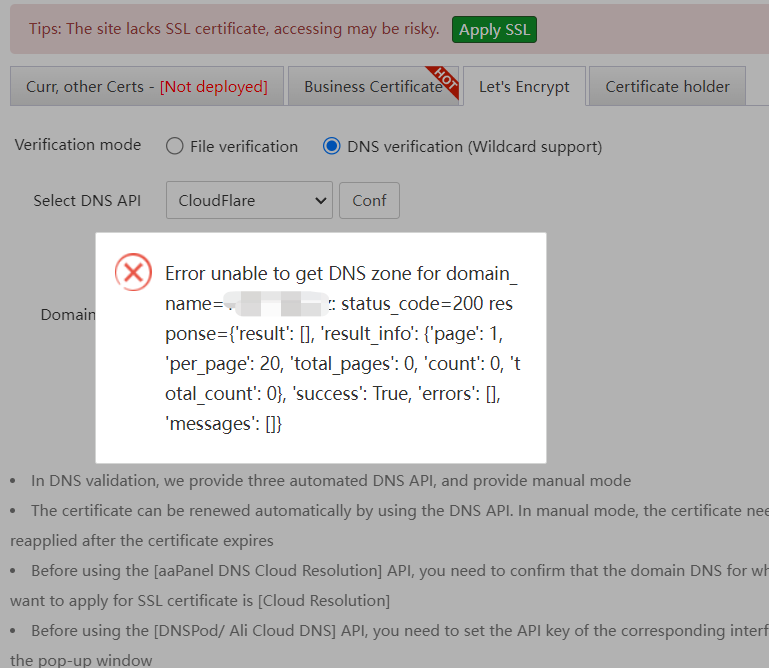For security reasons, like the previous version, even though it has a hidebar menu, it can call the URL. For version 7.0.3, you can no longer make direct URL calls from the hidden menu bar.
Even though I really liked the previous version. Even though it is hidden, you can still access the URL.
@aaPanel_Kern
Write for aaPanel
Hi, thanks for your feedback, we will test it
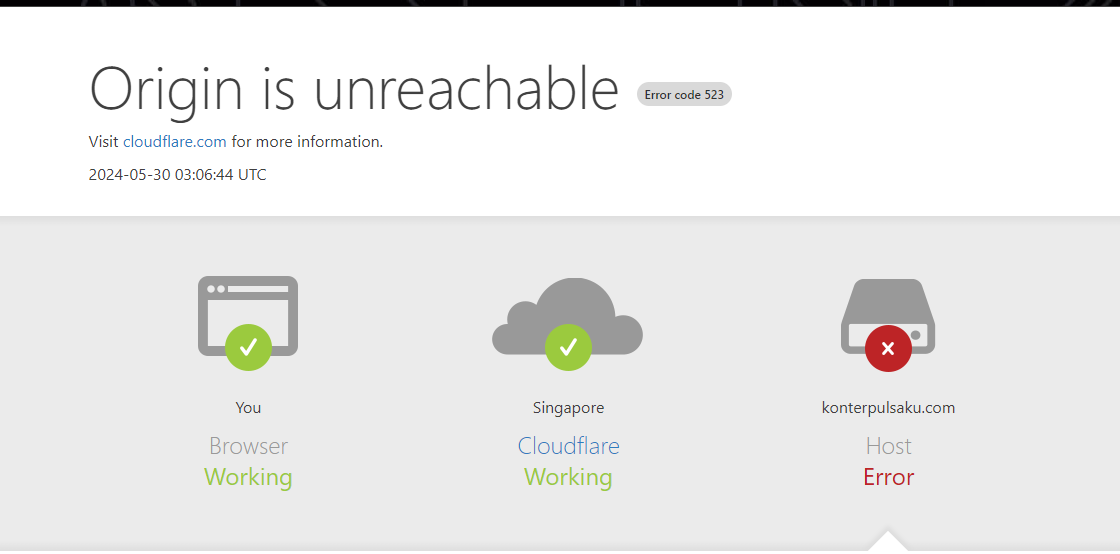
@aaPanel_Kern
hello, please help me about this problem
yesterday my site is normally, but now my site like this?
i'm sorry, my problem has been solved
Hello, this is caused by cloudfare being unable to connect to your server. Please check your configuration.
Also check whether an SSL certificate must be configured
https://developers.cloudflare.com/support/troubleshooting/cloudflare-errors/troubleshooting-cloudflare-5xx-errors/#error-523-origin-is-unreachable
aaPanel_Kern Hello, but I don't undestand the prices in the page too.
https://aapanel.com/new/pricing.html
Professional
$288.00/Year
Subscription price $198
Regular price $465.6
The price is similar to cPanel or Plesk $38 Month, and the only bad I see to aaPanel is the MailServer, all work perfect for our app, I don't sell Hosting, my clients don't need Panel hosting, for 7 clients have CWPanel hosting,
I use CyberPanel for mailserver, but don't like CyberPanel, need restart all days for email don't stop.
Regards
After upgrading to 7.0.3 or newly installing 7.0.3, when applying for a pan-domain name certificate through the cloudflare api (the api has been set correctly), an error will be prompted, preventing the application from being successful. Version 6.x can be applied smoothly without any errors.
- Edited
my Oryx plugin stopped working. it dont show up in the installed plugins ..
it happens after i update to 7 version
jackkk
Hello, is there an error message?
aaP_sharellgee101
Hello, thank you for your feedback, this issue is being processed
Version 6.x can be applied smoothly without any errors.
[unknown]
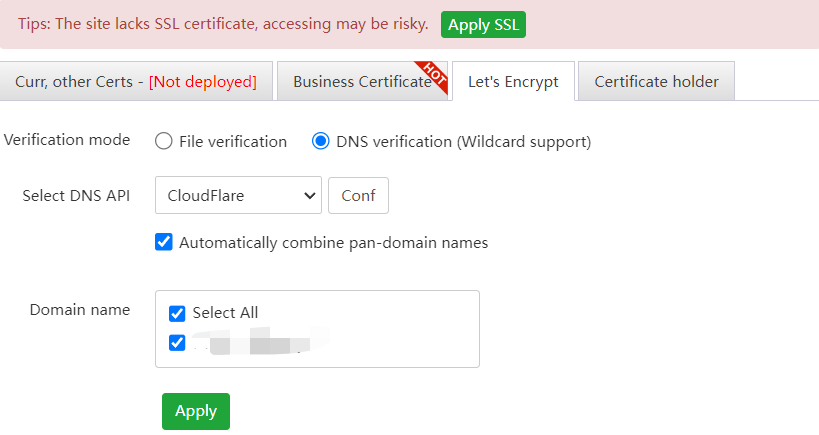
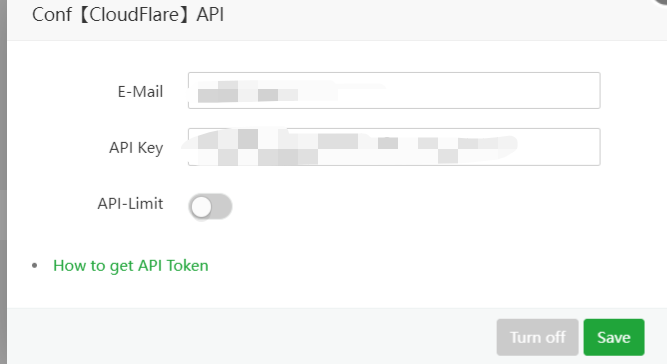
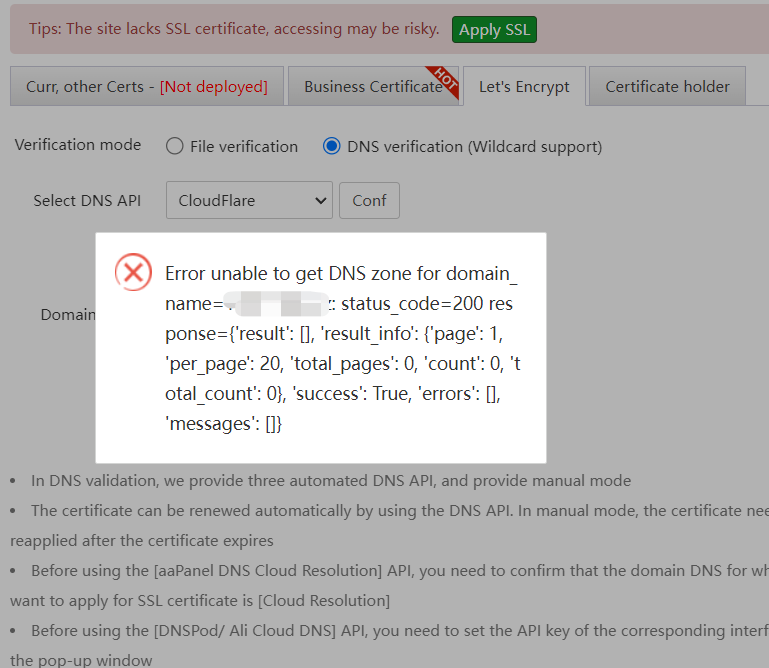
In version 7.x, it appears a lot, and I need to reload the page several times until the actual page content appears; this never happened in version 6.x.
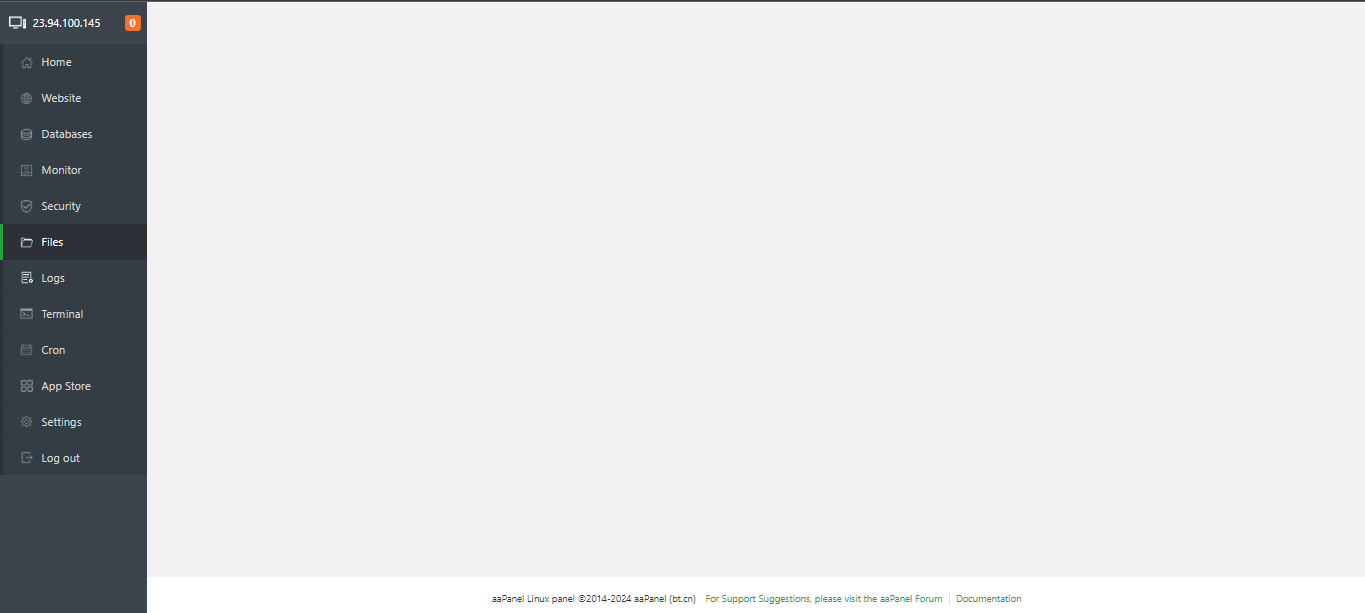
Also, please consider hiding the IP address as shown below so users don't accidentally post their IP address when they screenshot their panel:
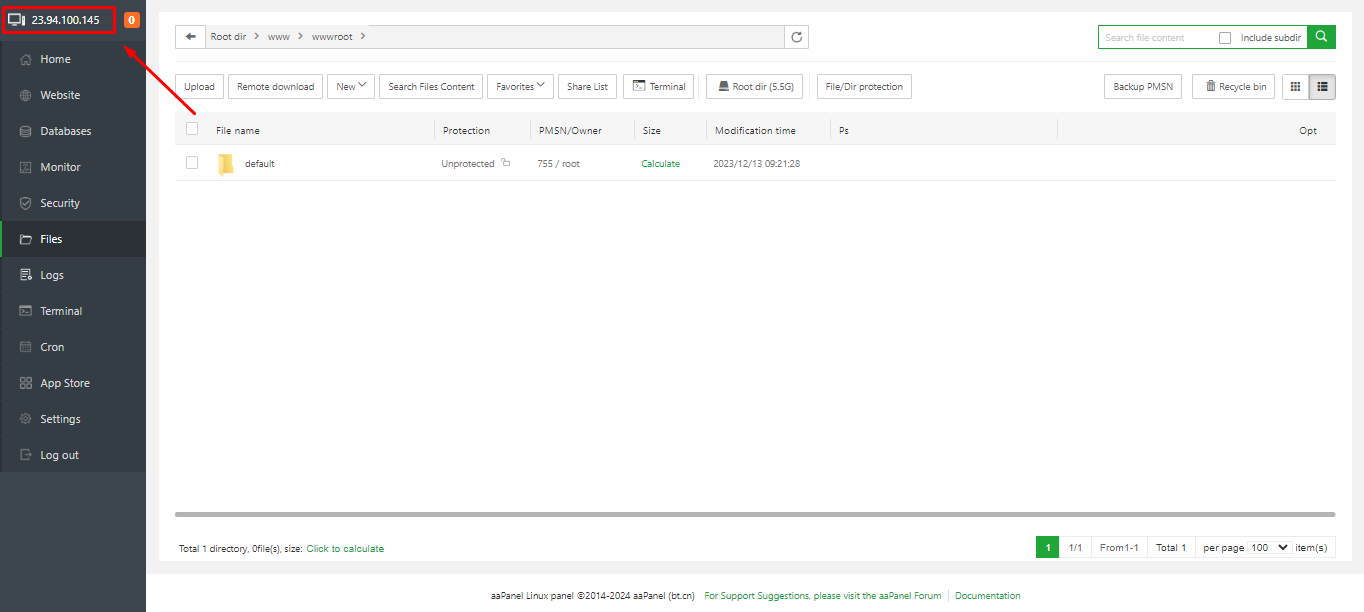
Dear aapanel Development Team,
I hope this message finds you well. I am writing to bring to your attention an issue with the mobile view of the aapanel interface. Currently, users are experiencing difficulties performing essential actions such as editing and extracting files due to the lack of mobile responsiveness.
Issues Encountered:
- Editing Files: The edit function is not accessible or is difficult to use on mobile devices.
- Extracting Files: The extract option is either unavailable or not functioning properly on mobile screens.
- General Usability: Various other actions and interface elements are not optimized for mobile view, leading to a frustrating user experience.
Suggested Improvements:
- Responsive Design: Implement a more responsive design that adjusts the layout and functionality based on the screen size and orientation.
- Mobile-Specific Interface Adjustments: Optimize key functions such as file editing, extraction, and other critical actions for mobile devices.
- Testing Across Devices: Ensure thorough testing across various mobile devices and screen sizes to identify and fix usability issues.
Addressing these issues would greatly enhance the user experience for those who rely on mobile devices to manage their aapanel tasks.
Thank you for your attention to this matter. I look forward to seeing improvements in future updates.
Best regards,
WaAuto llc
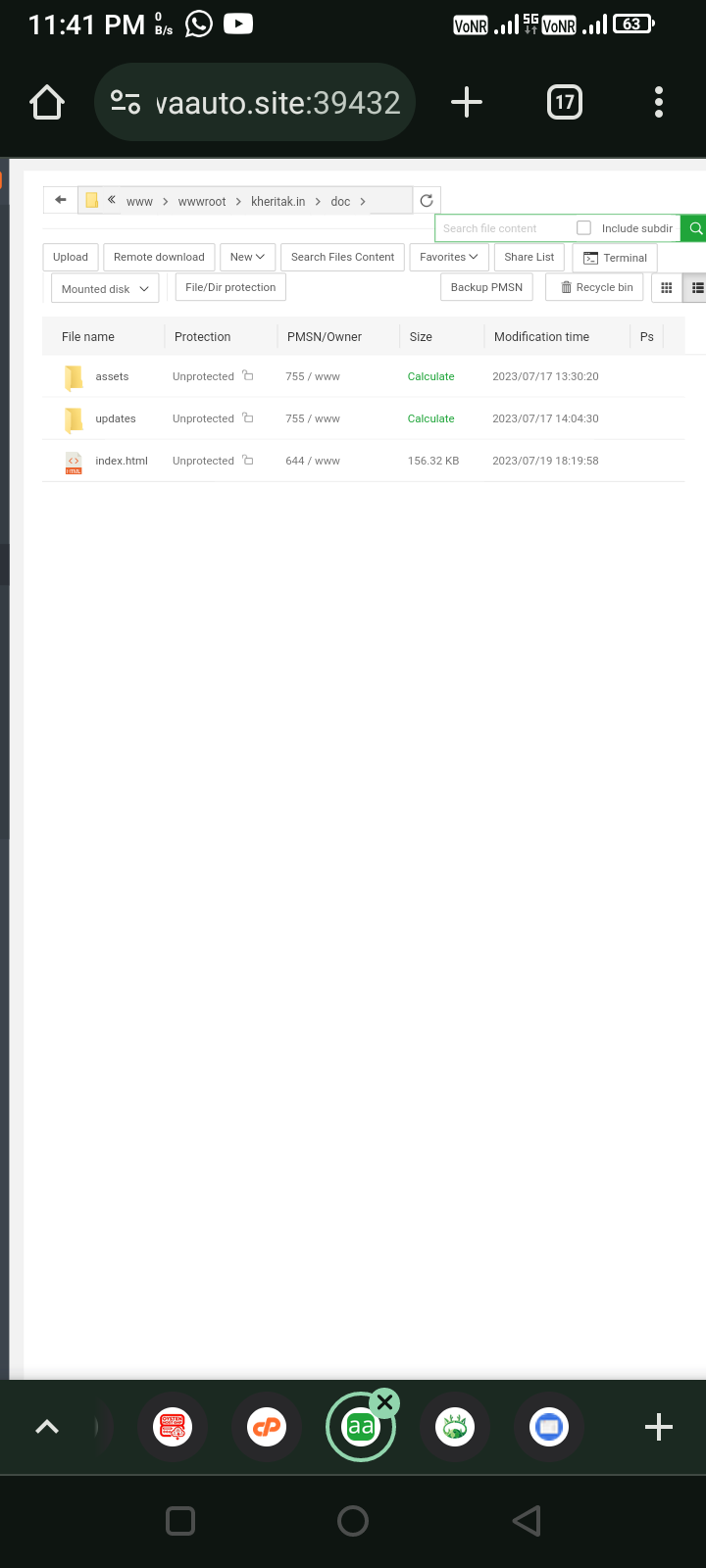
Hello, thank you for your suggestions and feedback. The mobile version is currently being compatible.