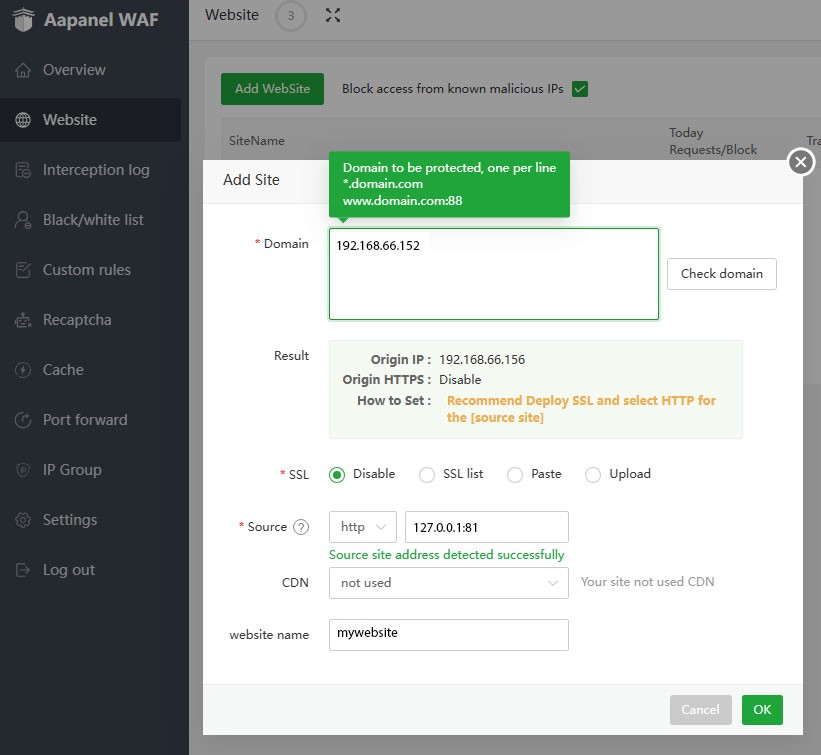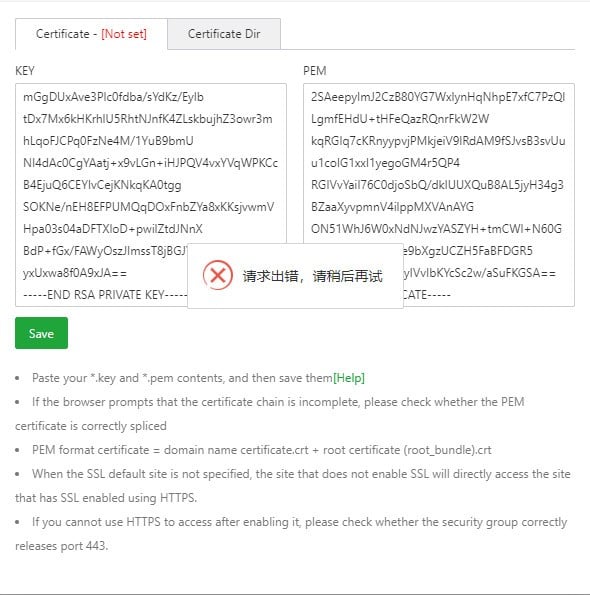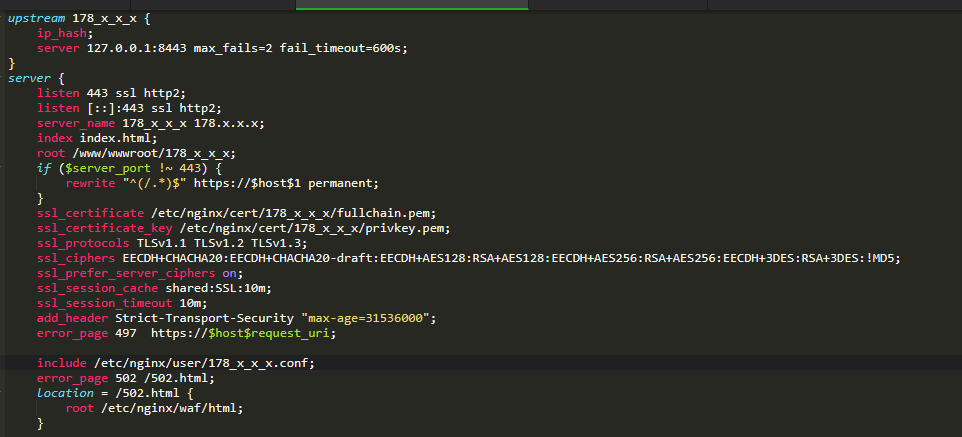aaPanel_Kern
My error is as below, you can see it
[root@bong-05 ~]# btw admin_debug_log
Cloudwaf debug log:
D:/workspace/go_projects/cloudwaf/core/http.go:373 (0x76d0b4)
D:/workspace/go_projects/cloudwaf/core/http.go:69 (0x76a5b6)
D:/workspace/go_projects/cloudwaf/core/http.go:529 (0x76c1a6)
D:/Program Files/Go/src/net/http/server.go:2109 (0x6f400e)
D:/Program Files/Go/src/net/http/server.go:2487 (0x6f59a8)
D:/Program Files/Go/src/net/http/server.go:2947 (0x6f740b)
D:/Program Files/Go/src/net/http/server.go:3556 (0x6f9444)
D:/Program Files/Go/src/net/http/h2_bundle.go:5910 (0x6cad77)
D:/Program Files/Go/src/runtime/asm_amd64.s:1594 (0x46b560)
[root@bong-05 ~]# btw s_c 域名
Error: /www/cloud_waf/nginx/conf.d/vhost/directory, specified file was not found