aaPanel_Kern
Thanks as usual!
I tried and get this message
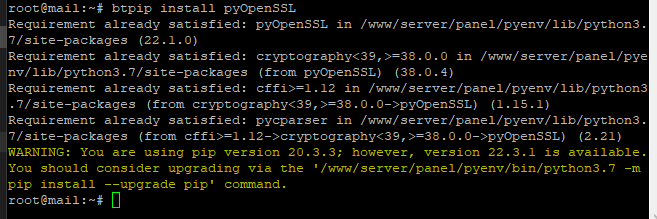
Should I use this command?
/www/server/panel/pyenv/bin/python3.7 -m pip install --upgrade pip
aaPanel_Kern
Thanks as usual!
I tried and get this message
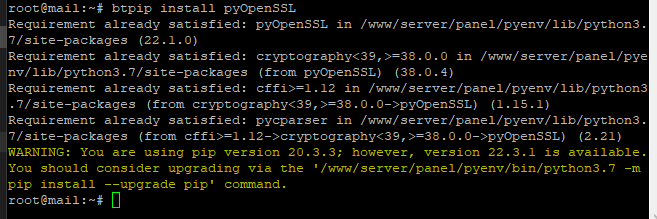
Should I use this command?
/www/server/panel/pyenv/bin/python3.7 -m pip install --upgrade pip
carlita
This prompt ignore it, is it normal now?
aaPanel_Kern
Wow!!! it's working now!!
Thanks!!!!!!
one last question... I use this server for one site only example.com
Is it safe to make anther site panel.example.com, and use the same cloudflare ssl certificate?
or is it better to make a lets encrypt sll different from the main domain?
By the way I'm using IP, not domain name on my panel
Thanks again!
carlita
Hi there, there should be no difference in this one, the security is the same.
aaPanel_Kern
Great!!! I can not thank you guys enough!
Thank you for using it.
sultan Hi, why when i added domain, then i cant access panel, pls help me
sultan please help me do step
aaPanel_Kern Hello you online now? can you help me : how can i use domain to access the panel ?
aaP_danielit
The domain name can be bound in the settings, please use the new subdomain as the exclusive domain of the panel
The A record of the subdomain must point to the ip of the server, proxy and cdn cannot be used
aaPanel_Kern please help me step by step, very very thanks if you have image detail
when i add sub domain to setting and then i can't access panel by sub domain that......
panel SSL set ON, yes ?
recommendation is on
You can help me setup demo 1 example on my server ? it ok, i will send server info to you
Tell your question directly, if you don’t understand, please take a screenshot,
For the domain set on the panel, the A record of the domain cannot open the proxy, otherwise it cannot be accessed.
After setting the domain, the domain must be used to access the panel, the IP will be forbidden to access
After click Save button i can't access panel by domain and ip