sultan 2. you don't need to set "DNS Only", proxy is fine.
Just use the following any port numbers on aaPanel > Panel port :
HTTPS ports supported by Cloudflare:
443
2053
2083
2087
2096
8443
sultan 2. you don't need to set "DNS Only", proxy is fine.
Just use the following any port numbers on aaPanel > Panel port :
HTTPS ports supported by Cloudflare:
443
2053
2083
2087
2096
8443
aaPanel_Jose This one solved my problem. Thank you  .
.
AryanRaikwar use sudo su - for first
I am having the exactly same issue and neither of the sollutions worked out for me. Unable to access my aapanel trought panel.mydomain.com , neither with the explicit port nor in any other way but with the direct ip of my server.
Edit: Thotght I found the sollution installing the SYS firewall and inserting 7800 port on the security tab, but even that worked out for me.
aaP_lucaaamaral
Hello, have you solved the problem?
If not, check whether the domain name resolution points to the IP address of the server and the proxy is not enabled
Check if the full link access panel is used
aaP_usanuman this works for me i am using cloudflare what i did is below and 100% working.
Hope this will help others who bump into this kind of situation.
I have the same problem. I did all of the above solutions but it doesn't work for me. Unable to set domain for accessing panel
aaP_agilsetiawan772
me too, actually I've been trying for couple years already 
I tried everything with no luck.
I wonder how important is to set the domain and SSL for the panel if I'm the only one using it,,, any thoughts?
Thanks.
aaPanel_Kern
Wow!! that's a very detailed guide!
I will try it out and get back.
Thanks a lot for all your great work with this panel!
aaPanel_Kern
I tried with let's encrypt (created in a website), cloudflare, and also self certificate.
In all of them I get this error
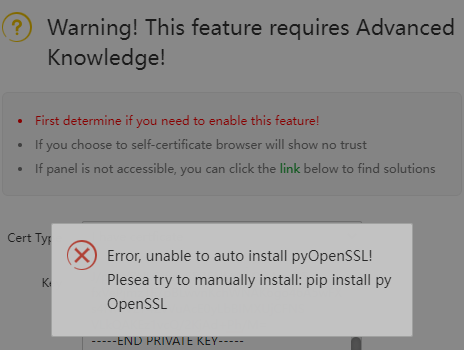
Any clues?
Thanks!
carlita
stable version 6.8.27 ?
carlita
Try executing the command to install it.
btpip install pyOpenSSL
aaPanel_Kern
Thanks as usual!
I tried and get this message
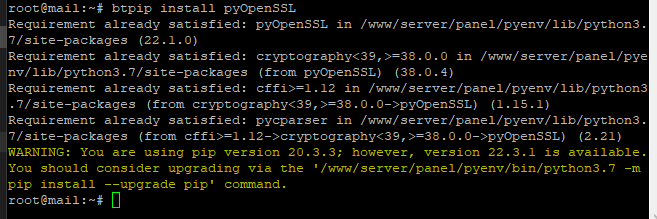
Should I use this command?
/www/server/panel/pyenv/bin/python3.7 -m pip install --upgrade pip
carlita
This prompt ignore it, is it normal now?
aaPanel_Kern
Wow!!! it's working now!!
Thanks!!!!!!
one last question... I use this server for one site only example.com
Is it safe to make anther site panel.example.com, and use the same cloudflare ssl certificate?
or is it better to make a lets encrypt sll different from the main domain?
By the way I'm using IP, not domain name on my panel
Thanks again!
carlita
Hi there, there should be no difference in this one, the security is the same.
aaPanel_Kern
Great!!! I can not thank you guys enough!
Thank you for using it.