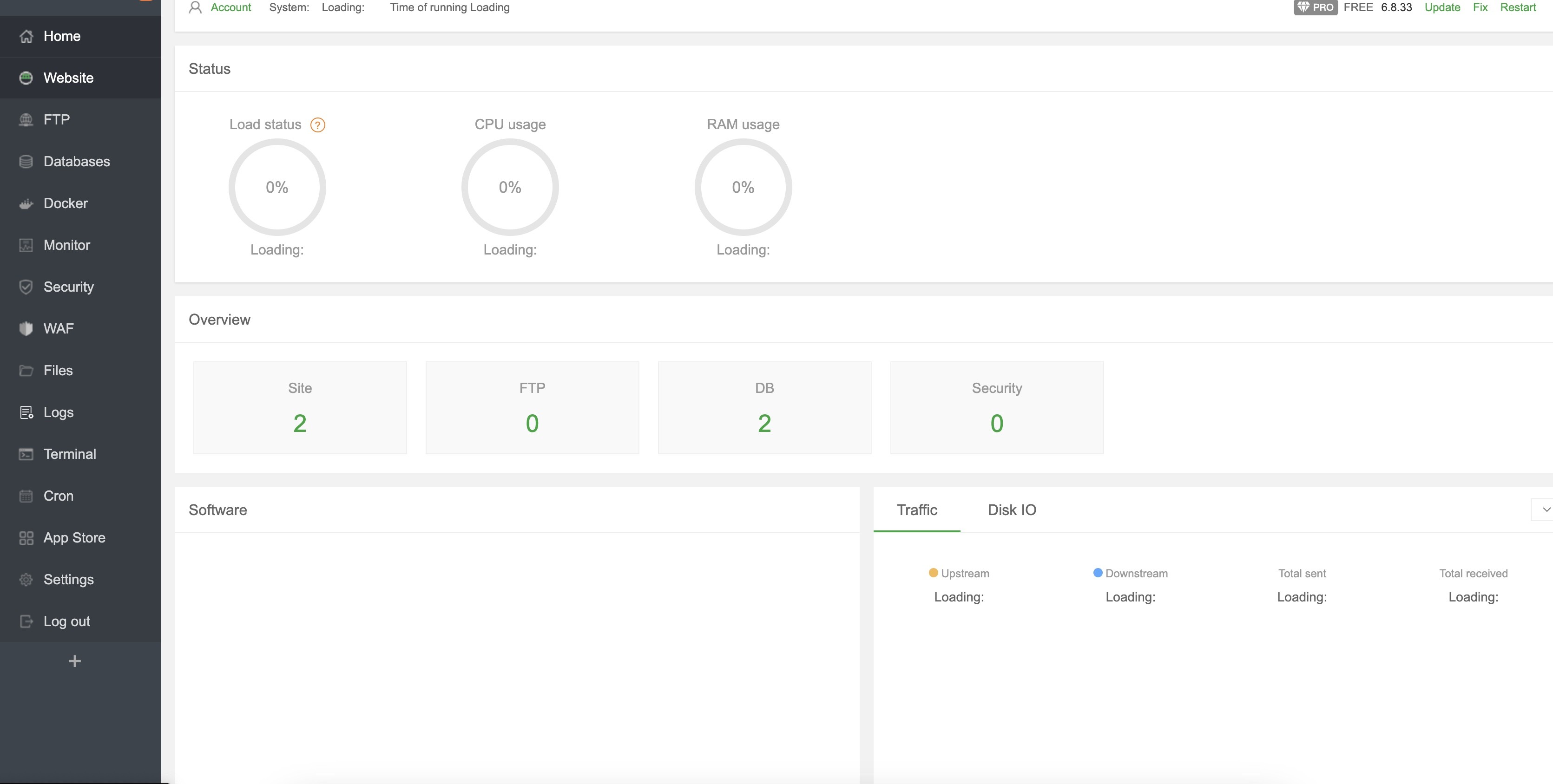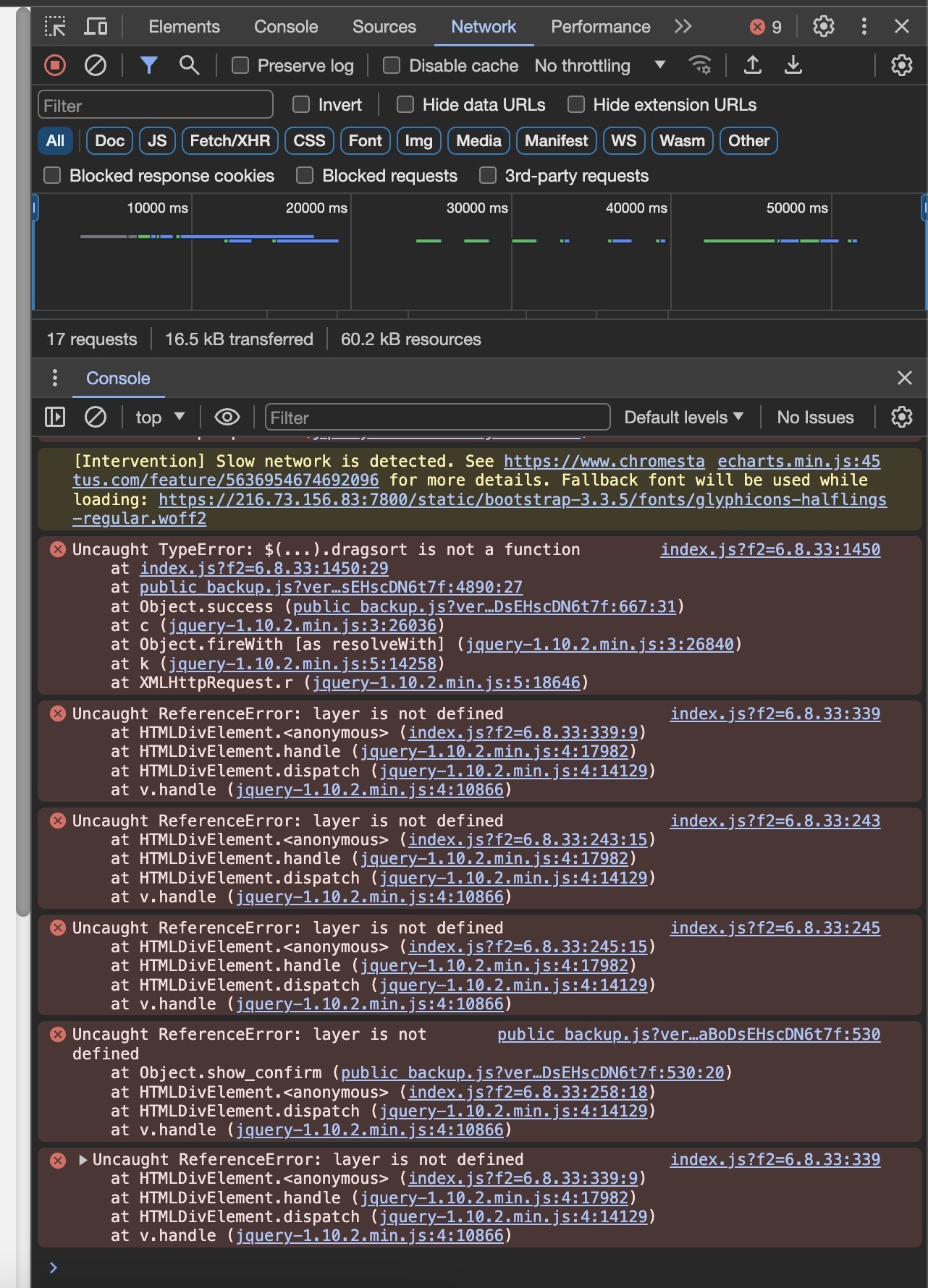aaP_hkrock2023
Hello, is it normal to use the ssh tool to execute the command and try again?
mv /www/server/panel/pyenv/lib/python3.7/site-packages/OpenSSL /tmp/OpenSSL_bak
btpip install pyOpenSSL -I
bt reload
AttributeError: module 'lib' has no attribute 'X509_V_FLAG_NOTIFY_POLICY'
aaP_hkrock2023
nginx start
/etc/init.d/nginx start
aaPanel_Kern root@web:~# /etc/init.d/nginx start
Starting nginx... nginx: [emerg] mkdir() "/dev/shm/nginx-cache/wp" failed (2: No such file or directory)
failed
aaPanel_Kern Tried these commands, but no fix.
Refreshing the app store will automatically create this directory.
aaPanel_Kern The current situation is that the AApanel is broken.
mv /www/server/panel/pyenv/lib/python3.7/site-packages/OpenSSL /tmp/OpenSSL_bak
btpip install pyOpenSSL -I
bt reload
Tried these commands, but no fix.
Is there any error in the command execution process?
mkdir -pv /dev/shm/nginx-cache/wp
/etc/init.d/nginx startaaPanel_Kern
No errors and the command runs normally.
aaPanel_Kern
nginx was repaired successfully.
root@web:~# mv /www/server/panel/pyenv/lib/python3.7/site-packages/OpenSSL /tmp/OpenSSL_bak
root@web:~# btpip install pyOpenSSL -I
Collecting pyOpenSSL
Using cached pyOpenSSL-24.0.0-py3-none-any.whl.metadata (12 kB)
Collecting cryptography<43,>=41.0.5 (from pyOpenSSL)
Using cached cryptography-42.0.2-cp37-abi3-manylinux_2_28_x86_64.whl.metadata (5.3 kB)
Collecting cffi>=1.12 (from cryptography<43,>=41.0.5->pyOpenSSL)
Using cached cffi-1.15.1-cp37-cp37m-manylinux_2_17_x86_64.manylinux2014_x86_64.whl (427 kB)
Collecting pycparser (from cffi>=1.12->cryptography<43,>=41.0.5->pyOpenSSL)
Using cached pycparser-2.21-py2.py3-none-any.whl (118 kB)
Using cached pyOpenSSL-24.0.0-py3-none-any.whl (58 kB)
Using cached cryptography-42.0.2-cp37-abi3-manylinux_2_28_x86_64.whl (4.7 MB)
Installing collected packages: pycparser, cffi, cryptography, pyOpenSSL
Successfully installed cffi-1.12.3 cryptography-36.0.1 pyOpenSSL-21.0.0 pycparser-2.19
WARNING: Running pip as the 'root' user can result in broken permissions and conflicting behaviour with the system package man
root@web:~# bt reload
Reload Bt-Panel.. done
I don't see the error. Is the problem solved?
aaPanel_Kern
It has not been resolved and the panel is still inaccessible. Loading is extremely slow, almost broken.
On the same server, the website under the aa panel responds very quickly, but the loading speed of the aa panel is very slow, and there is even no response or error.
The cpu/disk/memory/network are all normal. The website is also normal. Only the aapanel is always in the loading state.
Displayed in developer mode of Chrome browser: GET https://1.1.1.1:8000/static/js/tools.js?version=6.8.33&repair=IaBoDsEHscDN6t7f net::ERR_TIMED_OUT
Hi, can you give us your aapanel information? The server makes a snapshot backup first, if possible, please send it to kern@aapanel.com.
It is recommended to fill in the following
Post link:
SSH IP address, account password and port:
aapanel login link address and account password:
No post link will not be able to know which user's information is, and the problem will not be processed