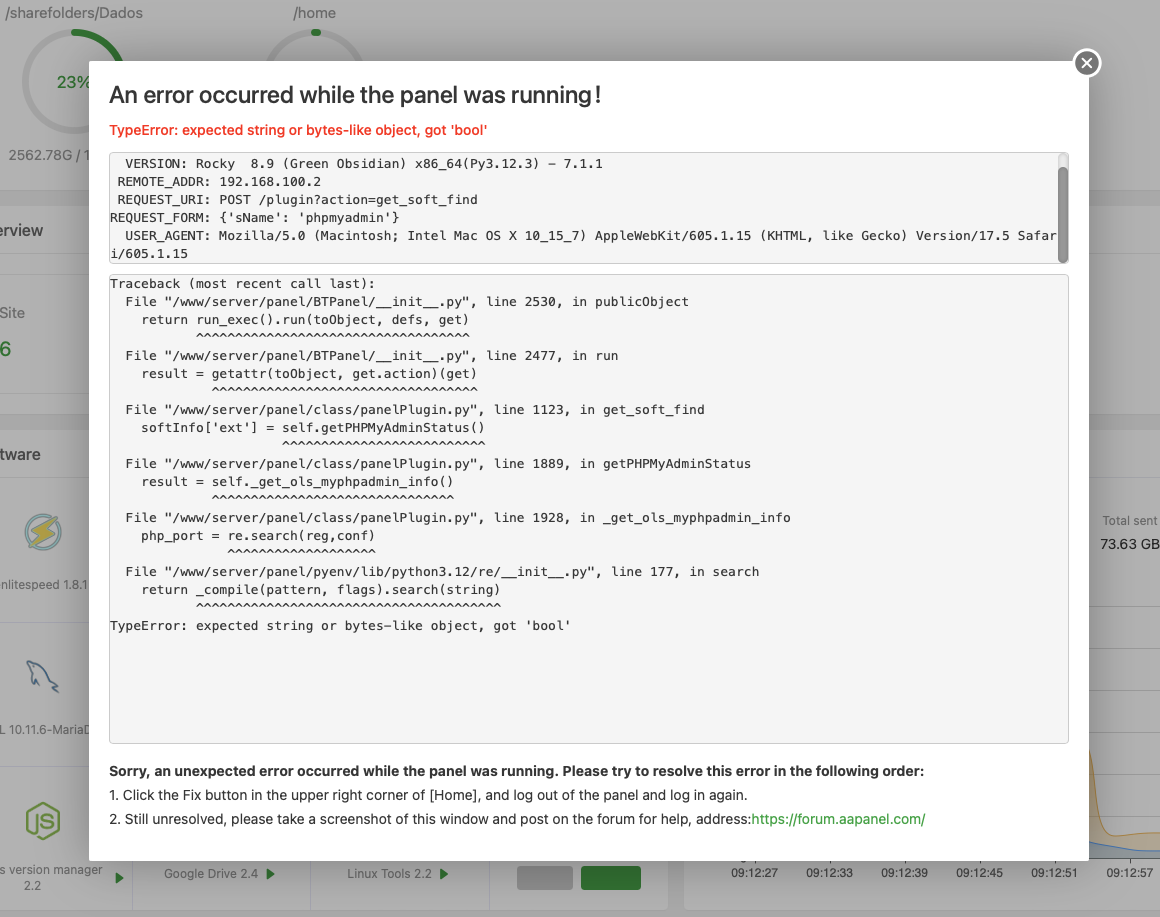Hello, I can’t tell what the problem is. I suggest you provide relevant screenshots.
Please install phpMyAdmin
Here 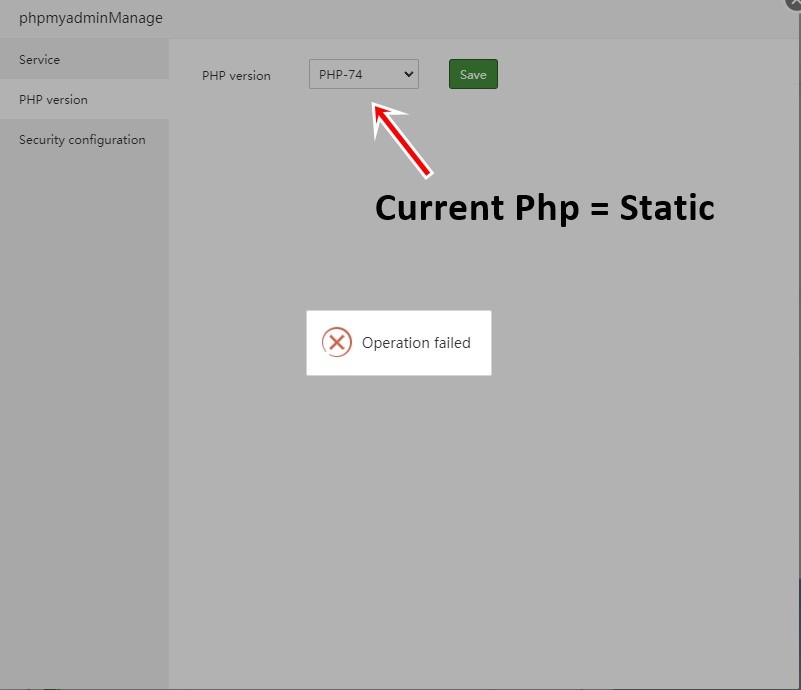
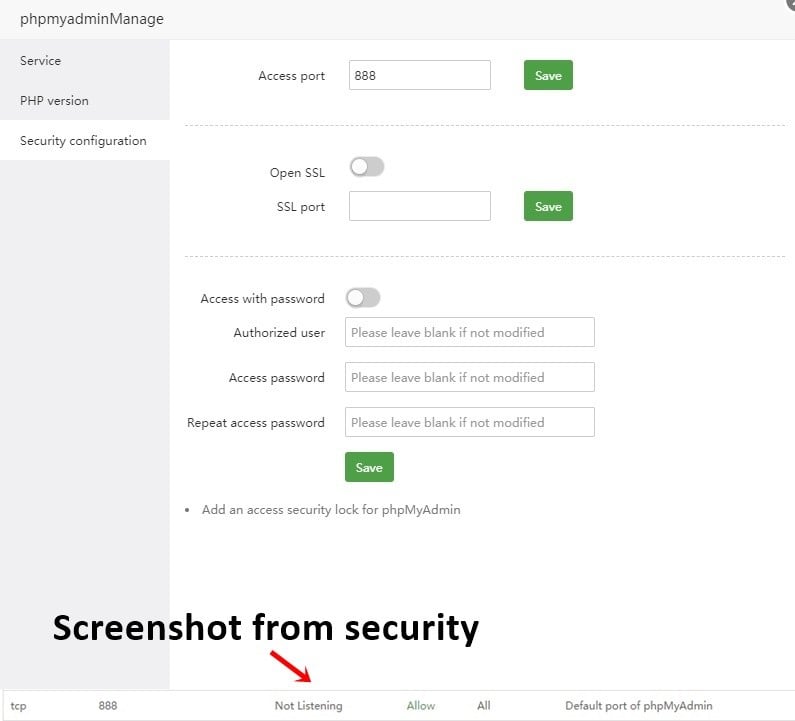
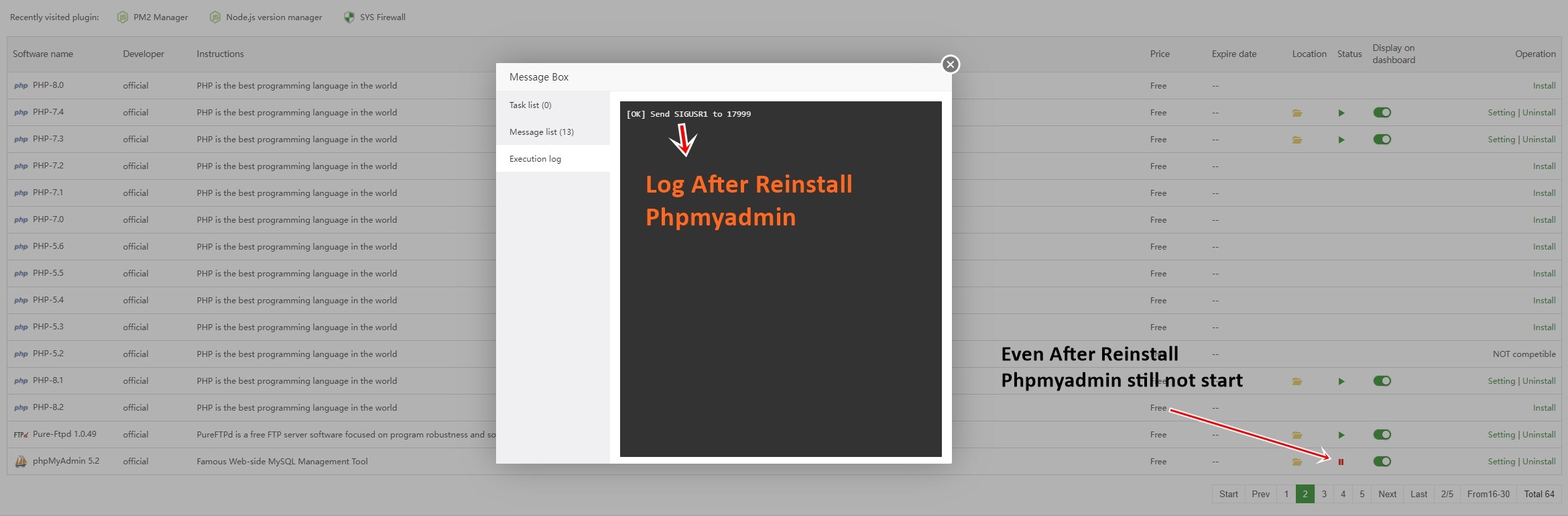
Hello, I suggest you check what web service you are using? The check should be caused by php configuration
- Edited
aaP_zkylizer thx
aaPanel_Kern im using ols, I don't think there are any major changes in the php or ols configuration, in the php config I only added opcache.
Apart from that, I also installed versions 7.3, 7.4, 8.1
aaP_zkylizer
Hello, what version of aapanel are you using?
- Edited
aaPanel_Kern It's an old problem that still exists today, I used to ignore it because it wasn't that urgent.
I always update the latest version of Aapanel ( 7.0.2 )
when I run the command php -S IP_ADDRESS:888 in the phpmyadmin directory from ssh the phpmyadmin url can be accessed, but after I close ssh the url cannot be accessed
aaP_zkylizer
check file:
/www/server/panel/vhost/openlitespeed/phpmyadmin.conf
aaPanel_Kern No phpmyadmin.conf there
aaP_zkylizer
/www/server/panel/vhost/openlitespeed/phpmyadmin.conf
#VHOST phpmyadmin START
virtualhost phpmyadmin {
vhRoot /www/server/phpmyadmin/
configFile /www/server/panel/vhost/openlitespeed/detail/phpmyadmin.conf
allowSymbolLink 1
enableScript 1
restrained 1
setUIDMode 0
}
#VHOST phpmyadmin ENDaaP_zkylizer
/www/server/panel/vhost/openlitespeed/detail/phpmyadmin.conf
docRoot $VH_ROOT
vhDomain $VH_NAME
adminEmails example@example.com
enableGzip 1
enableIpGeo 1
index {
useServer 0
indexFiles index.php,index.html
}
errorlog /www/wwwlogs/$VH_NAME_ols.error_log {
useServer 0
logLevel ERROR
rollingSize 10M
}
accesslog /www/wwwlogs/$VH_NAME_ols.access_log {
useServer 0
logFormat "%v %h %l %u %t "%r" %>s %b"
logHeaders 5
rollingSize 10M
keepDays 10 compressArchive 1
}
scripthandler {
add lsapi:phpmyadmin php
}
extprocessor phpmyadmin {
type lsapi
address UDS://tmp/lshttpd/phpmyadmin.sock
maxConns 10
env LSAPI_CHILDREN=10
initTimeout 600
retryTimeout 0
persistConn 1
pcKeepAliveTimeout 1
respBuffer 0
autoStart 1
path /usr/local/lsws/lsphp74/bin/lsphp
extUser www
extGroup www
memSoftLimit 2047M
memHardLimit 2047M
procSoftLimit 400
procHardLimit 500
}
phpIniOverride {
php_admin_value open_basedir "/tmp:$VH_ROOT"
}
expires {
enableExpires 1
expiresByType image/*=A43200,text/css=A43200,application/x-javascript=A43200,application/javascript=A43200,font/*=A43200,application/x-font-ttf=A43200
}Try to create these two files manually and then restart openlitespeed
- Edited
aaPanel_Kern now showing this error https://ibb.co.com/SQGVMwr
already restart ols, fix panel ( click right above )
can't open phpmyadmin setting, also can't uninstall
Traceback (most recent call last):
File "/www/server/panel/BTPanel/__init__.py", line 2530, in publicObject
return run_exec().run(toObject, defs, get)
^^^^^^^^^^^^^^^^^^^^^^^^^^^^^^^^^^^
File "/www/server/panel/BTPanel/__init__.py", line 2477, in run
result = getattr(toObject, get.action)(get)
^^^^^^^^^^^^^^^^^^^^^^^^^^^^^^^^^^
File "/www/server/panel/class/panelPlugin.py", line 1123, in get_soft_find
softInfo['ext'] = self.getPHPMyAdminStatus()
^^^^^^^^^^^^^^^^^^^^^^^^^^
File "/www/server/panel/class/panelPlugin.py", line 1889, in getPHPMyAdminStatus
result = self._get_ols_myphpadmin_info()
^^^^^^^^^^^^^^^^^^^^^^^^^^^^^^^
File "/www/server/panel/class/panelPlugin.py", line 1928, in _get_ols_myphpadmin_info
php_port = re.search(reg,conf)
^^^^^^^^^^^^^^^^^^^
File "/www/server/panel/pyenv/lib/python3.12/re/__init__.py", line 177, in search
return _compile(pattern, flags).search(string)
^^^^^^^^^^^^^^^^^^^^^^^^^^^^^^^^^^^^^^^
TypeError: expected string or bytes-like object, got 'bool'
Hello, is the problem solved? Is it normal to try restarting the panel? Also check if the server can connect to our node server?
restart panel: bt restart
curl -v https://brandnew.aapanel.com
ping brandnew.aapanel.com -c 5
ping google.com -c 5
curl -v http://brandnew.aapanel.comaaPanel_Kern I just tried restarting the panel, same result, still error
curl and ping working fine
Hi, can you give us your aapanel information? The server makes a snapshot backup first, if possible, please send it to kern@aapanel.com.
It is recommended to fill in the following
Post link:
SSH IP address, account password and port:
aapanel login link address and account password:
Detailed problem description:
No post link will not be able to know which user's information is, and the problem will not be processed
aaPanel_Kern I don't understand how to backup and restore. I think I'll just leave it like that
thank you for the good response
- Edited
i did create the two files too, but ...
the same thing is happening to me