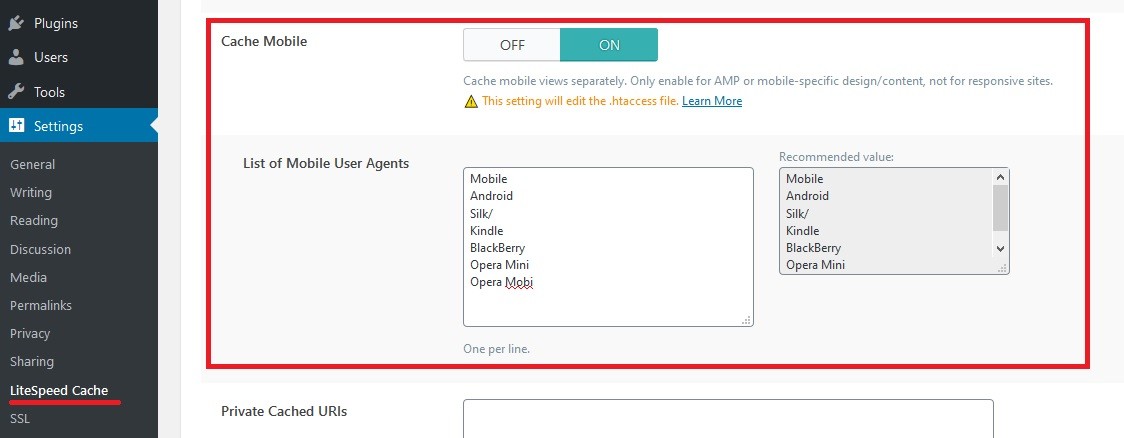v1sh4l
It is developed based on the built-in caching mechanism of lua and nginx.
We have not tested the compatibility of other wp plug-ins. In theory, it should be compatible
v1sh4l
It is developed based on the built-in caching mechanism of lua and nginx.
We have not tested the compatibility of other wp plug-ins. In theory, it should be compatible
This plugin is used to cache dynamic pages, and the browser cache header has been set for static pages
Even if you delete it, it’s useless, because we forcibly exclude this meaningless cache in the code
Okay, after F5 missing "Wordpress" and there are "undefinied":
https://prnt.sc/toiitqWhere changing 30sec to 86400 and save, still are there 30sec...
I just tested it and there seems to be no problem
This plug-in is to cache dynamic requests and increase the concurrency of the website
aaPanel_Jose
so how to install lua properly as its not working in apache
aaPanel_Jose You can try to reinstall site acceleration to fix this problem
Pretty much this JAY
TheWormsUnited
its already done both apache reinstalled and website cache plugin too
If I use WP Rocket, should I use it too?
jackvo183
wp rocket is a plug-in in wordpress that does not conflict with webserver level
aaPanel_Jose Does Website Speed plugin is compatible with OpenLiteSpeed?
Or better use LSCache in WordPress ?
aaPanel_Jose I am running everything anew but still this option is not coming to me.I can't see any website here in website speed ...please help me
KrzysztofMaciejewski
its good to use lscache
JAY Tanks, i know but i asked which is better
KrzysztofMaciejewski
OLS has made a special optimization for wordpress, I think OLS + lscache will be better
Open the panel and press F12 in the browser and then open the website speed to see if there are errors in it?
@aaPanel_Jose
how to cache mobile and desktop separately?
aaPanel_Jose My website appears when I install Nginx. Again, when I run Apache, the website is no longer visible. What could be the reason?
showrov20
I reproduced this problem according to your method and it is currently being fixed
update:
This problem has been solved. If the webserver you are using is apache, please install memcache and it will run normally
alvino
Why is it necessary to distinguish?
aaPanel_Jose
Because it looks different, for example using WPTouch, WordPress Mobile Pack and others. The display for mobile and desktop will be different, if cannot cache separately the mobile user will see a desktop display that has a lot of content. Usually mobile themes only display the latest posts so as to make mobile users load quickly.
I use Nginx + Wordpress
Like this example LScache plugin for wordpress