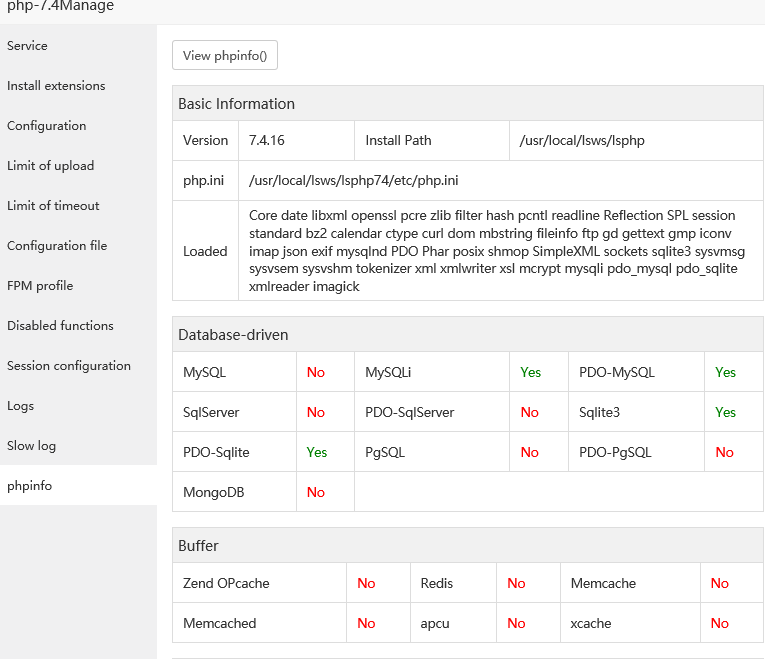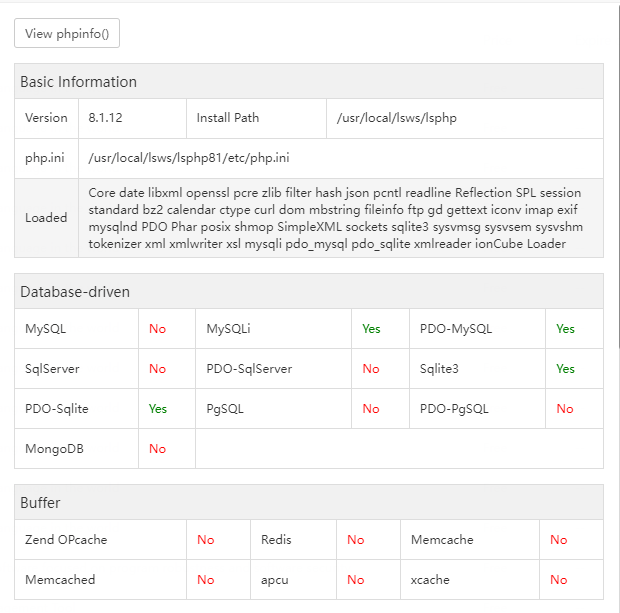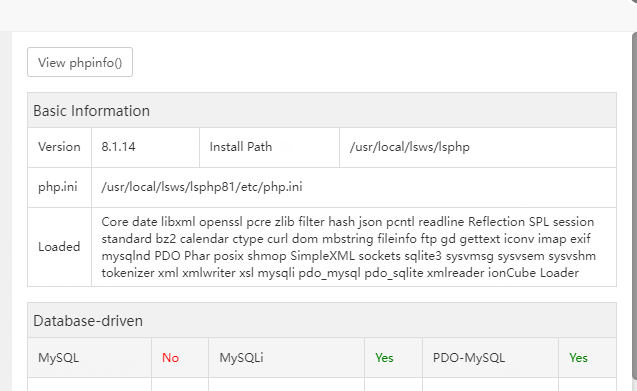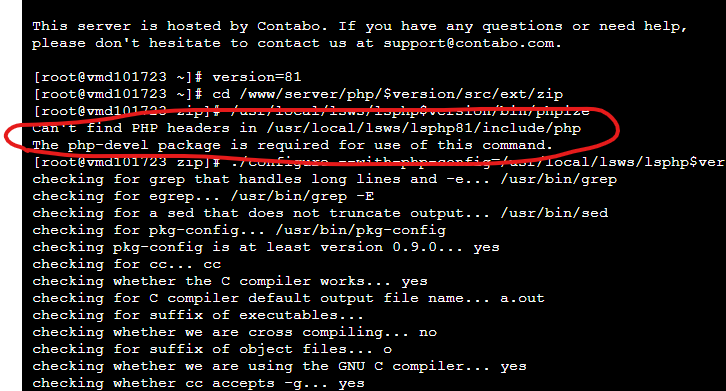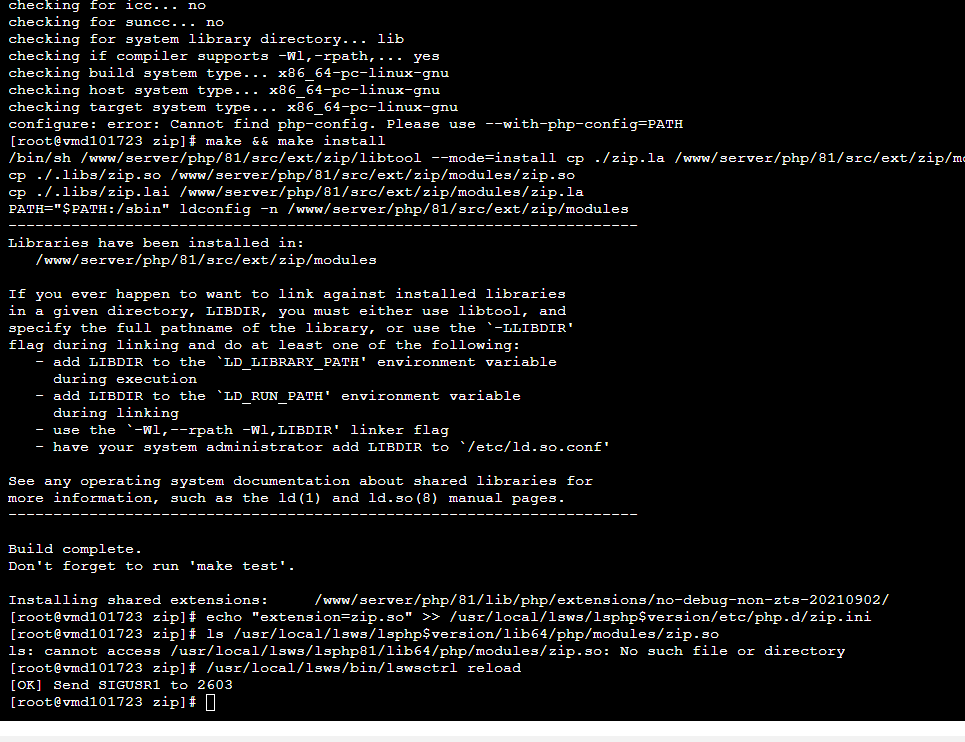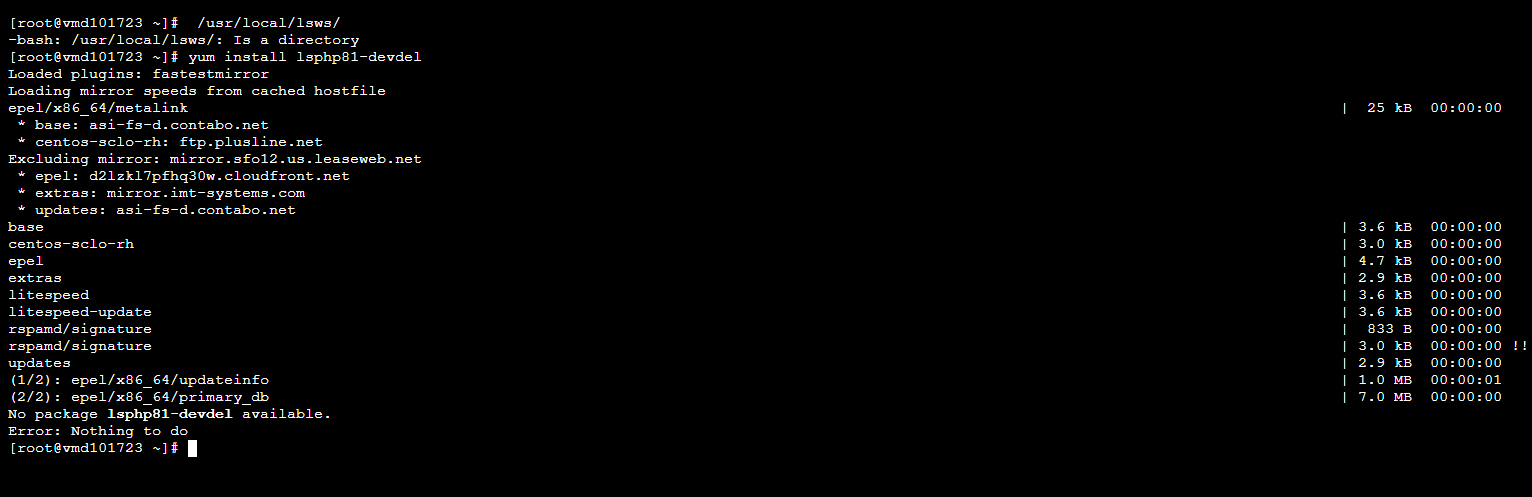- Edited
ezbotchat
you can install php-zip use this command
centos
yum install lsphp74-zip && /usr/local/lsws/bin/lswsctrl reload
ubuntu
apt install lsphp74-zip && /usr/local/lsws/bin/lswsctrl reload
on OLS web server
@jcasilva
We have not tested the redhat server.
@idflorin
in my aws test server zip was install by default.
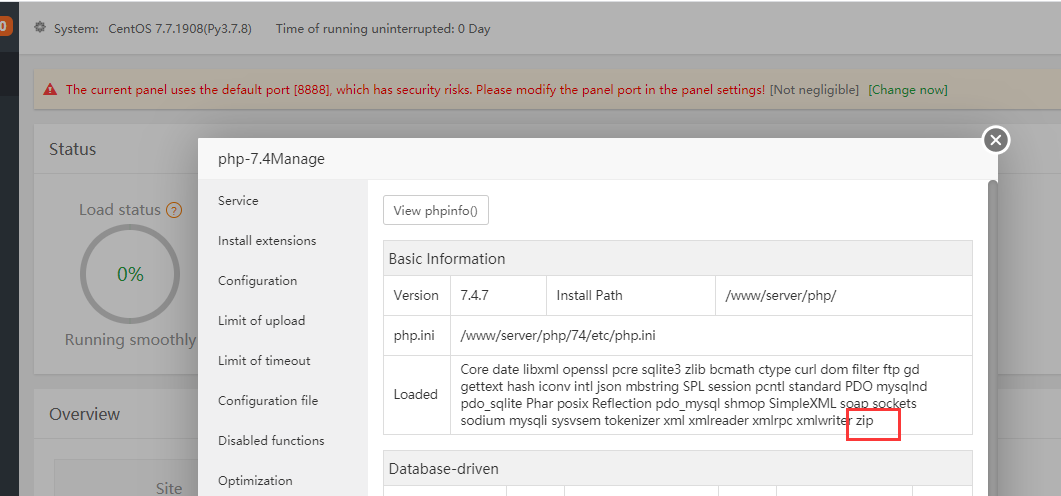
If you can provide the panel and ssh login information, I will be happy to check it for you

 , i try to install manually but dosent work
, i try to install manually but dosent work