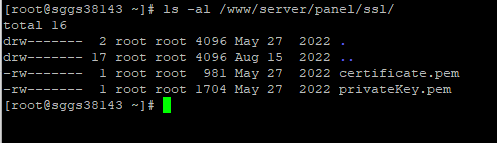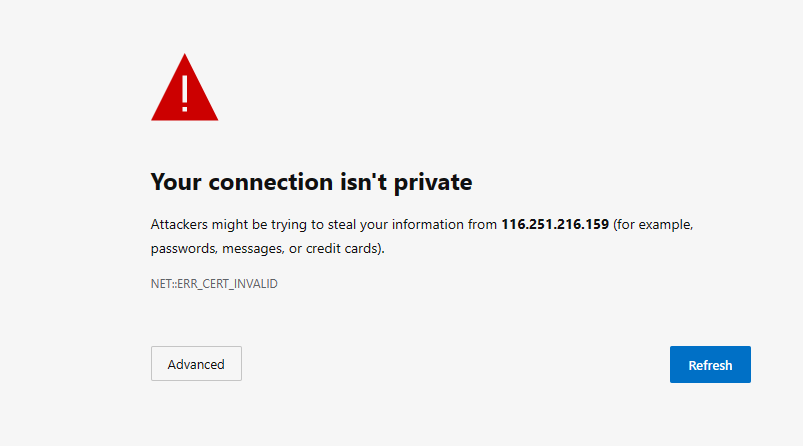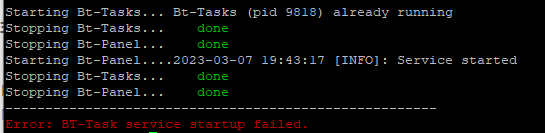- Edited
NET::ERR_CERT_AUTHORITY_INVALID in all browsers
aaP_andidmk
Hello, execute the command to update the panel to the latest version and update the SSL certificate
bt 16
rm -rf /www/server/panel/ssl/*
/www/server/panel/pyenv/bin/python /www/server/panel/tools.py ssl
ls -al /www/server/panel/ssl/
/usr/bin/bt reload
aaPanel_Kern
Thank you.. done already...
Is it normal now?
- Edited
aaPanel_Kern
not solved yet 
mindzor
Hello, use the ssh tool to log in to the server to check whether the service is started. If not, start it manually. At the same time, check whether the system firewall and the security group of the server provider have opened relevant ports?
Check service: bt status
Start the service: bt restart
Check if you are using the correct link: bt 14
https://www.aapanel.com/forum/d/13132-aapanel-cannot-log-in-and-cannot-be-accessed-workaround
- Edited
this was shown after i tried to follow this discussion : https://www.aapanel.com/forum/d/13132-aapanel-cannot-log-in-and-cannot-be-accessed-workaround
maybe i can send u privately my vps data
mindzor
Hi, can you give us your aapanel information? The server makes a snapshot backup first, if possible, please send it to kern@aapanel.com.
It is recommended to fill in the following
Post link:
SSH IP address, account password and port:
aapanel login link address and account password:
No post link will not be able to know which user's information is, and the problem will not be processed
message sent
mindzor
No problem was found. At the same time, the password you gave to the panel is wrong
When a browser cannot verify the SSL certificate of a particular website, an error message that pops up is the NET: ERR_CERT_AUTHORITY_INVALID error message. Based on the browser used, the error message that comes up differs. Mostly in Google Chrome, it can be seen as "Your Connection is not Private". There are different ways to fix the error; you must understand correctly for the error solution..