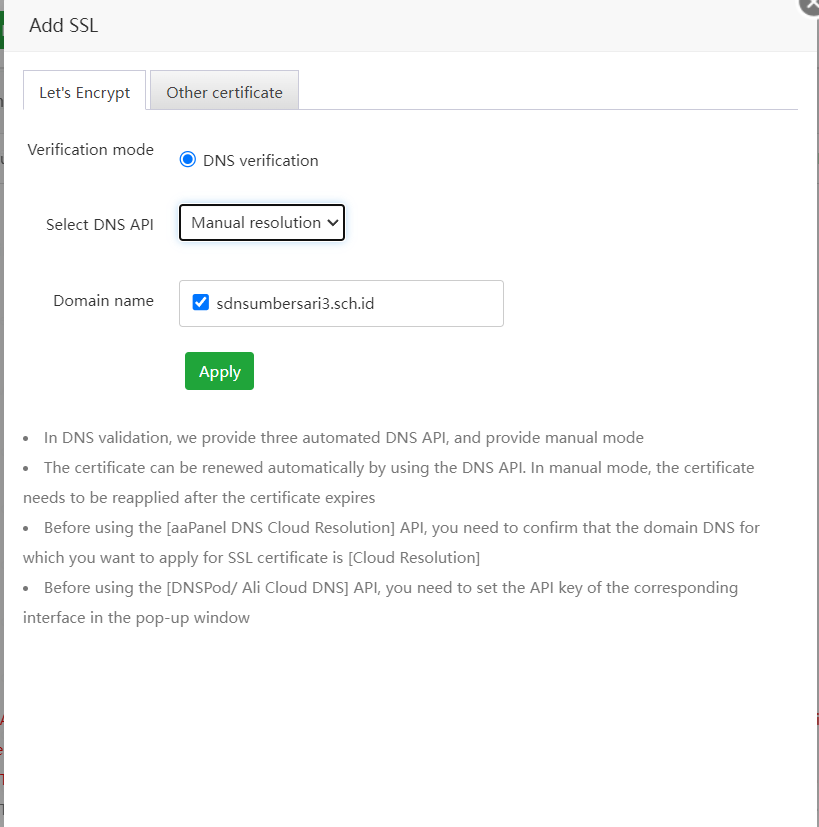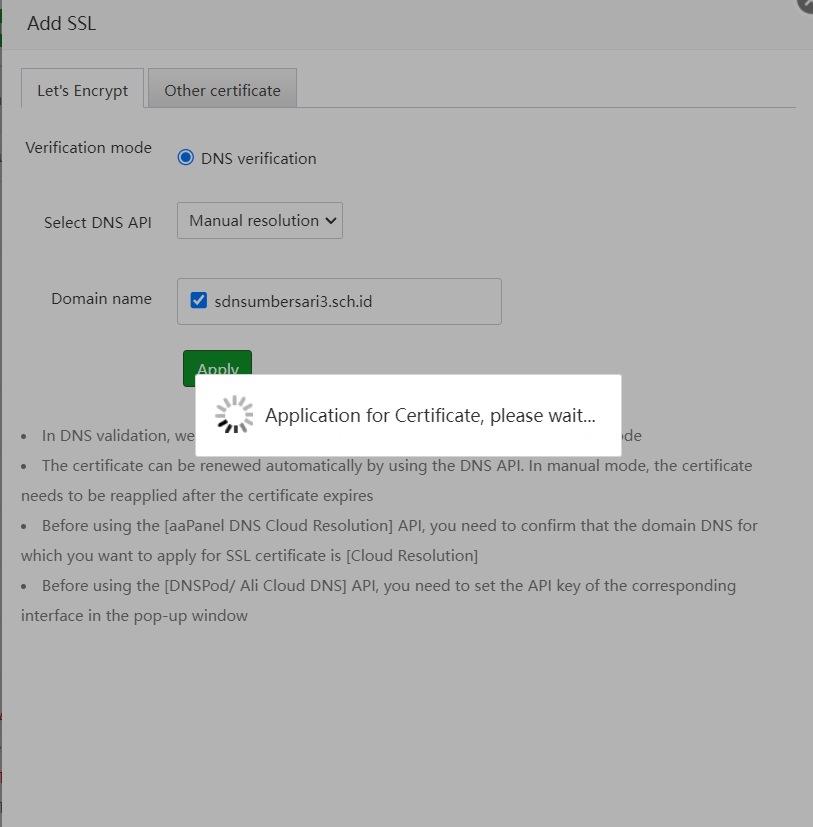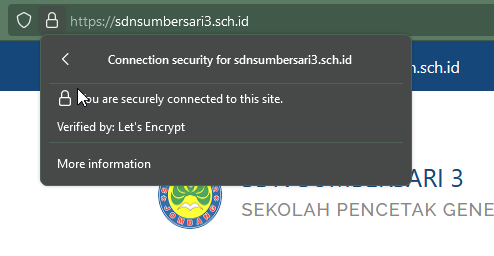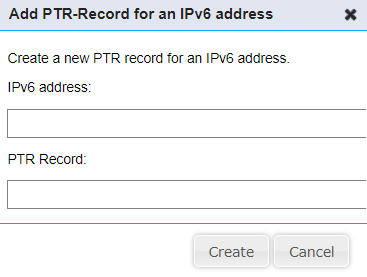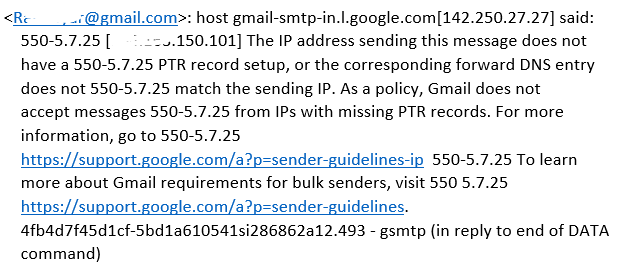Sep 11 02:21:44 SERVERSDNSUMBERSARI3 dovecot: imap(sekolah@sdnsumbersari3.sch.id): Logged out in=44 out=612
Sep 11 02:22:23 SERVERSDNSUMBERSARI3 postfix/smtpd[32725]: warning: No server certs available. TLS won't be enabled
Sep 11 02:22:23 SERVERSDNSUMBERSARI3 postfix/smtpd[32725]: connect from localhost[::1]
Sep 11 02:22:23 SERVERSDNSUMBERSARI3 postfix/smtpd[32725]: 199151C8AD5F: client=localhost[::1], sasl_method=LOGIN, sasl_username=sekolah@sdnsumbersari3.sch.id
Sep 11 02:22:23 SERVERSDNSUMBERSARI3 postfix/cleanup[32728]: 199151C8AD5F: message-id=<efbe11ae971d73781f891fadcf3c75c3@sdnsumbersari3.sch.id>
Sep 11 02:22:26 SERVERSDNSUMBERSARI3 postfix/qmgr[32540]: 199151C8AD5F: from=<sekolah@sdnsumbersari3.sch.id>, size=615, nrcpt=2 (queue active)
Sep 11 02:22:26 SERVERSDNSUMBERSARI3 postfix/smtpd[32725]: disconnect from localhost[::1] ehlo=1 auth=1 mail=1 rcpt=2 data=1 quit=1 commands=7
Sep 11 02:22:26 SERVERSDNSUMBERSARI3 dovecot: imap-login: Login: user=<sekolah@sdnsumbersari3.sch.id>, method=PLAIN, rip=::1, lip=::1, mpid=32735, secured, session=<VDY+c13o7rgAAAAAAAAAAAAAAAAAAAAB>
Sep 11 02:22:27 SERVERSDNSUMBERSARI3 dovecot: imap(sekolah@sdnsumbersari3.sch.id): Logged out in=491 out=687
Sep 11 02:22:28 SERVERSDNSUMBERSARI3 dovecot: imap-login: Login: user=<sekolah@sdnsumbersari3.sch.id>, method=PLAIN, rip=::1, lip=::1, mpid=32742, secured, session=<y/tUc13o9LgAAAAAAAAAAAAAAAAAAAAB>
Sep 11 02:22:28 SERVERSDNSUMBERSARI3 dovecot: imap(sekolah@sdnsumbersari3.sch.id): Logged out in=44 out=612
Sep 11 02:22:28 SERVERSDNSUMBERSARI3 dovecot: imap-login: Login: user=<sekolah@sdnsumbersari3.sch.id>, method=PLAIN, rip=::1, lip=::1, mpid=32745, secured, session=<HXRhc13o9rgAAAAAAAAAAAAAAAAAAAAB>
Sep 11 02:22:28 SERVERSDNSUMBERSARI3 dovecot: imap(sekolah@sdnsumbersari3.sch.id): Logged out in=120 out=786
Sep 11 02:22:28 SERVERSDNSUMBERSARI3 dovecot: imap-login: Login: user=<sekolah@sdnsumbersari3.sch.id>, method=PLAIN, rip=::1, lip=::1, mpid=32746, secured, session=<orhhc13o+LgAAAAAAAAAAAAAAAAAAAAB>
Sep 11 02:22:29 SERVERSDNSUMBERSARI3 dovecot: imap(sekolah@sdnsumbersari3.sch.id): Logged out in=50 out=525
Sep 11 02:22:57 SERVERSDNSUMBERSARI3 postfix/smtp[32738]: connect to mta6.am0.yahoodns.net[98.136.96.76]:25: Connection timed out
Sep 11 02:22:57 SERVERSDNSUMBERSARI3 postfix/smtp[32733]: connect to gmail-smtp-in.l.google.com[172.217.194.27]:25: Connection timed out
Sep 11 02:22:57 SERVERSDNSUMBERSARI3 postfix/smtp[32733]: connect to gmail-smtp-in.l.google.com[2404:6800:4003:c04::1a]:25: Network is unreachable
Sep 11 02:23:27 SERVERSDNSUMBERSARI3 postfix/smtp[32738]: connect to mta6.am0.yahoodns.net[98.136.96.77]:25: Connection timed out
Sep 11 02:23:27 SERVERSDNSUMBERSARI3 postfix/smtp[32733]: connect to alt1.gmail-smtp-in.l.google.com[173.194.202.26]:25: Connection timed out
Sep 11 02:23:27 SERVERSDNSUMBERSARI3 postfix/smtp[32733]: connect to alt1.gmail-smtp-in.l.google.com[2607:f8b0:400e:c00::1a]:25: Network is unreachable
Sep 11 02:23:29 SERVERSDNSUMBERSARI3 dovecot: imap-login: Login: user=<sekolah@sdnsumbersari3.sch.id>, method=PLAIN, rip=::1, lip=::1, mpid=334, secured, session=<r20Bd13oHLkAAAAAAAAAAAAAAAAAAAAB>
Sep 11 02:23:29 SERVERSDNSUMBERSARI3 dovecot: imap(sekolah@sdnsumbersari3.sch.id): Logged out in=50 out=525
Sep 11 02:23:57 SERVERSDNSUMBERSARI3 postfix/smtp[32738]: connect to mta5.am0.yahoodns.net[98.136.96.77]:25: Connection timed out
Sep 11 02:23:57 SERVERSDNSUMBERSARI3 postfix/smtp[32733]: connect to alt2.gmail-smtp-in.l.google.com[142.250.141.26]:25: Connection timed out
Sep 11 02:23:57 SERVERSDNSUMBERSARI3 postfix/smtp[32733]: 199151C8AD5F: to=<dhana.nesia@gmail.com>, relay=none, delay=94, delays=3.5/0.28/90/0, dsn=4.4.1, status=deferred (connect to alt2.gmail-smtp-in.l.google.com[142.250.141.26]:25: Connection timed out)
Sep 11 02:24:27 SERVERSDNSUMBERSARI3 postfix/smtp[32738]: connect to mta6.am0.yahoodns.net[67.195.204.74]:25: Connection timed out
Sep 11 02:24:29 SERVERSDNSUMBERSARI3 dovecot: imap-login: Login: user=<sekolah@sdnsumbersari3.sch.id>, method=PLAIN, rip=::1, lip=::1, mpid=392, secured, session=<I+KWel3oQLkAAAAAAAAAAAAAAAAAAAAB>
Sep 11 02:24:30 SERVERSDNSUMBERSARI3 dovecot: imap(sekolah@sdnsumbersari3.sch.id): Logged out in=50 out=525
Sep 11 02:24:57 SERVERSDNSUMBERSARI3 postfix/smtp[32738]: connect to mta7.am0.yahoodns.net[67.195.228.109]:25: Connection timed out
Sep 11 02:24:57 SERVERSDNSUMBERSARI3 postfix/smtp[32738]: 199151C8AD5F: to=<rifky_yudha_p@yahoo.com>, relay=none, delay=154, delays=3.5/0.3/150/0, dsn=4.4.1, status=deferred (connect to mta7.am0.yahoodns.net[67.195.228.109]:25: Connection timed out)
Sep 11 02:25:29 SERVERSDNSUMBERSARI3 dovecot: imap-login: Login: user=<sekolah@sdnsumbersari3.sch.id>, method=PLAIN, rip=::1, lip=::1, mpid=446, secured, session=<qrQofl3oYrkAAAAAAAAAAAAAAAAAAAAB>
Sep 11 02:25:29 SERVERSDNSUMBERSARI3 dovecot: imap(sekolah@sdnsumbersari3.sch.id): Logged out in=50 out=525how can i fix this?
on past... i just add mailserver... and activate the related php extension....
any solution for this? i had no idea how to fix this... any email that i sent to for the test... fail to reach the destination.... and the log shown like that....