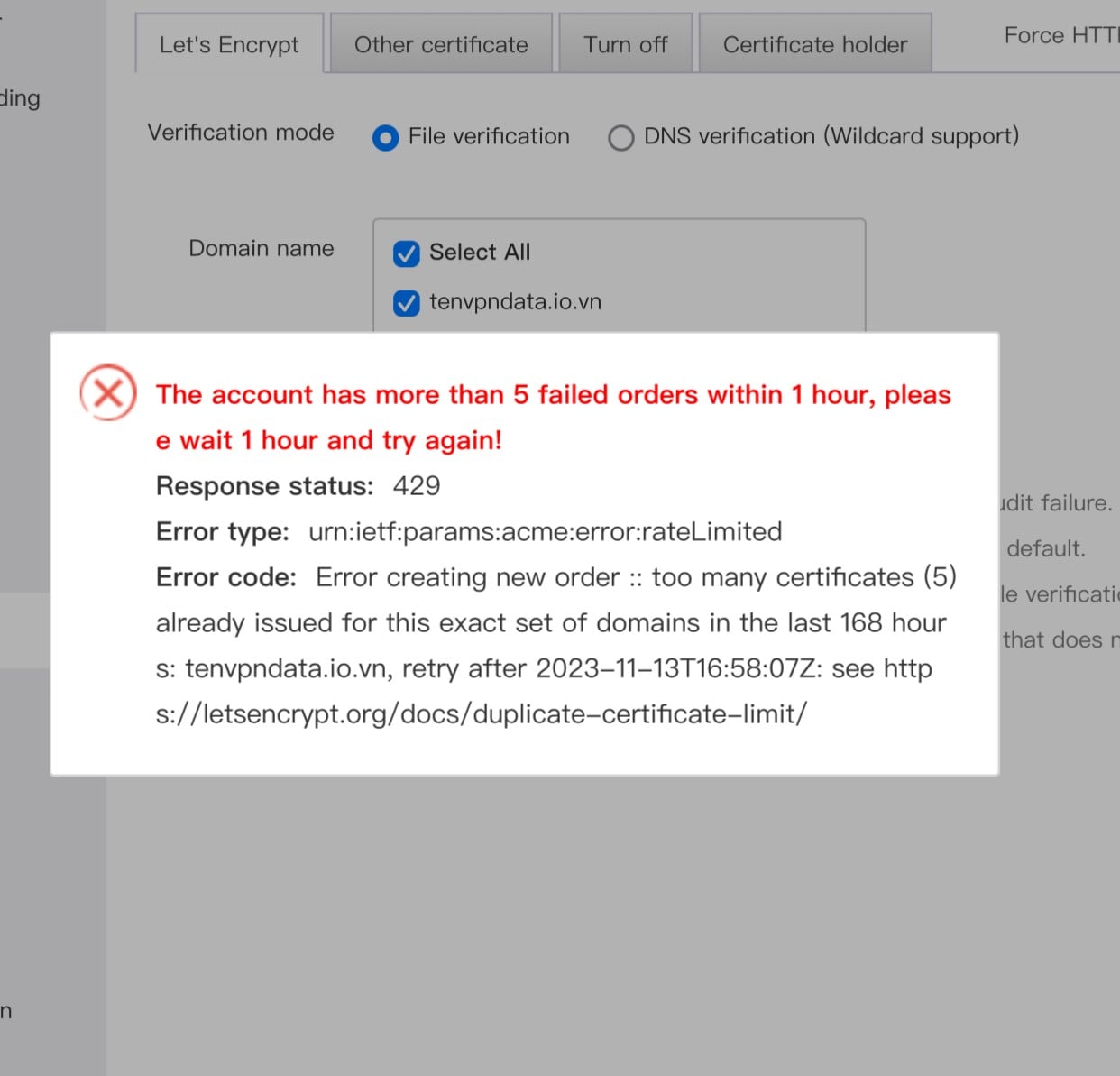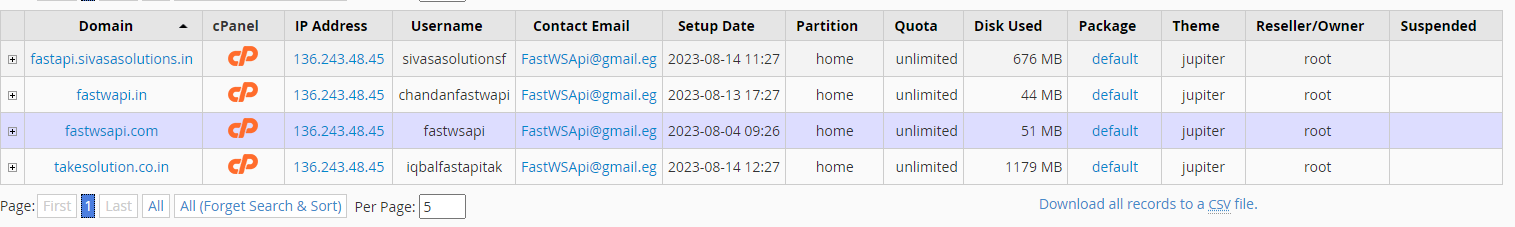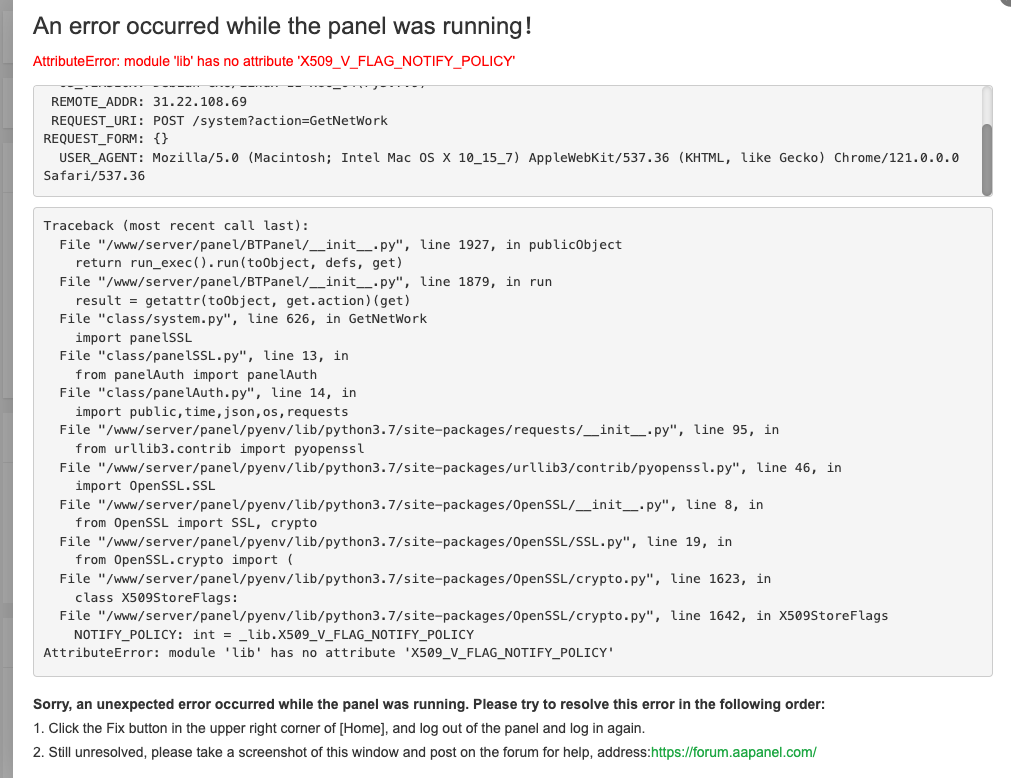- Edited
aaPanel 7.x operating environment upgrade to Python 3.12 Questions and Answers
Mysql/Mariadb Innodb Storage Engine Damage Solution
https://www.aapanel.com/forum/d/13216-mysqlmariadb-innodb-storage-engine-damage-solution
How to deduct coupons
https://www.aapanel.com/forum/d/3335-how-to-deduct-coupons
Business SSL Certificate Tutorial
https://www.aapanel.com/forum/d/19277-business-ssl-certificate-tutorial
How to use Google Cloud Storage Google Drive
https://www.aapanel.com/forum/d/139-how-to-use-google-cloud-storage
https://www.aapanel.com/forum/d/208-google-drive-backup-tools-released-on-06-aug-2019
API interface tutorial
https://www.aapanel.com/forum/d/482-api-interface-tutorial
ImportError urlib3 v2.0 only supports OpenSSL 1.1.1+, currently the 'ssl' module is compiled with'OpenSSL 10.2kefips 26 lan 2017.
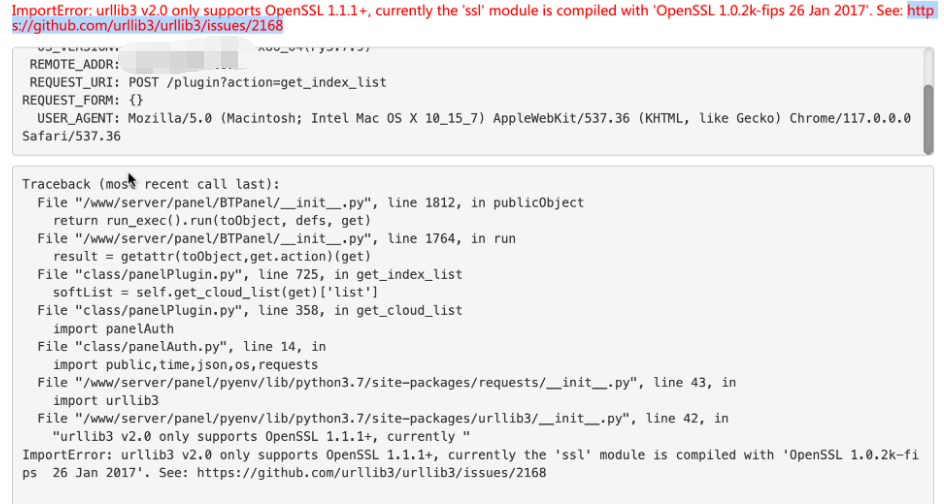
Use the ssh tool to log in to the server and execute the command
btpip install -I requests==2.27
bt reloadAttributeError: module 'lib' has no attribute 'OpenSSL_add_all_algorithms'
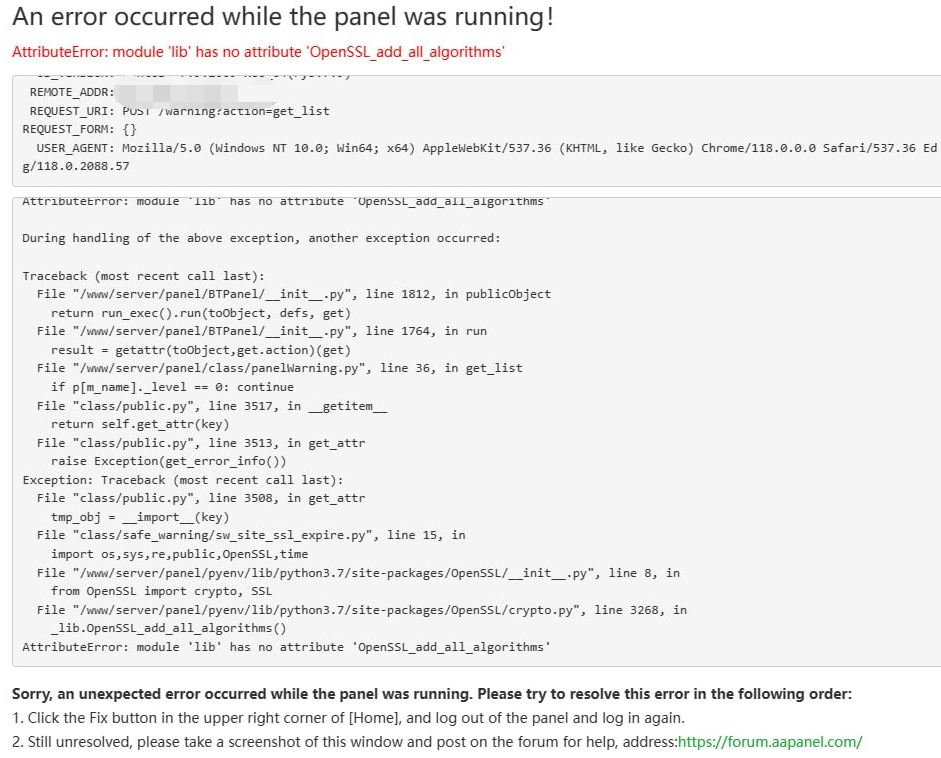
Use the ssh tool to execute the command and try again
mv /www/server/panel/pyenv/lib/python3.7/site-packages/OpenSSL /tmp/OpenSSL_bak
btpip install pyOpenSSL -I
bt reloadTerminal displays this error
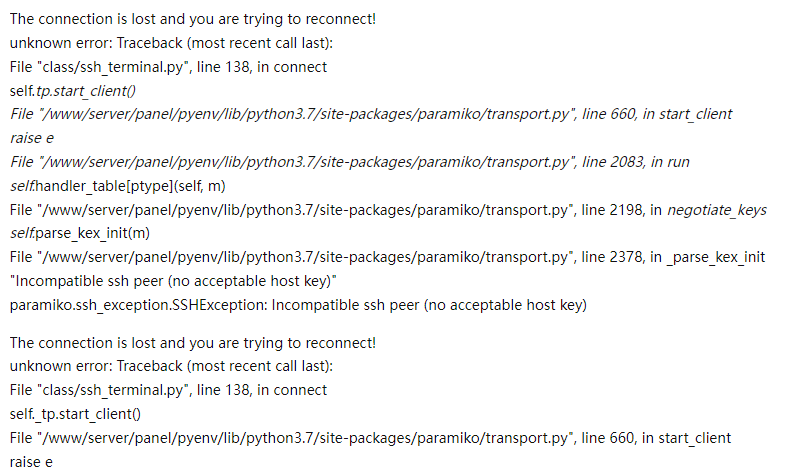
Try reinstalling paramiko using ssh tool solve it
btpip install paramiko -I && bt 1
Missing dependency on python library, how to solve it
Such as 1: ModuleNotFoundError: No module named 'requests'
btpip install -I requests==2.27
bt reloadSuch as 2: ModuleNotFoundError: No module named 'psutil'
btpip install -I psutil
bt reloadThe panel service is not running, the server executes the following command
Check if the panel is running:
/etc/init.d/bt status
The display is as follows:
Bt-Panel not running
Bt-Task not running
Start the panel service:
/etc/init.d/bt start
Restart the panel service:
/etc/init.d/bt restart
The system firewall port is not released: Note that the firewall (security group) of the server provider may also need to be released. The default port of the panel is: 7800
Check the port used by the panel, if it is not 7800, please replace it with the one you set
cat /www/server/panel/data/port.pl
ufw allow 7800/tcp
firewall-cmd --permanent --zone=public --add-port=7800/tcp >/dev/null 2>&1
iptables -I INPUT -p tcp -m state --state NEW -m tcp --dport 7800 -j ACCEPT
After the authorized ip is set, the panel cannot be accessed
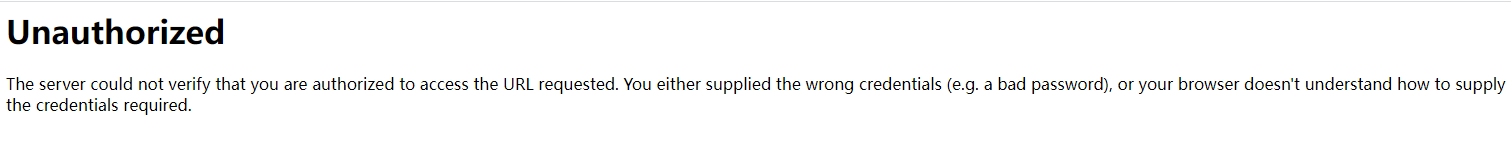
Solution:
Use the authorized IP to access the panel, or the server executes the following command to close the authorized IP
bt 13
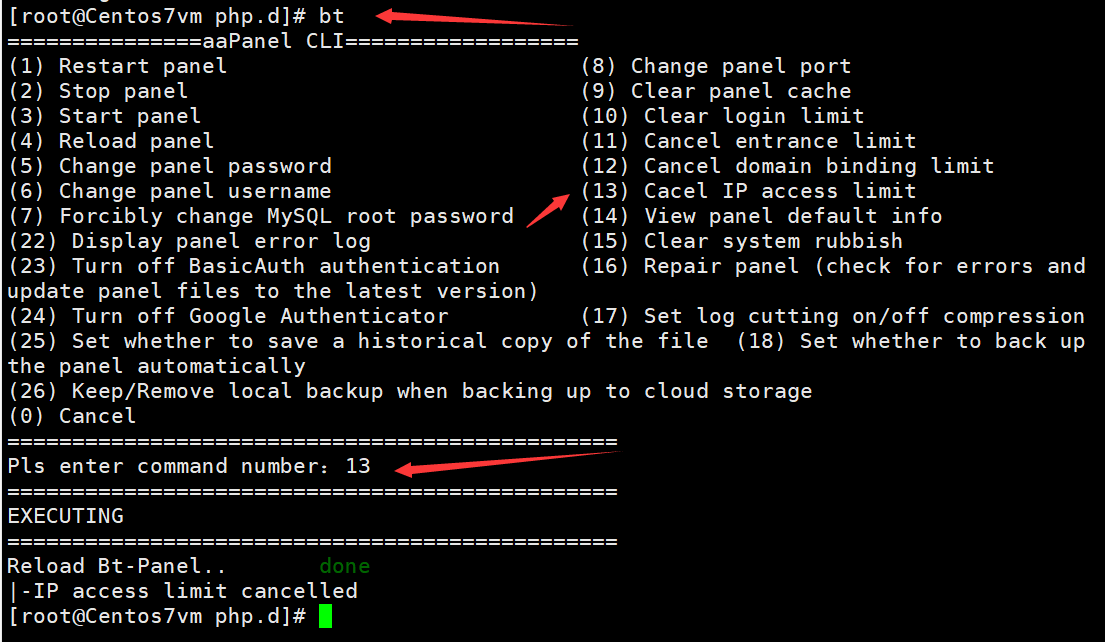
Can't access panel after binding domain
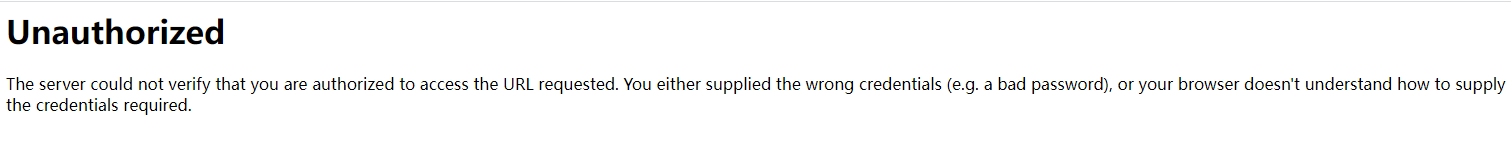
Solution:
Use the bound domain to access, or the server executes the following command to cancel the domain name binding
bt 12
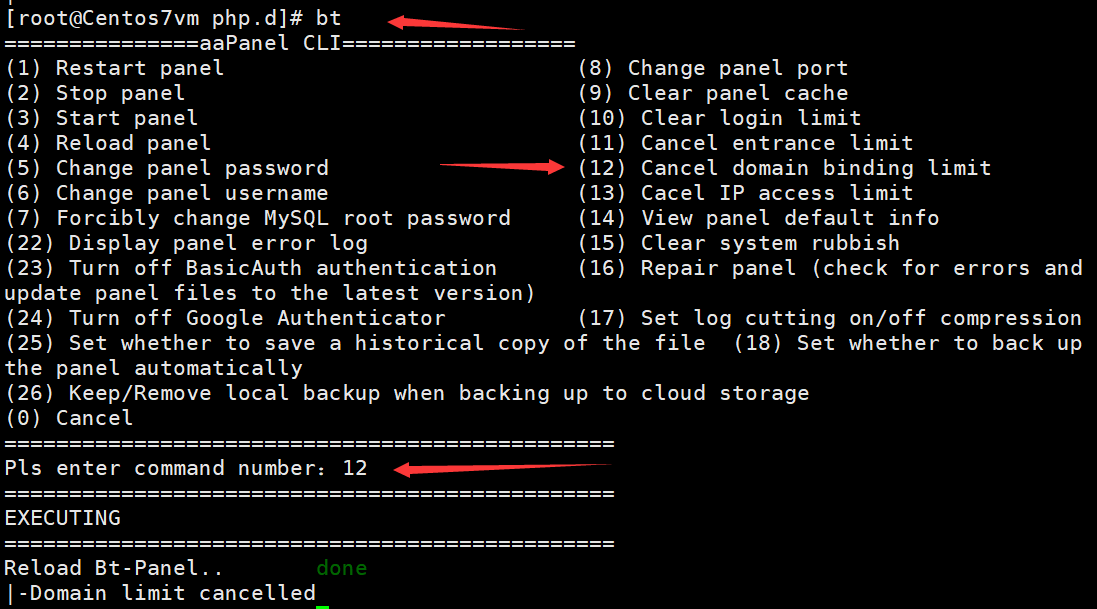
Incorrect account or password
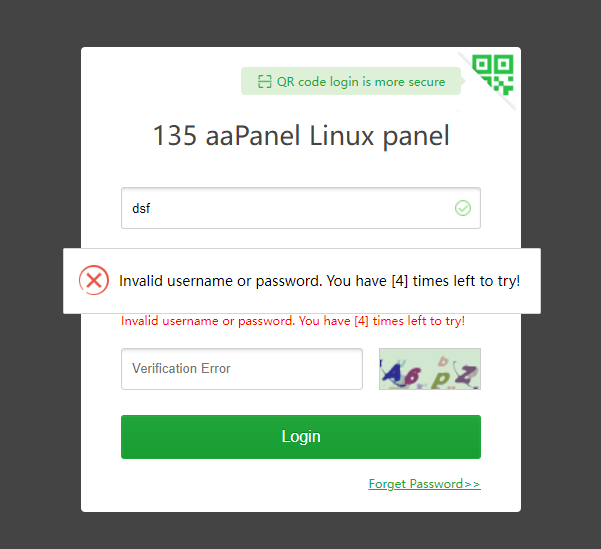
Solution:
Use the correct account and password to log in. If you forget to execute the following command on the server to view the default panel account
bt 14
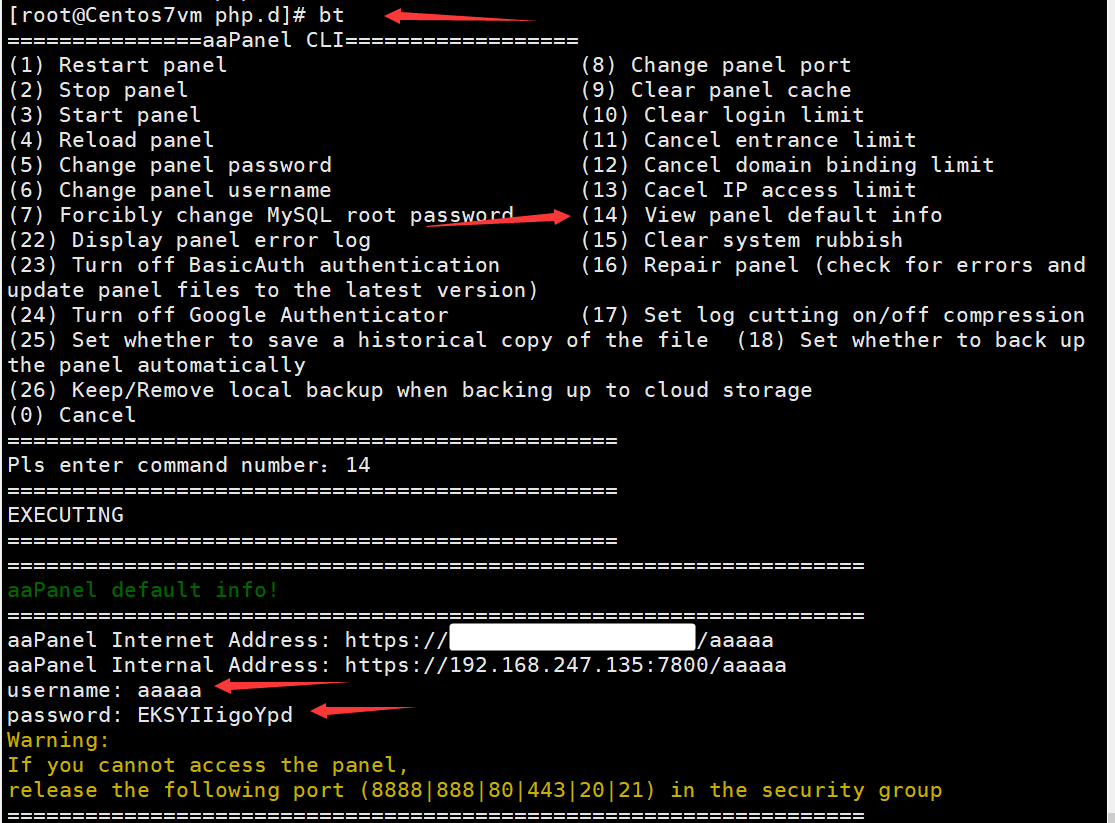
Use the return login account of the bt 14 command to log in. Note that the panel password in the above screenshot is the initial password. If it has been modified, log in with the modified password.
If the panel password is forgotten, execute the following command to modify, and then use the new password to log in to the panel
bt 5
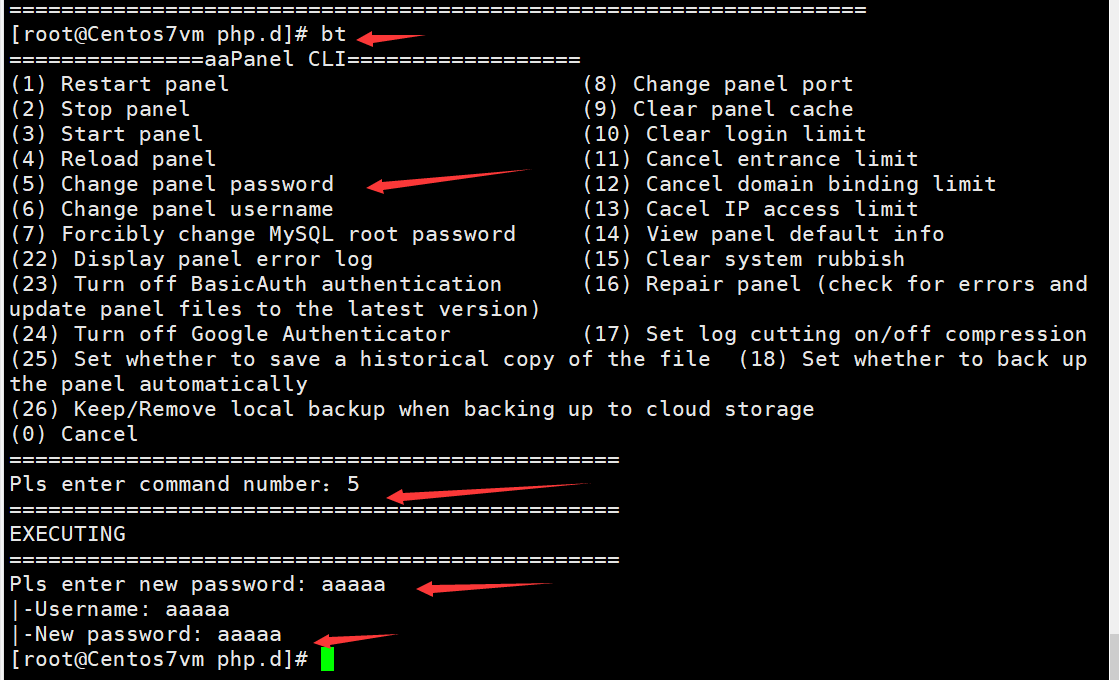
Browser access panel prompt: ERR_CONNECTION_RESET
Solution:
The panel has SSL enabled. The problem caused by using http:// to access the panel can be changed to https:// to access the panel.
The panel does not have SSL turned on. The problem caused by using https:// to access the panel can be changed to http:// to access the panel.
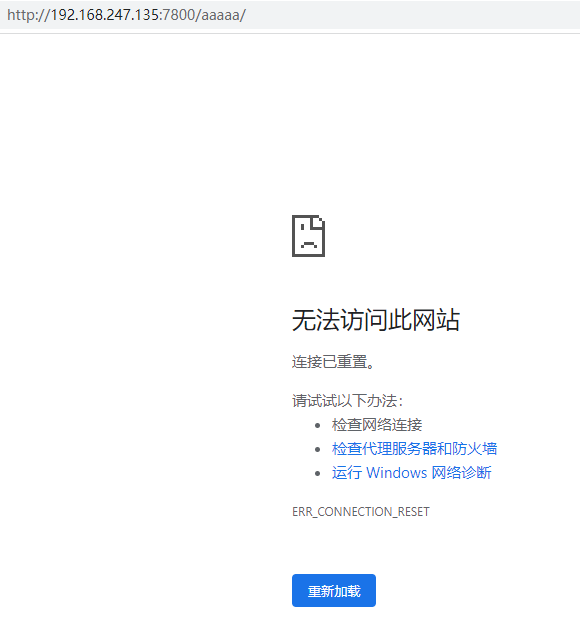
The access panel security entry error is shown in the figure:
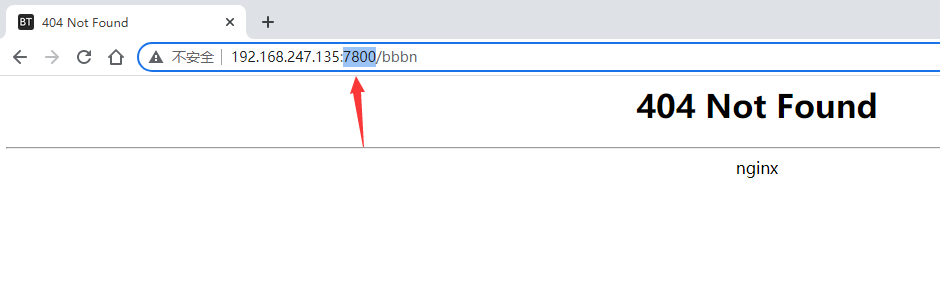
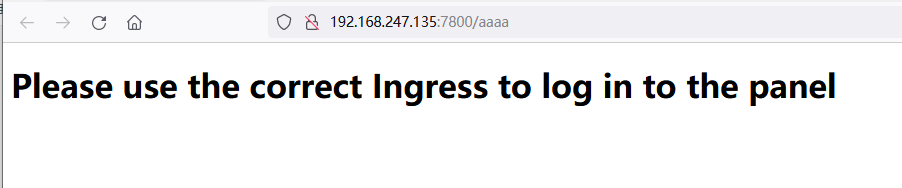
Solution:
Use the correct security entry to access, if you don't remember, you can use the following command to view
bt 14
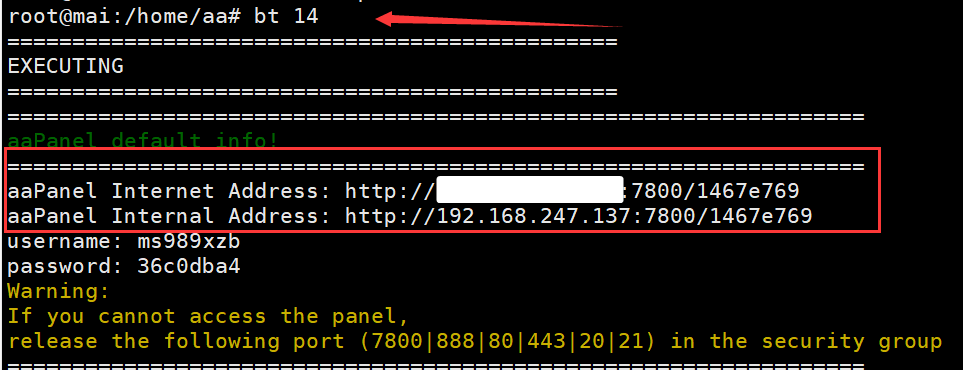
The access panel prompts for a timeout, and there is no response when executing the bt command
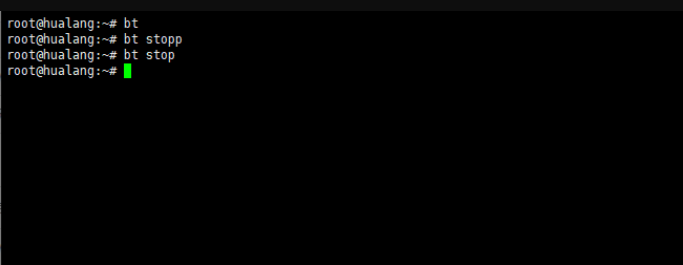
Cause of the problem: The bt file is empty due to other factors such as insufficient disk or writing problems
Solution:
Delete the bt file, copy it again and authorize 755 permissions, and execute it again
rm -f /etc/init.d/bt
cp /www/server/panel/init.sh /etc/init.d/bt
chmod 755 /etc/init.d/bt && /etc/init.d/bt restart
The browser prompts that it cannot be accessed, and the server executes the bt 22 command to view the panel log and displays the "Too many open files" error
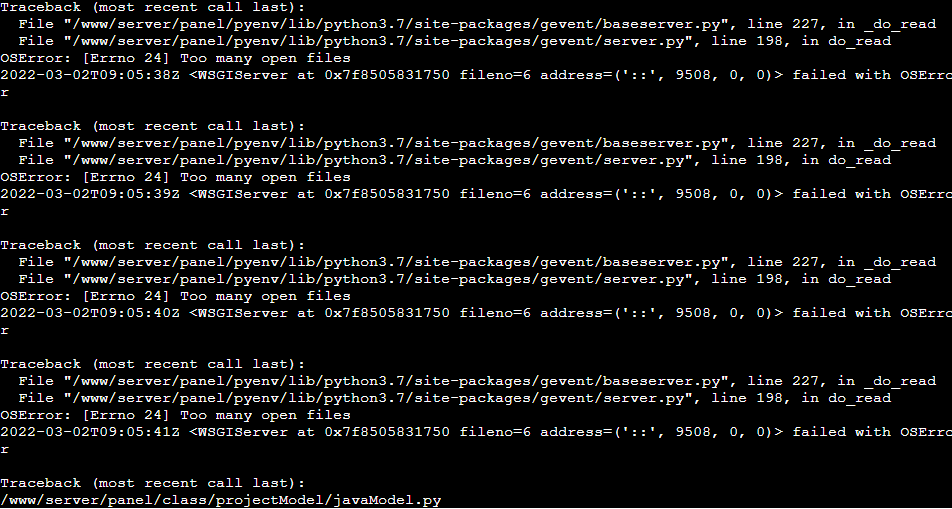
Cause of the problem: Insufficient number of server system handles causes the panel to fail to start normally
Solution:
Temporarily add a handle count setting, and reload the panel.
ulimit -n 100001
bt reload
There is no response when the panel clicks on login, and a 500 error is prompted. Re-overwrite installation prompts insufficient disk error
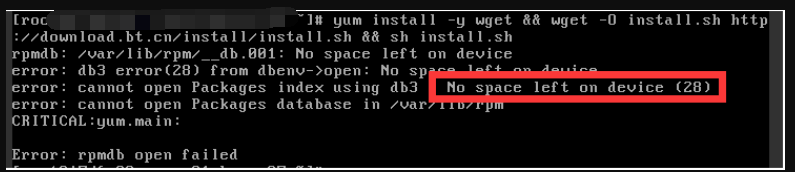
Cause of the problem: Insufficient disk or insufficient inode space
Solution:
Execute the command to check that the directory occupies 100% of the hard disk space, and clean it up after taking the snapshot
df -h
View Inodes Information
df -i
How to repair the aaPanel
https://www.aapanel.com/forum/d/1016-how-to-repair-the-aapanel
How to use Tamper-proof for Enterprise
https://www.aapanel.com/forum/d/17491-how-to-use-tamper-proof-for-enterprise
How to add Telegram to panel notifications
https://www.aapanel.com/forum/d/5115-how-to-add-telegram-to-panel-notifications
How to deploy SSl certificate for website in aaPanel
https://www.aapanel.com/forum/d/1413-how-to-deploy-ssl-certificate-for-website-in-aapanel
aaPanel enable Panel SSL use Self-signed certificate browser add secure
https://www.aapanel.com/forum/d/15210-aapanel-enable-panel-ssl-use-self-signed-certificate-browser-add-secure
How to use Amazon S3 storage to back up your data
https://www.aapanel.com/forum/d/1403-how-to-use-amazon-s3-storage-to-back-up-your-data
How to add PHP custom compilation parameters
https://www.aapanel.com/forum/d/1325-how-to-add-php-custom-compilation-parameters
How to compile and install third-party modules in aaPanel nginx
https://www.aapanel.com/forum/d/1015-how-to-compile-and-install-third-party-modules-in-aapanel-nginx
How to add custom modules for Nginx ( brotli )
https://www.aapanel.com/forum/d/2707-how-to-add-custom-modules-for-nginx-brotli
How to release the aaPanel port
https://www.aapanel.com/forum/d/599-how-to-release-the-aapanel-port
How to use Roundcube(WebMail) in aaPanel
https://www.aapanel.com/forum/d/657-how-to-use-roundcube-webmail-in-aapanel
How to deploy FLARUM in aaPanel
https://www.aapanel.com/forum/d/431-how-to-deploy-flarum-in-aapanel
How to use Google Authenticator in the aaPanel
https://www.aapanel.com/forum/d/357-how-to-use-google-authenticator-in-the-aapanel
Python Manager Deploy Djangoblog
https://www.aapanel.com/forum/d/13338-python-manager-deploy-djangoblog
How to use One-click migration
https://www.aapanel.com/forum/d/85-one-click-migration-beta-1-2-released-on-17-june-2019
Summary of PHP installation failure problems
https://www.aapanel.com/forum/d/13134-summary-of-php-installation-failure-problems
How to enable HTTP3 in OLS
https://www.aapanel.com/forum/d/2142-how-to-enable-http3-in-ols
The "too many open files" solution in the log
https://www.aapanel.com/forum/d/13215-the-too-many-open-files-solution-in-the-log