oitekablom
Hello, are there log files under /www/wwwlogs/ directory now? The log file will be generated after restarting apache.
The log file does not exist and cannot be created (Fail2Ban plugin)
- Edited
aaPanel_Kern 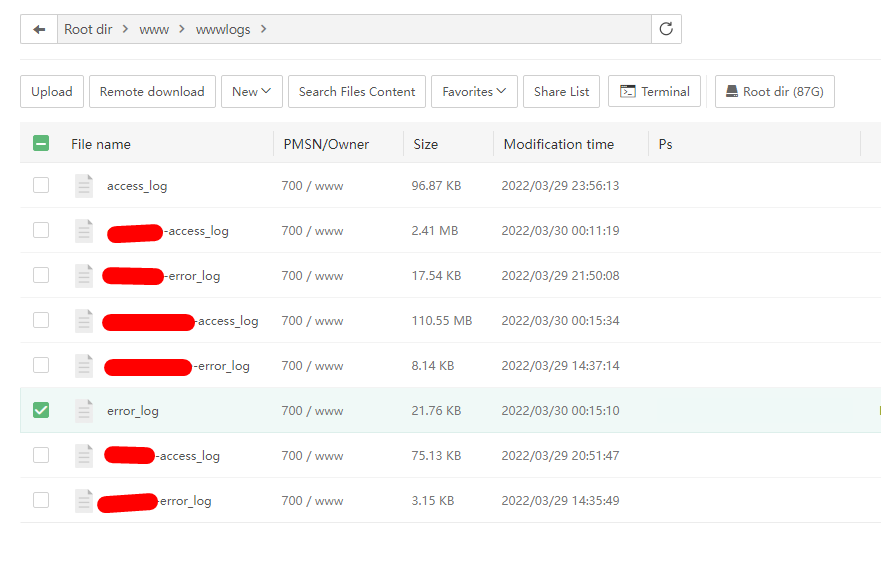
i find this, are the access and error logs for my 3 sites, included the site that cant be added to fail2ban. What log you need?
oitekablom
Hello, now the logs of the three websites should correspond to the websites you created. Can you add the wrong website to fail2ban now?
aaPanel_Kern No.  I cant add to fail2ban, i see the both logs of my website that cant be added. I dont understand. Only this website have error, the other 2 websites working with fail2ban.
I cant add to fail2ban, i see the both logs of my website that cant be added. I dont understand. Only this website have error, the other 2 websites working with fail2ban.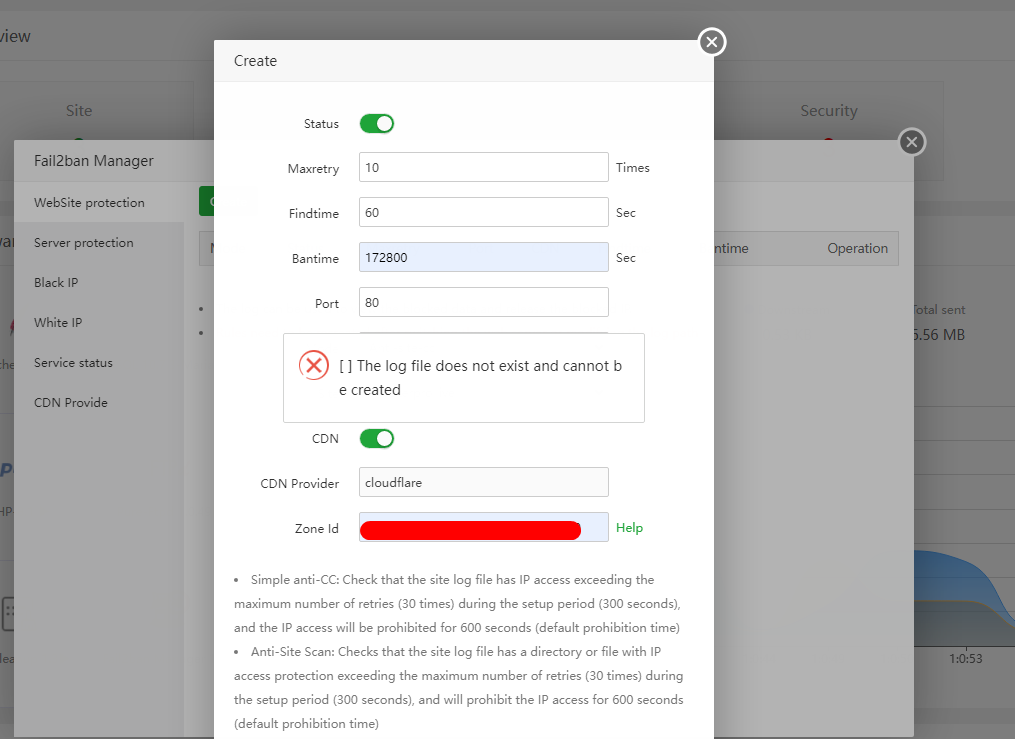
oitekablom
Hello, change the time of Bantime to 600, your browser autofills 172800
aaPanel_Kern 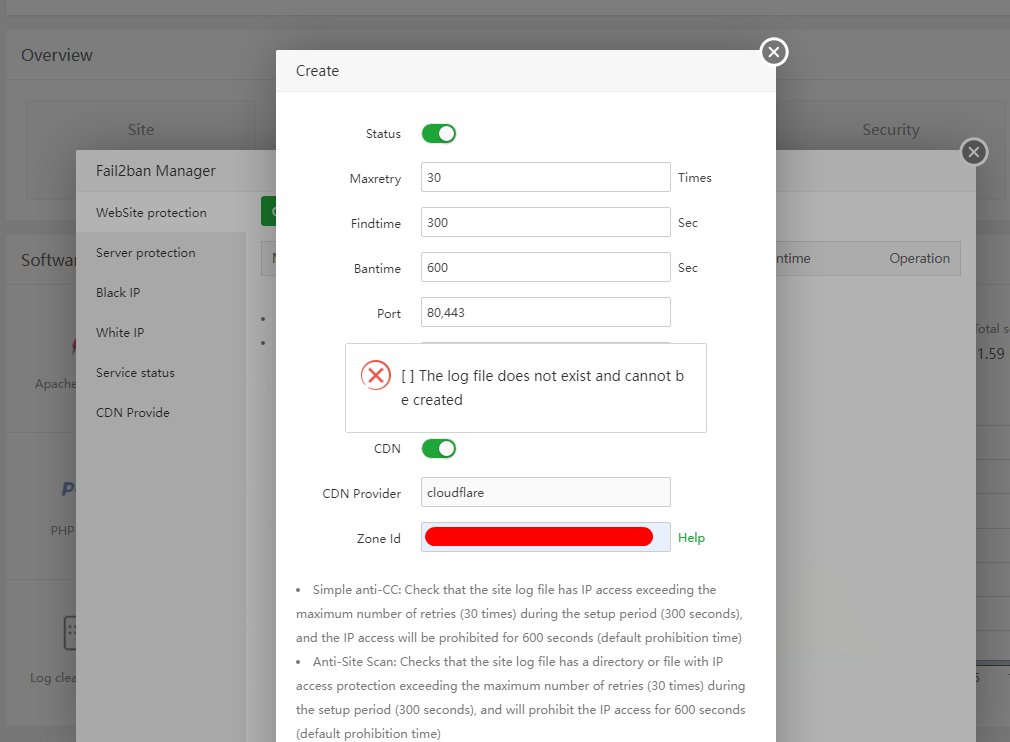
Default rules and nothing, sad
oitekablom
Hello, is it convenient for you to give us your aapanel information? If possible please send to kern@aapanel.com
Having the same error with one of my sites. Was there any solution to this?
aaP_iovajay
Hello, does your site have logs at /www/wwwlogs, its name needs to be the same as the site's name. For example: xxx.com_access_log , xxx.com.log , xxx.com_ols.access_log
- Edited
aaPanel_Kern
I ended up re-creating that site and now it works. I did compare the logs with the working sites and they were all there. permissions and everything the same. Only one domain not working. It was just weird. I have cleaned, removed, change permisions, restarted, nothing seems to get rid of that error. I did use cloudflare cdn just like above messages, I did have a few IP's banned, fail attempts... Then decided to delete the site from fail2ban. When I tried to add the site again getting "The log file does not exist and cannot be created."
P.S. I have a test server. If you need access let me know. I have recreated that error.
aaP_iovajay
Has your site changed the log configuration? give me your access me, what is the problem with the test, thanks
please send to kern@aapanel.com.
It is recommended to fill in the following
Post link:
SSH account password and port:
aapanel login link address and account password:
aaPanel_Kern
I see you manage to get it fixed. Any info how you done it? Thanks
aaP_iovajay
This is because the default log configuration has been modified, and fail2ban cannot make a judgment when adding a site, so the addition fails.
Solution:
- Modify it back to the default configuration
- Add one more default configuration and comment it.
Hi aaPanel_Kern, could you kindly assist me as I am also receiving this error?

johncarlopogix
Hello, the CDN open error is a known issue, please wait for the fix
in site-directory turn on (write access log ... works for me
fixed ?? same problem for me
I have the same error! how can i fix it i tried many things but nothing worked!
same error. but not able to fix it. i am not using cdn
