When trying to install the plugins or extensions to php it appears to work but when refreshed says to install ?
100% CPU
Hello,
I have changed it back to nginx 1.18, php7.4 and mysql5.6 using centos 7. how do I install database query cache?
gadget70
After the extension is installed, refresh and need install again, you can solve this problem by repairing the panel
you can set database query cache here
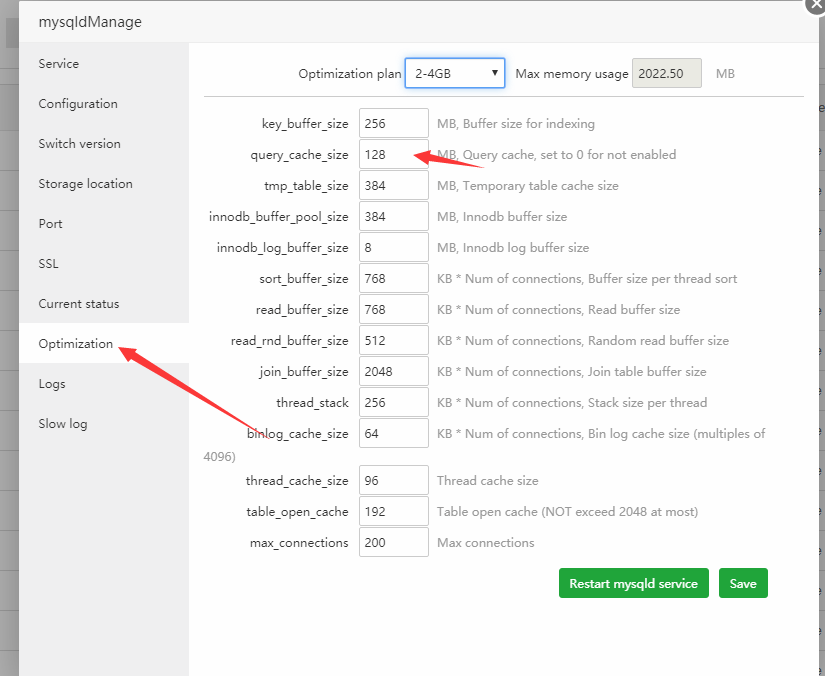
Thank you, it’s correct that you have to restart the service after making the change to database query cache to 128? Is 128 a fair value to use for a small 1mb 1 cpu server. Any other good settings for small servers.
super impressed by your panel, there isn’t a console option within the panel is there?
gadget70
We have recommended solutions, please check the top of the screenshotOptimization paln
I have installed htop to monitor the cpu and it appears alot higher on your monitor than htop, any way that the panel be giving a higher cpu than it actually is?
gadget70
Can you take a screenshot of the htop monitoring interface and show it here ?
aaPanel_Jose Sorry for the late reply, on further looking the cpu on the aapanel and htop pretty much map. Not sure why when loading the wordpress website the cpu goes upto 100% and then drops again. Anything else I could change?
It only appears to go to high cpu when in the admin area of wordpress. I have cache turned on for the main website so that could be the reason.
Hello. ,still getting cpu 100% on with wordpress website in background. I installed opcache as suggested and changed the query cache size as expected but no change. This is only happening in the admin area in different sections, it goes upto 100% and then comes straight back down. Any ideas Im running mysql 5.7, nginx 1.18 and php 7.4. It is only a single core cpu with linode and 1GB ram?
gadget70
If it is a new site and the traffic is not heavy, there should be no cpu full load. Can you send the panel login information to jose@aapanel.com, I will check it for you
im not installing mysql but still 100% load
aaPanel_Jose i've got same issue here.
can you help me please. i'll send you my panel login information.
thank you
- Edited
I'm also having the same issue when I try to stress test the server.
The issue is with php. I suspect aaPanel has poor handling of php processes.
I have posted several times in the forum and @aaPanel_Jose won't give a response
deewinc of course he will not answer. you don't give all the details, and you have a bad track record.
your tests https://www.aapanel.com/forum/d/4221-best-settings-for-nginx-on-wordpress-server-fails-loader-io-tests
are a joke. I don't mean to offend you but you still don't understand that "aapanel it's just an interface manager and nothing more."
deewinc Hello, you can open the php management ---- extension installation, install the opcache to try, this has a role in accelerating the parsing of php scripts, maybe you said other
aapanel_power for the record: I'm very happy with aapanel. I use Nginx+php7.4+MariaDB+mailserver
It's enough for me. I like keeping things simple and I don't expect everything on a platter. As for OS, I'm using Centos 7 for over a year, and I test ubuntu 20 now. The only minor issues I can think of now are the MariaDB (10.4.ZZ) update and the Apcu 5.1.20 update.
